Removing the storage book board assembly
Use this information for instructions on how to remove the storage book board assembly.
To remove the storage book board assembly, complete the following steps:
- Before you begin, read Safety and Installation guidelines.
- Turn off the server (see Turning off the server) and all attached peripheral devices. Disconnect all power cords; then, disconnect all external cables as necessary to replace the device.
- Press the blue release button on the left EIA bezel of the storage book to release the cam handle; then, lower the handle the way down.
- Slide the storage book out of the server.
- Disconnect the cables from the adapters.
- Disconnect the cables from the storage book board assembly.
- Slide the assembly up and out of the slots on the storage book.
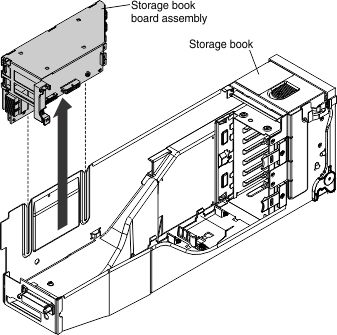
- Open the adapter retention lever.
- Remove the adapters from the storage book board assembly (see Removing an adapter).
- If you are instructed to return the board assembly, follow all packaging instructions, and use any packaging materials for shipping that are supplied to you.
Give documentation feedback