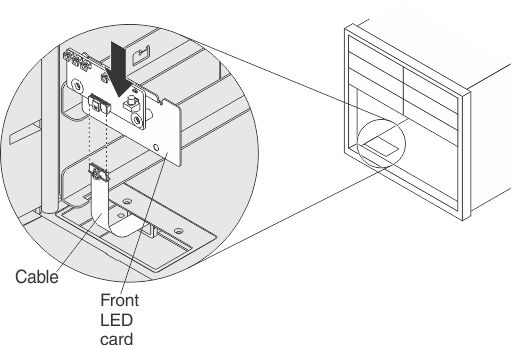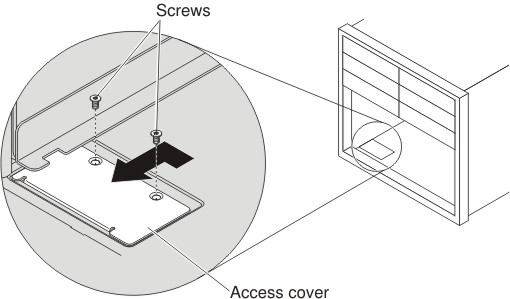Replacing the front LED card
Use these instructions to install the front LED card in the Flex System Enterprise Chassis.
To install the front LED card, complete the following steps:
After you install the front LED card, complete the following steps:
- Reconnect power to the chassis.
- Restart the compute nodes and the operating systems. See the documentation that comes with your compute nodes for detail instructions.
- Restart the management node, if one is installed. See the Flex System Manager Installation and Service Guide for instructions.
Give documentation feedback