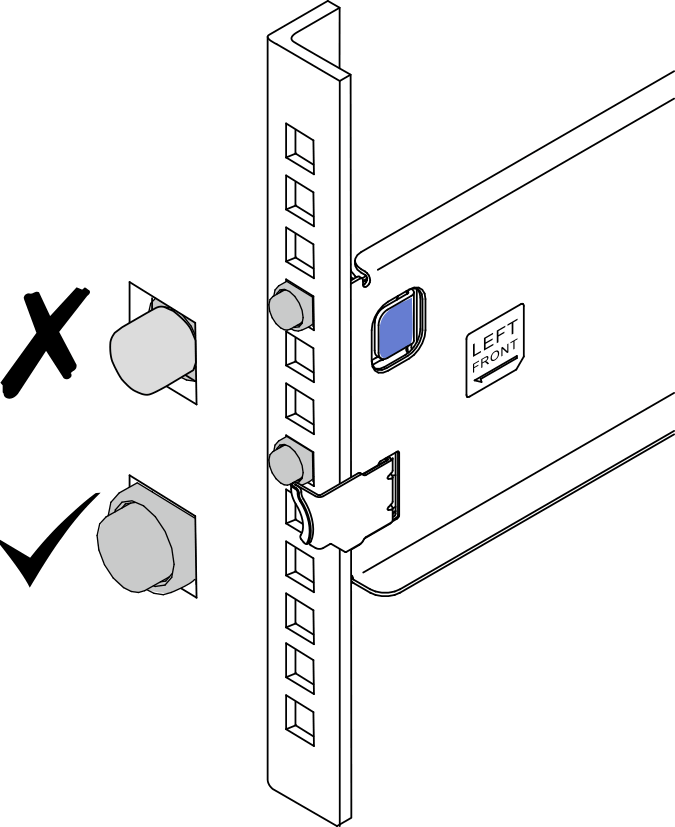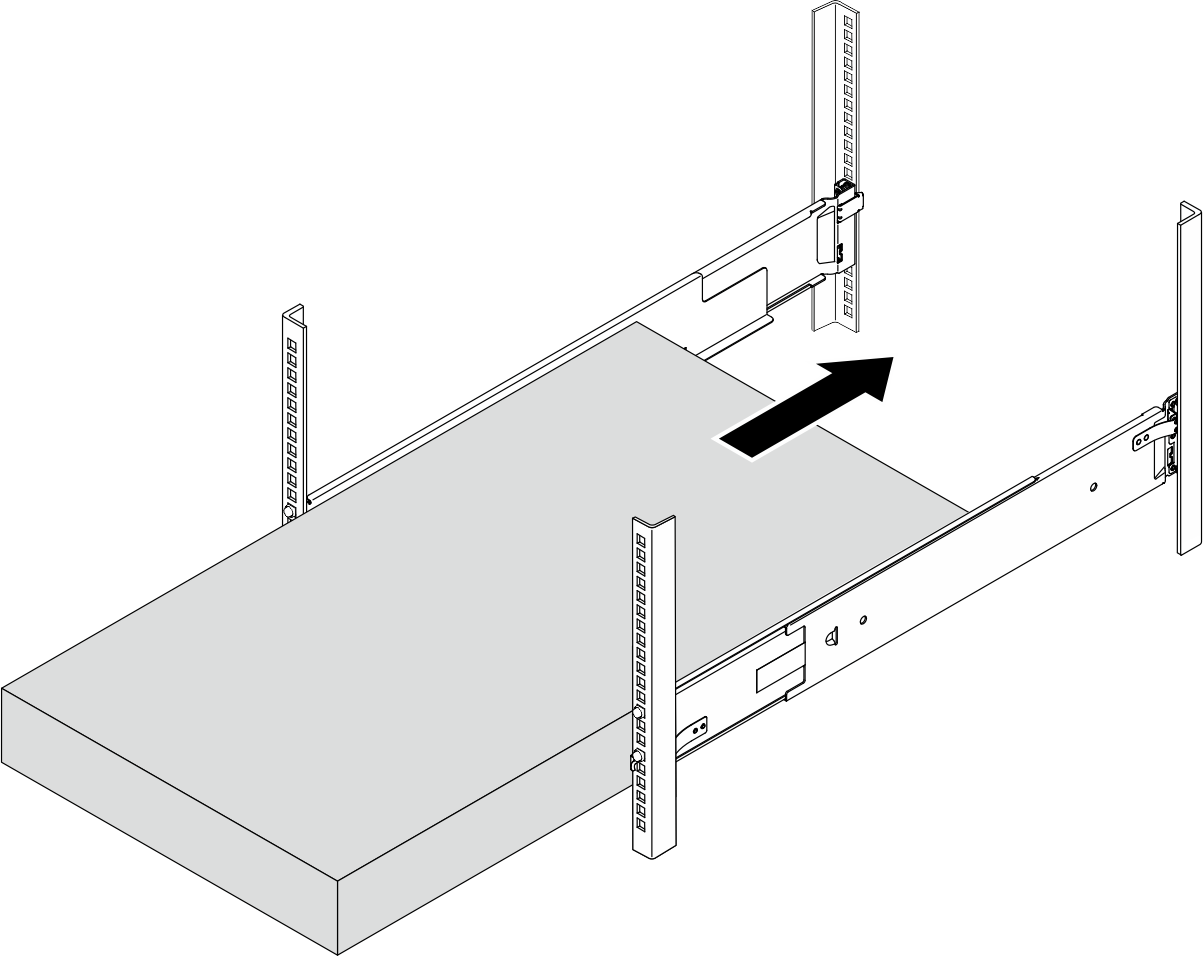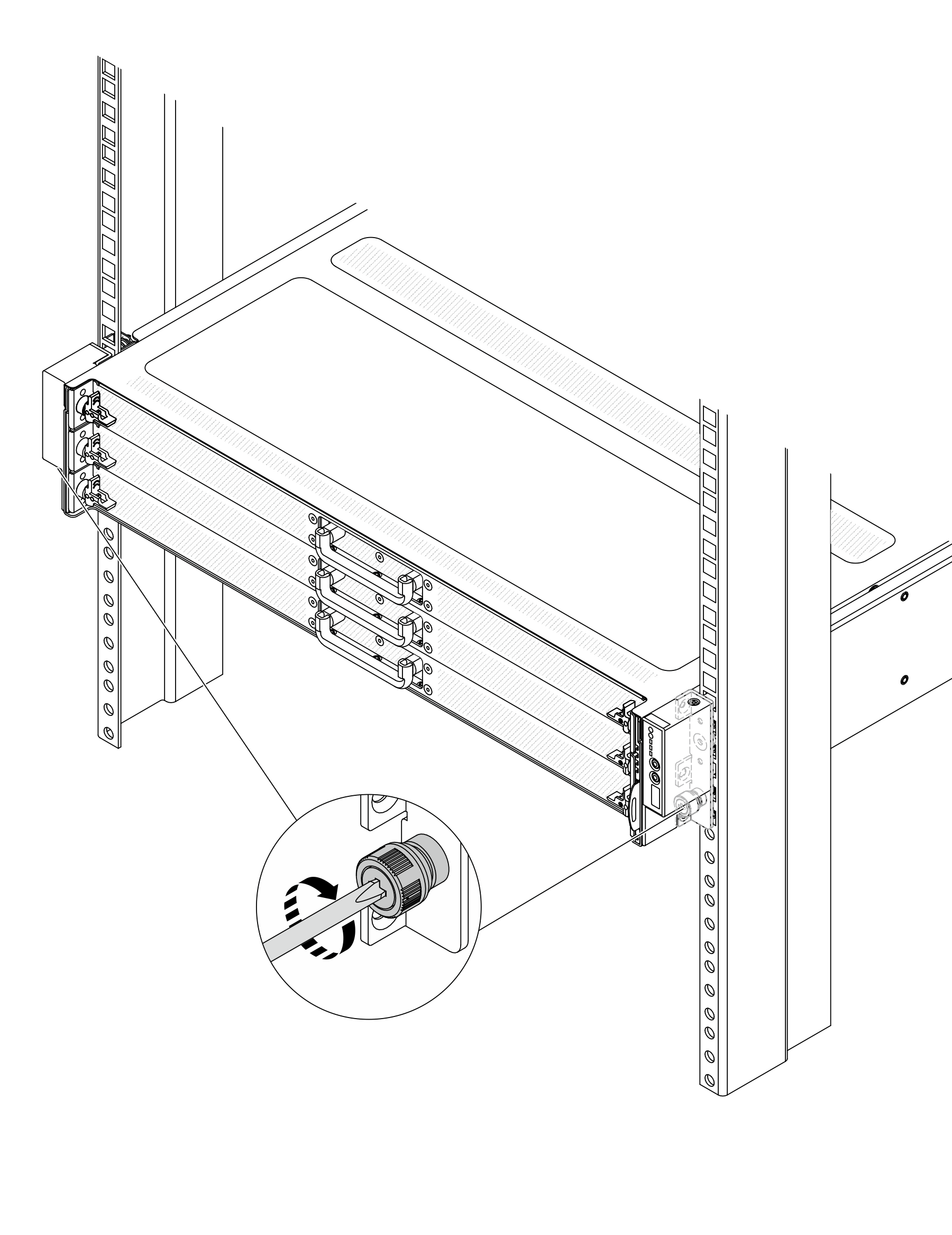Install the server to the rack
Follow instructions in this section to install the server to the rack.
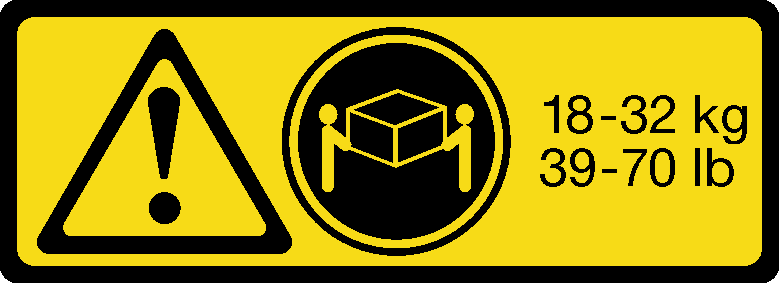 | 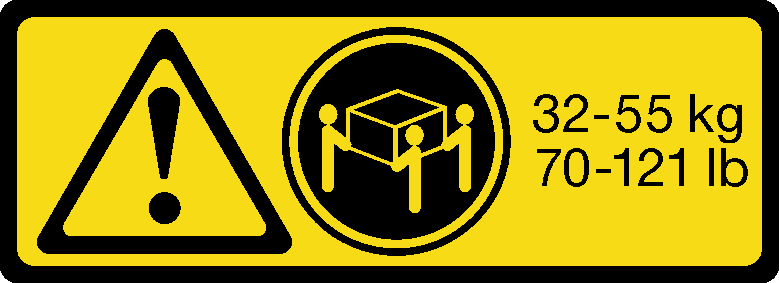 |
| 18 - 32 kg (39 - 70 lb) | 32 - 55 kg (70 - 121 lb) |
Potential stability hazards exist. The rack might tip over and cause serious personal injury.
Before extending the rack to the installation position, read the Installation Guidelines. Do not put any load on the slide-rail mounted equipment in the installation position. Do not leave the slide-rail mounted equipment in the installation position.
About this task
Read Installation Guidelines and Safety inspection checklist to ensure that you work safely.
Power off the server and peripheral devices and disconnect the power cords and all external cables. See Power off the server.
Prevent exposure to static electricity, which might lead to system halt and loss of data, by keeping static-sensitive components in their static-protective packages until installation, and handling these devices with an electrostatic-discharge wrist strap or other grounding systems.
Procedure
Reconnect the power cords and any cables that you removed.
Power on the server and any peripheral devices. See Power on the server.
Update the server configuration. See Complete the parts replacement.
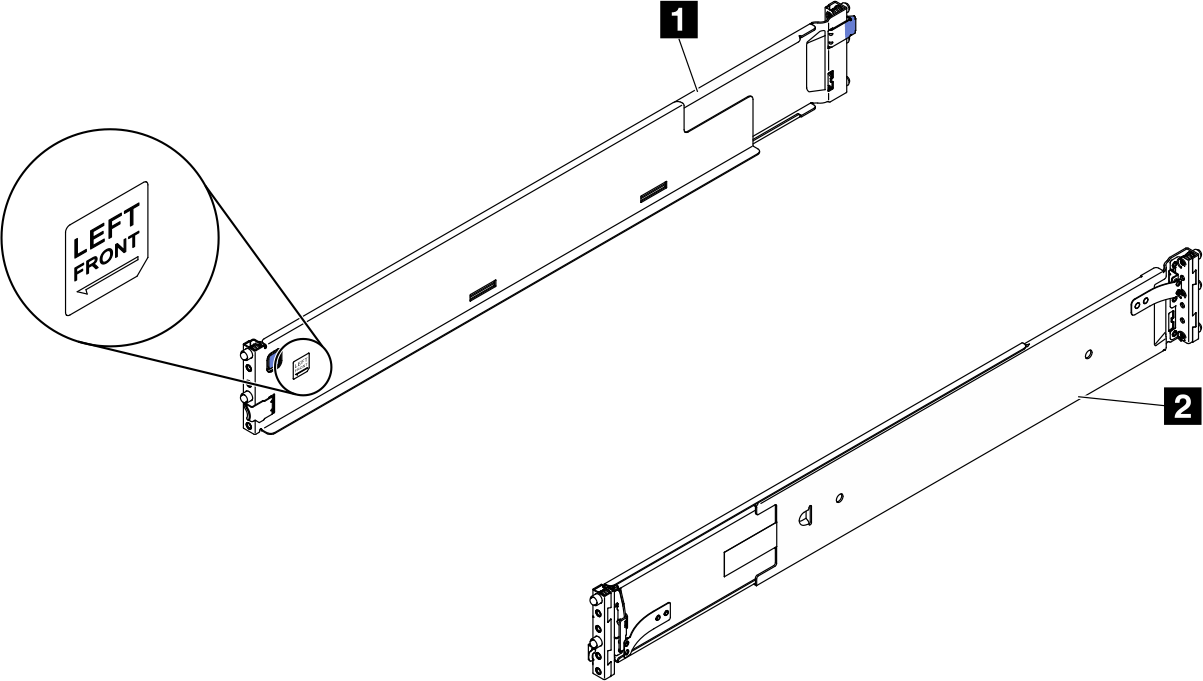
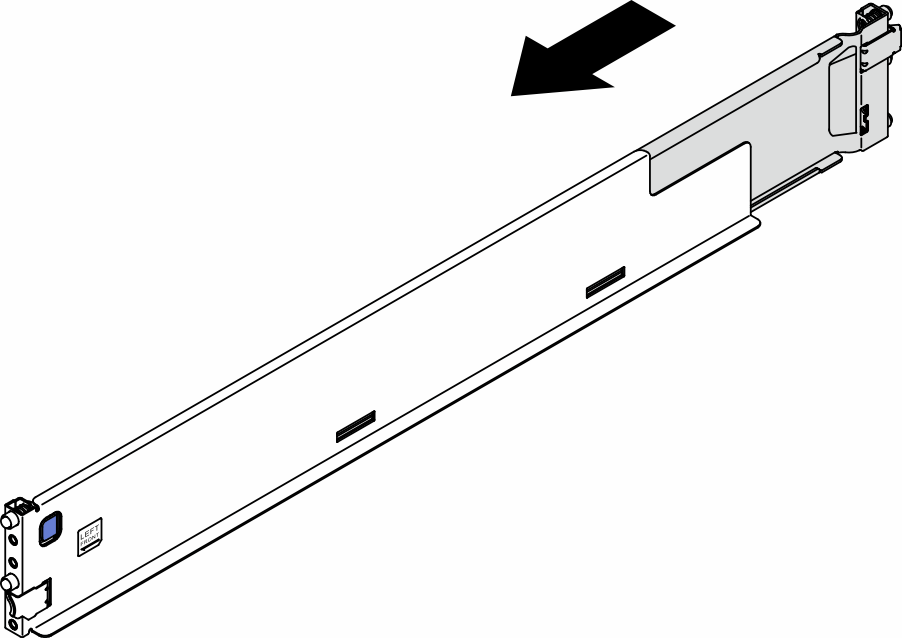
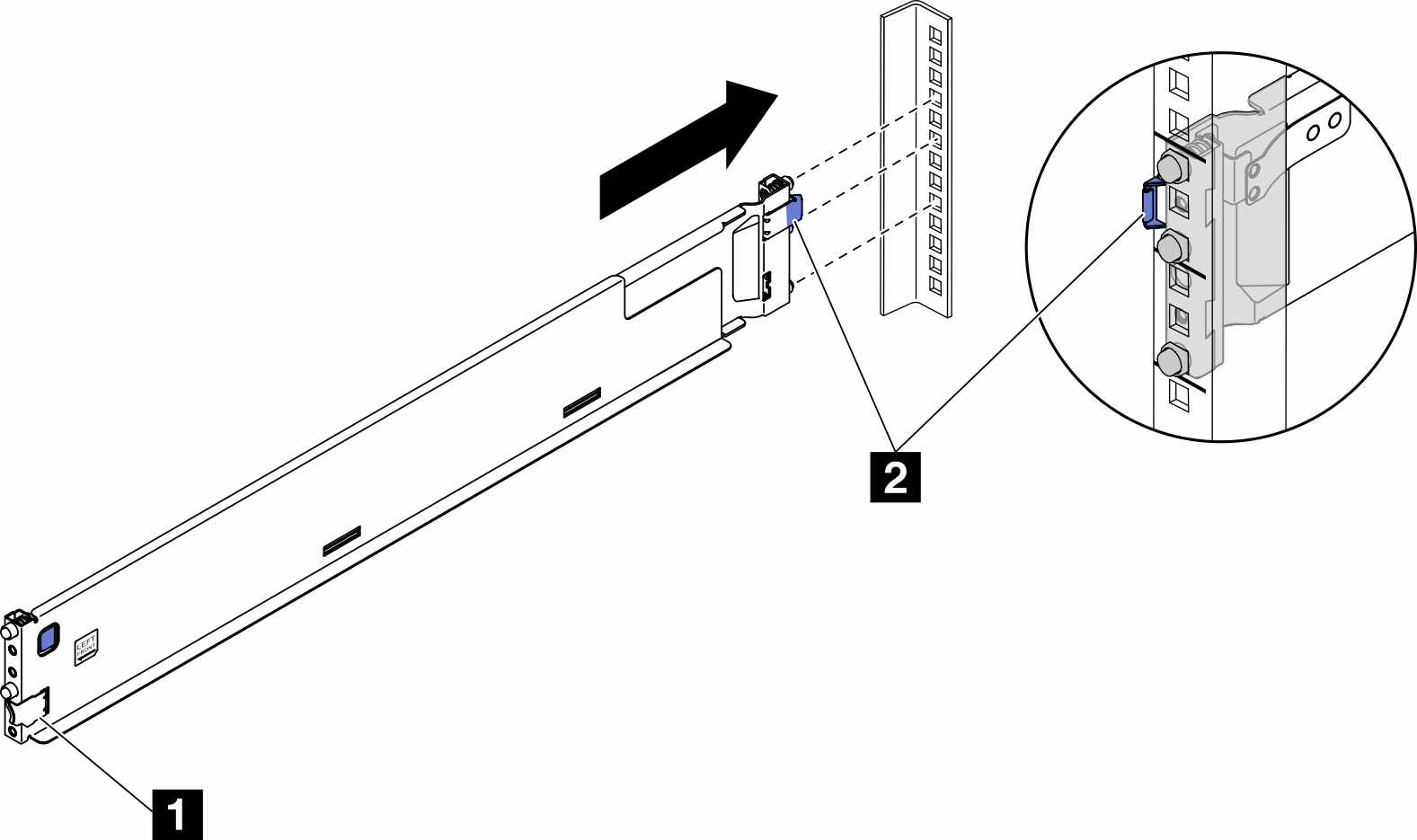
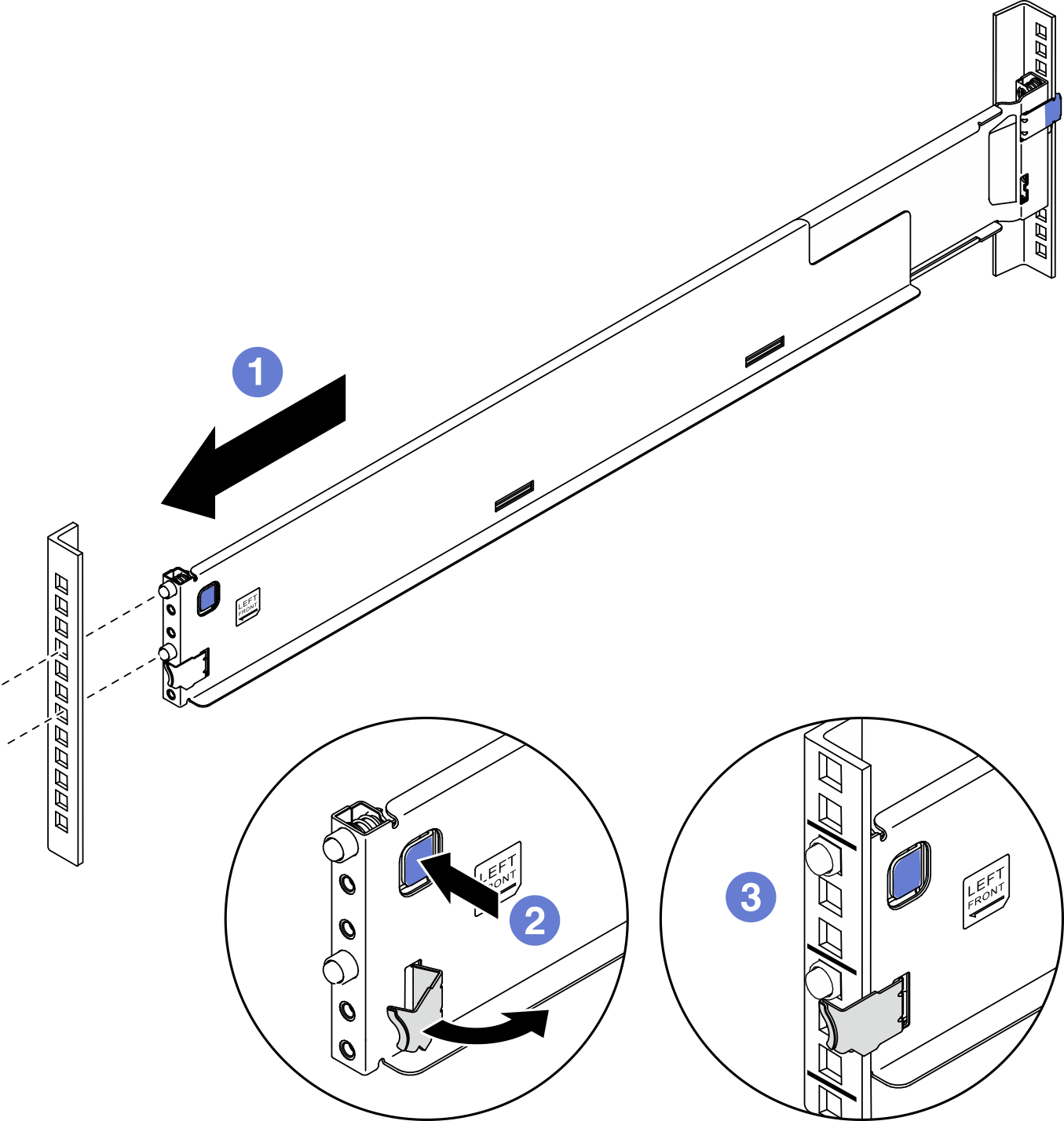
 Pull the rail towards the front.
Pull the rail towards the front. Press and hold the blue button to open the front latch.
Press and hold the blue button to open the front latch. Align the pins on the front end of the rail to the holes in the front EIA flange and pull the rail forward; then, release the blue button so that the latch catches over the EIA flange.
Align the pins on the front end of the rail to the holes in the front EIA flange and pull the rail forward; then, release the blue button so that the latch catches over the EIA flange.