PCIe slots and adapters
Understanding the technical rules for PCIe adapters helps you correctly install and configure PCIe adapters in the system.
| Server rear view | Supported types and slot location |
|---|---|
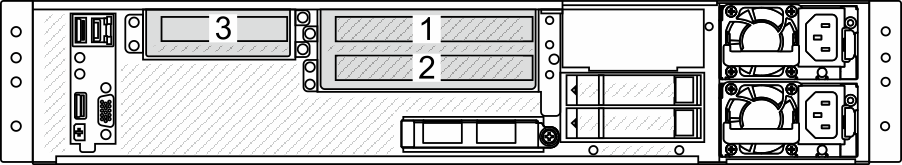 | Riser 1 assembly
Riser 2 assembly
|
| PCIe adapter | Installation priority | Maximum supported | Slot supported |
|---|---|---|---|
| OCP module | |||
| ThinkSystem Broadcom 2X25G BCM957414N4140C-N225p SFP28 OCP3.0 v18 NIC | OCP slot | 1 | OCP slot |
| ThinkSystem Intel E810-XXVDA2 25GbE SFP28 2-port OCP 3.0 Ethernet Adapter | |||
| ThinkSystem Intel E810-CQDA2 OCP3.0 Ethernet Network Adapter | |||
| ThinkSystem Mellanox MCX623436AN-CDAB OCP3.0 2x100G QSFP56 NIC | |||
| ThinkSystem Broadcom 2X100G BCM957508-N2100G QSFP28 OCP3.0 NIC | |||
| NIC adapters | |||
| ThinkSystem Broadcom 2P 25Gbe PCIe RDMA BCM957414A4142CC NIC | 2 | 1 | 2 |
| ThinkSystem Emulex LPe35002 32Gb 2-port PCIe Fibre Channel Adapter | |||
| RAID adapter and HBA | |||
| ThinkSystem Broadcom 9600-24i 05-50111-01 SFF8654 SAS HBA RAID | 1 | 1 | 1 |
| ThinkSystem Broadcom 9670-24i 05-50123-00 Tri RAID | |||
To locate the PCIe slots, see Rear view.
Give documentation feedback