Displaying currently installed power supplies
Use the information in this topic to display information about currently installed power supplies.
Click the Power Modules tab to display information about the currently installed power supplies. The name of each power module installed in the server is displayed along with the status and power rating of each power module. To display additional information for a power module, click on the name of a power module. A Properties window opens that contains three tabs: Events, HW Info and Errors for that specific power module.
The following illustration shows the Power Modules tab for servers that can support up to two power supplies.
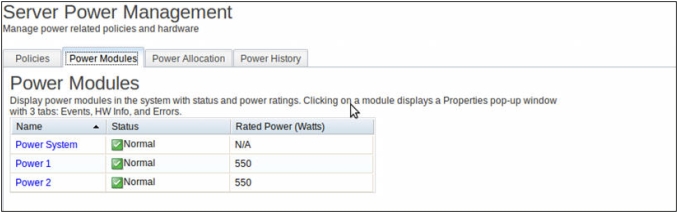
The following illustration shows the Power Modules tab for servers that can support up to four power supplies.
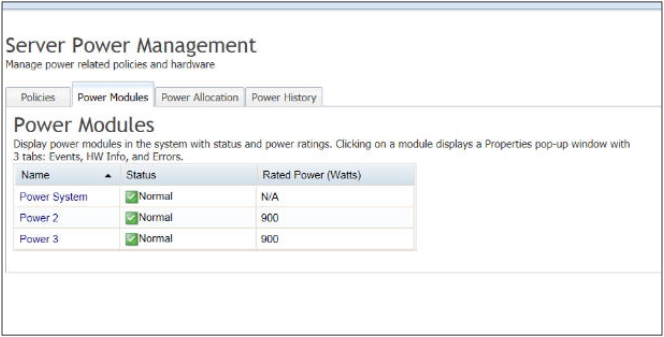
Give documentation feedback