Viewing the physical resource information
Use the information in this topic to display the physical structure and storage configuration for the storage devices in the server.
On the Local Storage page click the Physical Resource tab to display the physical resource summary of the server (as shown in the following illustration). The summary includes the supported RAID controller and associated drive information. To obtain the latest status information click the Refresh button.
Note
On the Physical Resource page, the supported RAID controllers and associated physical drives are displayed. For physical drives that do not have an associated RAID controller, None-manageable drives to IMM is displayed in the Name field.
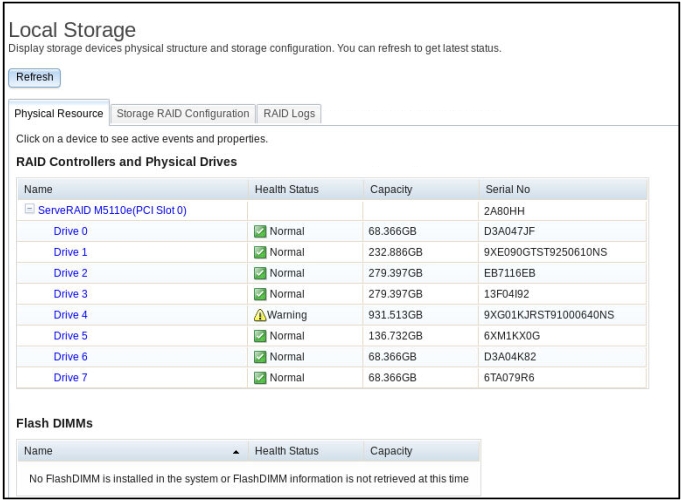
Click the link of the supported RAID controller to view the controller's active events, hardware, firmware, and port information.
The Hardware Information tab, contains the following information (as shown in the following illustration):
- RAID card summary
- Asset summary
- Cache model
- PCI
- Battery backup (if a battery backup has been installed)
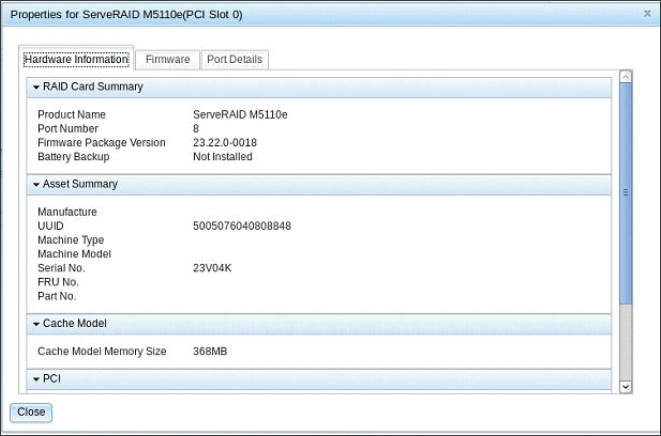
The Firmware tab contains detailed firmware information for the RAID controller (as shown in the following illustration).
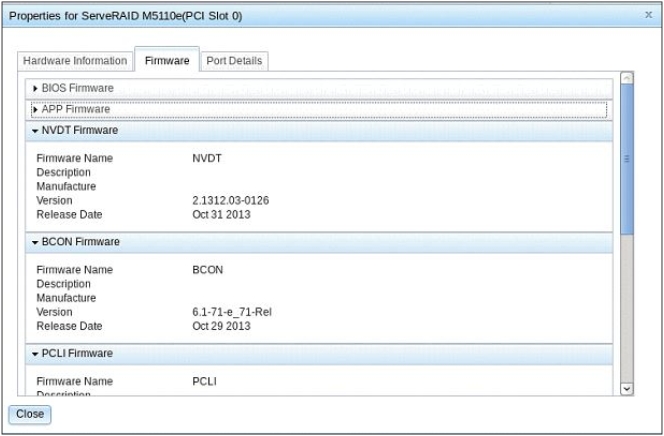
The Port Details tab contains the port number and port address information for the RAID controller (as shown in the following illustration).
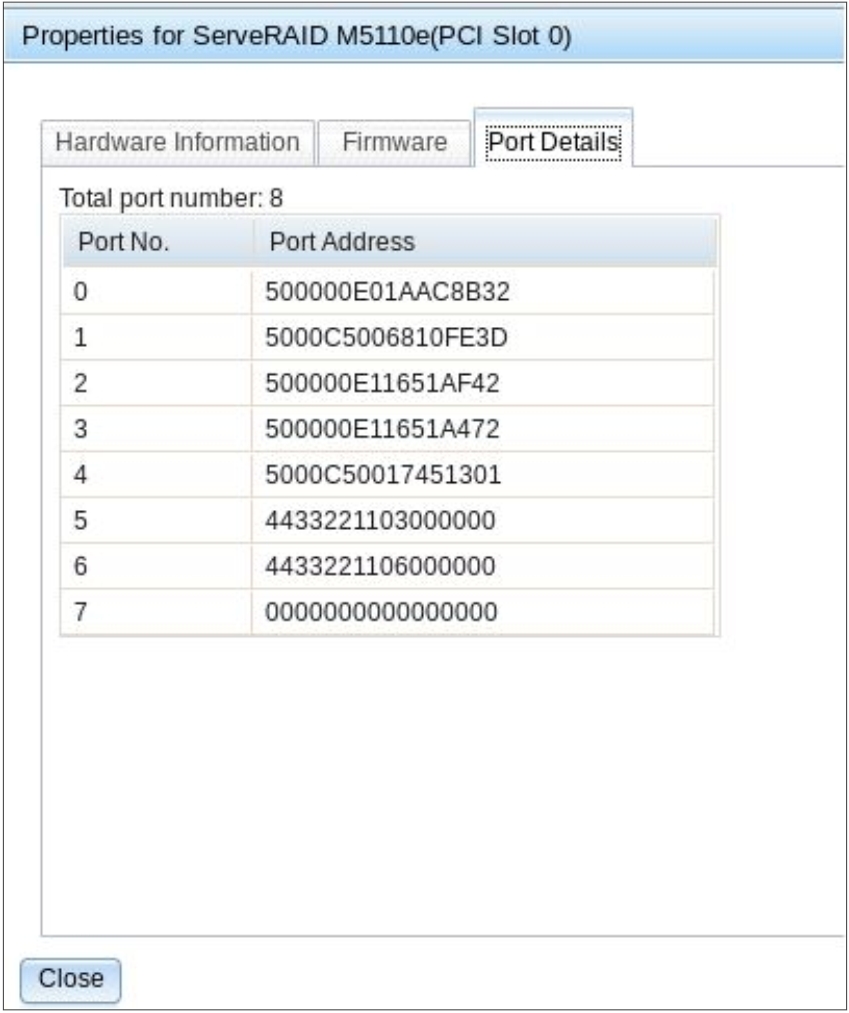
Click the link of the associated drive for the RAID controller. The Properties page for the drive opens. Click the Events, Hardware Information, or Firmware tab to view additional information about the drive.
Note
If the drive is displayed as Non-manageable drives to IMM on the Physical Resource page, only the associated active events are displayed.
The following two illustrations display the Hardware Information and Firmware pages for the drive associated with the RAID controller.
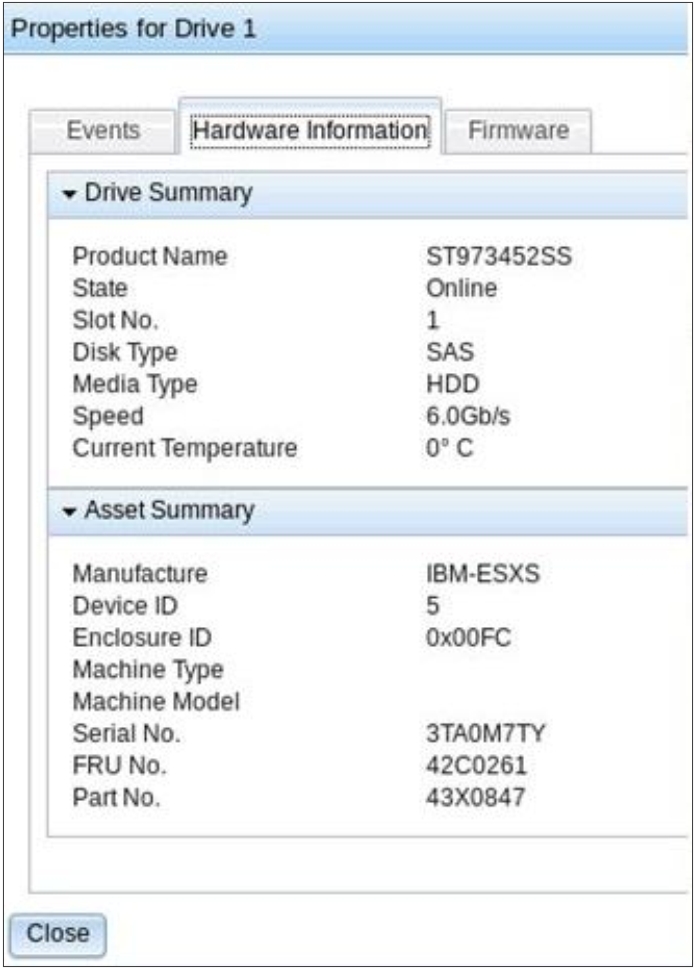
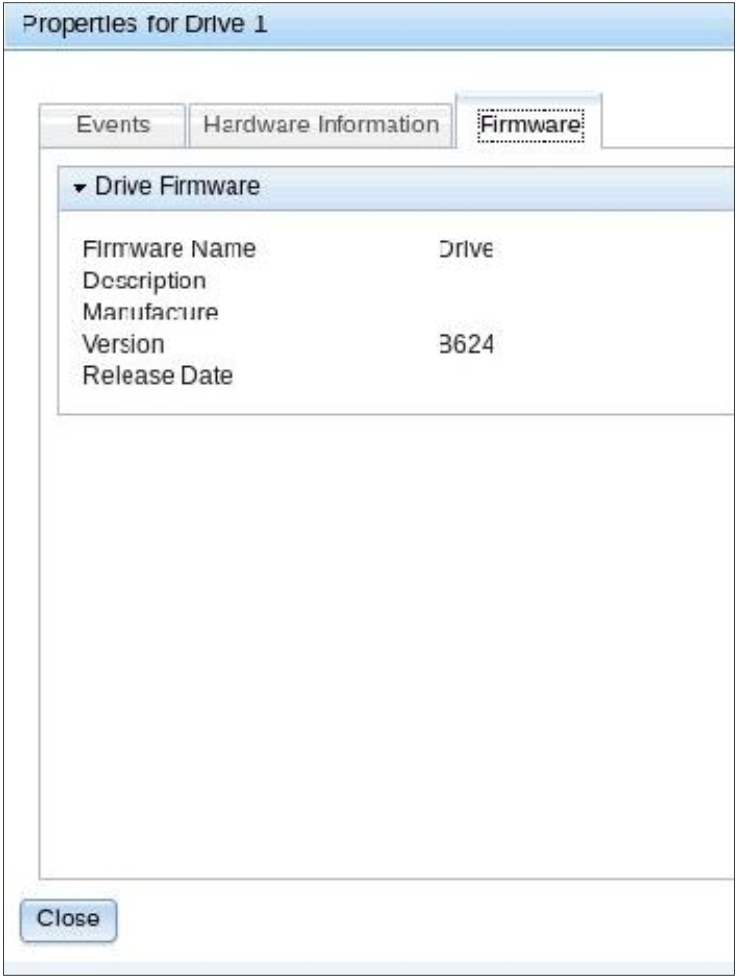
Give documentation feedback