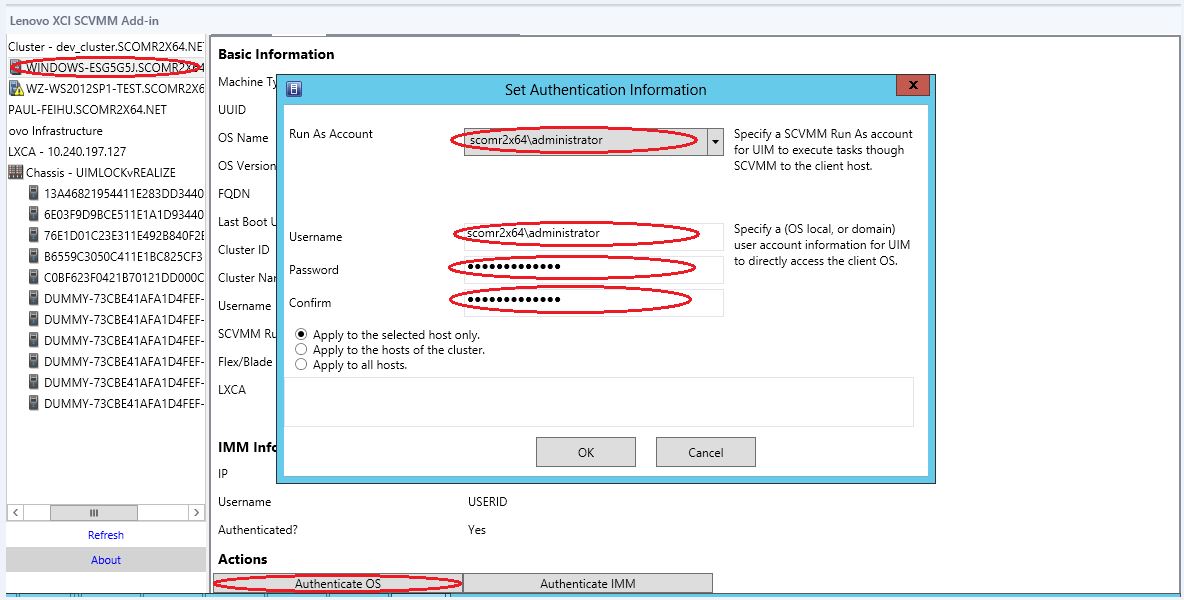Setting host authentication
Use the Hypervisor node to view information about the host.
The authentication information is required to collect detailed system information, such as Machine Type, and to enable some XClarity Integrator functions, such as Rolling System Update and Rolling System Reboot. To set host authentication information, you can expand Hypervisor from the navigation pane of the Lenovo XClarity Integrator Add-in, and then expand the cluster and click one host. On the Host General page, you can see Authentication OS. Click it to enter the Host Authentication Information dialog. You must set the following information to finish host authentication.
- Run As Account
- Specify the domain\administrator account for Lenovo XClarity Integrator to run tasks through SCVMM to the client host.
The SCVMM Run As account is used for the SCVMM service to run scripts on the target host. Use the domain\administrator account to ensure that all Lenovo XClarity Integrator Add-in functions work correctly.
- Username and Password
- A user account with domain administrator permission is required to connect to a specific host via WMI to collect system information, to execute scripts and applications, or to access the SMB share folder (typically C$) of a specific host.
Click Set Auth Info on the bottom of the host General tab. Then complete the fields on the Set Authentication Information window. The information can be applied to either the selected host, the hosts in the same cluster, or to all hosts listed in the navigation pane. Wait after applying the information. The information is verified and the result is shown in the UI.