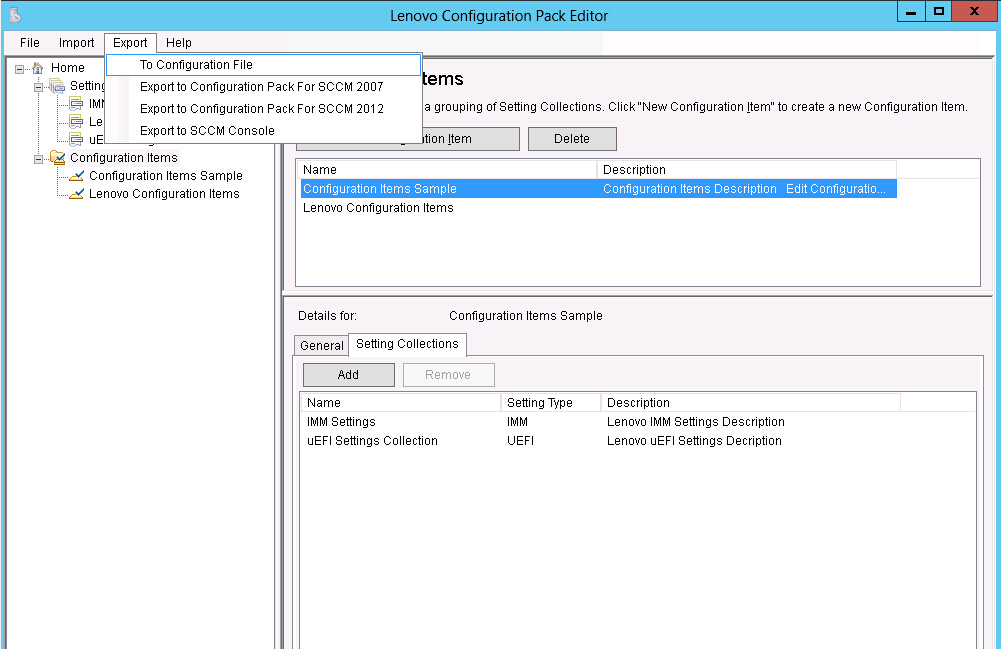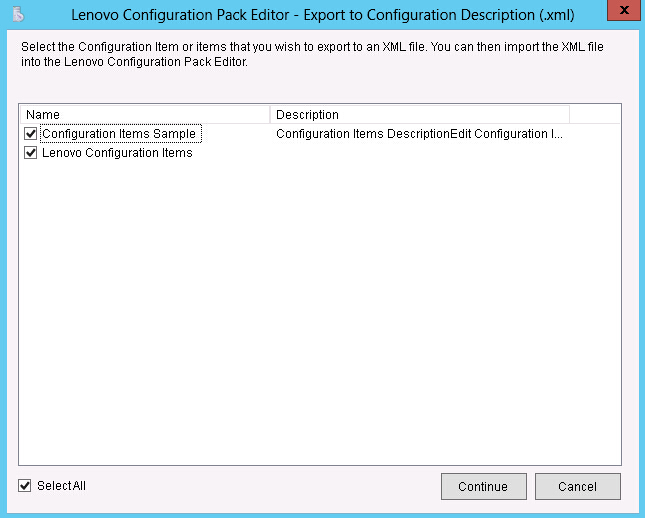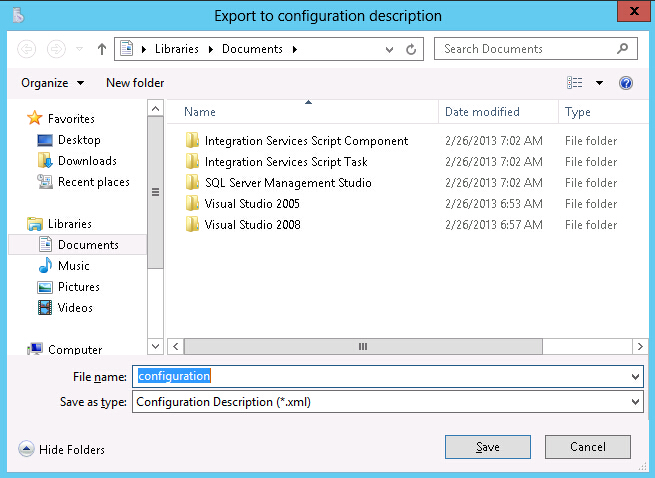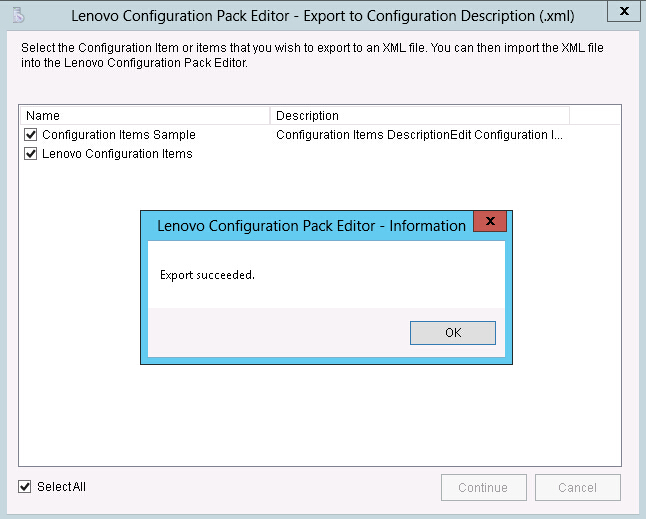To enable administrators to author and share configuration data, you can export configuration items and their children, Setting Collections, into a configuration description XML file.
Procedure
- From the Lenovo Configuration Pack Editor menu, click .
Figure 1. Exporting configuration data to configuration file 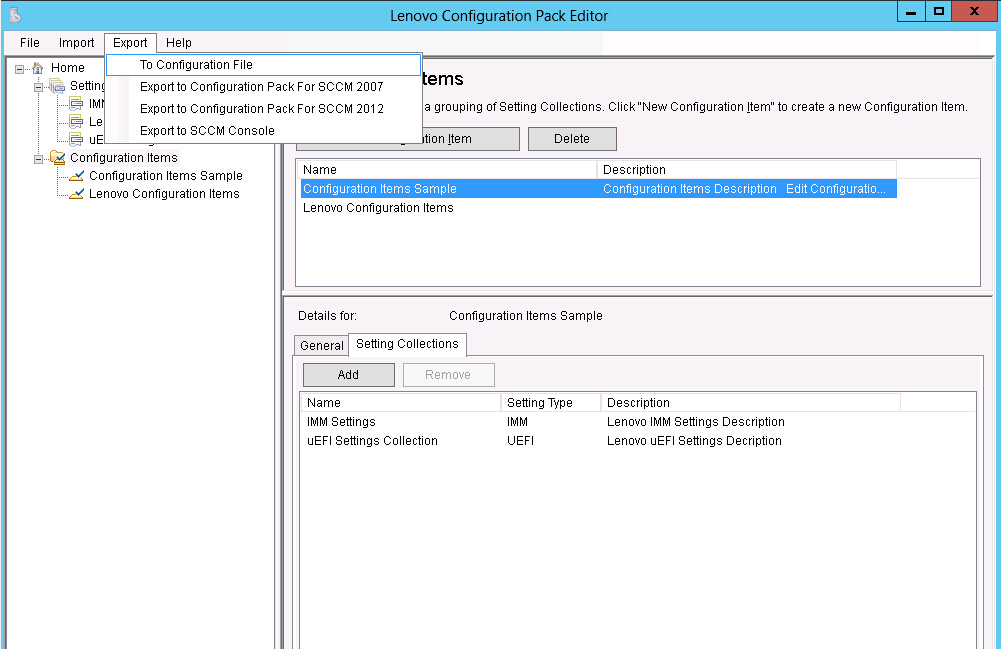
The Export to Configuration Item(.xml) page opens.
Figure 2. Export to Configuration Description (.xml) page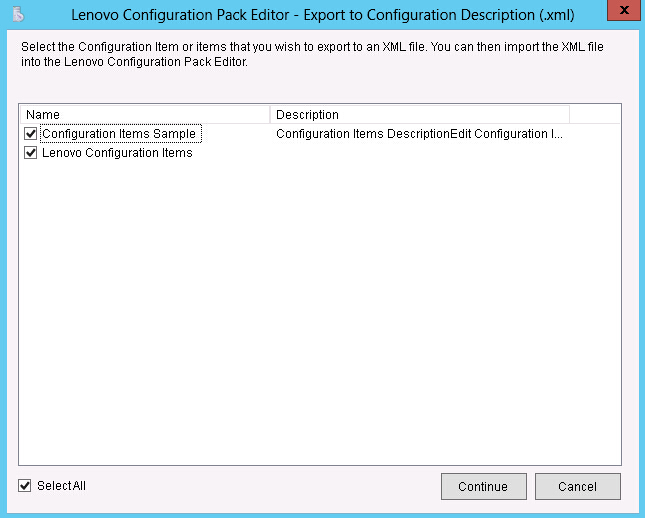
- Select the configuration items you want to export and click Continue.
The Export
configuration description file Save as window opens.
Figure 3. Export configuration description file Save as window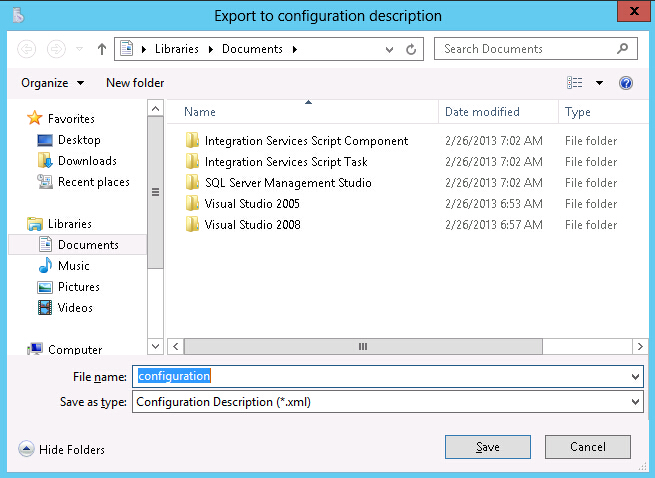
- Enter a name in the File name field and select a file type from the Save as type list and then click Save.
The child Setting Collections of the selected configuration items are also exported automatically.
A message is displayed indicating the export was successful.
Figure 4. Export Succeeded message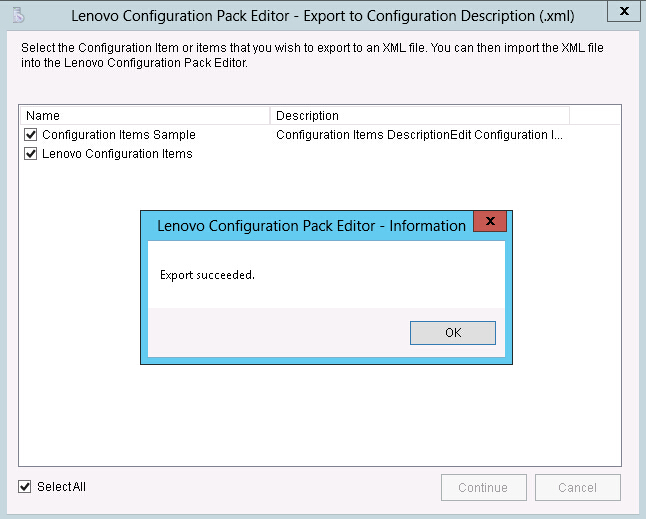
- Click OK.