The following procedure describes how to export configuration items directly to the SCCM Console.
Procedure
- From the Lenovo Configuration Pack Editor menu, click . The Select the Configuration Item page opens.
Figure 1. Select the Configuration Item page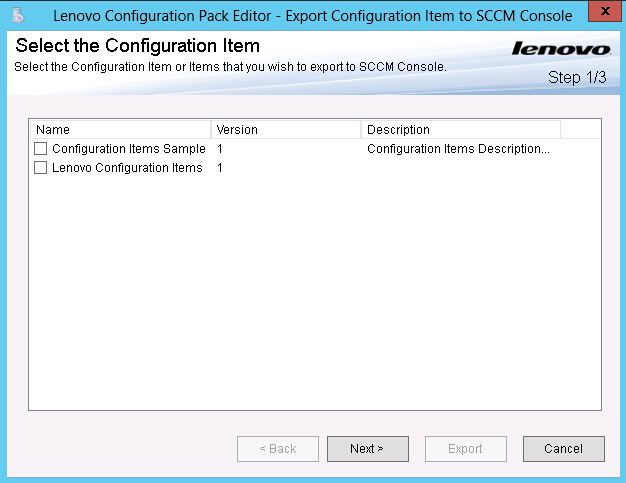
- Select the configuration items you want to export and click Next.
The
SCCM Console position information page opens.
Figure 2. SCCM Console position information page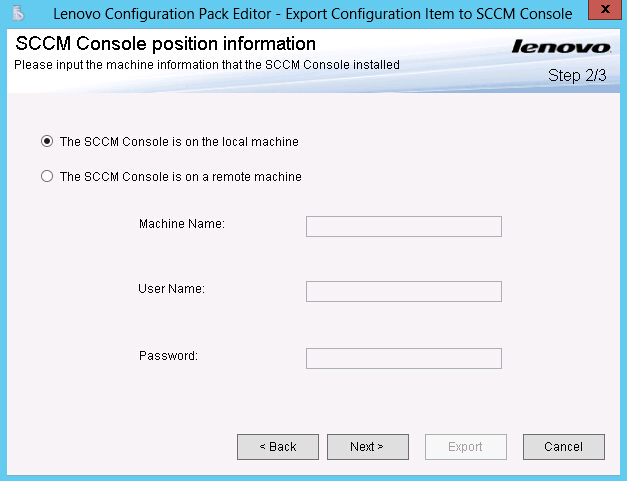
- Select one of the following options:
The SCCM Console is on the local machine
The SCCM Console is on a remote machine, and then enter the following information:
- Machine Name
- User Name
- Password
- Click Next.
The
Configuration Items Information page opens.
Figure 3. Configuration Items Information page
- Complete the following steps:
- Select Add a prefix name for the configuration items.
- Enter the prefix name.
- Select one of the following SCCM Console types for the configuration item:
- Click Export.
A message is displayed indicating the
Export succeeded..
Figure 4. Export Succeeded window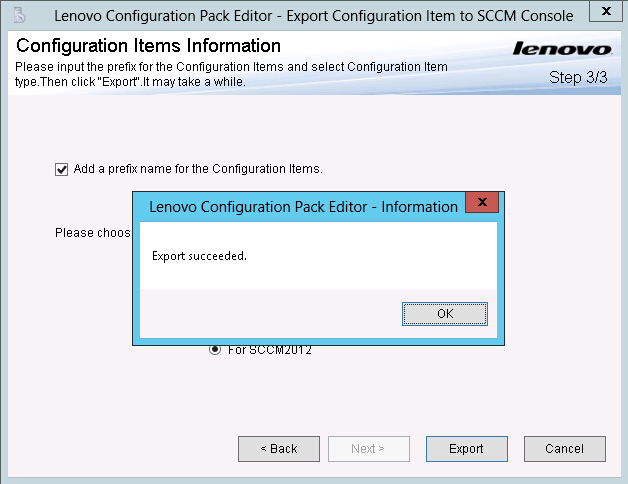
- Click OK to close the Information window.
- Click Finish.