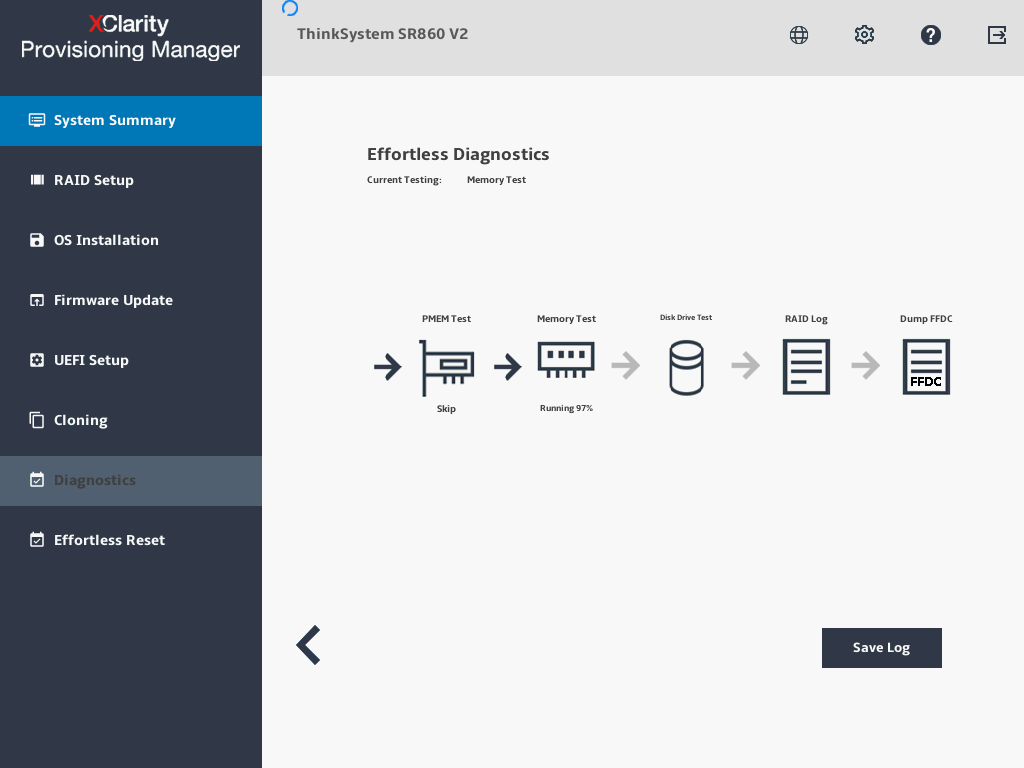Effortless diagnostic
To run system diagnostic and collect all system log in one package, perform effortless diagnostic.
Attach a USB storage drive to the server or connect your server to a shared network. For instructions on how to connect to a shared network, refer to Configuring network settings.
In the Diagnostics interface, select Effortless Diagnostic and click
 . The Select device window is displayed.
. The Select device window is displayed.In the Select device window, select a location to save the log and click OK to perform effortless diagnostic. The process takes several minutes.
When the diagnostics process is completed, the Confirmation window will be displayed. Click Save Log, then the log will be saved in the USB storage drive or the shared network. Provide the file to the Lenovo service personnel for problem determination.
Figure 1. Effortless diagnostic