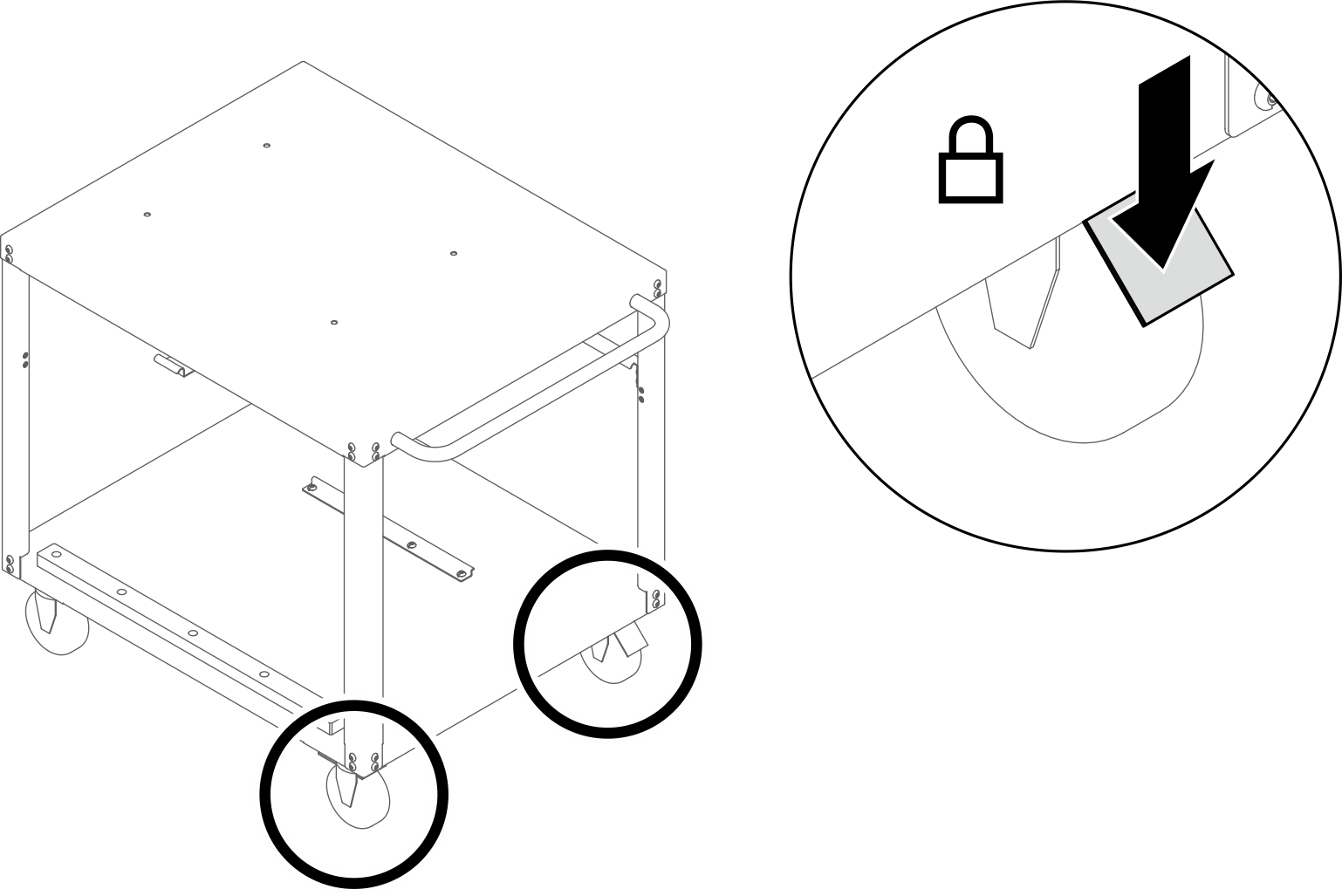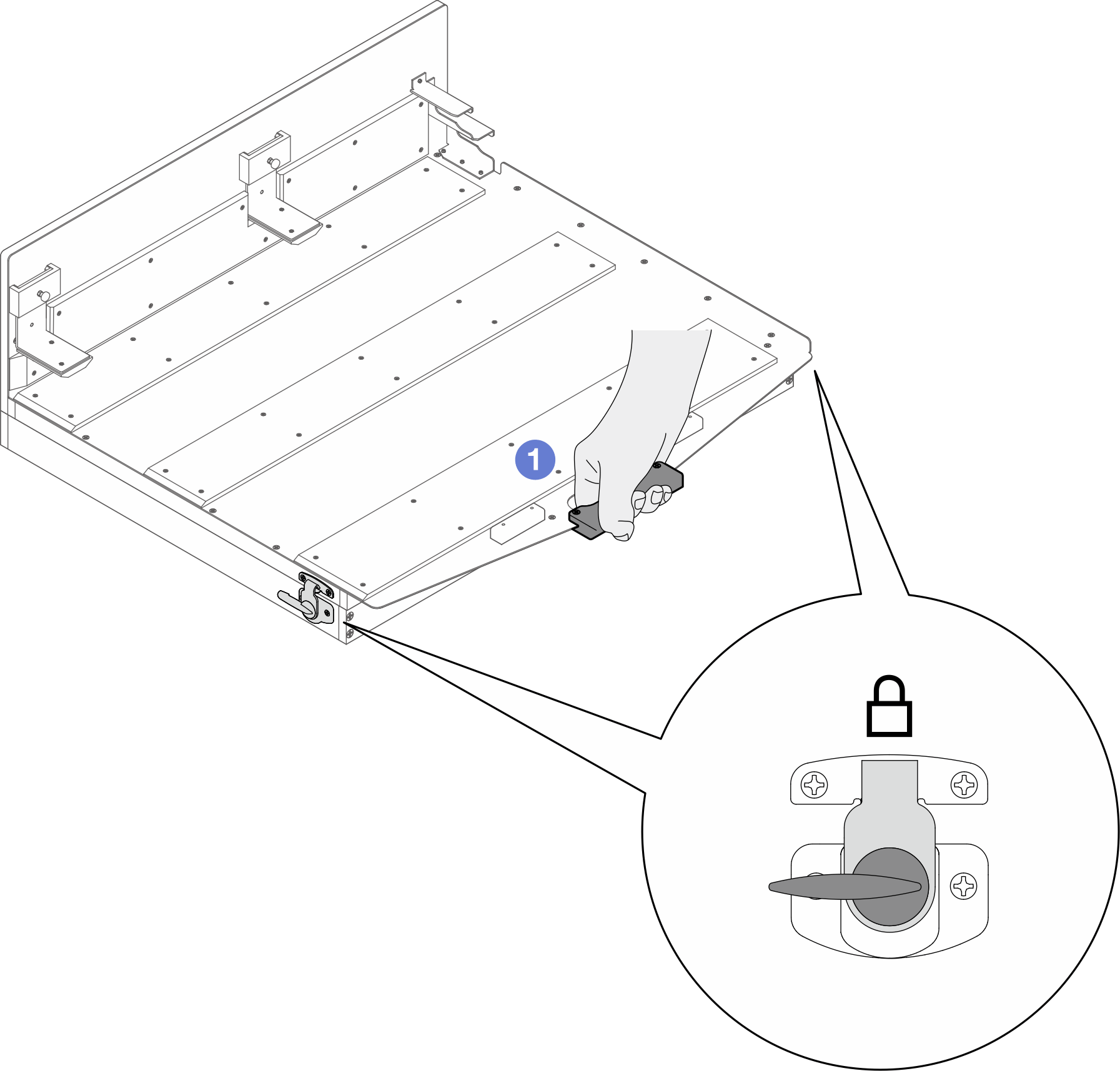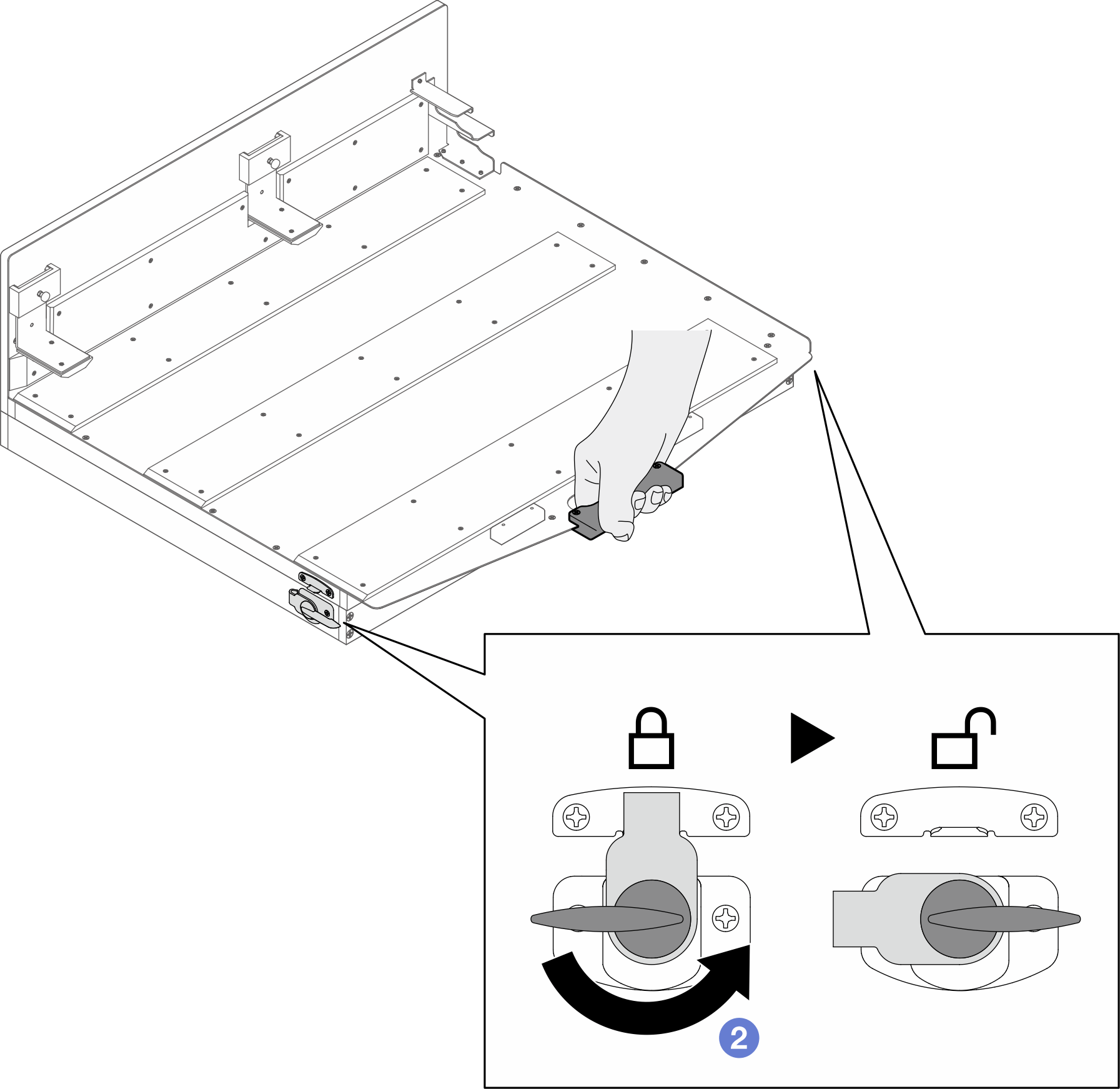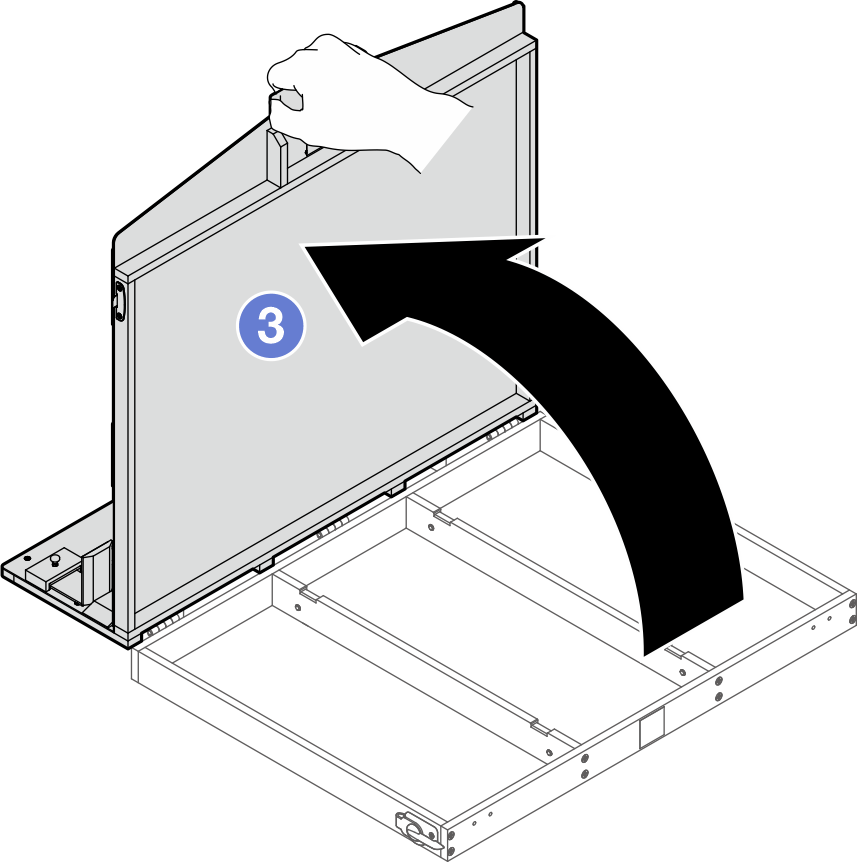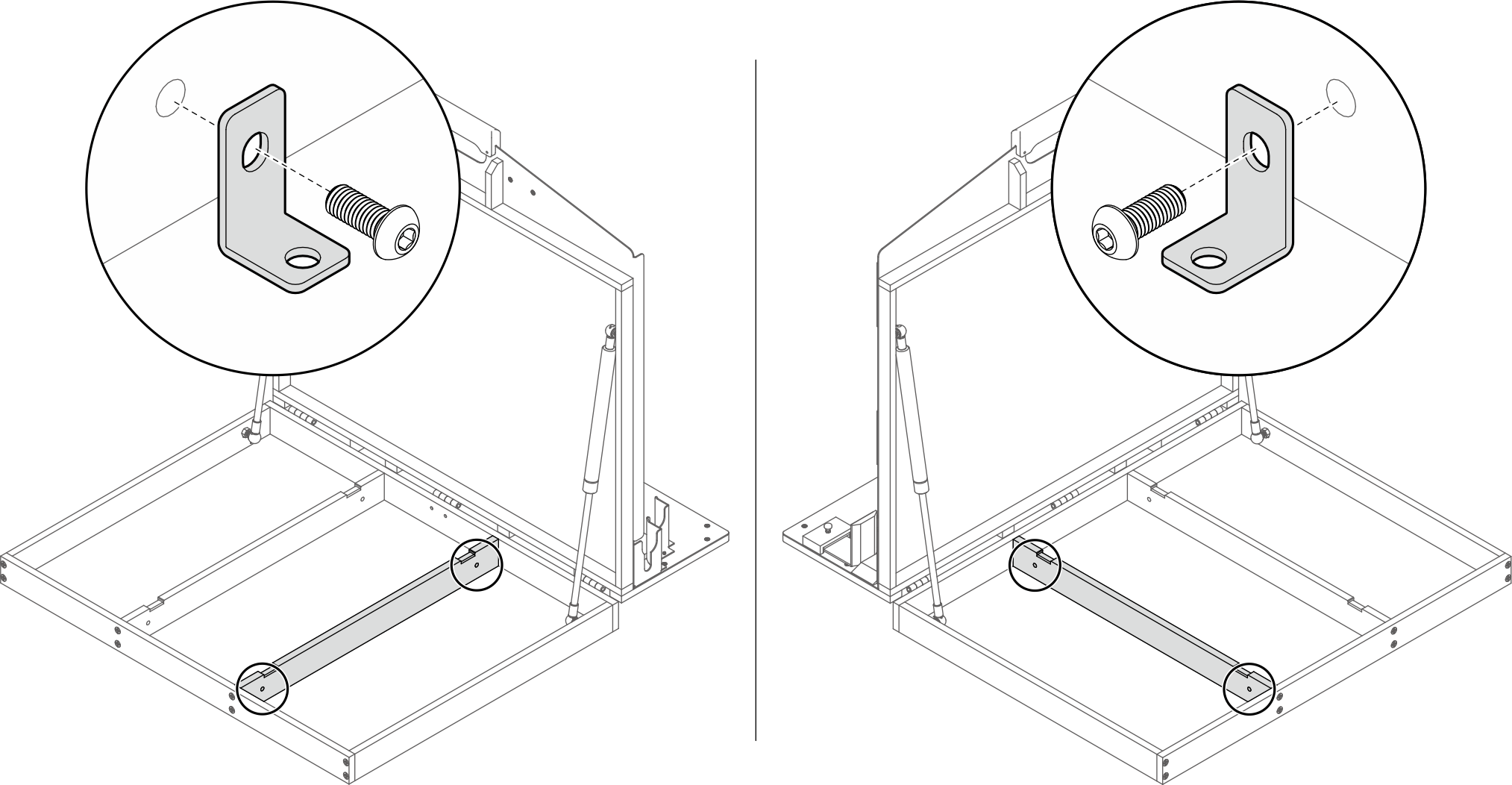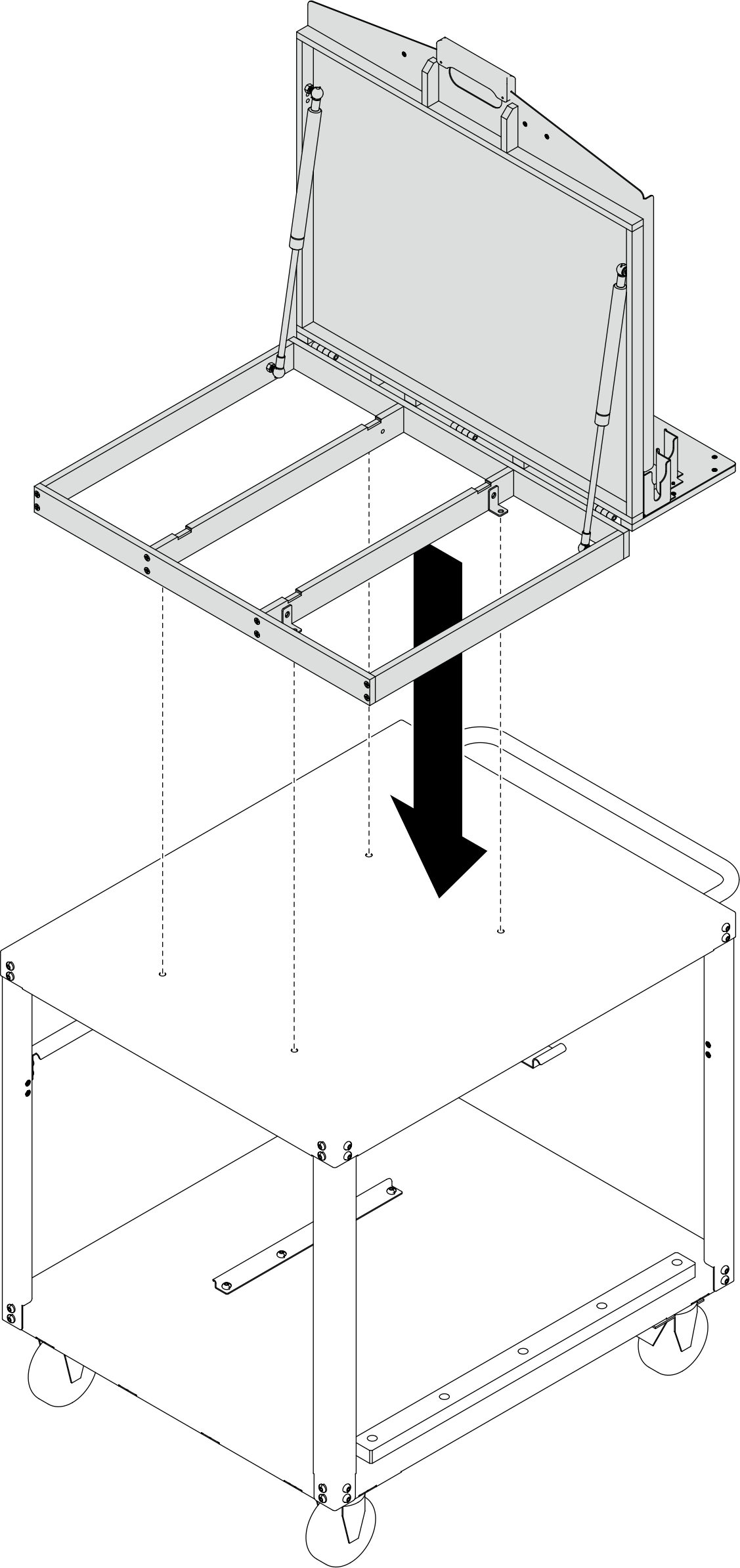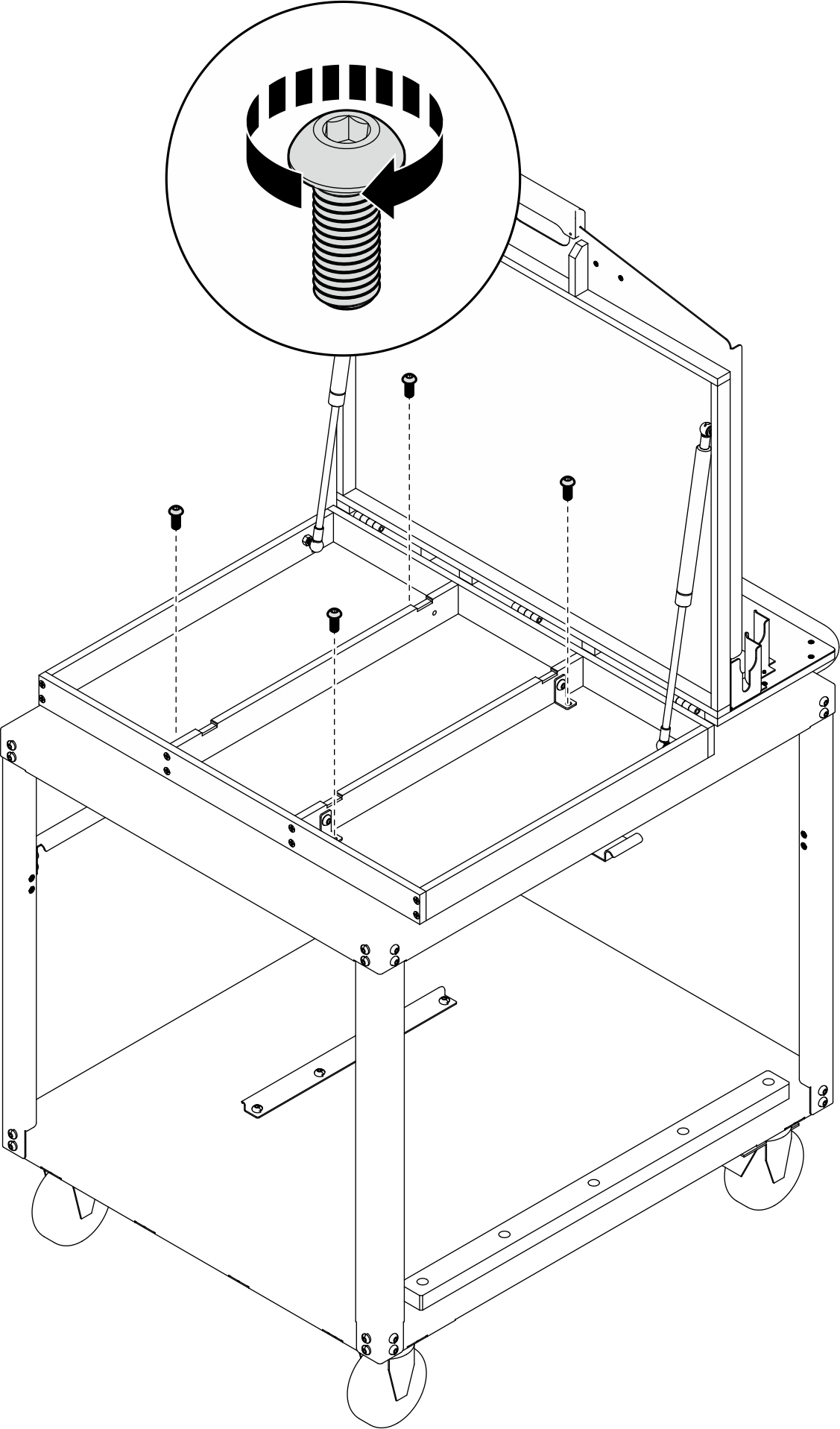Setting up the rotate fixture cart assembly
Use this information to set up the rotate fixture cart assembly, which is a mandatory tool for tray removal and installation.
About this task
Setting up the rotate fixture cart assembly requires the following items:
Rotate fixture included in the “GL-8 Kit for N1380 and SC Systems”
Rotate fixture customized cart
Attention
Read Installation Guidelines and Safety inspection checklist to ensure that you work safely.
The following illustration might differ slightly from your hardware, but the installation method is the same.
Watch the procedure
- A video of this procedure is available at YouTube.
Procedure
After you finish
Proceed to removing or installing tray.
Give documentation feedback