Four 2.5-inch-drive NVMe model
Use this section to understand how to route cables for four 2.5-inch-drive NVMe model.
Four 2.5-inch-drive NVMe model
Note
If you are installing NVMe drives and KVM breakout module in the same compute node, make sure to route the KVM breakout module cable on top of the PCIe signal cable.
Figure 1. NVMe and KVM breakout module cable routing
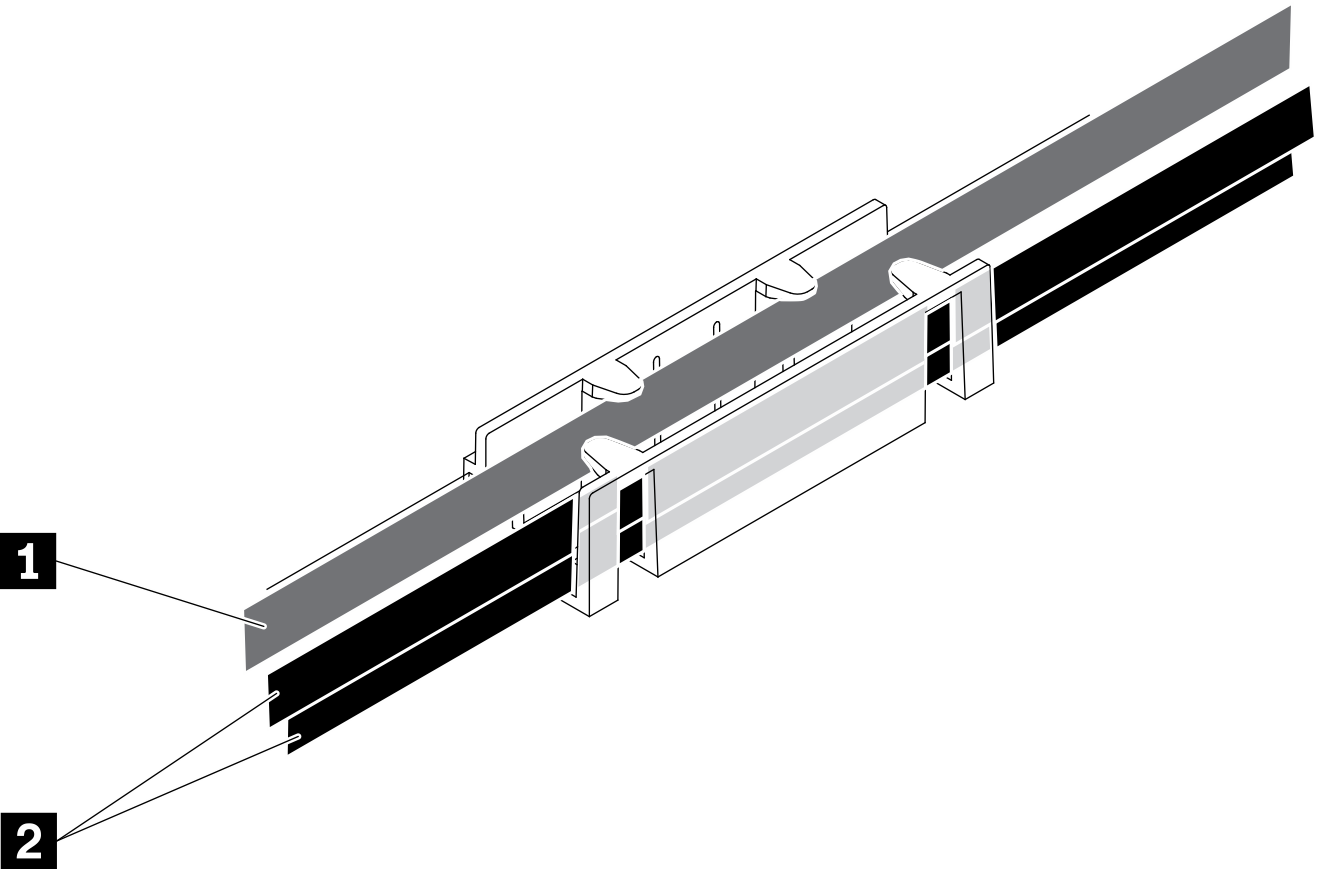
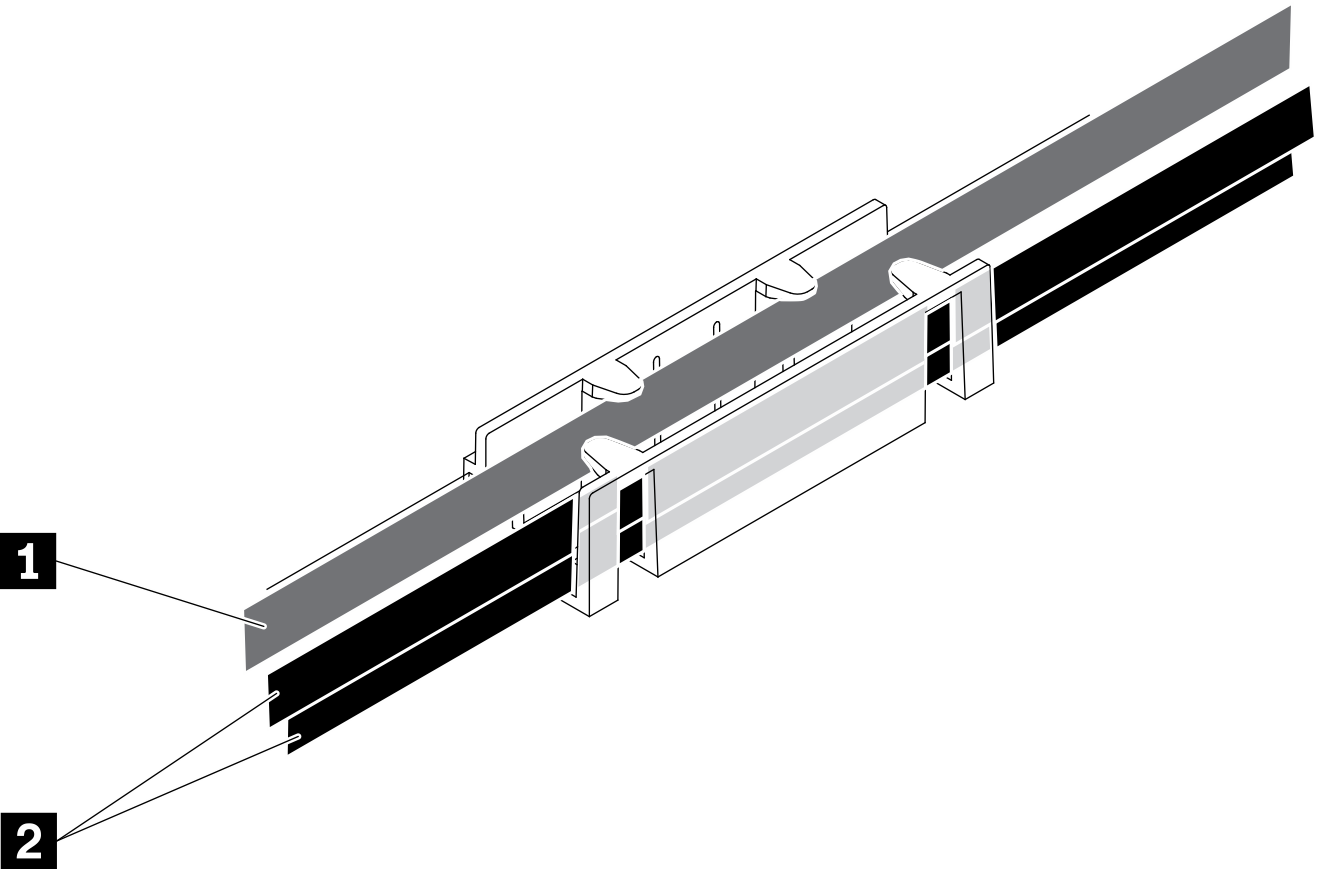
| 1 KVM breakout module cable (routed to left side) | 2 NVMe signal cables |
Four 2.5-inch NVMe backplane
Figure 2. Four 2.5-inch NVMe backplane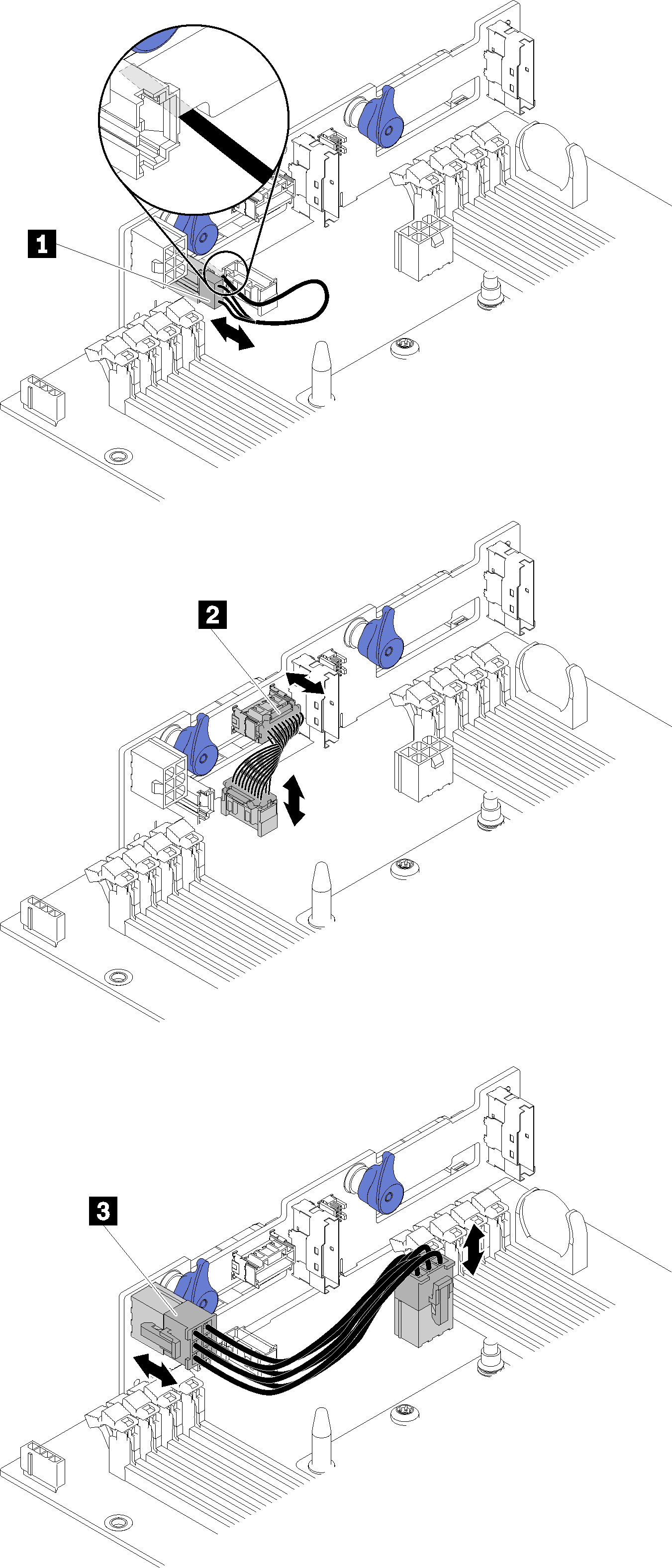
Table 2. Components on the four 2.5-inch NVMe backplane 1 Ambient sensor cable 3 Backplane power cable 2 miscellaneous signal cable Four 2.5-inch drive cable routing
Figure 3. Four 2.5-inch drive cable routing (with NVMe)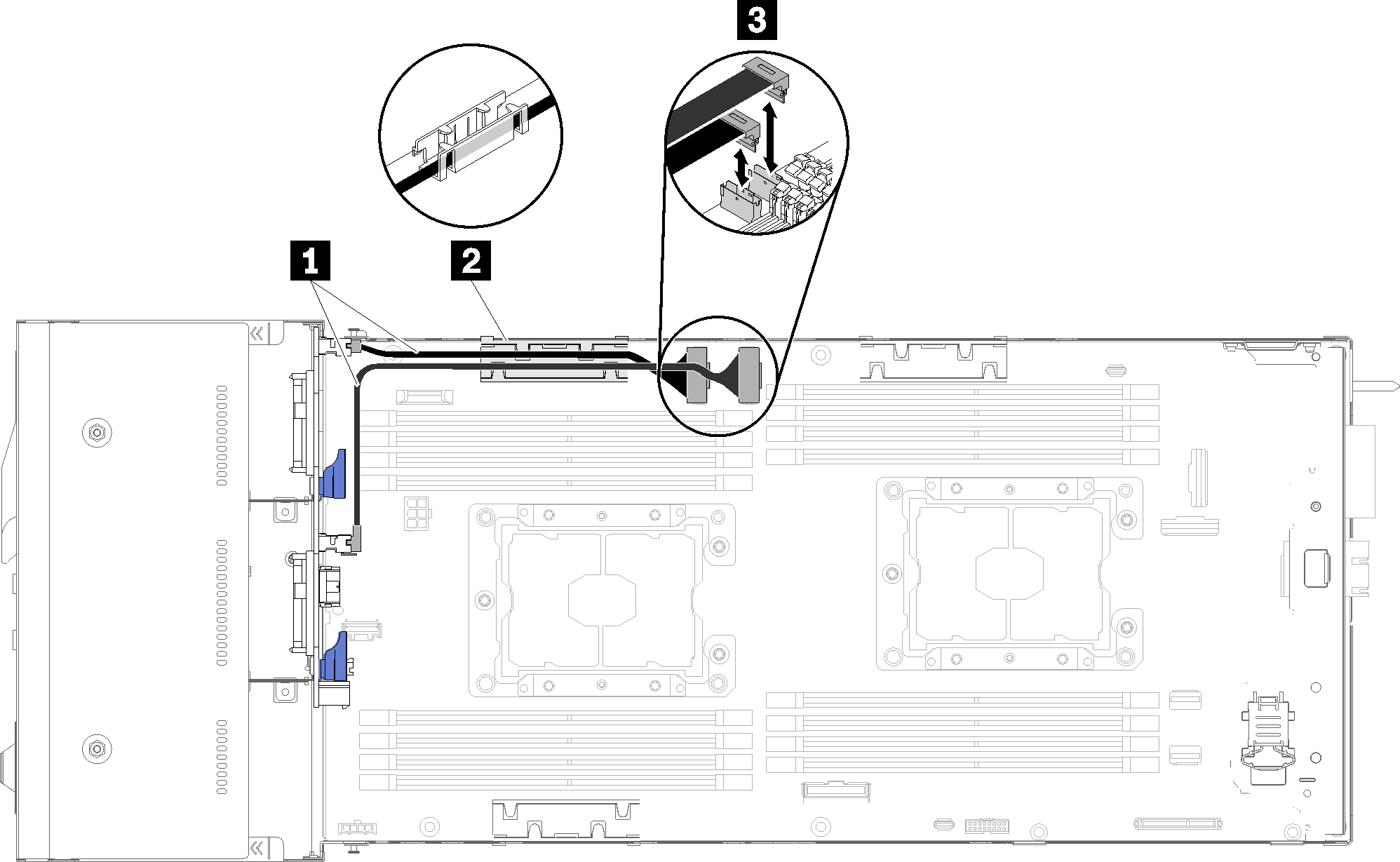
Table 3. Components on the four 2.5-inch drive cable routing (with NVMe) 1 NVMe cable 3 PCIe slot 3 and 4 connector 2 Internal cable management baskets
Give documentation feedback