Modular enclosure for 6U configuration
See this section to learn how to route cables for modular enclosures for 6U configuration.
Modular enclosures for 6U configuration could be connected with Ethernet cables as illustrated.
Figure 1. Cable routing for modular enclosures for 6U configuration
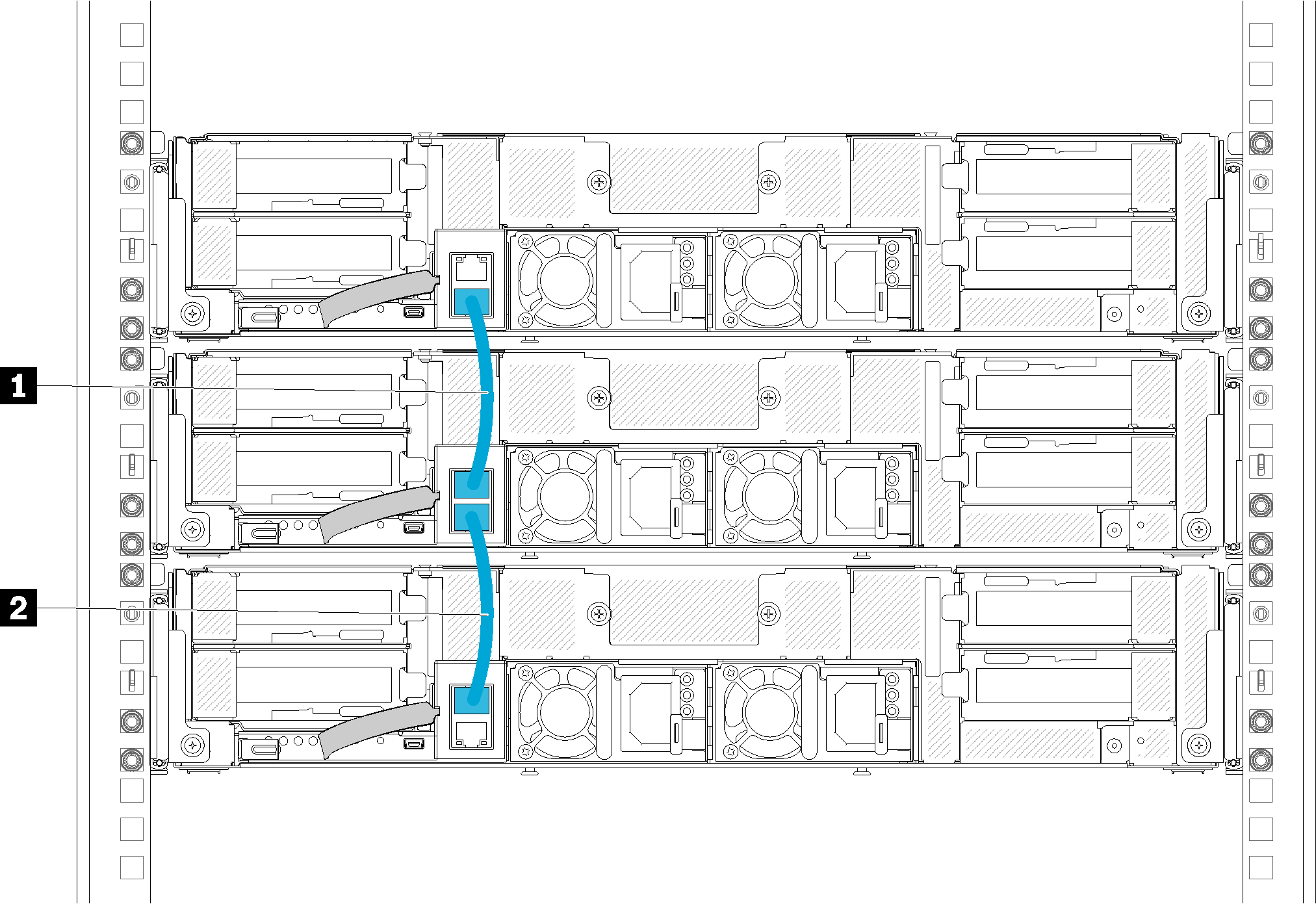
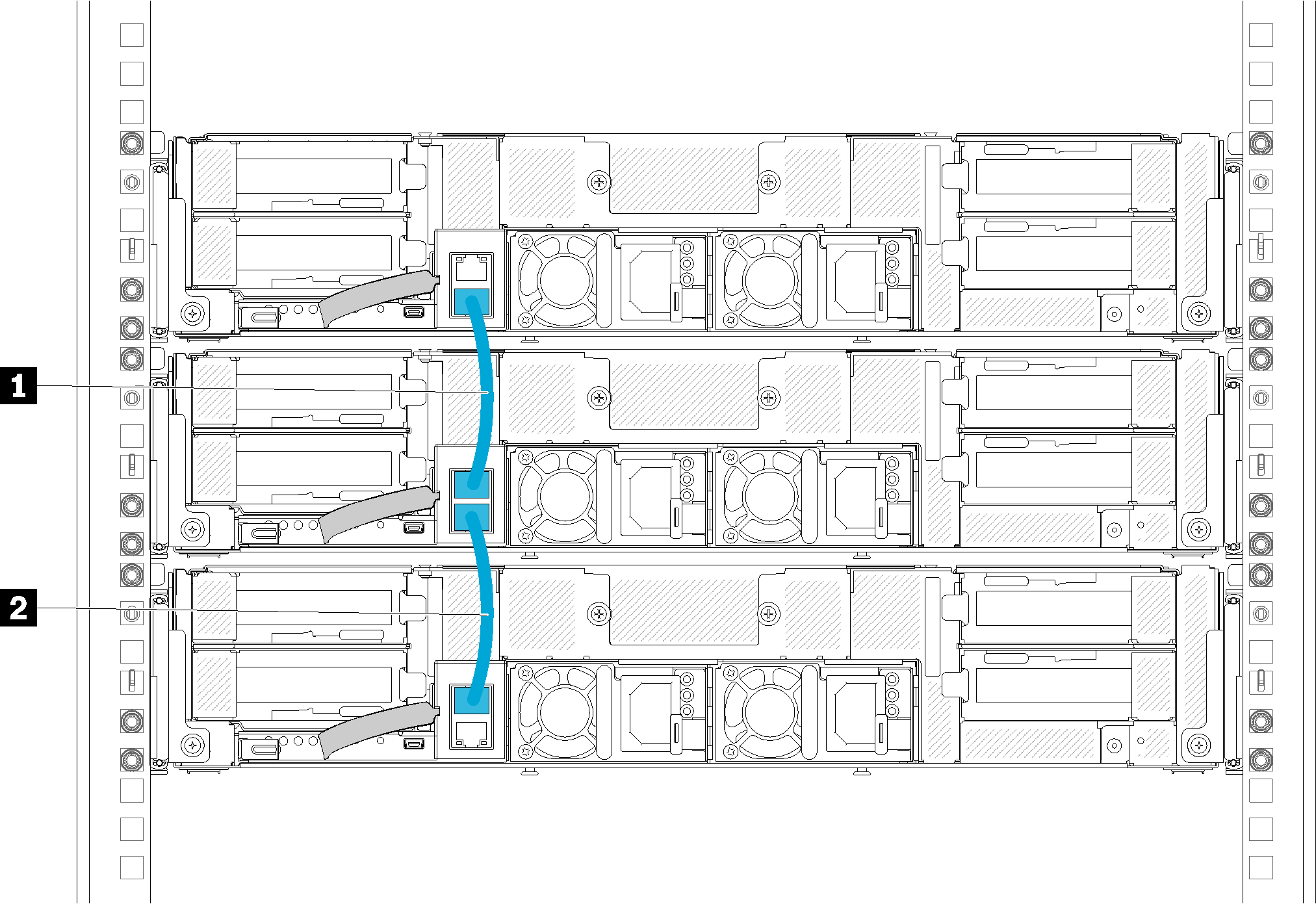
| 1 Ethernet cable | 2 Ethernet cable |
Note
- Despite 6U configuration consists of three 2U modular enclosures, it is technically feasible to connect more than three modular enclosures with Ethernet cables. However, according to spanning tree protocol (STP) defined by IEEE 802.1D standard, it is strongly suggested that no more than six modular enclosures are connected in a rack if STP is implemented with default parameters. The chained enclosures do not necessarily have to be installed in the same rack, and could be connected cross-rack via rack switch. See the illustration for an example.Figure 2. An example of cross-rack enclosure chain
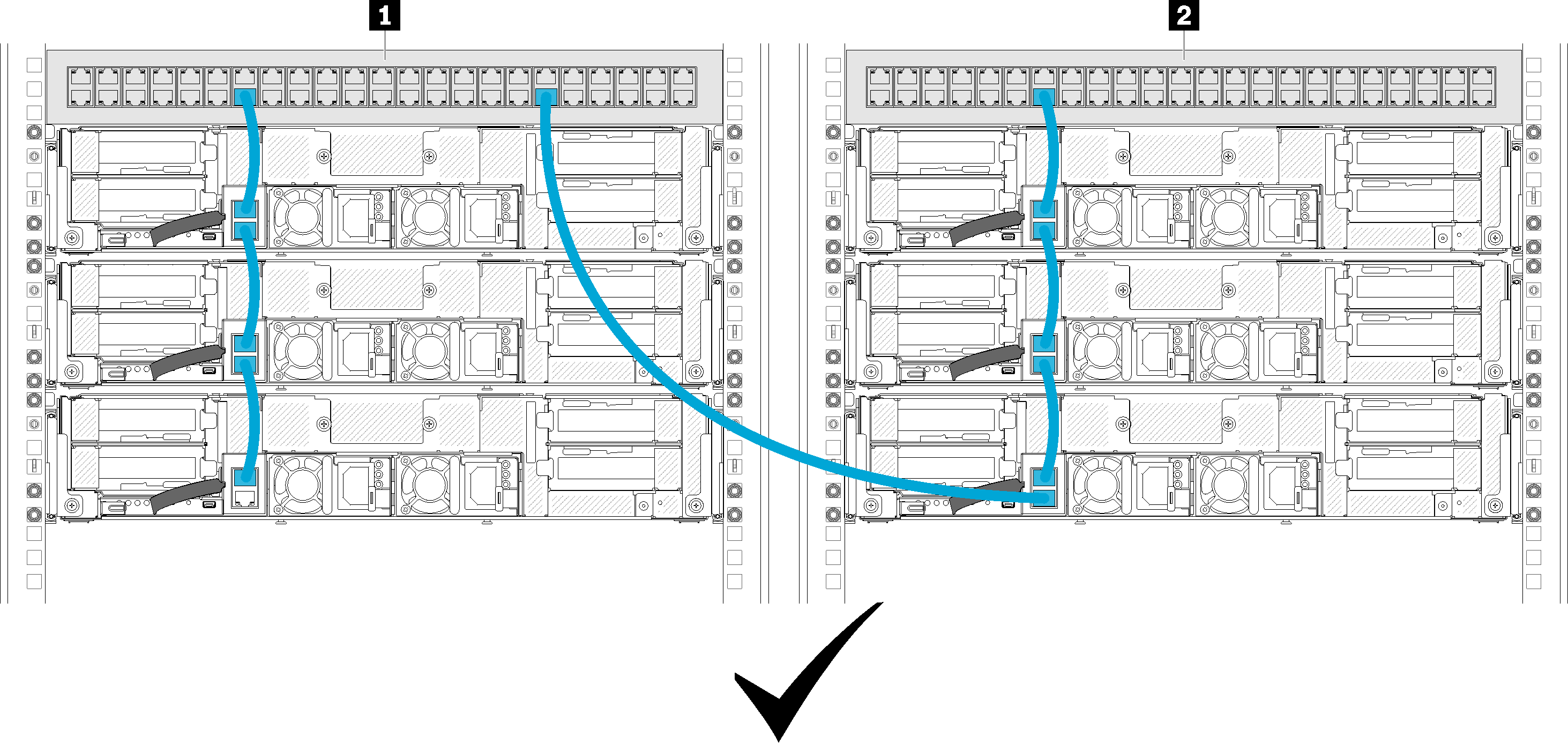
Table 2. Devices in the cross-rack enclosure chain 1 Rack switch 1 2 Rack switch 2 - Do not create any switch loop by connecting the last port of a group of connected enclosures to the same switch or local area network (LAN) the first port of the group of connected enclosures is already connected to. See the illustration of an example of a switch loop that should be avoided.Figure 3. An example of enclosure chain switch loop that should be avoided
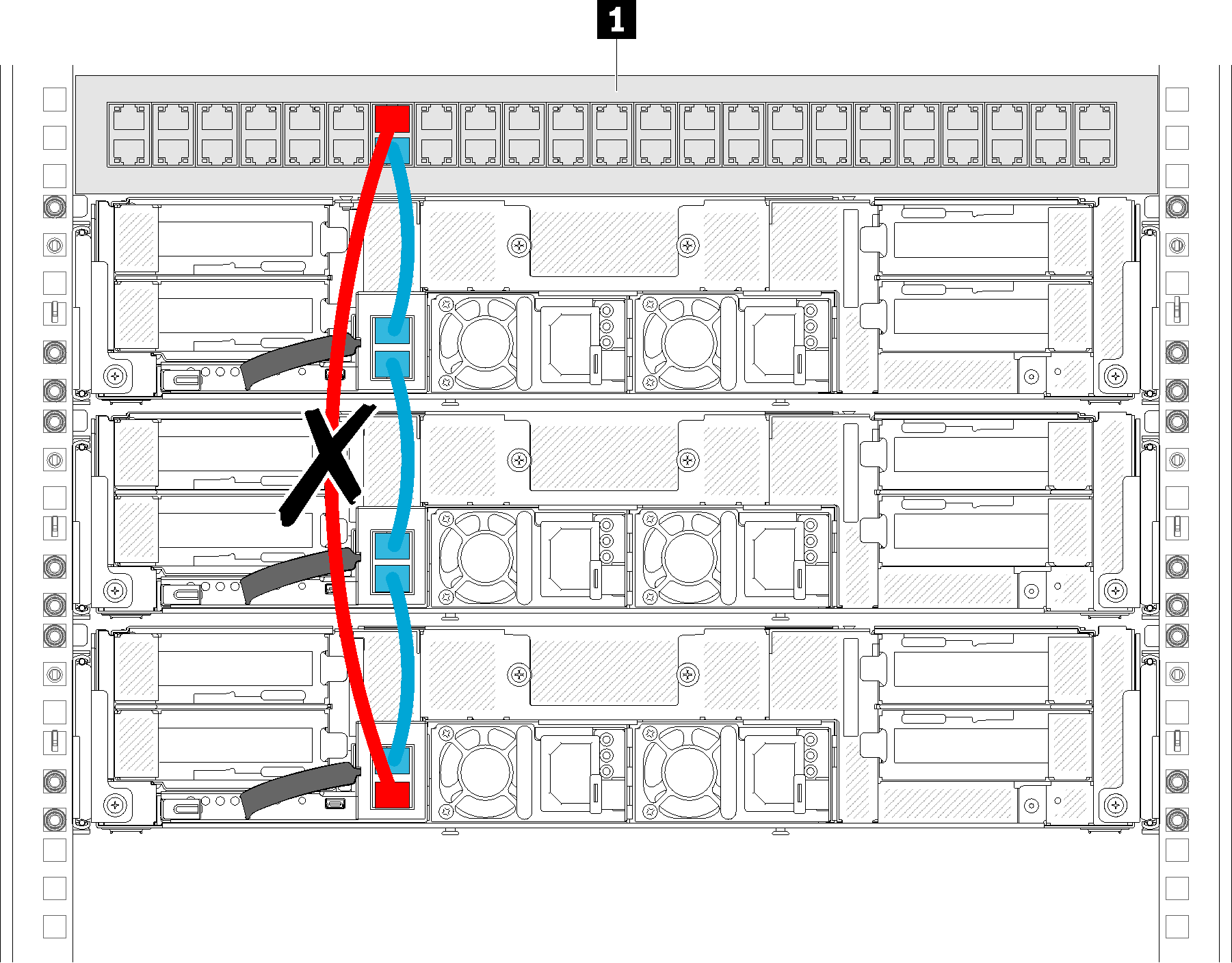
Table 3. Device in the enclosure chain switch loop 1 Rack switch
Give documentation feedback