Remove a low-profile PCIe x8 adapter in PCIe slot 3-B and 4-B
Use this information to remove a low-profile PCIe x8 adapter in PCIe slot 3-B and 4-B.
- Read the following section(s) to ensure that you work safely.
Power off all the compute nodes and peripheral devices (see Power off the compute node).
Disengage all the compute nodes from the enclosure.
Disconnect the power cords and all external cables from the rear of the enclosure.
If the cable management arm is installed, remove it (see Remove the cable management arm).
Remove the shuttle (see Remove the shuttle).
Remove the EIOM card (see Remove the EIOM).
Locate the adapter.
Figure 1. Adapter location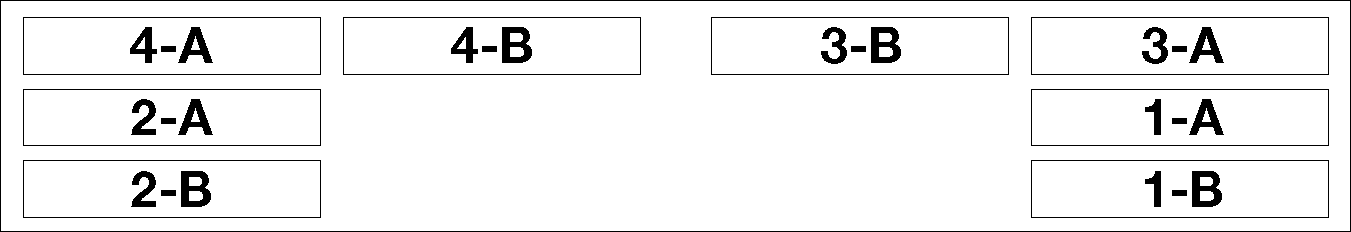
Complete the following steps to remove a low-profile PCIe x8 adapter in PCIe slot 3-B and 4-B.
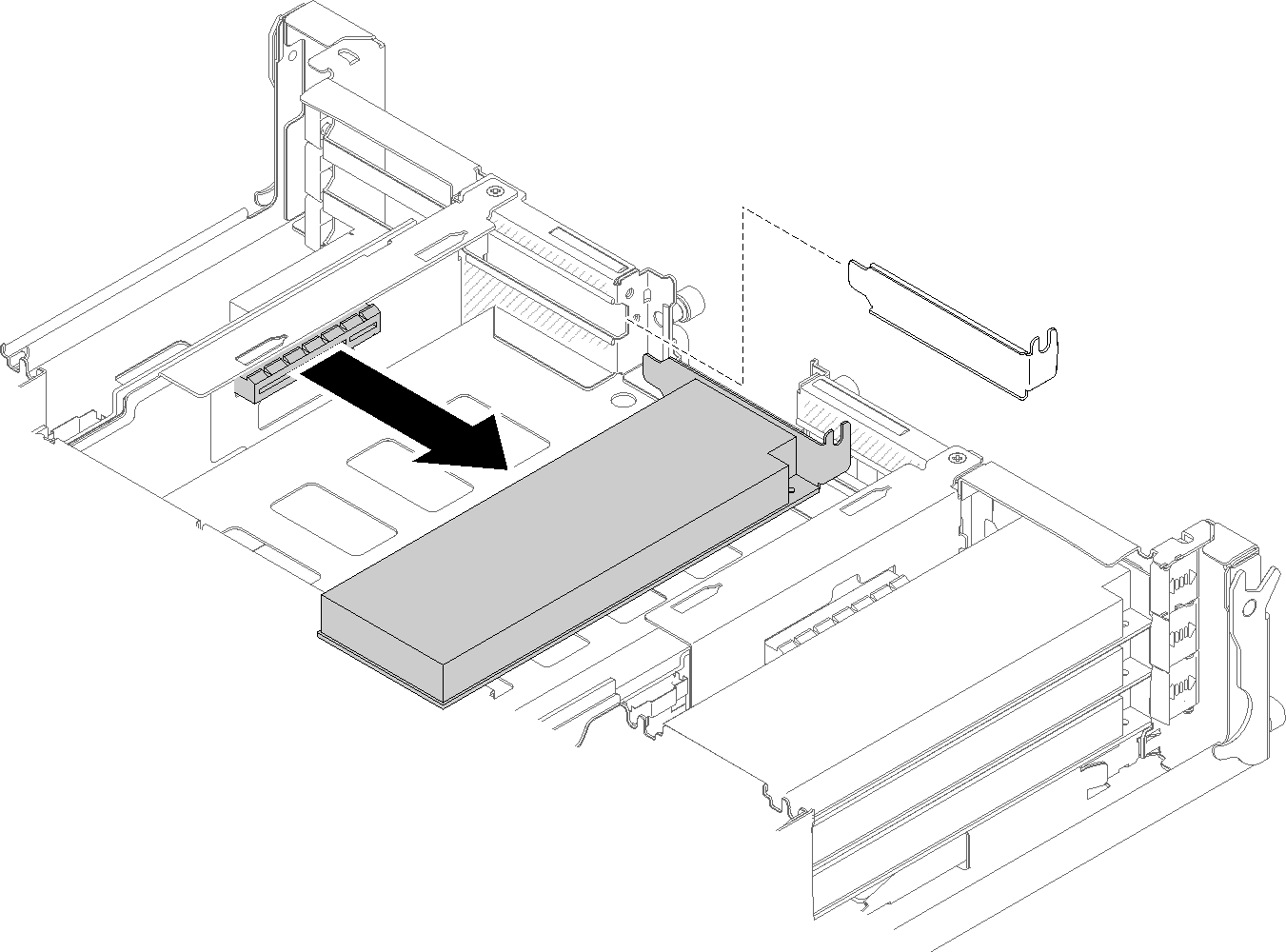
If you are instructed to return the component or optional device, follow all packaging instructions, and use any packaging materials for shipping that are supplied to you.