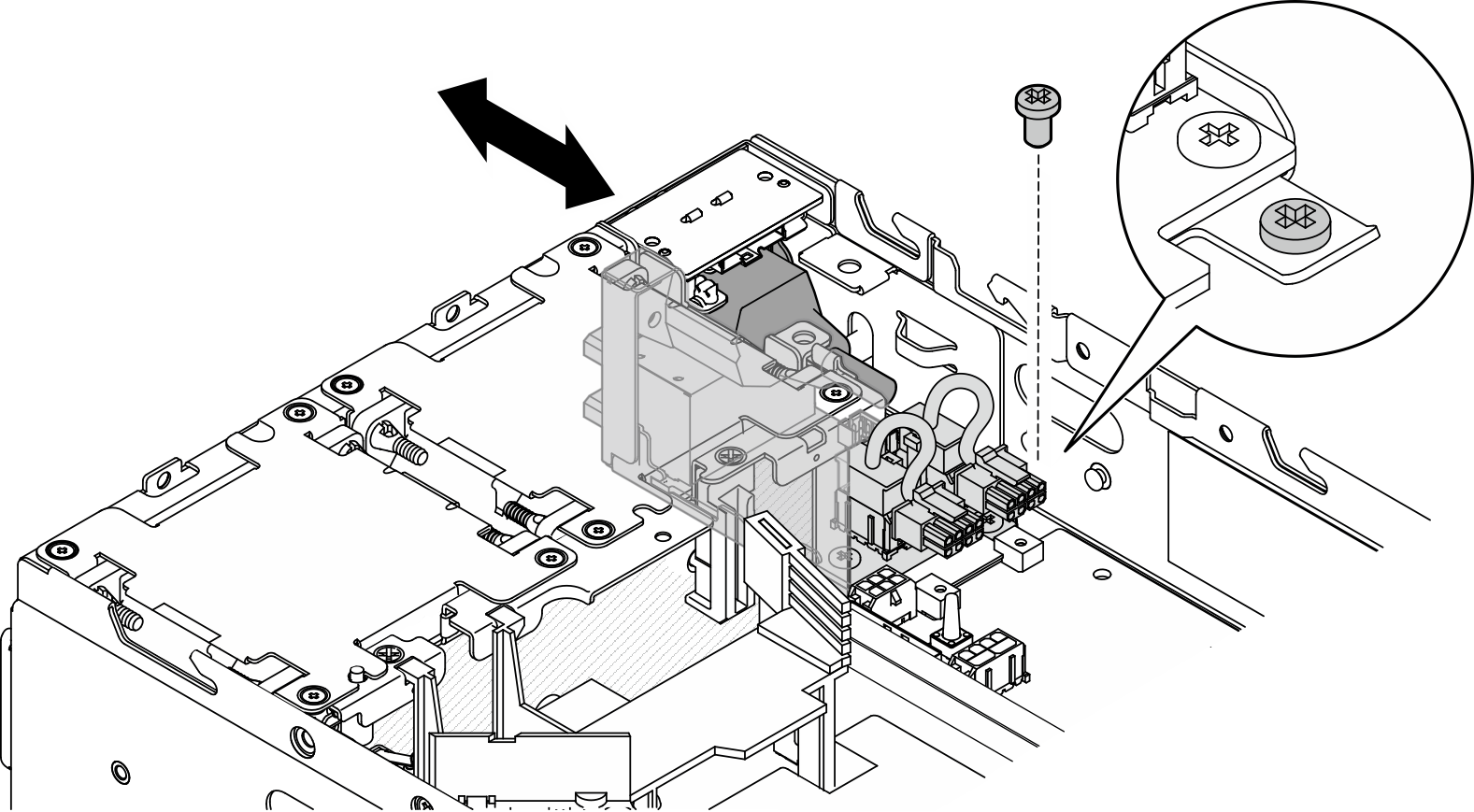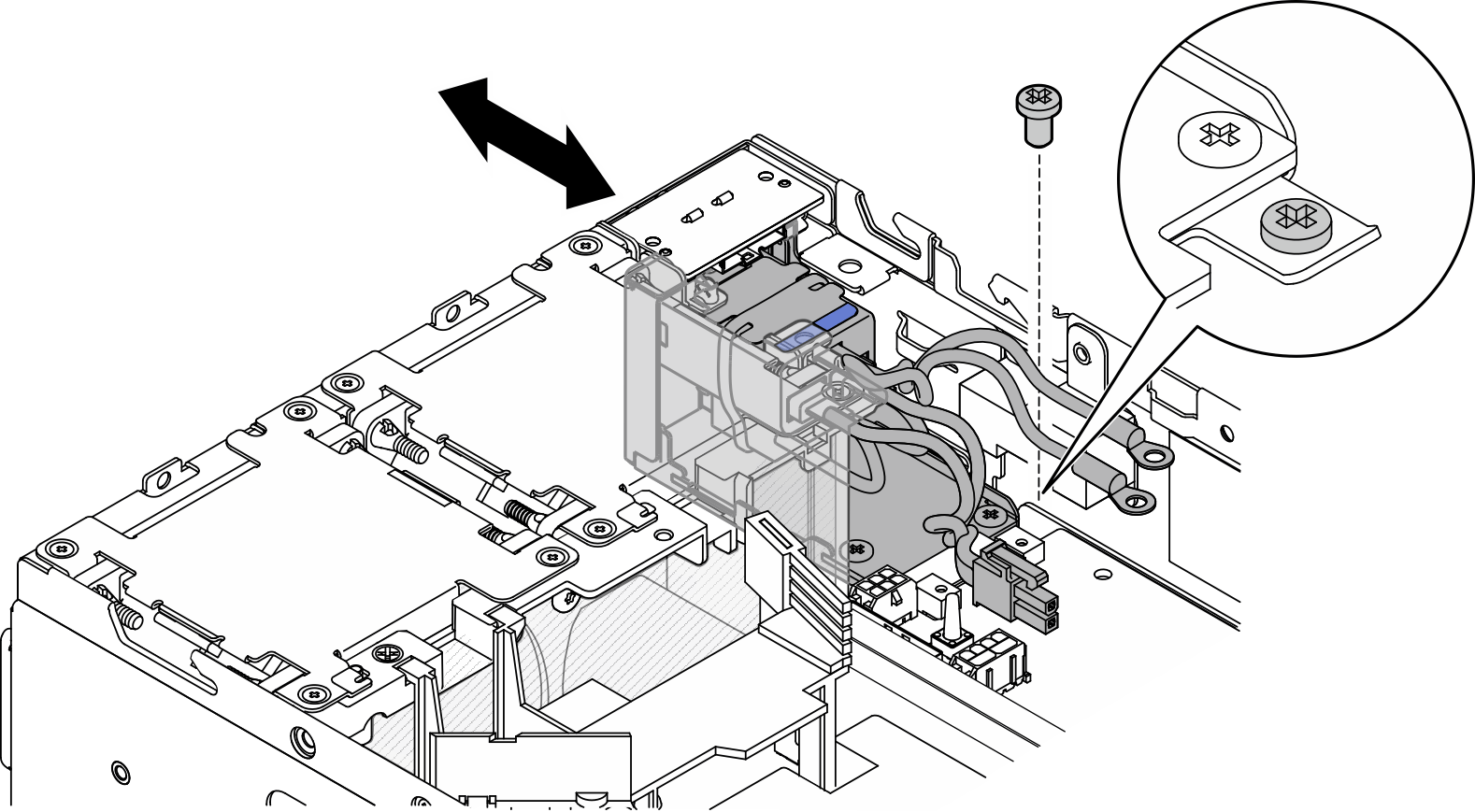Install the PIB module
Follow instructions in this section to install the power input board (PIB) module.
About this task
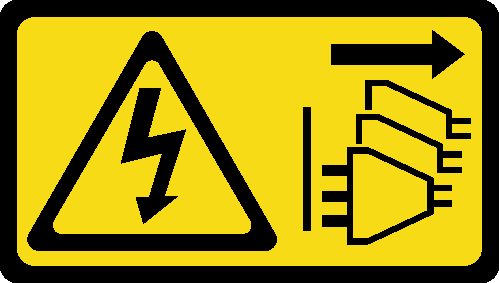
Read Installation Guidelines and Safety inspection checklist to ensure that you work safely.
Touch the static-protective package that contains the component to any unpainted metal surface on the server; then, remove it from the package and place it on a static-protective surface.
Install the DC PIB module
Procedure
After this task is completed
Reinstall the power module board. See Install the power module board (PMB).
Complete the parts replacement. See Complete the parts replacement.
- If applicable, before connecting DC power source to the server, remove the header from the corresponding power connector.
Loosen the two captive screws that secure the header; then, remove the header from the power connector.
Figure 2. Removing the header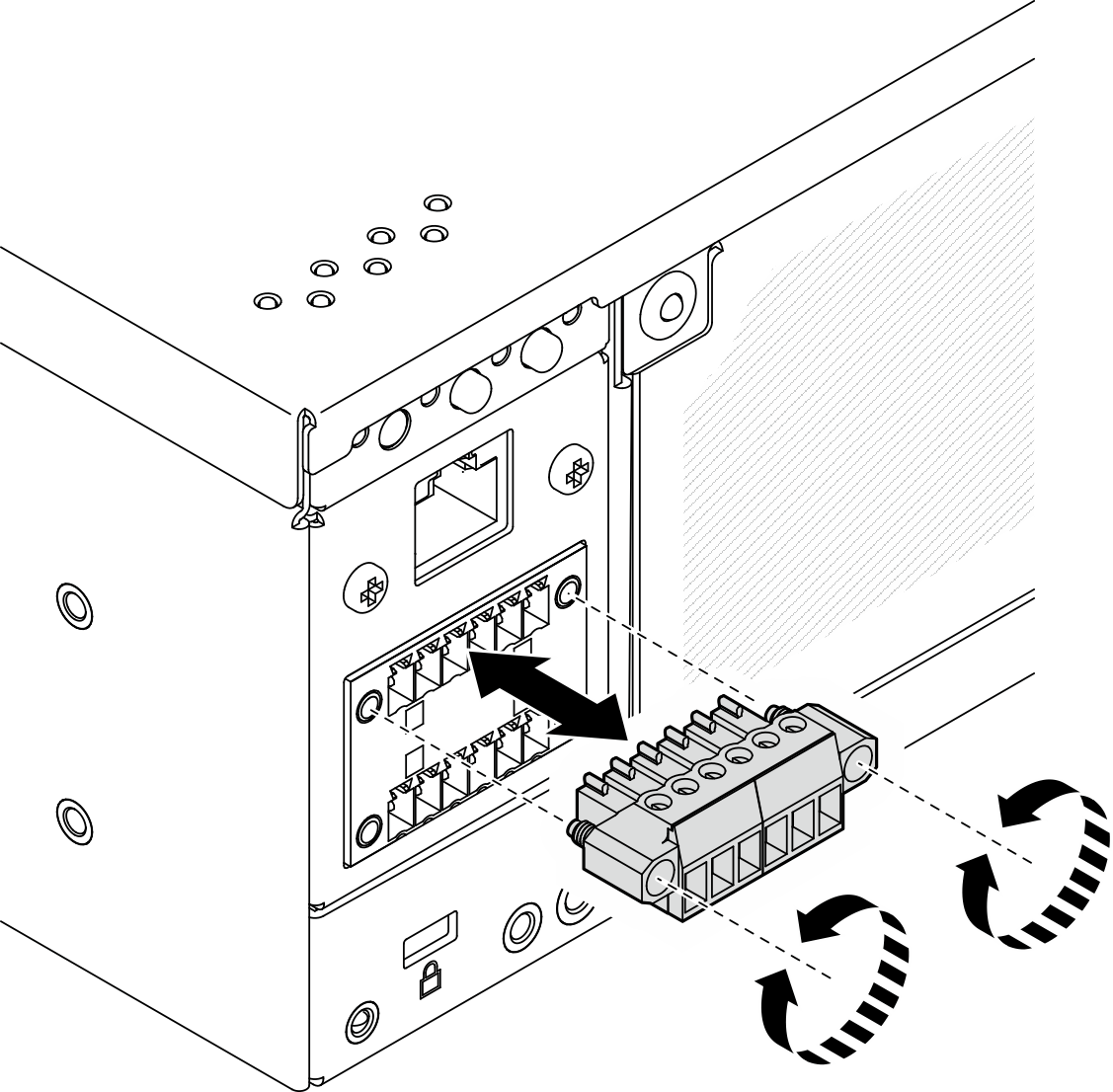
Store the header for future use.
NoteInstall the header when the power connector is not used. The connector could be damaged without proper protection.
Demo Video
Install the AC PIB module
Procedure
After this task is completed
Reinstall the internal power supply unit. See Install the internal power supply unit (AC PMB).
Complete the parts replacement. See Complete the parts replacement.
Demo Video