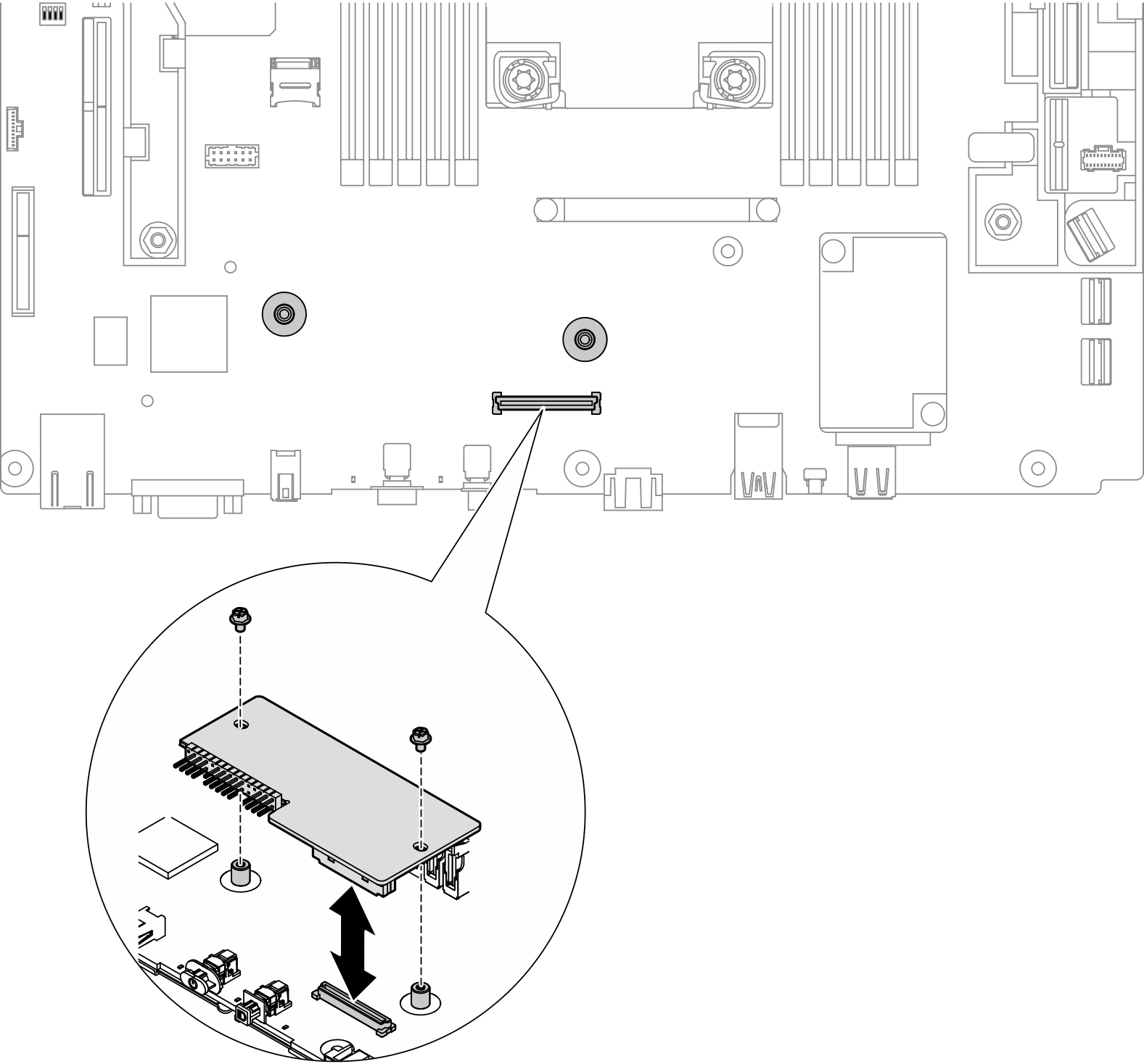Install the Firmware and Root of Trust/TPM 2.0 Security Module
See this topic to learn how to install the Firmware and Root of Trust/TPM 2.0 Security Module.
About this task
Procedure
After this task is completed
Proceed to complete the parts replacement (see Complete the parts replacement).
Give documentation feedback