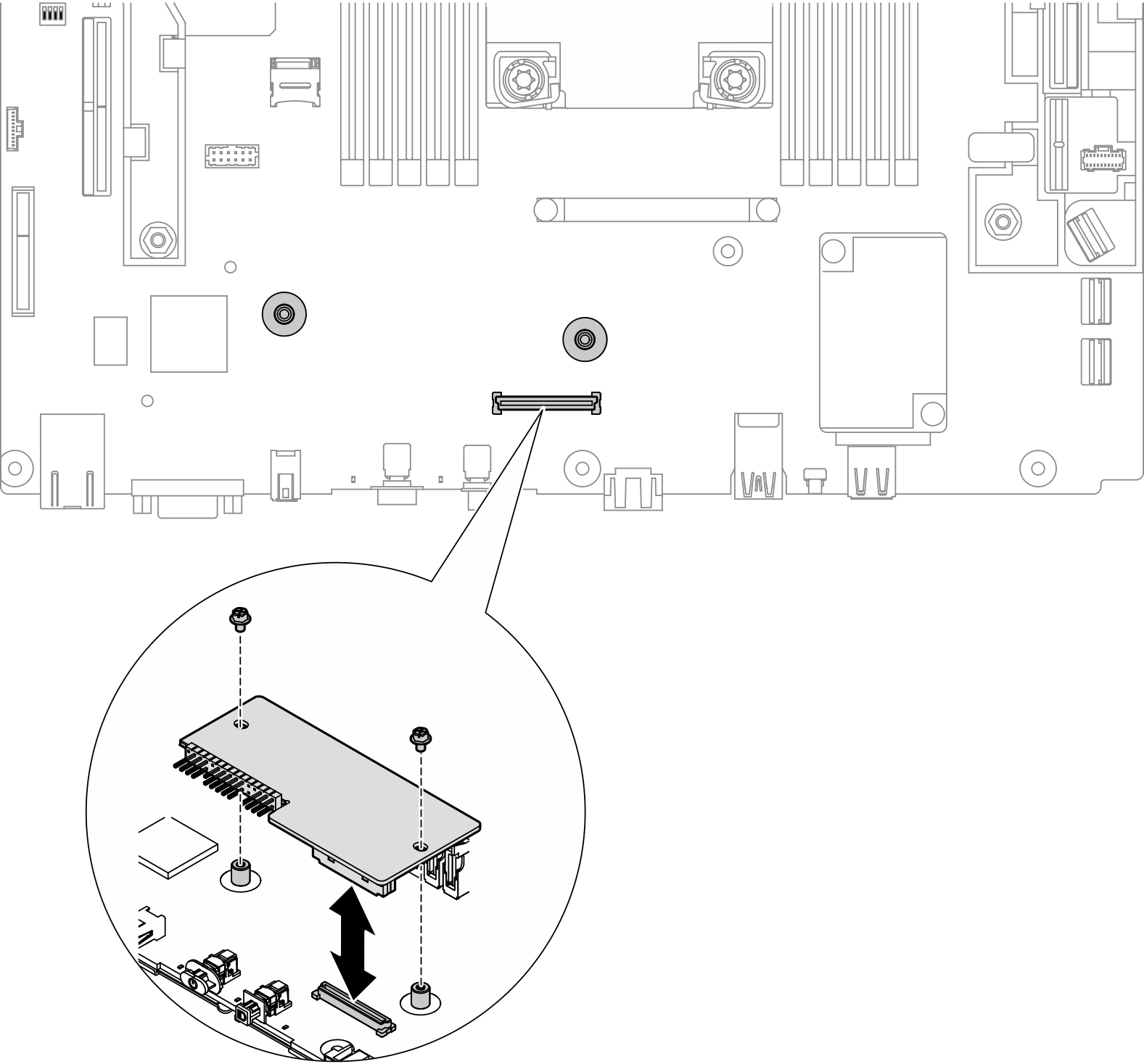Remove the Firmware and Root of Trust/TPM 2.0 Security Module
See this topic to learn how to remove the Firmware and TPM 2.0 Security Module.
About this task
Attention
Go over Installation Guidelines to ensure that you work with safety.
Turn off the server and peripheral devices and disconnect the power cords and all external cables (see Power off the server).
If the server is installed in a rack, slide the server out on its rack slide rails to gain access to the top cover, or remove the server from the rack.
Procedure
After this task is completed
- Install a replacement unit (see Install the Firmware and Root of Trust/TPM 2.0 Security Module).
If you are instructed to return the component or optional device, follow all packaging instructions, and use any packaging materials for shipping that are supplied to you.
Give documentation feedback