Install the dust filter
See this topic to learn how to install the dust filter.
About this task
Procedure
Install the dust filter,
Figure 1. Installing the dust filter
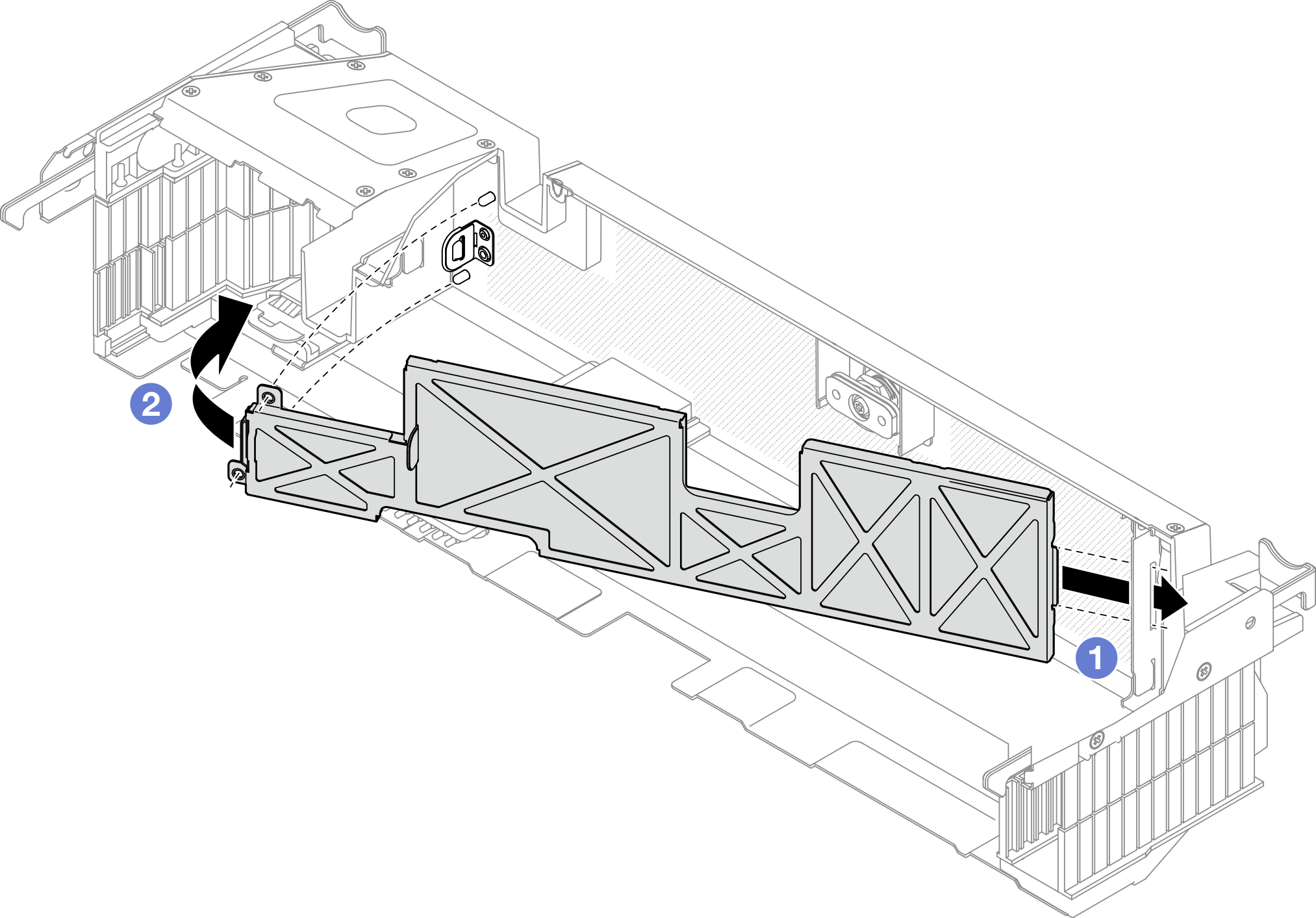
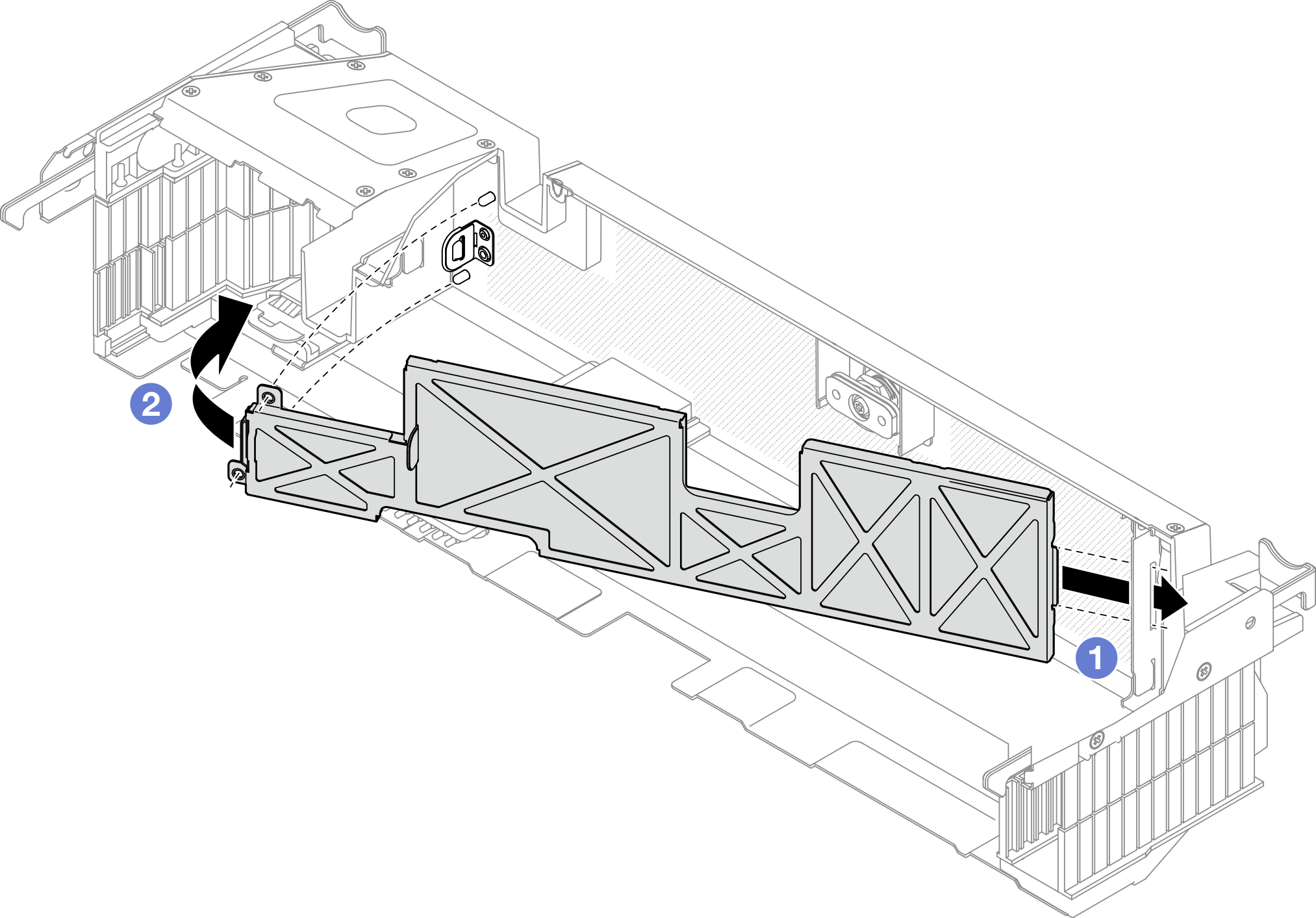
 Insert the right side of the dust filter into the slot in the security bezel.
Insert the right side of the dust filter into the slot in the security bezel. Rotate the dust filter towards the security bezel until it clicks in place.
Rotate the dust filter towards the security bezel until it clicks in place.
Note
Depending on the operation environment, check on the status of the dust filter at least every three months to make sure it is functional.
After this task is completed
Proceed to install the security bezel (see Install the security bezel).
Give documentation feedback