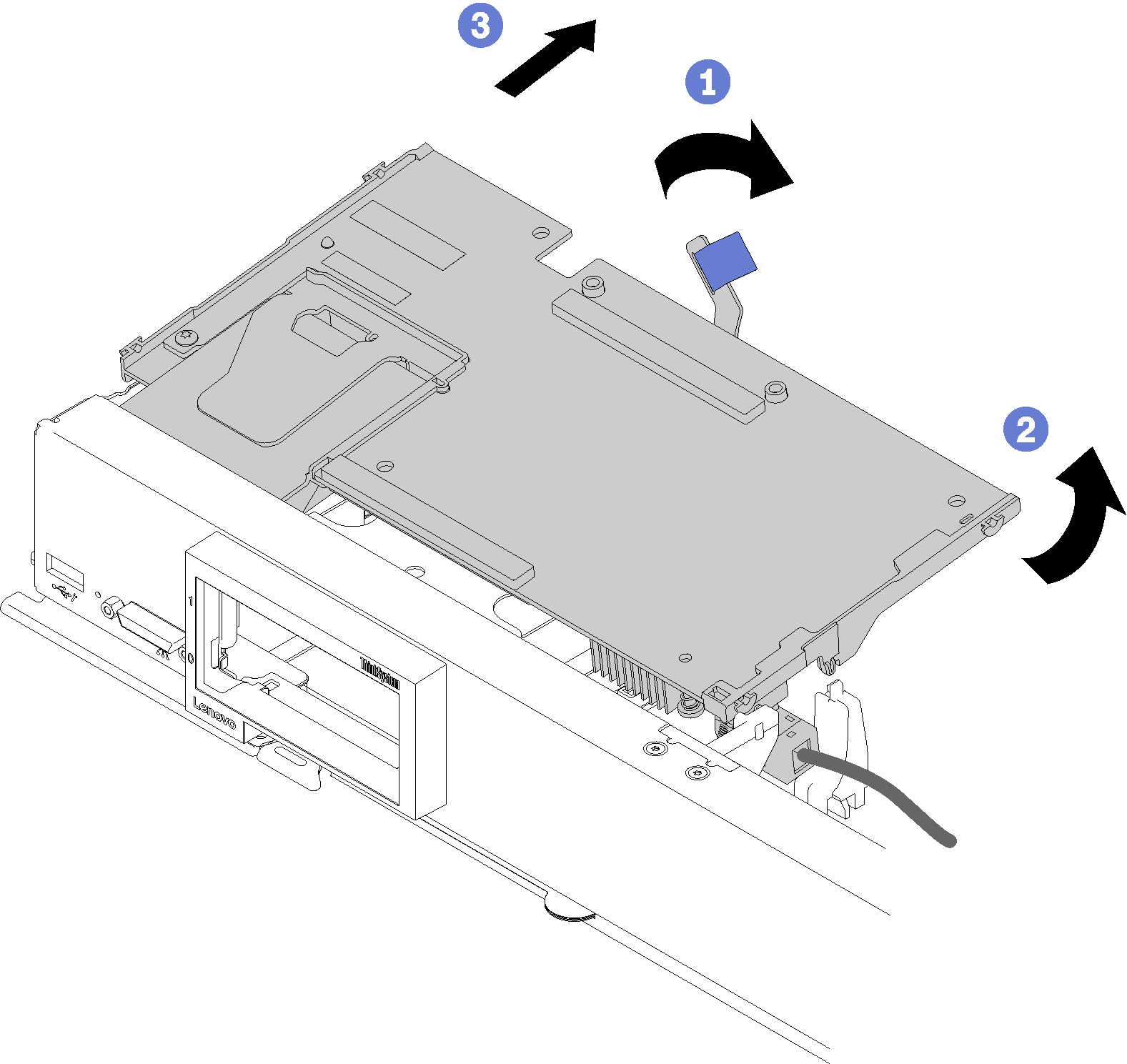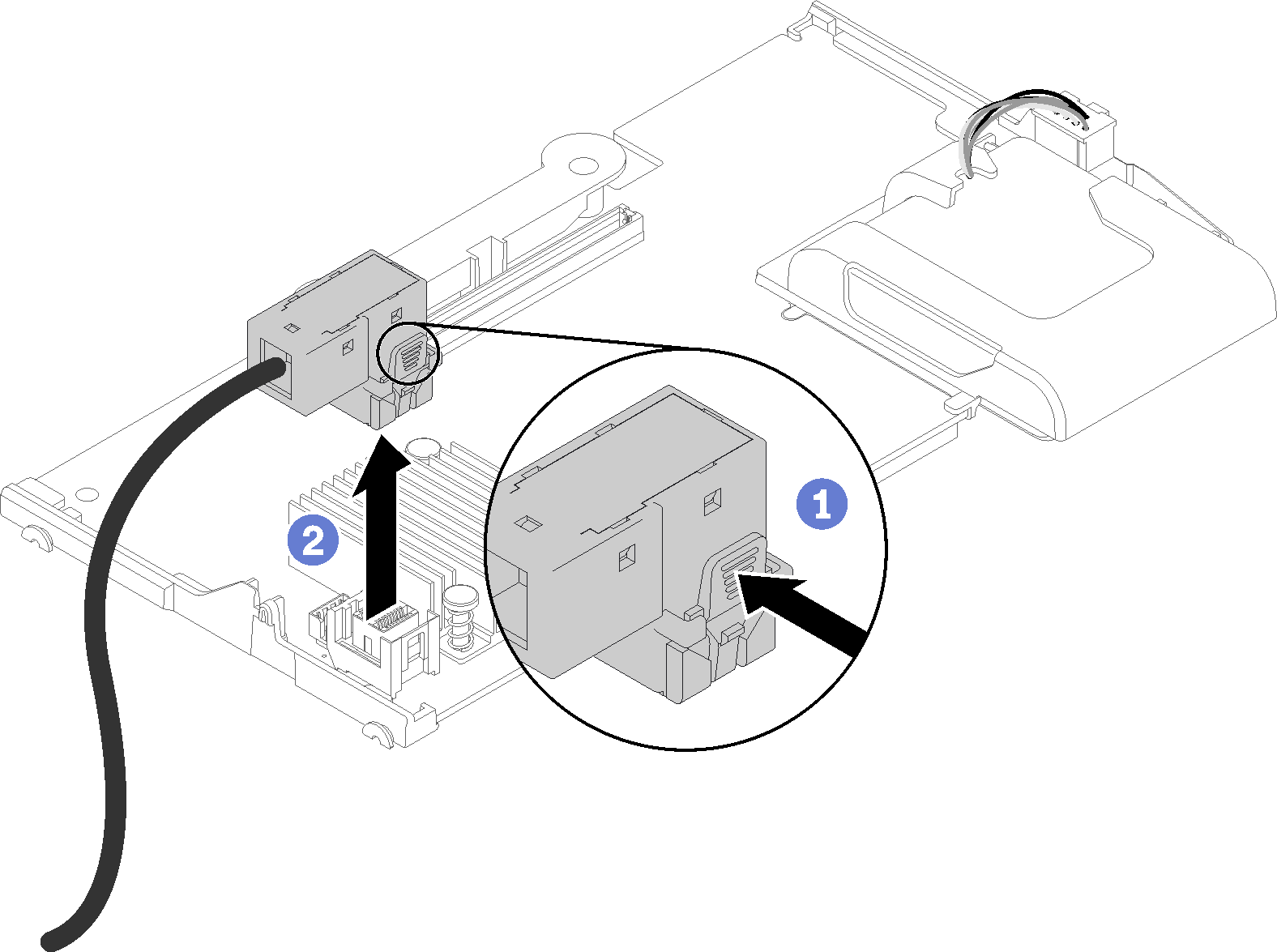Remove the RAID adapter
Use this information to remove the RAID adapter.
Before you remove the RAID adapter, complete the following steps:
Read Installation Guidelines to ensure that you work safely.
- If the compute node is installed in a chassis, remove it (see Remove a compute node for instructions).
- Carefully lay the compute node on a flat, static-protective surface, orienting the compute node with the bezel pointing toward you.
Remove the compute node cover (see Remove the compute node cover for instructions).
The RAID adapter uses a specific drive backplane.
- If you need to remove the RAID adapter to access components on the system board (for example DIMM slot 25-36), there is no need to remove the drive backplane.
- If you are removing only the RAID adapter to replace it or to replace a flash power module, there is no need to remove the drive backplane.
To remove a RAID adapter, complete the following steps:
If you are instructed to return the RAID adapter, follow all packaging instructions, and use any packaging materials for shipping that are supplied to you.
Demo video
Give documentation feedback