System-I/O-board LEDs
The following illustrations show the light-emitting diodes (LEDs) on the system I/O board, also known as Datacenter Secure Control Module (DC-SCM).
Figure 1. LEDs on the system I/O board 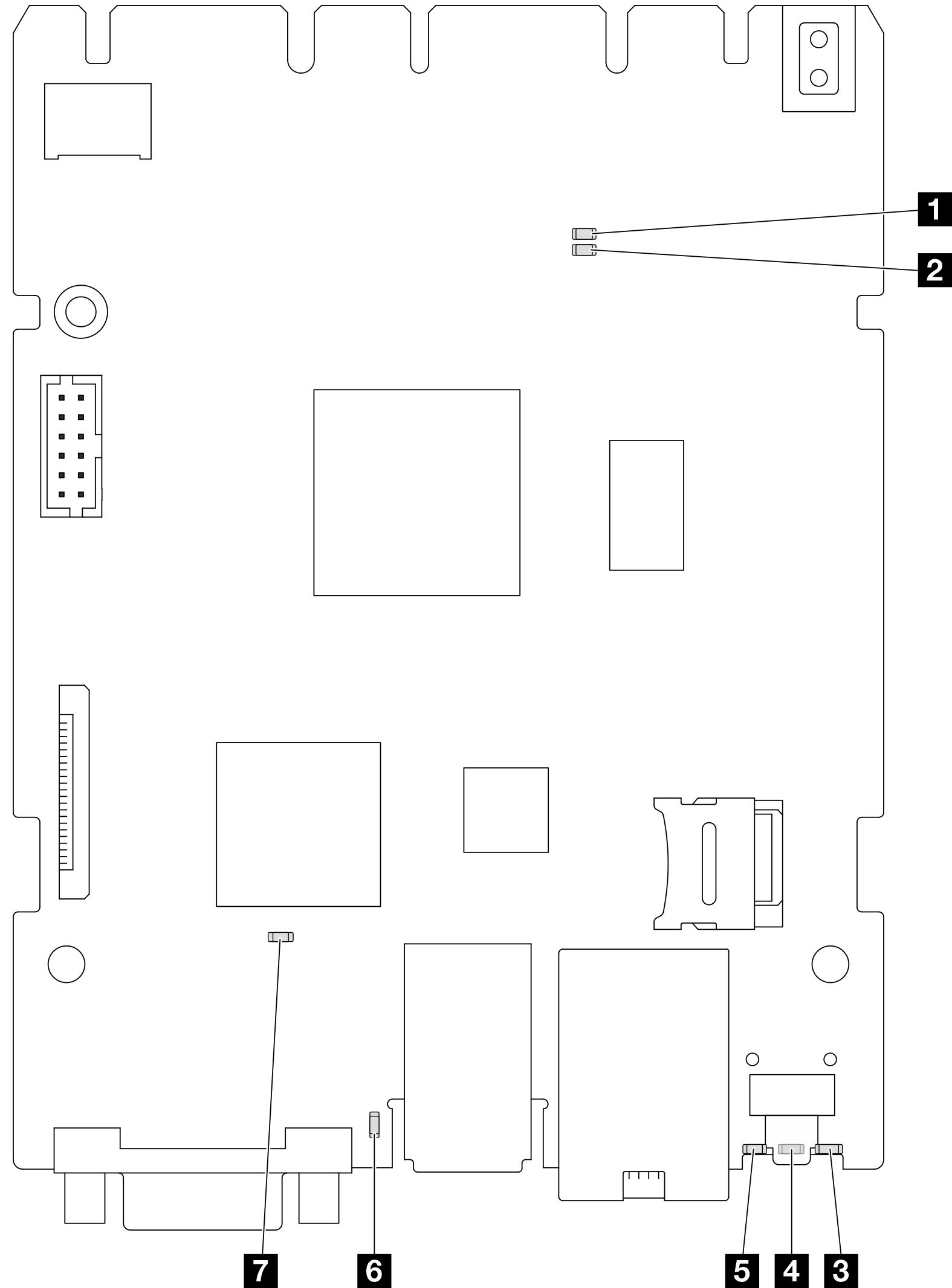 |
| Scenario | 1 AP0 LED | 2 AP1 LED | 3 RoT fault LED | 7 SCM FPGA heartbeat LED | 6 XCC heartbeat LED | Actions |
|---|---|---|---|---|---|---|
| RoT security module fatal firmware failure | Off | Off | On | N/A | N/A | Replace the system I/O board. |
| Blink | N/A | On | N/A | N/A | Replace the system I/O board. | |
| Blink | N/A | On | On | N/A | Replace the system I/O board. | |
| No system power (FPGA heartbeat LED off) | Off | Off | Off | Off | Off | If the AC power is on, but the system board assembly does not have power, then:
|
| XCC firmware recoverable error | Blink | N/A | Off | N/A | N/A | Information only. No action is required. |
| XCC firmware is recovered from error | Blink | N/A | Off | N/A | N/A | Information only. No action is required. |
| UEFI firmware authentication failure | N/A | Blink | Off | N/A | N/A | Information only. No action is required. |
| UEFI firmware is recovered from authentication failure | N/A | On | Off | N/A | N/A | Information only. No action is required. |
| System is OK (FPGA heartbeat LED is On) | On | On | Off | On | On | Information only. No action is required. |
4 System error LED (yellow) | |
|---|---|
| Description | When this yellow LED is lit, another one or more LEDs in the server might also be lit to direct you to the error source. |
| Action | Check system logs or internal error LEDs to identify the failed part. For more information, see Front-operator-panel LEDs and buttons. |
5 System ID LED (blue) | |
|---|---|
| Description | The front system ID LED helps you locate the server. |
| Action | Each time you press the system ID button, the state of both system ID LEDs changes, and the state can be on, blinking, or off. |
6 XCC heartbeat LED (green) | |
|---|---|
| Description | The XCC heartbeat LED helps you identify the XCC status.
|
| Action |
|