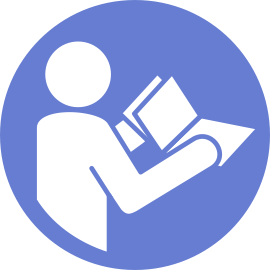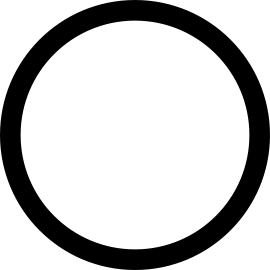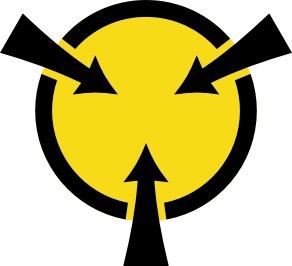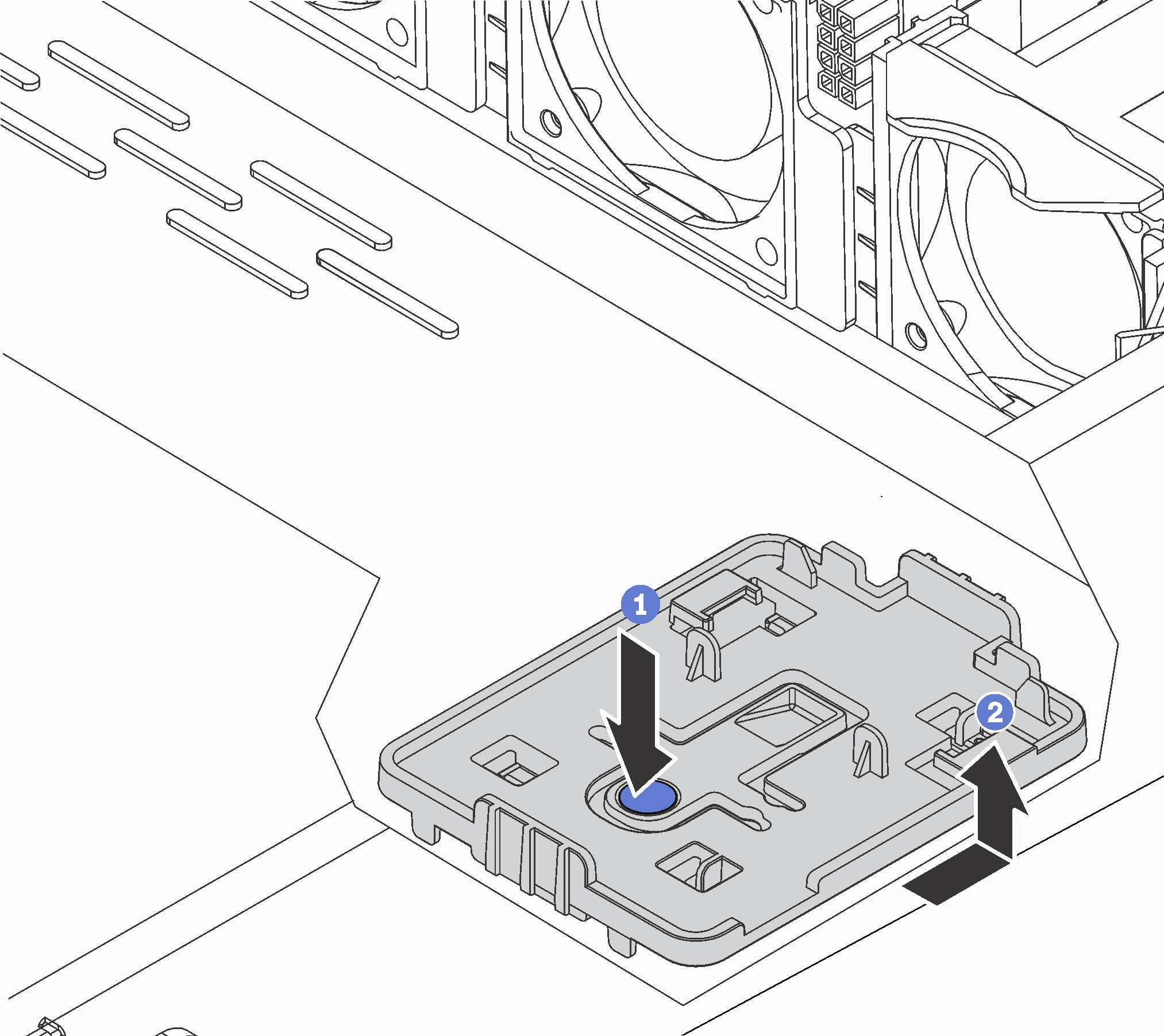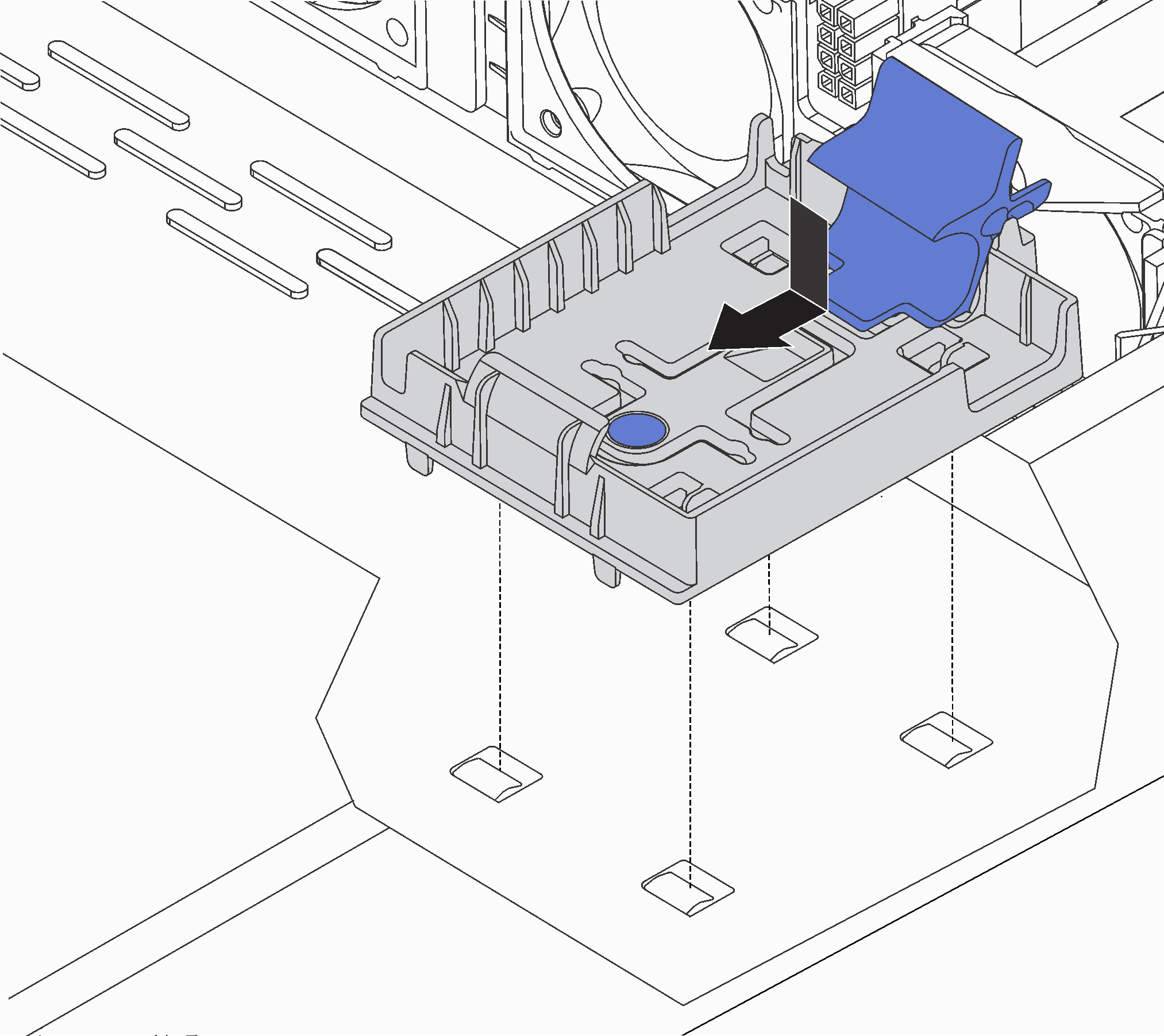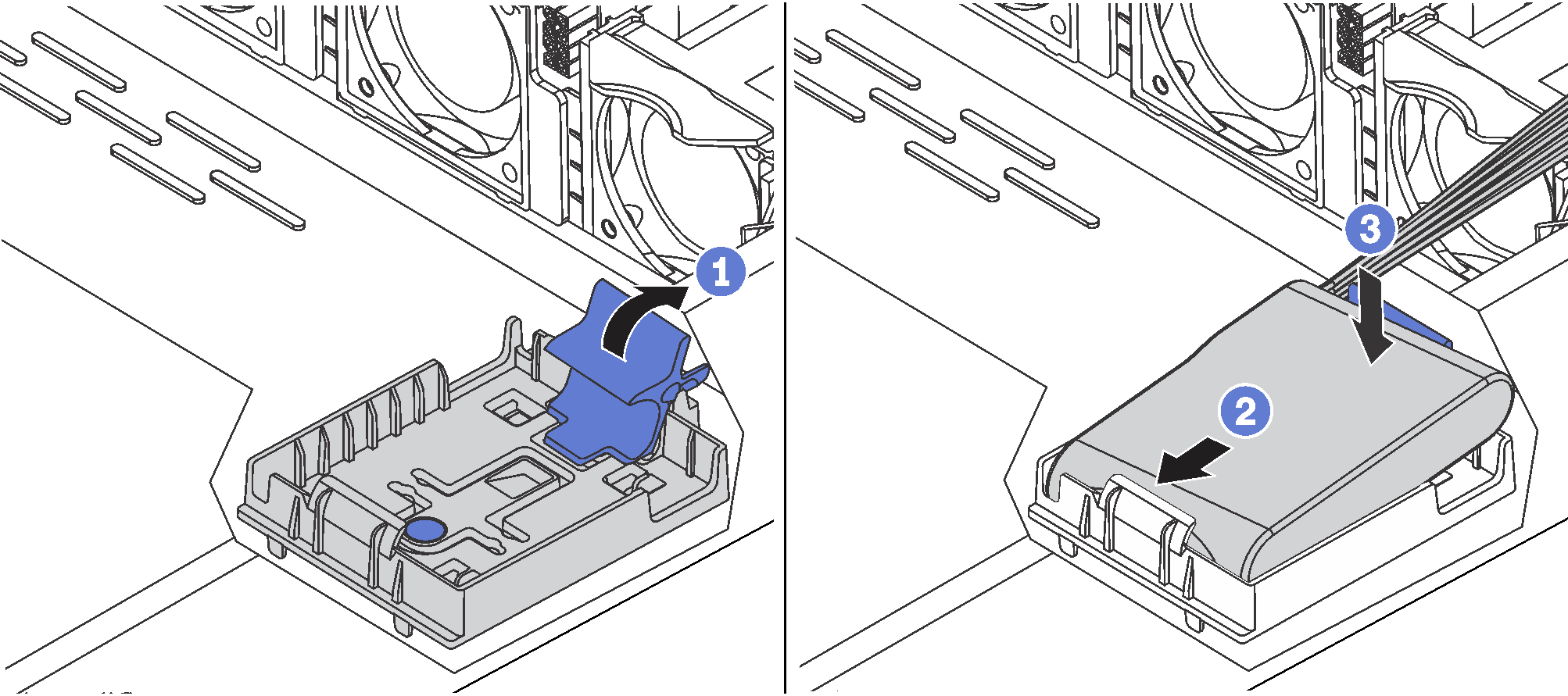Install the RAID super capacitor module on the chassis
Use this information to install the RAID super capacitor module on the chassis.
For server models with 3.5-inch drive bays, install the first RAID super capacitor module in location 1 and install the second RAID super capacitor module in location 2.
- For server models with 2.5-inch drive bays:
If you have a RAID super capacitor module holder in location 3, install the first RAID super capacitor module in location 3 and install the second RAID super capacitor module in location 1.
If you do not have a RAID super capacitor module holder in location 3, you can install the first RAID super capacitor module in location 1 and install the second RAID super capacitor module in location 2.
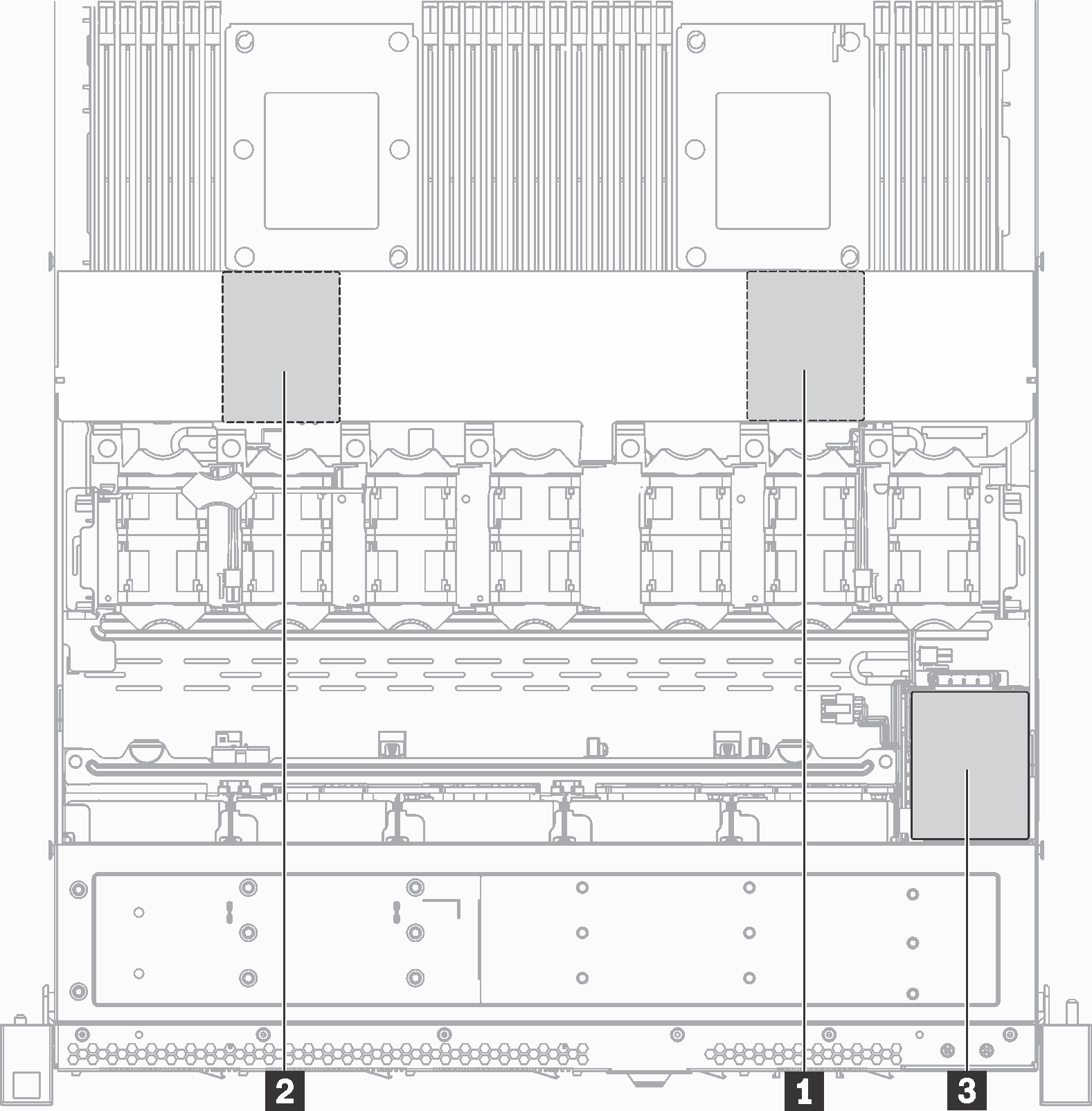
Before installing the RAID super capacitor module on the chassis, touch the static-protective package that contains the new RAID super capacitor module to any unpainted surface on the outside of the server. Then, take the new RAID super capacitor module out of the package and place it on a static-protective surface.
To install the RAID super capacitor module on the chassis, complete the following steps:
Connect the RAID super capacitor module to a RAID adapter with the extension cable that comes with the RAID super capacitor module.
Complete the parts replacement. See Complete the parts replacement.