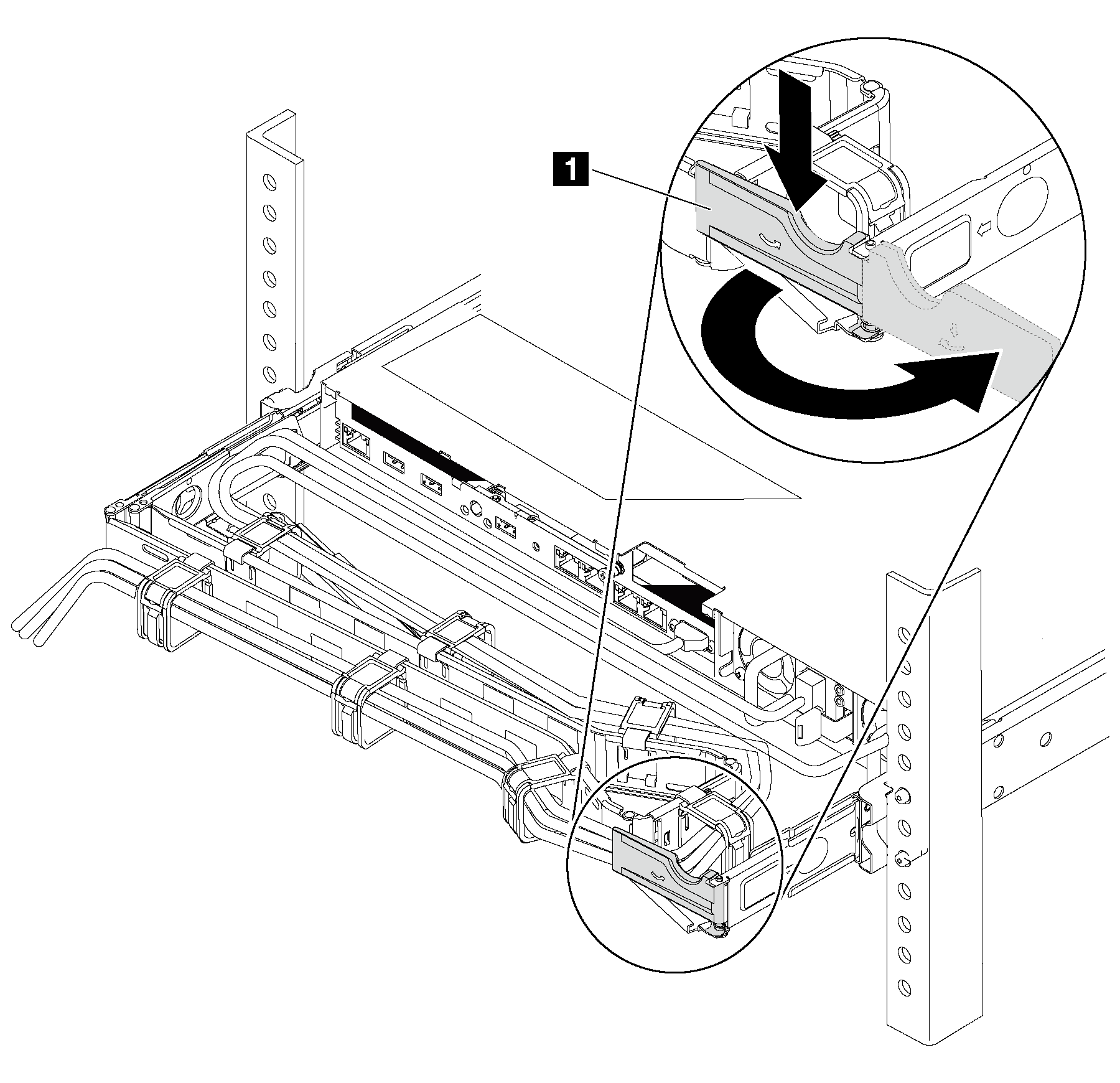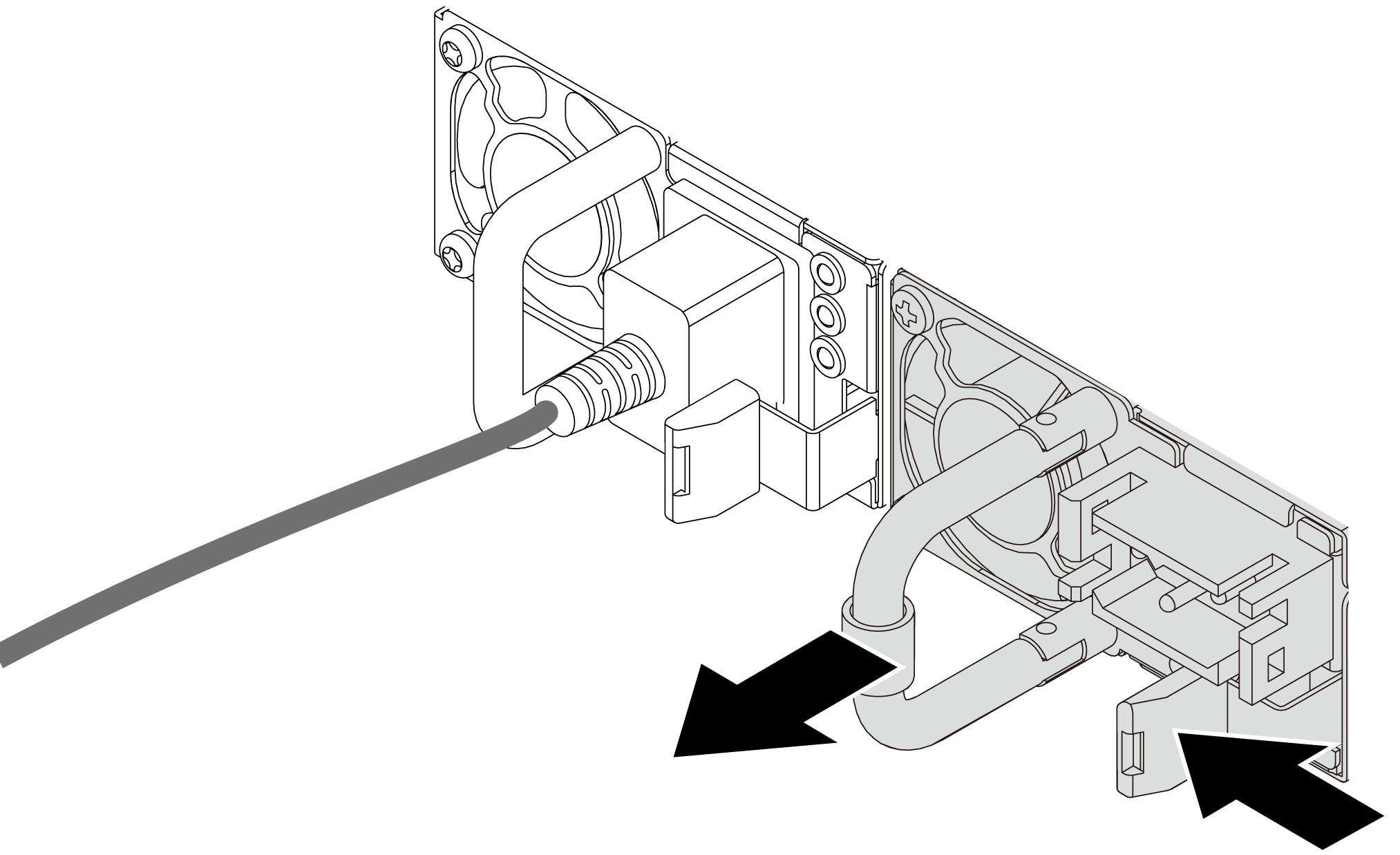Remove a power supply unit
Use this information to remove a power supply unit.
About this task
The following describes the information that you must consider when removing a power supply:
Read Installation Guidelines to ensure that you work safely.
Prevent exposure to static electricity, which might lead to system halt and loss of data, by keeping static-sensitive components in their static-protective packages until installation, and handling these devices with an electrostatic-discharge wrist strap or other grounding system.
Procedure
After you finish
Install a new power supply or install the power-supply filler to cover the power supply bay. See Install a power supply unit.
ImportantTo ensure proper cooling during normal server operation, both of the power supply bays must be occupied. This means that each bay must have a power supply installed; or one has a power supply installed and the other has a power supply filler installed.If you are instructed to return the defective component, follow all packaging instructions and use any packaging materials that are provided.
Demo video