Front I/O connectors
Use the section to understand the cable routing for the front I/O connectors, including VGA connector, external diagnostics connector, front operator panel connector, and front USB connectors.
Front I/O connectors on rack latches
Note
When routing cables from rack latches, ensure that it is fixed on the upper frame of the cable retainer. For details, refer to Install the rack latches.
Figure 1. Front I/O connector cable routing (rack latches)
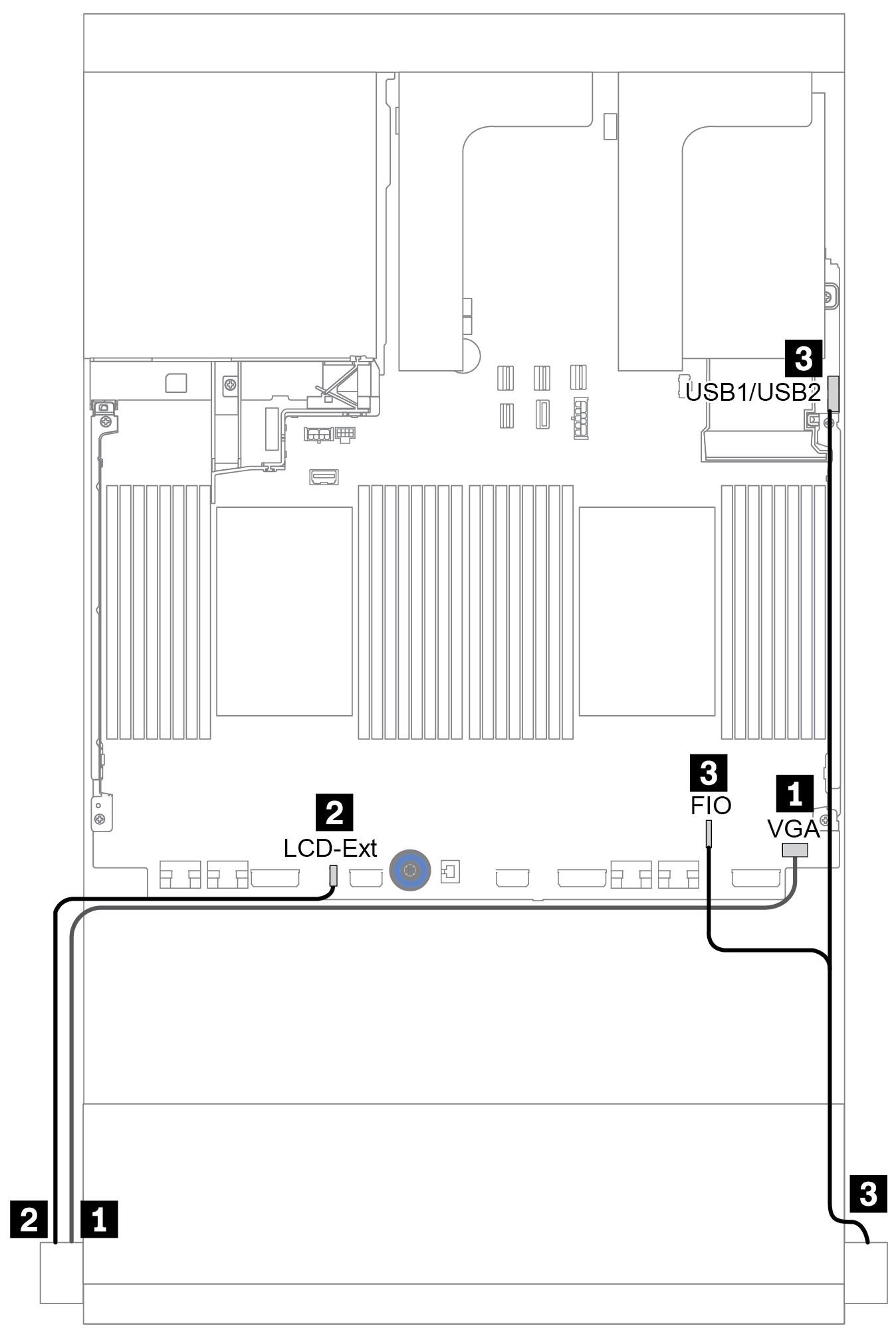
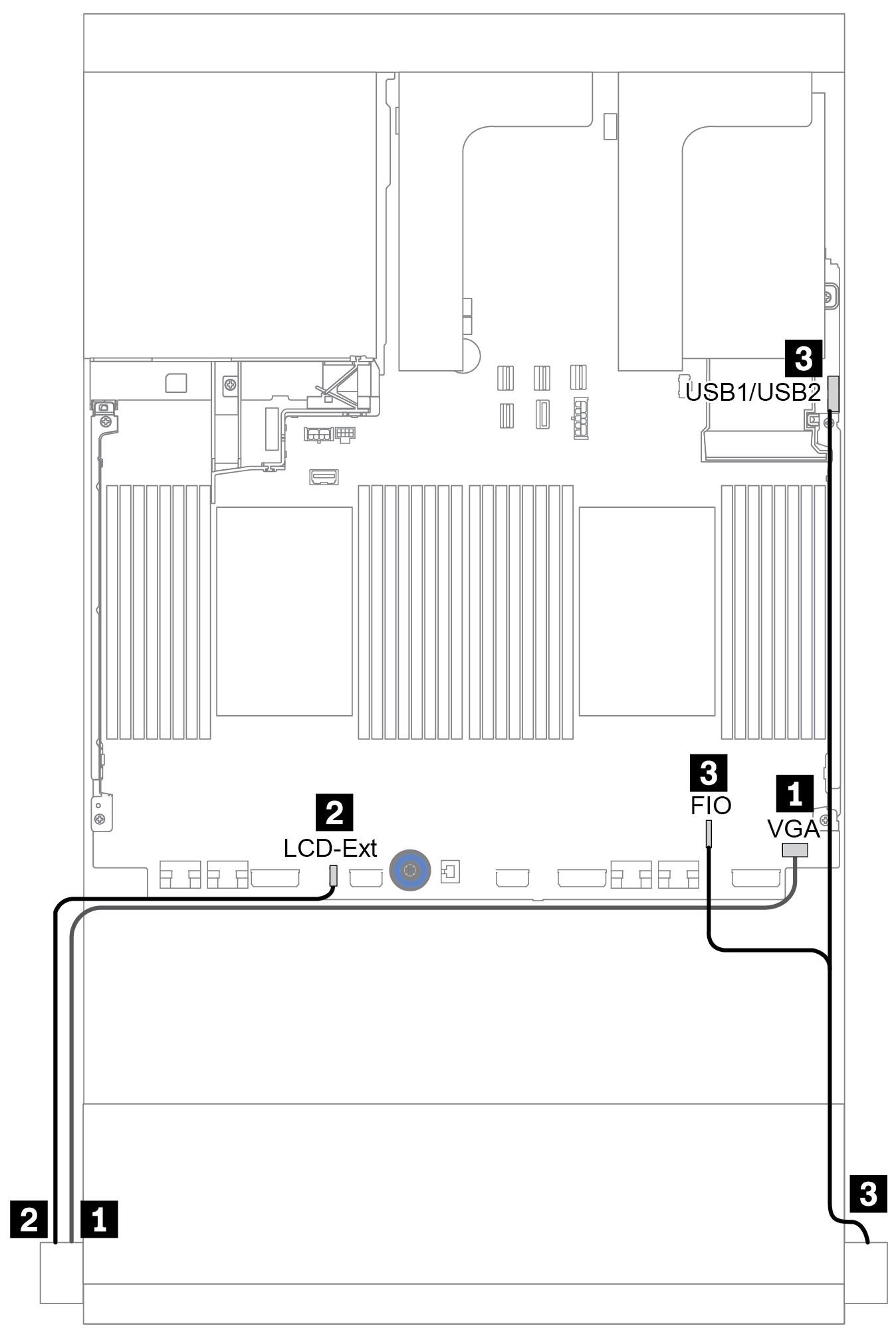
| From | To |
|---|---|
| 1 VGA cable on the left rack latch | VGA connector on the system board |
| 2 External diagnostics cable on the left rack latch | External LCD connector on the system board |
| 3 Front panel and front USB cable on the right rack latch | Front I/O and front USB connectors on the system board |
Front I/O connectors on the front media bay
The illustration shows the cable routing for the front operator panel and front USB connectors on the media bay.
Figure 2. Front I/O connector cable routing (media bay)
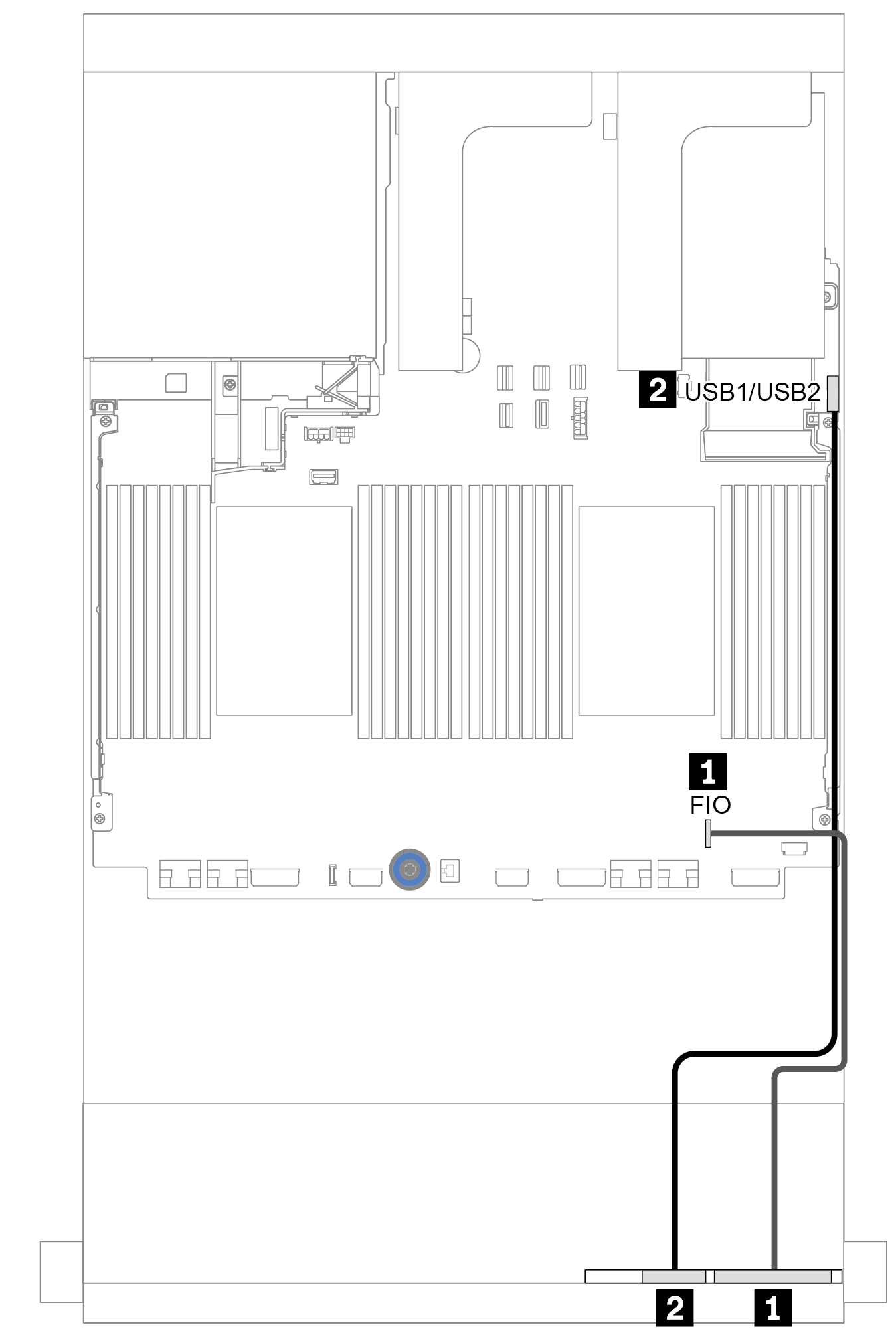
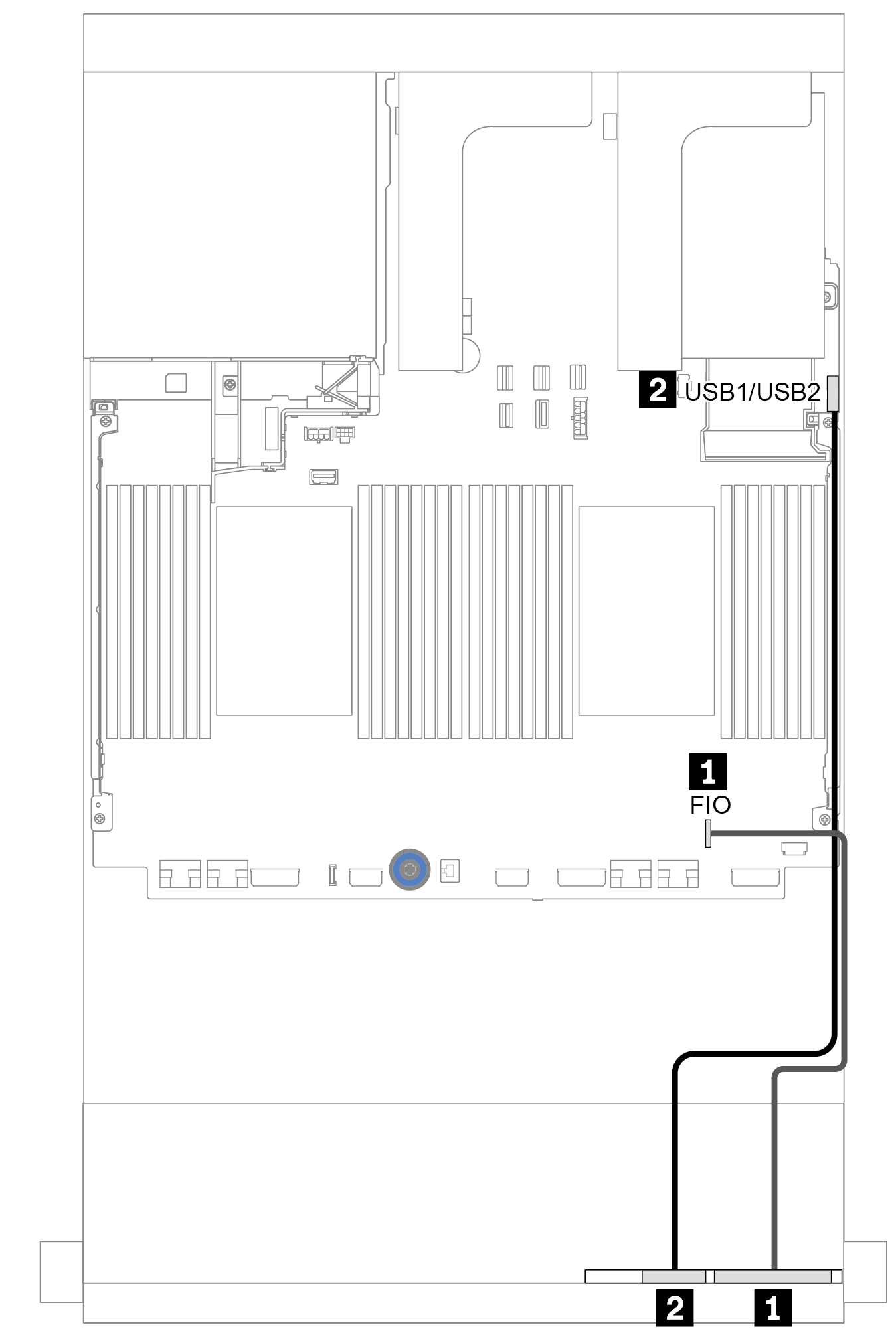
| From | To |
|---|---|
| 1 Front operator panel cable | Front I/O connector on the system board |
| 2 Front USB cable | Front USB connector on the system board |
Give documentation feedback