PCIe slots and PCIe adapters
This topic provides installation rules for PCIe adapters.
Slot configurations without DWCM
The following tables list the PCIe slot configurations for each server view without a Direct Water Cooling Module (DWCM).
| PCIe slots | ||||||
|---|---|---|---|---|---|---|
Figure 1. Rear view with 8 PCIe slots 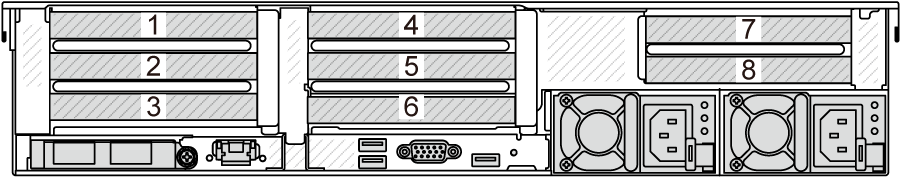 | ||||||
| Riser 1/2 | x16/x8/x8 (Gen 4/5) | x16/x16/E (Gen 4/5) | E/x16/x16 | Riser 3 | x16/x16 (Gen 4/5) | x8/x8 (Gen 4/5) |
| Slot 1/4 | PCIe x16 | PCIe x16 | Empty | Slot 7 | PCIe x16 | PCIe x8 |
| Slot 2/5 | PCIe x8 | PCIe x16 | PCIe x16 (Gen 4/5) | Slot 8 | PCIe x16 | PCIe x8 |
| Slot 3/6 | PCIe x8 | Empty | PCIe x16 (Gen 4) | |||
Figure 2. Rear view with 10 PCIe slots 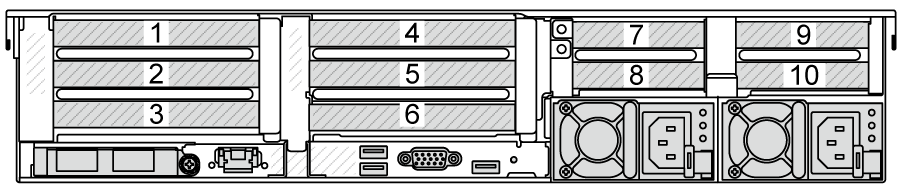 | ||||||
| Riser 1/2 | x16/x8/x8 (Gen 4/5) | x16/x16/E (Gen 4/5) | E/x16/x16 | Riser 3/4 | x16/x8 (Gen 4 for riser 3) | x16/x8 (Gen 5 for riser 4) |
| Slot 1/4 | PCIe x16 | PCIe x16 | Empty | Slot 7/9 | PCIe4 x8 | PCIe5 x8 |
| Slot 2/5 | PCIe x8 | PCIe x16 | PCIe x16 (Gen 4/5) | Slot 8/10 | PCIe4 x8 | PCIe5 x8 |
| Slot 3/6 | PCIe x8 | Empty | PCIe x16 (Gen 4) | |||
Figure 3. Rear view with 6 PCIe slots 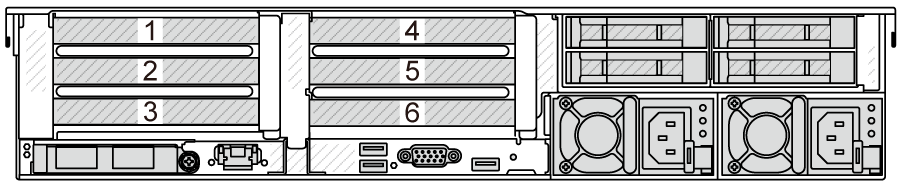 | ||||||
| Riser 1/2 | x16/x8/x8 (Gen 4/5) | x16/x16/E (Gen 4/5) | E/x16/x16 | |||
| Slot 1/4 | PCIe x16 | PCIe x16 | Empty | |||
| Slot 2/5 | PCIe x8 | PCIe x16 | PCIe x16 (Gen 4/5) | |||
| Slot 3/6 | PCIe x8 | Empty | PCIe x16 (Gen 4) | |||
Figure 4. Rear view with 4 PCIe slots 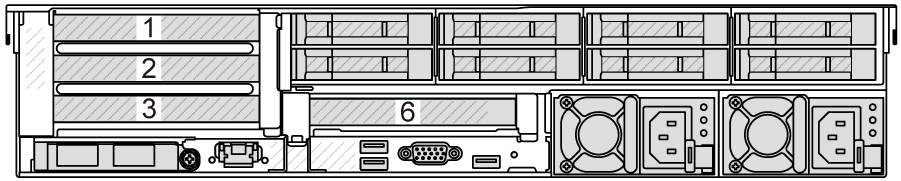 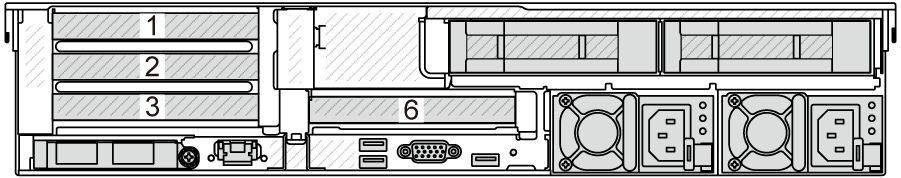 | ||||||
| Riser 1 | x16/x8/x8 (Gen 4/5) | x16/x16/E (Gen 4/5) | E/x16/x16 | Riser 2 | x16 (Gen 4) | |
| Slot 1 | PCIe x16 | PCIe x16 | Empty | Slot 6 | PCIe x16 | |
| Slot 2 | PCIe x8 | PCIe x16 | PCIe x16 (Gen 4/5) | |||
| Slot 3 | PCIe x8 | Empty | PCIe x16 (Gen 4) | |||
Figure 5. Rear view with 2 PCIe slots 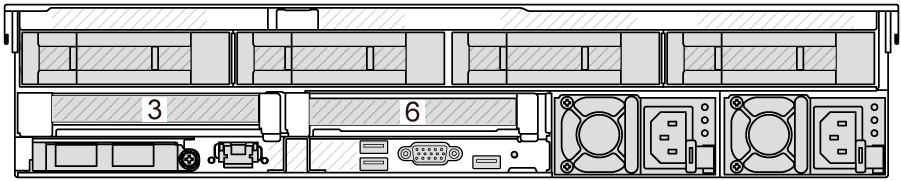 | ||||||
| Riser 1 | x16 (Gen 4) | Riser 2 | x16 (Gen 4) | |||
| Slot 3 | PCIe x16 | Slot 6 | PCIe x16 | |||
Figure 6. Front view with 2 PCIe slots 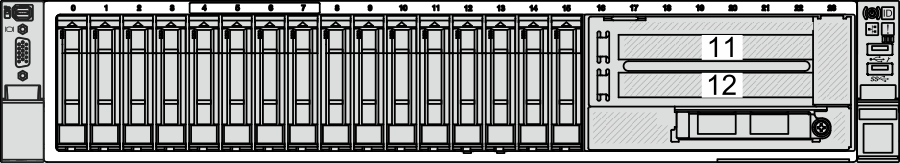 | ||||||
| Riser 5 | x16/x16 (Gen4) | |||||
| Slot 11 | PCIe x16 | |||||
| Slot 12 | PCIe x16 | |||||
Slot configurations with DWCM
The following tables list the PCIe slot configurations for each server view with a DWCM.
| PCIe slots | ||||||
|---|---|---|---|---|---|---|
Figure 7. Rear view with 9 PCIe slots 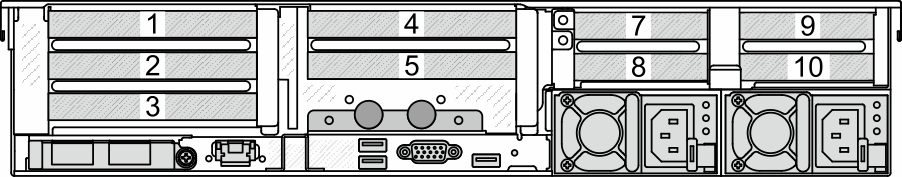 | ||||||
| Riser 1/2 | x16/x8/x8 (Gen 4/5) | x16/x16/E (Gen 4/5) | E/x16/x16 | Riser 3/4 | x16/x8 (Gen 4 for riser 3) | x16/x8 (Gen 5 for riser 4) |
| Slot 1/4 | PCIe x16 | PCIe x16 | Empty | Slot 7/9 | PCIe4 x8 | PCIe5 x8 |
| Slot 2/5 | PCIe x8 | PCIe x16 | PCIe x16 (Gen 4/5) | Slot 8/10 | PCIe4 x8 | PCIe5 x8 |
| Slot 3 | PCIe x8 | Empty | PCIe x16 (Gen 4) | |||
Figure 8. Rear view with 7 PCIe slots 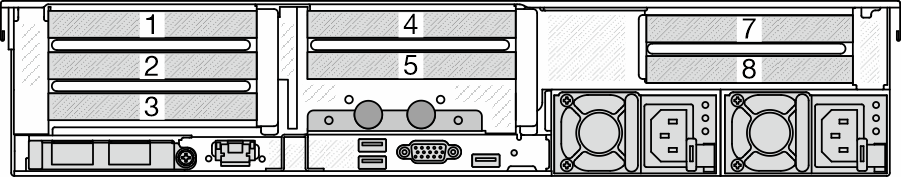 | ||||||
| Riser 1/2 | x16/x8/x8 (Gen 4/5) | x16/x16/E (Gen 4/5) | E/x16/x16 | Riser 3 | x16/x16 (Gen 4/5) | x8/x8 (Gen 4/5) |
| Slot 1/4 | PCIe x16 | PCIe x16 | Empty | Slot 7 | PCIe x16 | PCIe x8 |
| Slot 2/5 | PCIe x8 | PCIe x16 | PCIe x16 (Gen 4/5) | Slot 8 | PCIe x16 | PCIe x8 |
| Slot 3 | PCIe x8 | Empty | PCIe x16 (Gen 4) | |||
Figure 9. Rear view with 5 PCIe slots  | ||||||
| Riser 1/2 | x16/x8/x8 (Gen 4/5) | x16/x16/E (Gen 4/5) | E/x16/x16 | |||
| Slot 1/4 | PCIe x16 | PCIe x16 | Empty | |||
| Slot 2/5 | PCIe x8 | PCIe x16 | PCIe x16 (Gen 4/5) | |||
| Slot 3 | PCIe x8 | Empty | PCIe x16 (Gen 4) | |||
Figure 10. Rear view with 3 PCIe slots 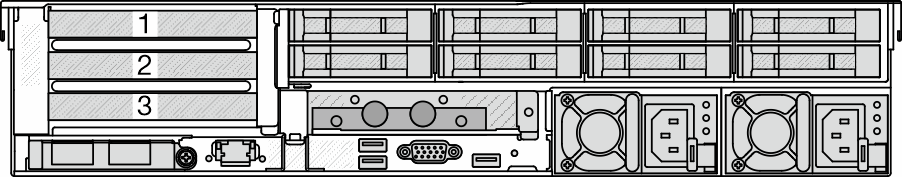 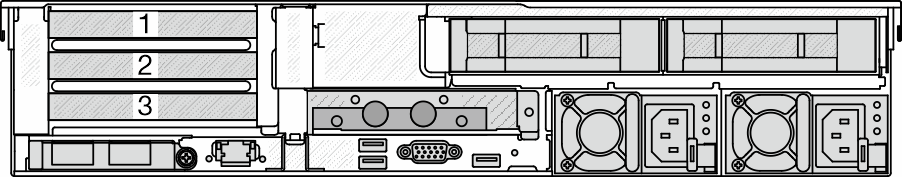 | ||||||
| Riser 1 | x16/x8/x8 (Gen 4/5) | x16/x16/E (Gen 4/5) | E/x16/x16 | |||
| Slot 1 | PCIe x16 | PCIe x16 | Empty | |||
| Slot 2 | PCIe x8 | PCIe x16 | PCIe x16 (Gen 4/5) | |||
| Slot 3 | PCIe x8 | Empty | PCIe x16 (Gen 4) | |||
Figure 11. Rear view with 1 PCIe slots 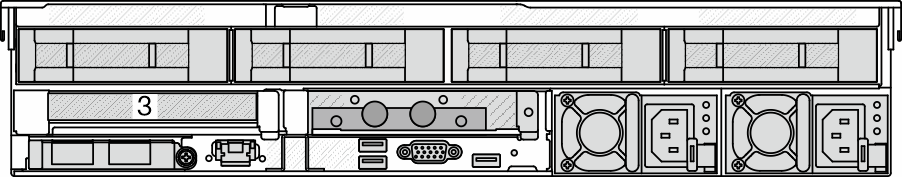 | ||||||
| Riser 1 | x16 (Gen 4) | |||||
| Slot 3 | PCIe x16 | |||||
Gen 4 riser cards support Gen 5 PCIe adapters (except Gen 5 retimer cards), and Gen 5 riser cards support Gen 4 PCIe adapters. However, it is recommended that the speed of the PCIe adapter match that of the riser card for optimal performance.
Slots 2 and 5 on the E/x16/x16 riser card cannot support retimer cards.
Riser 3 is not supported on a server equipped with CFF adapter and two or three 8 x 2.5-inch NVMe/AnyBay front drive backplanes.
Supported PCIe adapters and slot priorities
The following table lists the recommended slot installation priority for common PCIe adapters.
| PCIe adapter | Maximum supported | Suggested slot priority |
|---|---|---|
| GPU adapter1 | ||
| Double-wide GPU | 3 |
|
| Single-wide GPU: T400, T1000 | 8 |
|
| Single-wide GPU: A2 | 8 |
|
| Single-wide GPU: L4, A400, A1000 | 8 |
|
| DPU adapter | ||
| ThinkSystem NVIDIA BlueField-3 VPI QSFP112 2P 200G PCIe Gen5 x16 | 2 |
|
ThinkSystem NVIDIA BlueField-2 25GbE SFP56 2-Port PCIe Ethernet DPU w/BMC & Crypto Note For compatible models and support conditions of this DPU adapter, see BlueField-2 DPU supportin | 2 |
|
| PCIe Retimer card | ||
ThinkSystem PCIe Gen 4 x16 Retimer Adapter ThinkSystem SR630/SR650 V3 PCIe Gen 5 x16 Retimer Adapter | 4 |
|
| Internal custom form factor (CFF) RAID/HBA/Expander | ||
5350-8i, 9350-8i, 9350-16i | 1 | Not installed in PCIe slots. The CFF RAID/HBA/Expander adapter is supported only in the 2.5-inch drive bay chassis, which is installed between the front backplane and the system board assembly. |
440-16i, 940-16i | ||
ThinkSystem 48 port 12Gb Internal Expander | ||
| Internal standard form factor (SFF) RAID/HBA adapter 2 | ||
4350-8i, 5350-8i | 4 |
|
4350-16i | 2 | |
440-8i, 540-8i, 940-8i, 9450-8i | 4 | |
440-16i, 540-16i, 940-16i, 9450-16i, 4450-16i, 5450-16i | 2 | |
940-32i | 1 | |
| 9350-8i | 4 |
|
| 9350-16i | 2 | |
| External RAID/HBA adapter | ||
440-8e, 440-16e | 12 |
|
450W-16e | 6 |
|
940-8e | 4 |
|
| FC HBA adapter | ||
| All supported FC HBA adapters | 12 |
|
| NIC adapter | ||
ThinkSystem AMD X3522 10/25GbE DSFP28 2-port PCIe Ethernet Adapter | 6 |
|
ThinkSystem Broadcom 57504 10/25GbE SFP28 4-port PCIe Ethernet Adapter ThinkSystem Broadcom 57508 100GbE QSFP56 2-port PCIe 4 Ethernet Adapter V2 ThinkSystem Mellanox ConnectX-6 Dx 100GbE QSFP56 2-port PCIe Ethernet Adapter Mellanox MCX623106AC-CDAT Dx 100GbE QSFP56 2-port PCIe NIC -CSP I4 | 6 |
|
ThinkSystem Intel E810-DA4 10/25GbE SFP28 4-port PCIe Ethernet Adapter | 10 |
|
ThinkSystem Broadcom 57412 10GBASE-T 4-port PCIe Ethernet Adapter | 10 |
|
| All other supported NIC adapters | 12 |
|
| InfiniBand adapter | ||
All supported IB adapters | 6 |
|
Rules for GPU adapters:
All installed GPU adapters must be identical. For thermal requirement on GPUs, see Thermal rules.
The air baffles for GPU adapters vary according to the GPU type. For detailed information, see GPU replacement.
If GPU adapters are installed, no middle drive cage, rear drive cage, or PCIe SSD cards are supported.
If a double-wide GPU adapter is installed in slot 2, 5 or 7, the adjacent slot 1, 4, or 8 respectively is not available.
When there are three or more SFF RAID/HBA adapters installed, only a maximum of two double-wide GPU adapters are supported.
Servers equipped with 400 W GPU adapters do not support ThinkSystem NVIDIA BlueField-3 VPI QSFP112 2P 200G PCIe Gen5 x16.
Gen 5 riser cards do not support the following GPU adapters: T400, T1000, A400, and A1000.
- Rules for the internal SFF RAID/HBA adapters:
RAID 940/9350/9450 series adapters require a RAID flash power module.
The RAID 940-8i or RAID 940-16i adapter supports Tri-mode. When Tri-mode is enabled, the server supports SAS, SATA and U.3 NVMe drives at the same time. NVMe drives are connected via a PCIe x1 link to the controller.
NoteTo support Tri-mode with U.3 NVMe drives,U.3 x1 mode must be enabled for the selected drive slots on the backplane through the XCC Web GUI. Otherwise, the U.3 NVMe drives cannot be detected. For more information, see U.3 NVMe drive can be detected in NVMe connection, but cannot be detected in Tri-mode. The virtual RAID on CPU (VROC) key and Tri-mode are not supported at the same time.
Servers equipped with 400 W GPU adapters do not support ThinkSystem AMD X3522 10/25GbE DSFP28 2-port PCIe Ethernet Adapter.
The 450W-16e HBA cannot be installed on slot 8 for bracket reason.
ThinkSystem Broadcom 57412 10GBASE-T 4-port PCIe Ethernet Adapter is supported only on Gen 4 riser cards.