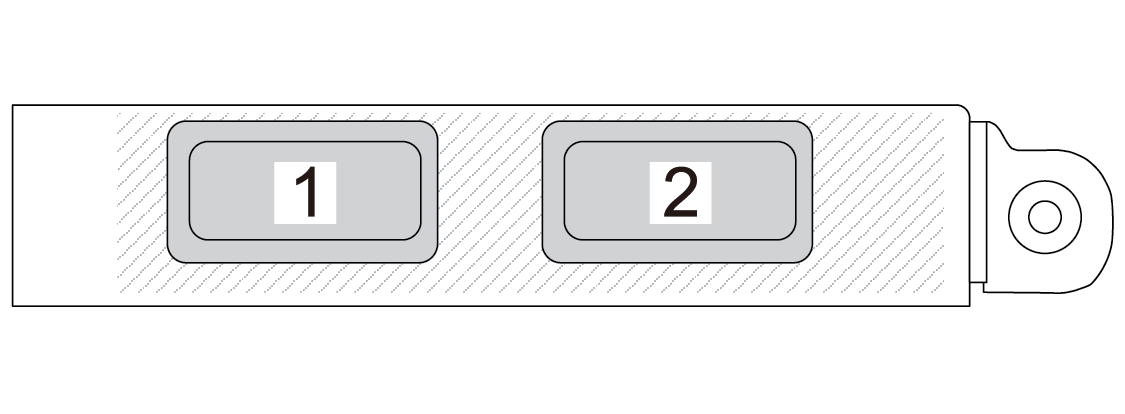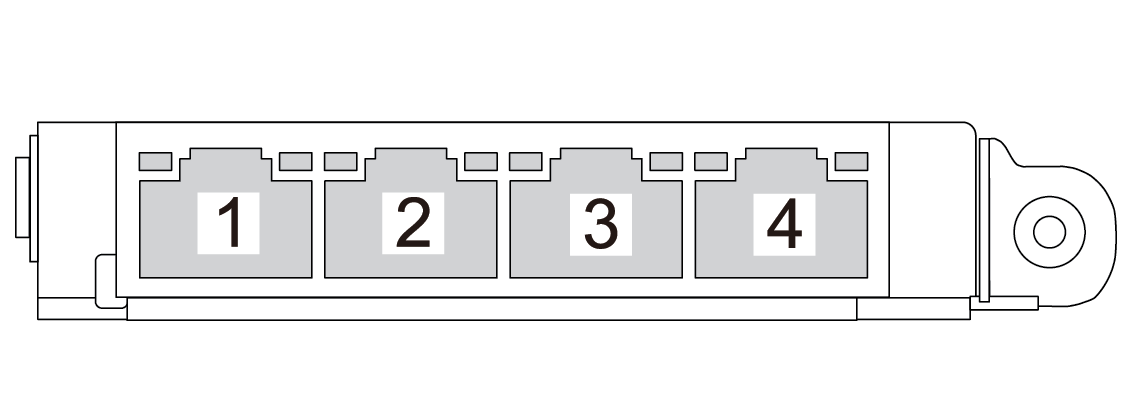正面圖
伺服器的正面圖會因型號而有所不同。視型號而定,您的伺服器看起來可能與本主題的圖解稍有不同。
如需不同伺服器型號適用的配置,請參閱下列正面圖:
配備八個 2.5 吋前方機槽(型號 1)的正面圖
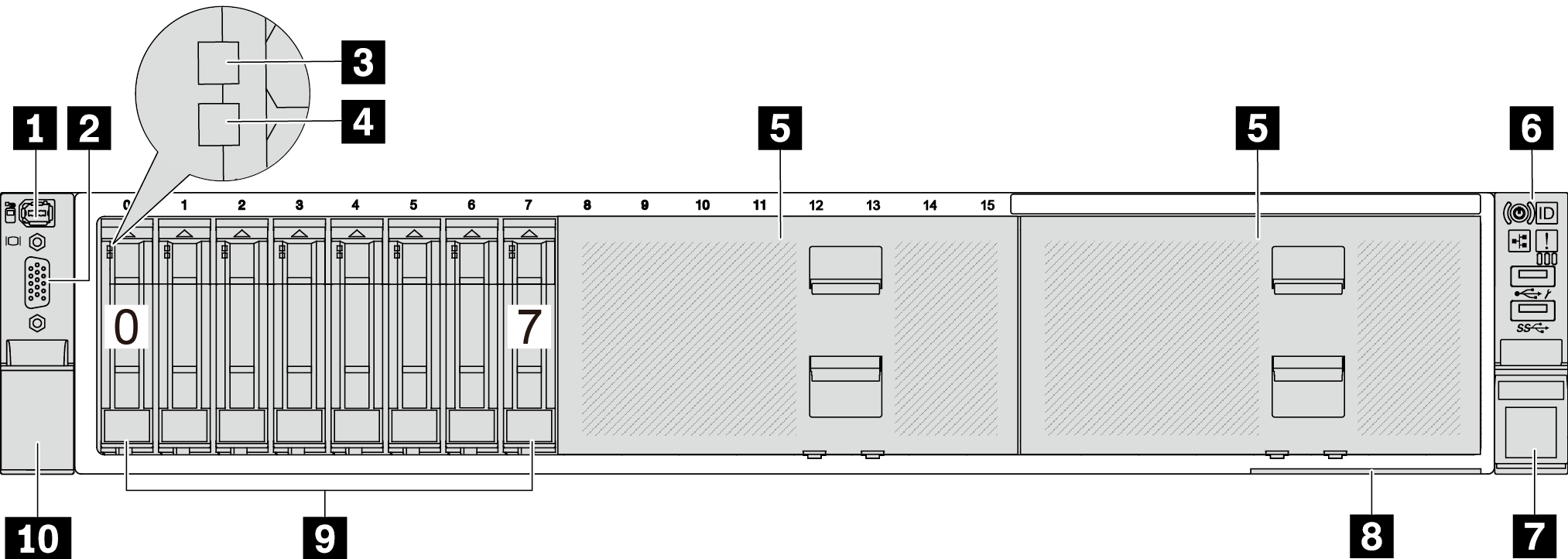
| 圖例 | 圖例 |
|---|---|
| 1 外部診斷接頭(選配) | 2 VGA 接頭(選配) |
| 3 硬碟活動 LED | 4 硬碟狀態 LED |
| 5 機槽填充板 | 6 正面 I/O 模組(在機架閂鎖上) |
| 7 機架閂鎖(右) | 8 拉出式資訊標籤 |
| 9 機槽 | 10 機架閂鎖(左) |
配備八個 2.5 吋前方機槽(型號 2)的正面圖
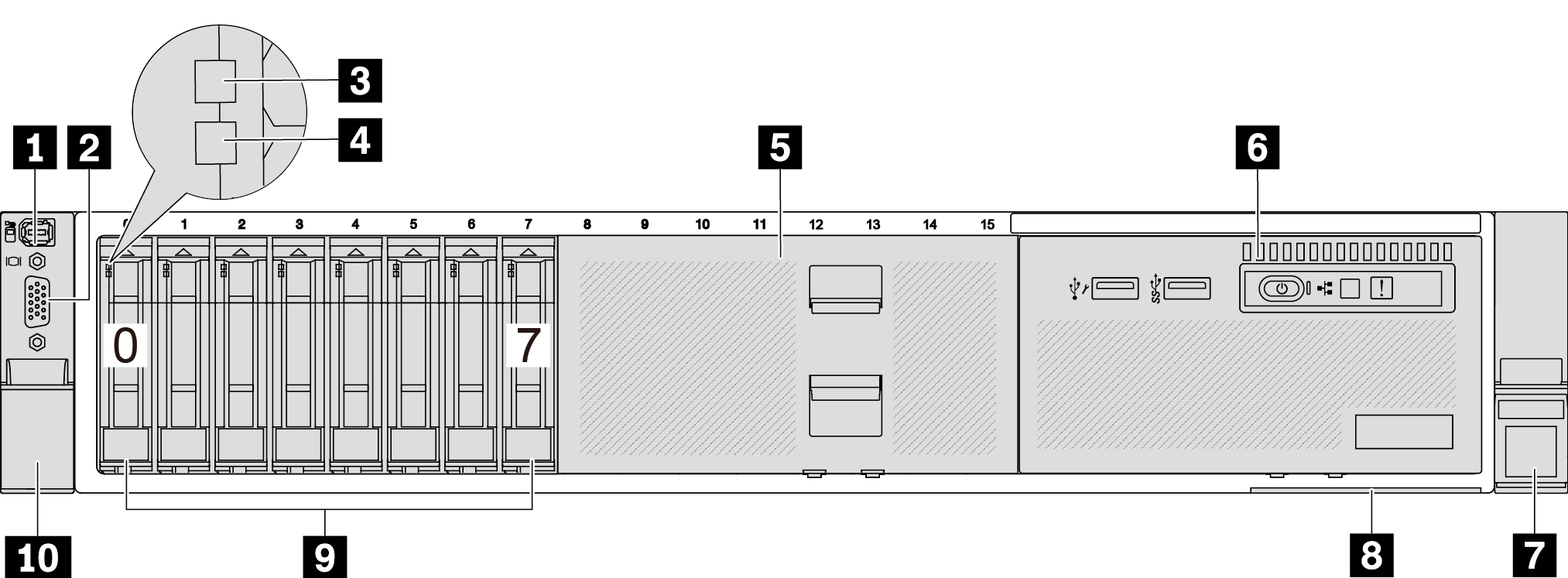
| 圖例 | 圖例 |
|---|---|
| 1 外部診斷接頭(選配) | 2 VGA 接頭(選配) |
| 3 硬碟活動 LED | 4 硬碟狀態 LED |
| 5 機槽填充板 | 6 正面 I/O 模組(在媒體機槽上) |
| 7 機架閂鎖(右) | 8 拉出式資訊標籤 |
| 9 機槽 | 10 機架閂鎖(左) |
配備十六個 2.5 吋前方機槽(型號 1)的正面圖
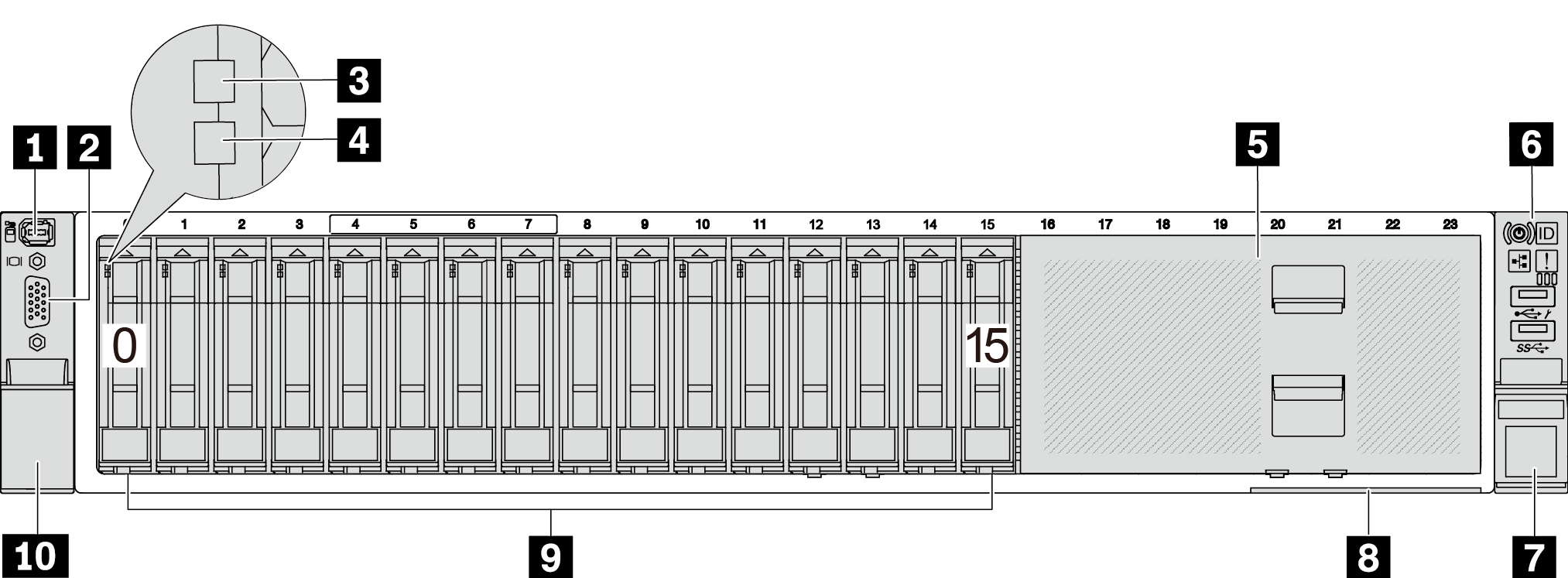
| 圖例 | 圖例 |
|---|---|
| 1 外部診斷接頭(選配) | 2 VGA 接頭(選配) |
| 3 硬碟活動 LED | 4 硬碟狀態 LED |
| 5 機槽填充板 | 6 正面 I/O 模組(在機架閂鎖上) |
| 7 機架閂鎖(右) | 8 拉出式資訊標籤 |
| 9 機槽 | 10 機架閂鎖(左) |
配備十六個 2.5 吋前方機槽(型號 2)的正面圖
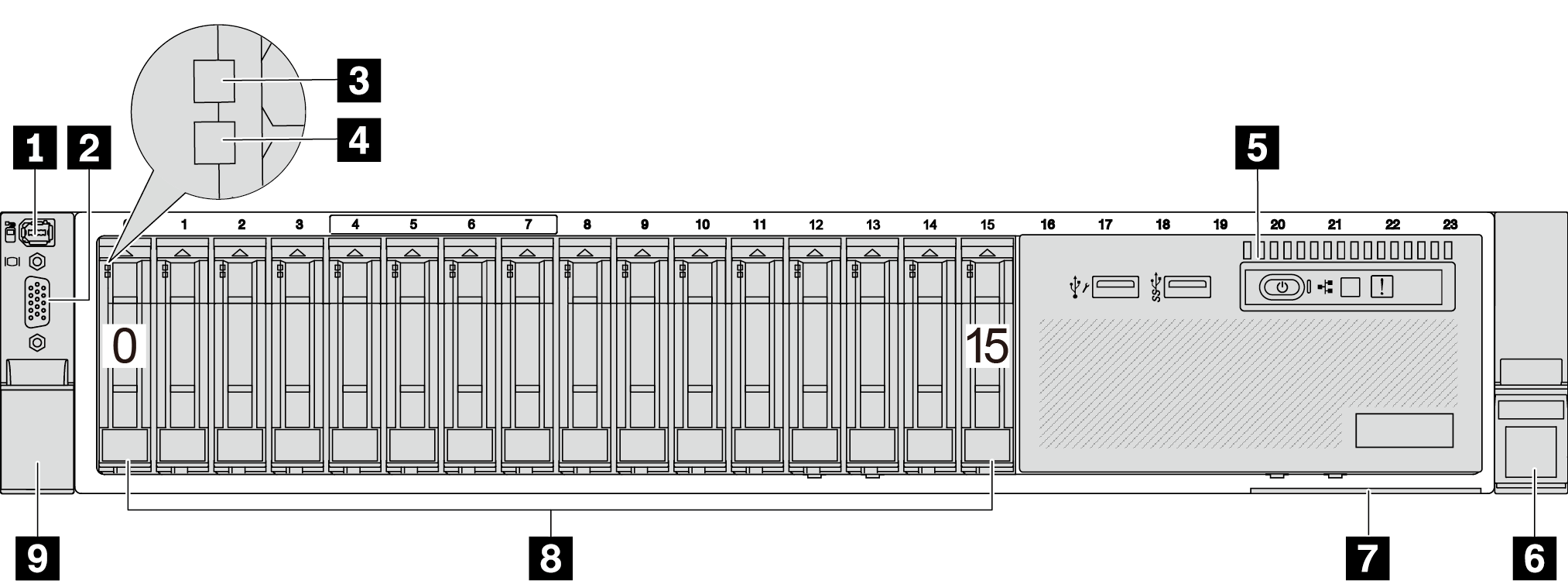
| 圖例 | 圖例 |
|---|---|
| 1 外部診斷接頭(選配) | 2 VGA 接頭(選配) |
| 3 硬碟活動 LED | 4 硬碟狀態 LED |
| 5 正面 I/O 模組(在媒體機槽上) | 6 機架閂鎖(右) |
| 7 拉出式資訊標籤 | 8 機槽 |
| 9 機架閂鎖(左) |
配備十六個 2.5 吋前方機槽(型號 3)的正面圖
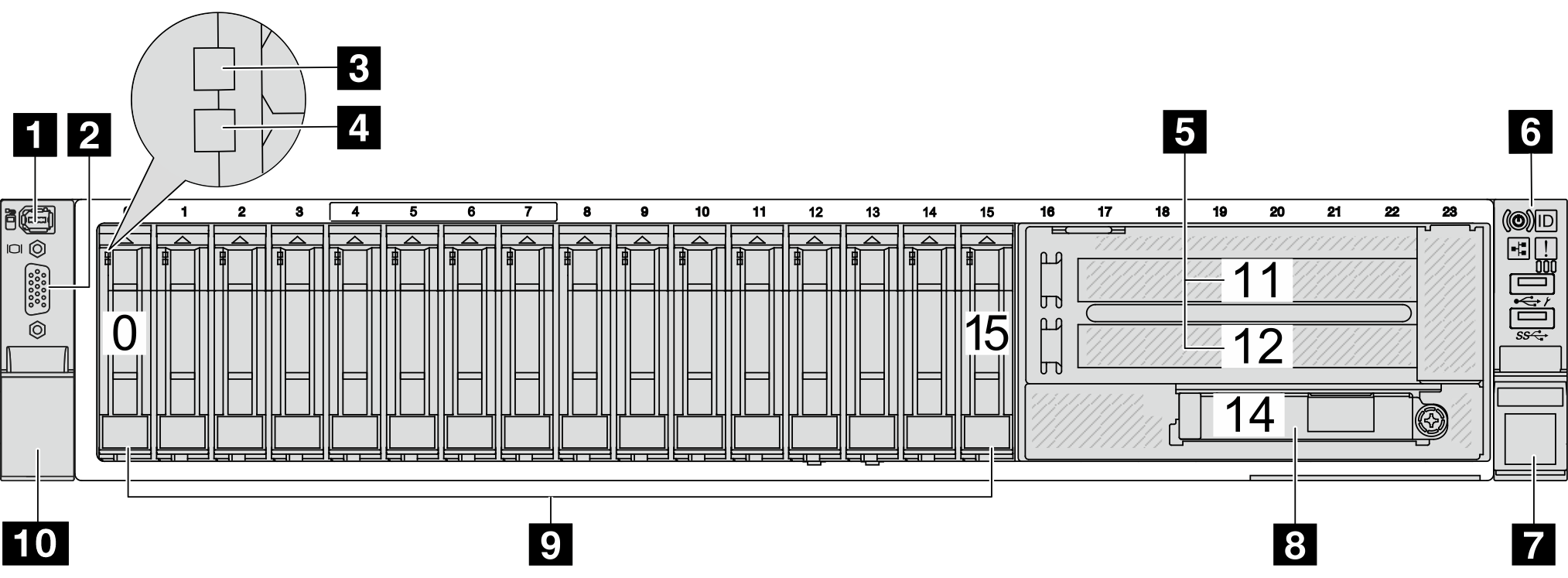
| 圖例 | 圖例 |
|---|---|
| 1 外部診斷接頭(選配) | 2 VGA 接頭(選配) |
| 3 硬碟活動 LED | 4 硬碟狀態 LED |
| 1 PCIe 插槽 (x2) | 6 正面 I/O 模組(在機架閂鎖上) |
| 7 機架閂鎖(右) | 8 OCP 模組上的乙太網路接頭(選配) |
| 9 機槽 | 10 機架閂鎖(左) |
配備二十四個 2.5 吋前方機槽的正面圖
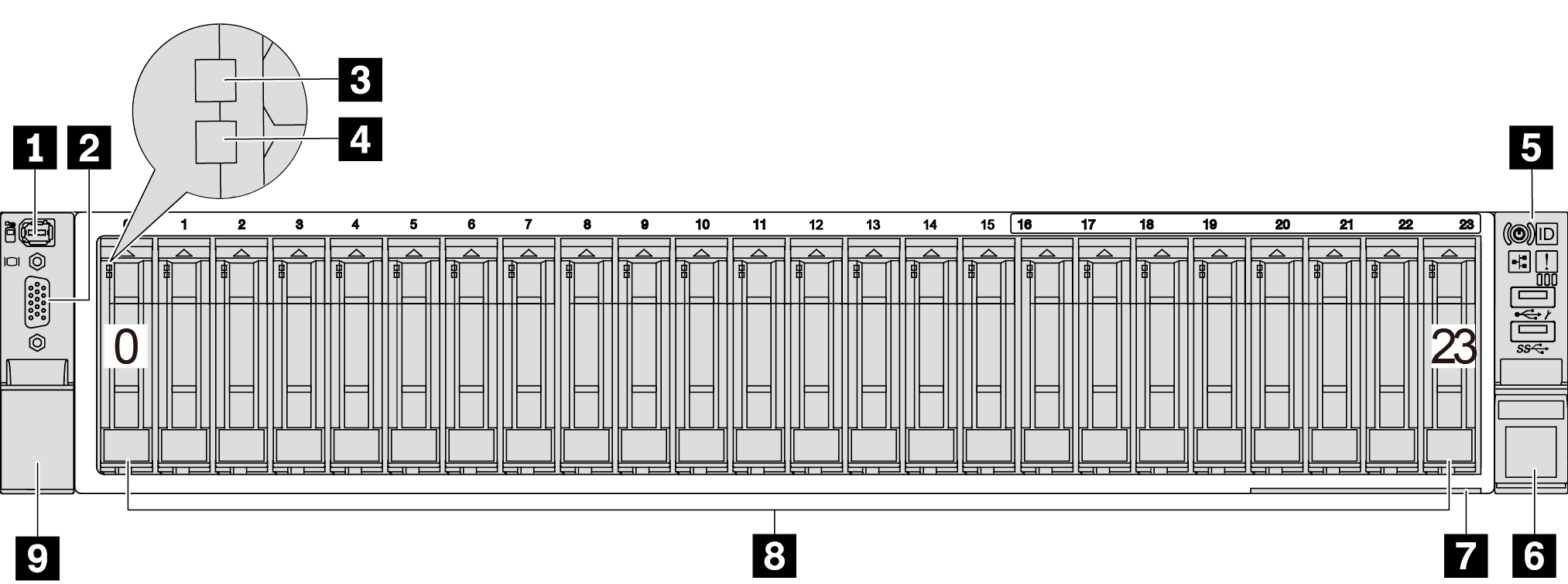
| 圖例 | 圖例 |
|---|---|
| 1 外部診斷接頭(選配) | 2 VGA 接頭(選配) |
| 3 硬碟活動 LED | 4 硬碟狀態 LED |
| 5 正面 I/O 模組(在機架閂鎖上) | 6 機架閂鎖(右) |
| 7 拉出式資訊標籤 | 8 機槽 |
| 9 機架閂鎖(左) |
配備 2.5 吋前方機槽(無背板)的正面圖
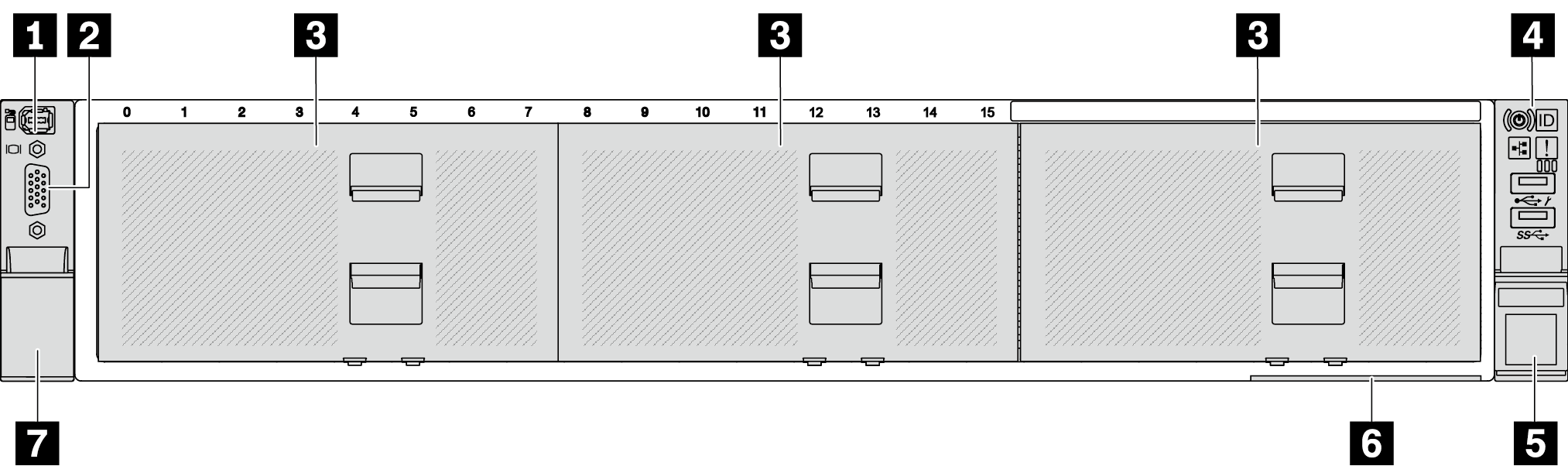
| 圖例 | 圖例 |
|---|---|
| 1 外部診斷接頭(選配) | 2 VGA 接頭(選配) |
| 3 機槽填充板 | 4 正面 I/O 模組(在機架閂鎖上) |
| 5 機架閂鎖(右) | 6 拉出式資訊標籤 |
| 7 機架閂鎖(左) |
配備八個 3.5 吋前方機槽的正面圖
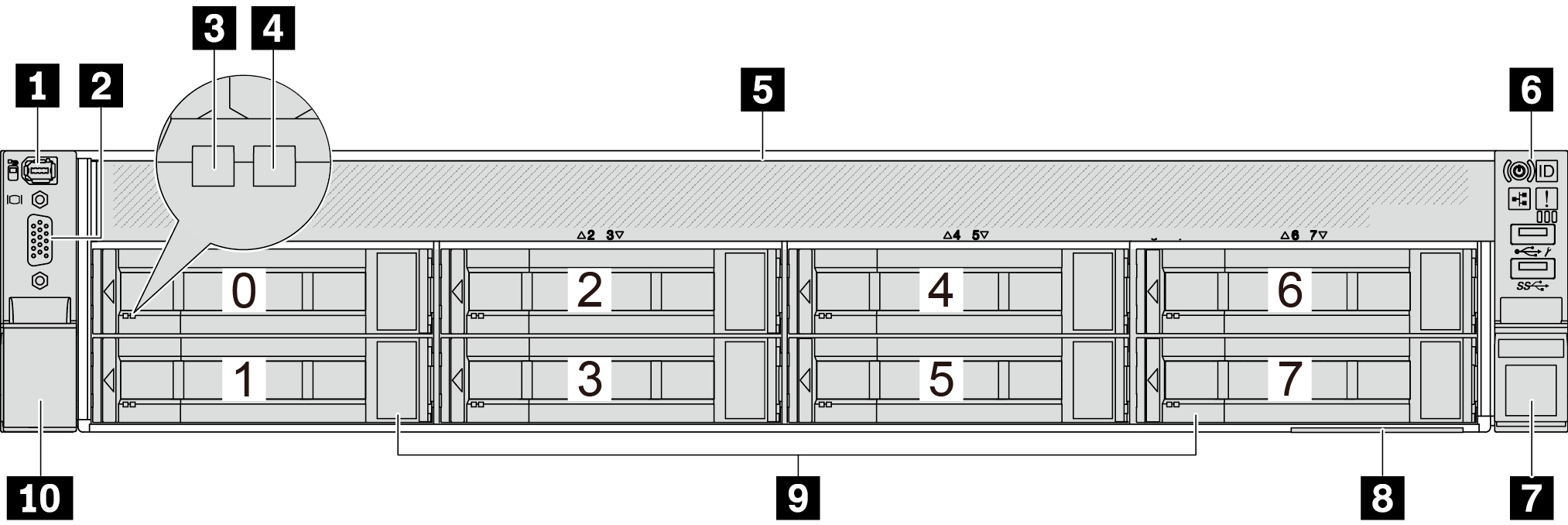
| 圖例 | 圖例 |
|---|---|
| 1 外部診斷接頭(選配) | 2 VGA 接頭(選配) |
| 3 硬碟活動 LED | 4 硬碟狀態 LED |
| 5 機槽填充板 | 6 正面 I/O 模組(在機架閂鎖上) |
| 7 機架閂鎖(右) | 8 拉出式資訊標籤 |
| 9 機槽 | 10 機架閂鎖(左) |
配備十二個 3.5 吋前方機槽的正面圖
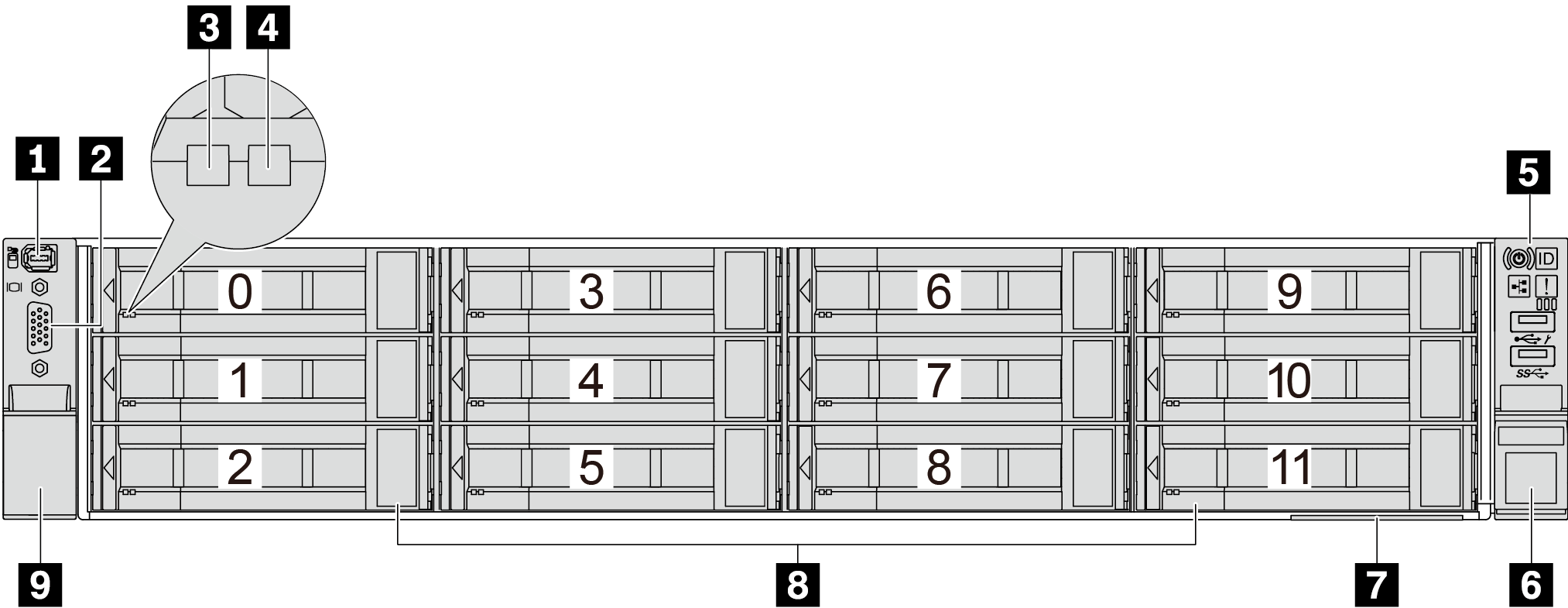
| 圖例 | 圖例 |
|---|---|
| 1 外部診斷接頭(選配) | 2 VGA 接頭(選配) |
| 3 硬碟活動 LED | 4 硬碟狀態 LED |
| 5 正面 I/O 模組(在機架閂鎖上) | 6 機架閂鎖(右) |
| 7 拉出式資訊標籤 | 8 機槽 |
| 9 機架閂鎖(左) |
配備 3.5 吋前方機槽(無背板)的正面圖
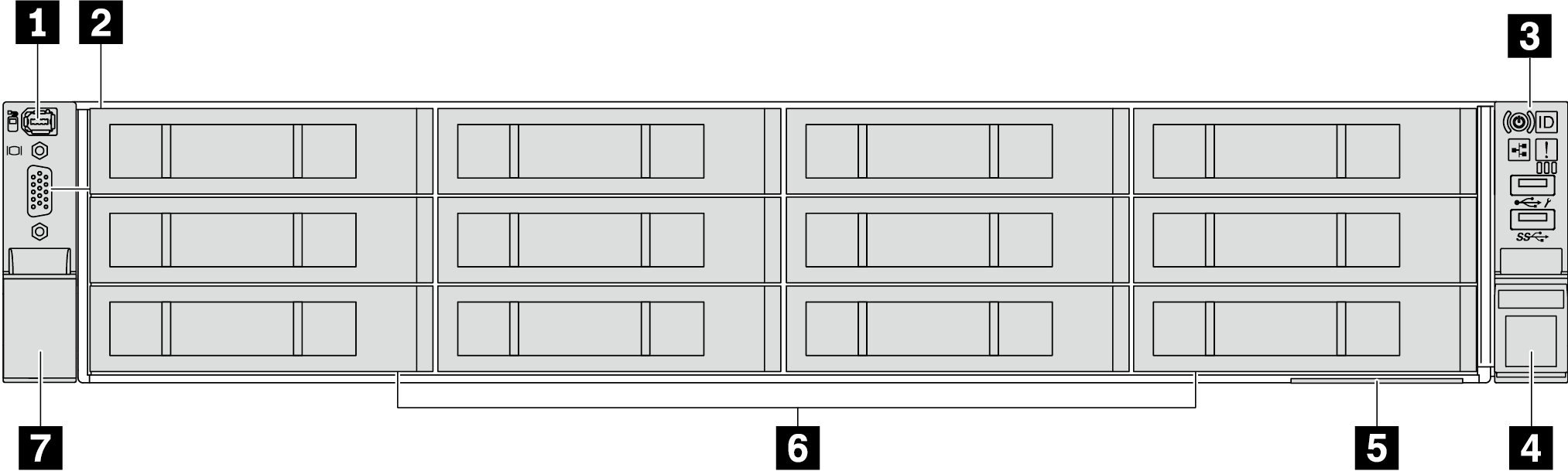
| 圖例 | 圖例 |
|---|---|
| 1 外部診斷接頭(選配) | 2 VGA 接頭(選配) |
| 3 正面 I/O 模組(在機架閂鎖上) | 4 機架閂鎖(右) |
| 5 拉出式資訊標籤 | 6 機槽填充板 |
| 7 機架閂鎖(左) |
正面元件概觀
機槽
伺服器正面和背面的機槽是專為熱抽換硬碟所設計的。伺服器中安裝的硬碟數目會因型號而有所不同。當您安裝硬碟時,請依照機槽號碼順序進行。
機槽填充板
機槽填充板可用來覆蓋空機槽。使用所有機槽可保護伺服器的 EMI 完整性和散熱功能。空機槽必須以機槽填充板或硬碟填充板蓋住。
硬碟 LED
每個熱抽換硬碟皆隨附活動 LED 和狀態 LED,信號由背板控制。不同的顏色和速度指出硬碟的不同活動或狀態。下圖顯示硬碟或固態硬碟上的 LED。
圖 1. 硬碟 LED
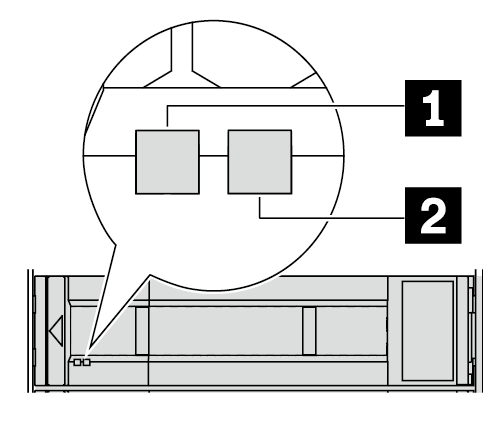
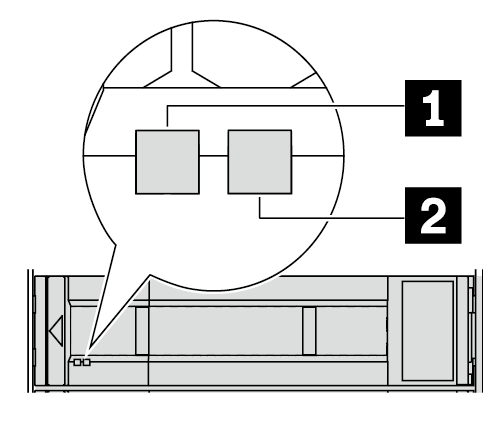
| 硬碟 LED | 狀態 | 說明 |
|---|---|---|
| 1 硬碟活動 LED(左) | 綠色恆亮 | 硬碟已開啟電源但非使用中。 |
| 綠色閃爍 | 硬碟使用中。 | |
| 2 硬碟狀態 LED(右) | 黃色恆亮 | 硬碟發生錯誤。 |
| 黃色閃爍(緩慢閃爍,大約每秒閃爍一次) | 正在重建硬碟。 | |
| 黃色閃爍(快速閃爍,大約每秒閃爍四次) | 正在識別硬碟。 |
PCIe 插槽
PCIe 插槽位於伺服器背面或正面,您的伺服器最多支援 12 個 PCIe 插槽。如需相關資訊,請參閱PCIe 插槽和 PCIe 配接卡。
拉出式資訊標籤
Lenovo XClarity Controller 網路存取標籤貼在拉出式資訊標籤上。標籤上提供預設的 Lenovo XClarity Controller 主機名稱和 IPv6 鏈結本端位址 (LLA)。
如需相關資訊,請參閱設定 Lenovo XClarity Controller 的網路連線。
機架閂鎖
如果您的伺服器是安裝在機架中,可以使用機架閂鎖協助將伺服器滑出機架。您也可以使用機架閂鎖和螺絲,將伺服器固定在機架中,使伺服器無法滑出(特別是在容易振動的區域)。
VGA 接頭
伺服器正面和背面的 VGA 接頭可用於連接高效能顯示器、直接驅動顯示器或其他使用 VGA 接頭的裝置。
提供意見回饋