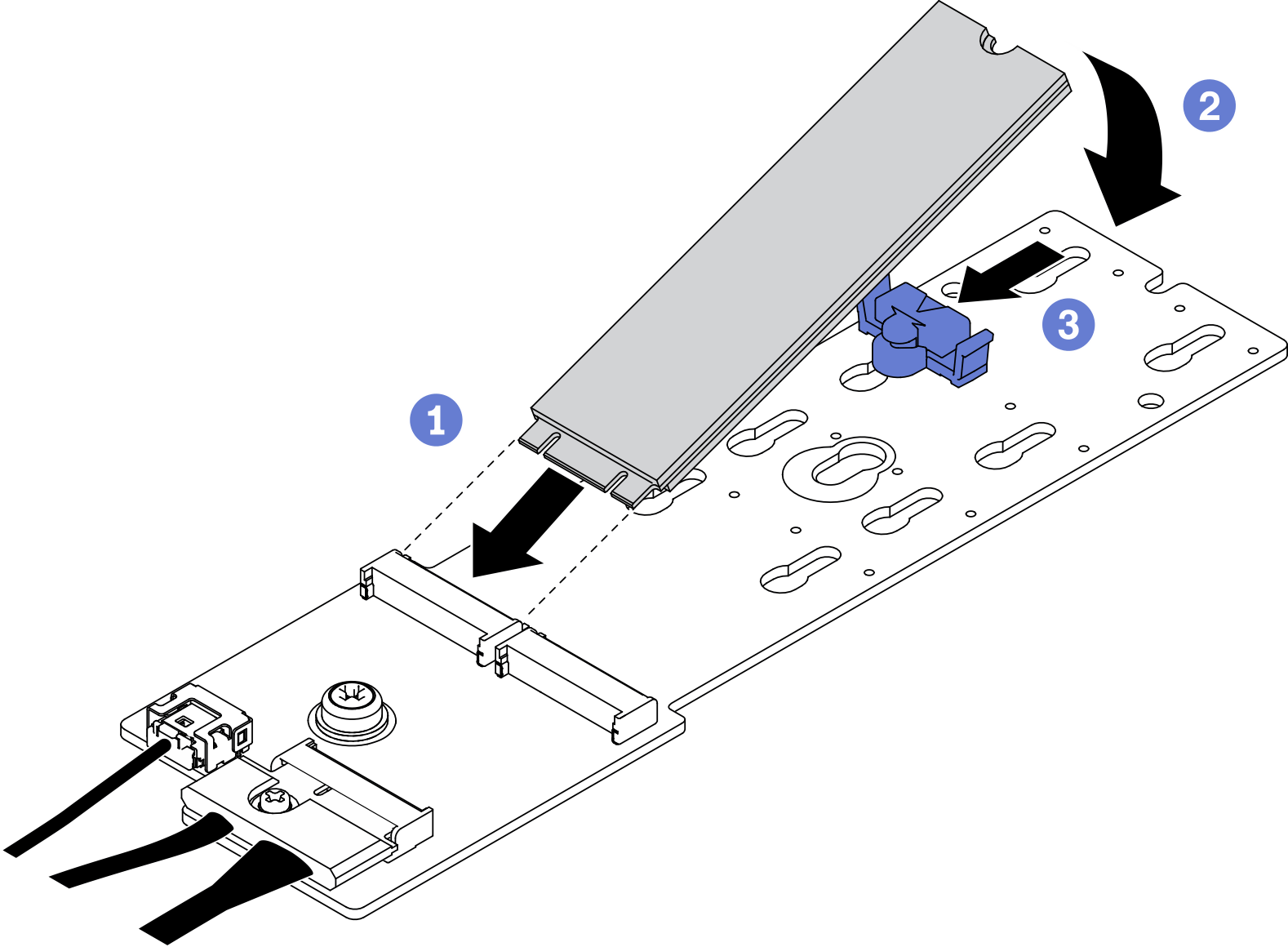Install an M.2 drive
Follow instructions in this section to install an M.2 drive.
About this task
Attention
Read Installation Guidelines and Safety inspection checklist to ensure that you work safely.
Touch the static-protective package that contains the component to any unpainted metal surface on the server; then, remove it from the package and place it on a static-protective surface.
Procedure
- Locate the connector you want to install the M.2 drive on the M.2 backplane.
- If needed, adjust the position of the M.2 drive retainer so that it is compatible with the size of the M.2 drive you are installing.
- Slide the M.2 retainer backward to ensure enough space for the M.2 drive installation.
- Install the M.2 drive.
Give documentation feedback
 Hold the M.2 drive at an angle, and insert it into the M.2 slot.
Hold the M.2 drive at an angle, and insert it into the M.2 slot. Lower the M.2 drive.
Lower the M.2 drive.