Rear view
The rear of the server provides access to several connectors and components.
Figure 1. Rear view of server
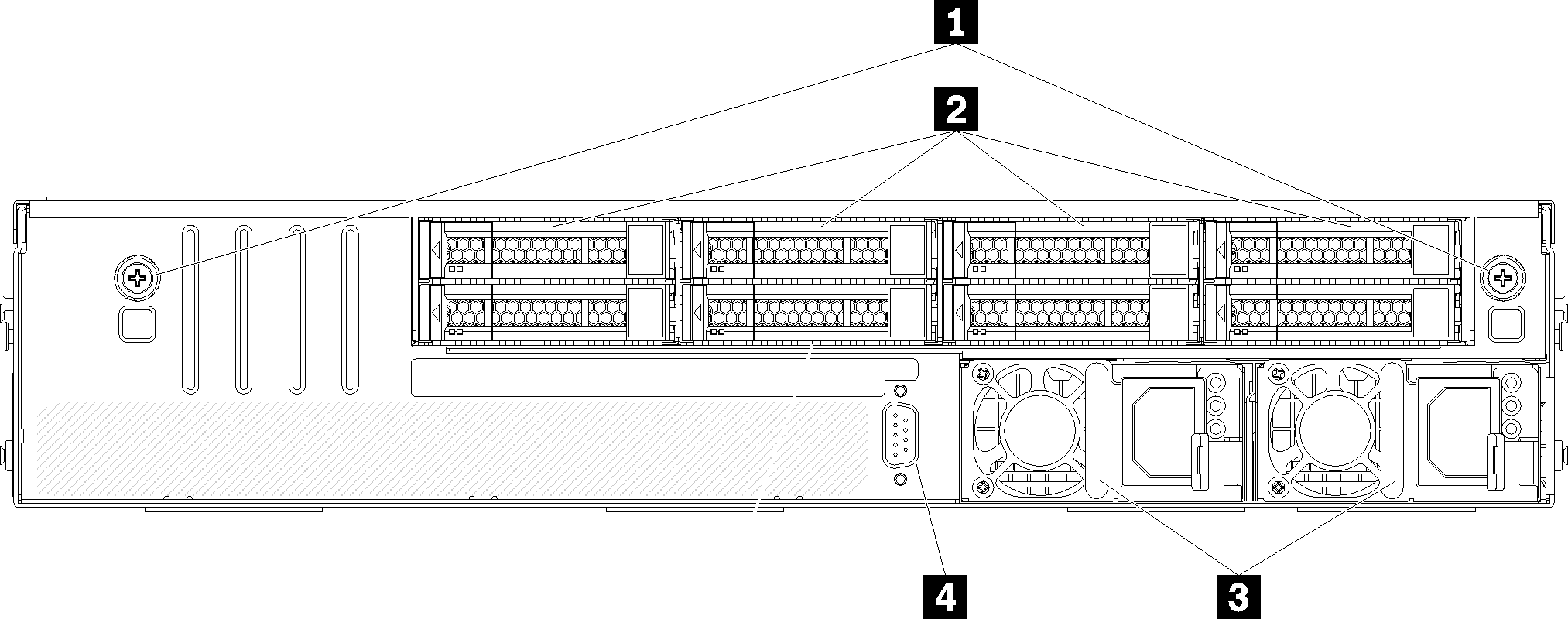
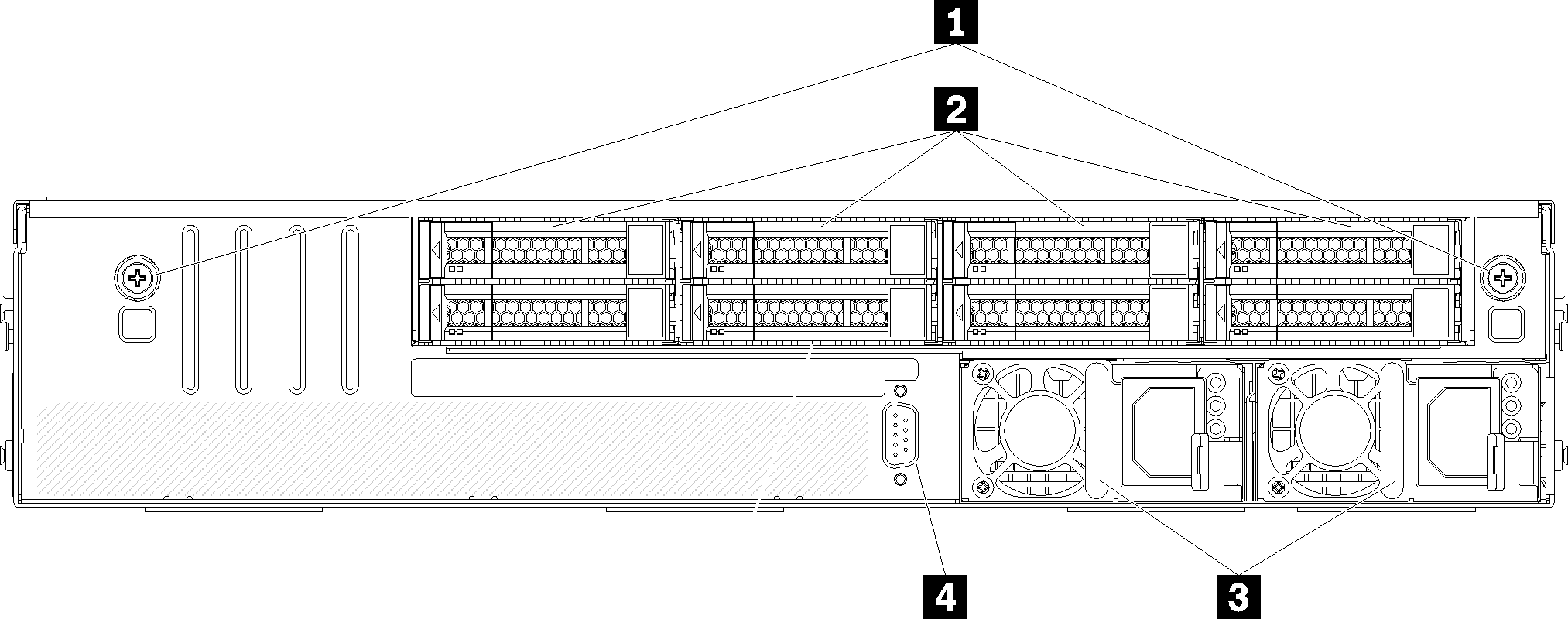
| Callout | Callout |
|---|---|
| 1 Drive cage thumbscrews | 2 Hot-swap hard drives |
| 3 Hot-swap power supplies | 4 Serial port |
Figure 2. Numbering of hard drives and power supplies
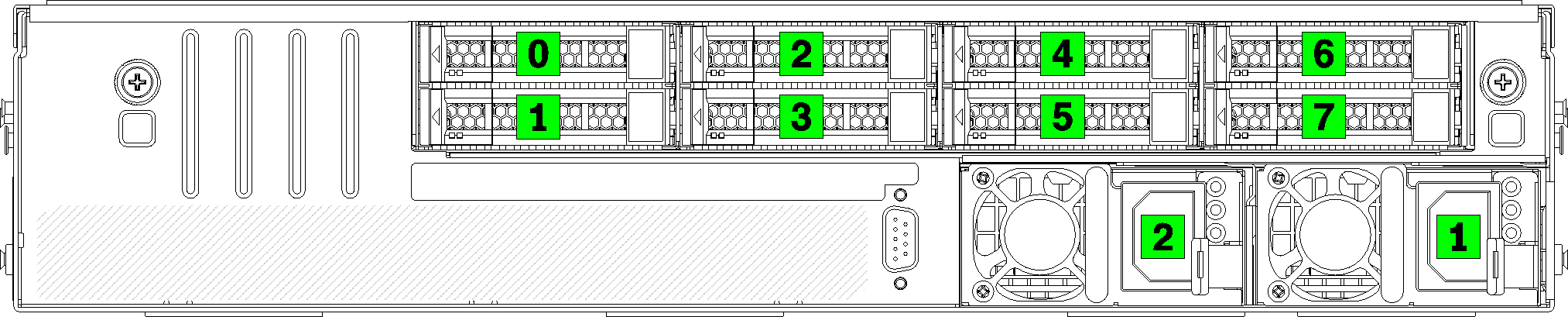
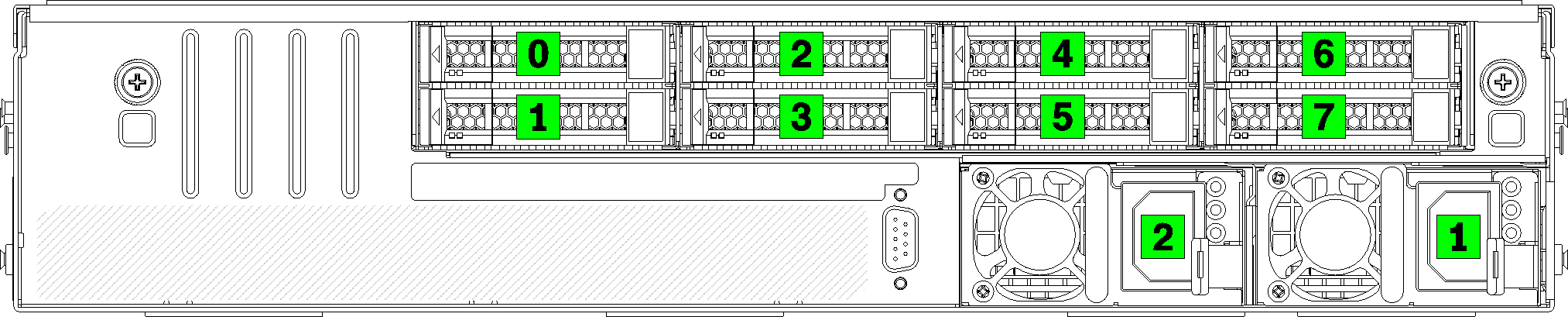
1 Drive cage thumbscrews
Use these thumbscrews to secure the drive cage to the server chassis.
2 Hot-swap hard drives
You can install up to eight hot-swap hard drives. The hard drive bays are numbered from 0 to 7 (and labeled). See Figure 2.
3 Hot-swap power supplies
You must install two hot-swap power supplies. Power supplies are numbered 1 and 2. See Figure 2.
4 Serial port
Use the serial port to connect to the host system serial interface.front
Give documentation feedback