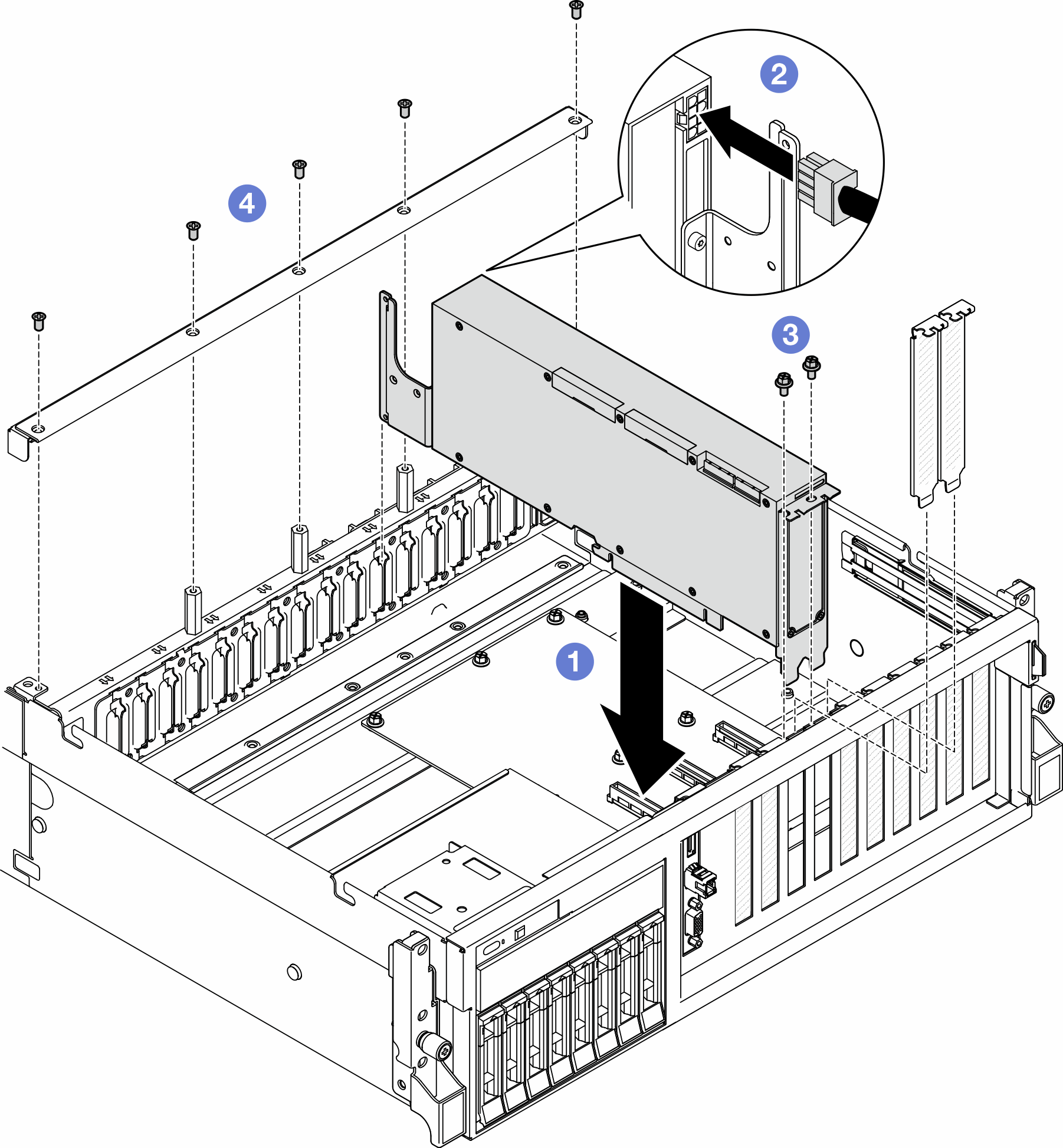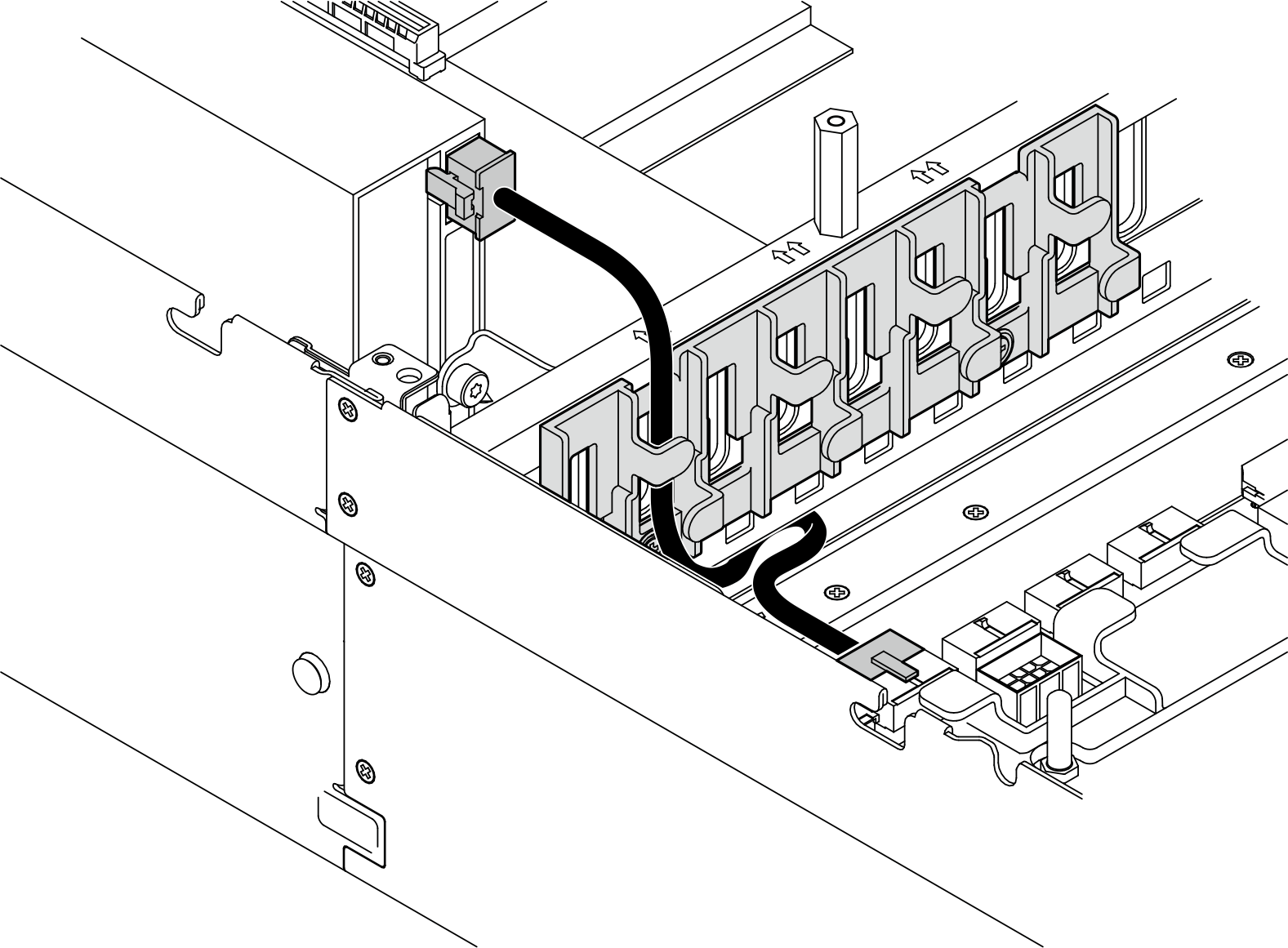Install a GPU adapter
Follow instructions in this section to install a GPU adapter.
About this task
Attention
- Read Installation Guidelines and Safety inspection checklist to ensure that you work safely.
- Touch the static-protective package that contains the component to any unpainted metal surface on the server; then, remove it from the package and place it on a static-protective surface.
- Depending on the specific type, the GPU adapter might look slightly different from the illustrations in this section.
- Follow the additional instructions in any documentation that comes with your GPU adapter.
Important
Some chassis might come with standard fans. Make sure to install high-performance fans when GPU adapters with TDP greater than 400W are installed in the system.
Procedure
After you finish
- To install the GPU adapter link bridge, see Install a GPU adapter link bridge.
- Complete the parts replacement. See Complete the parts replacement.
Demo video
Give documentation feedback
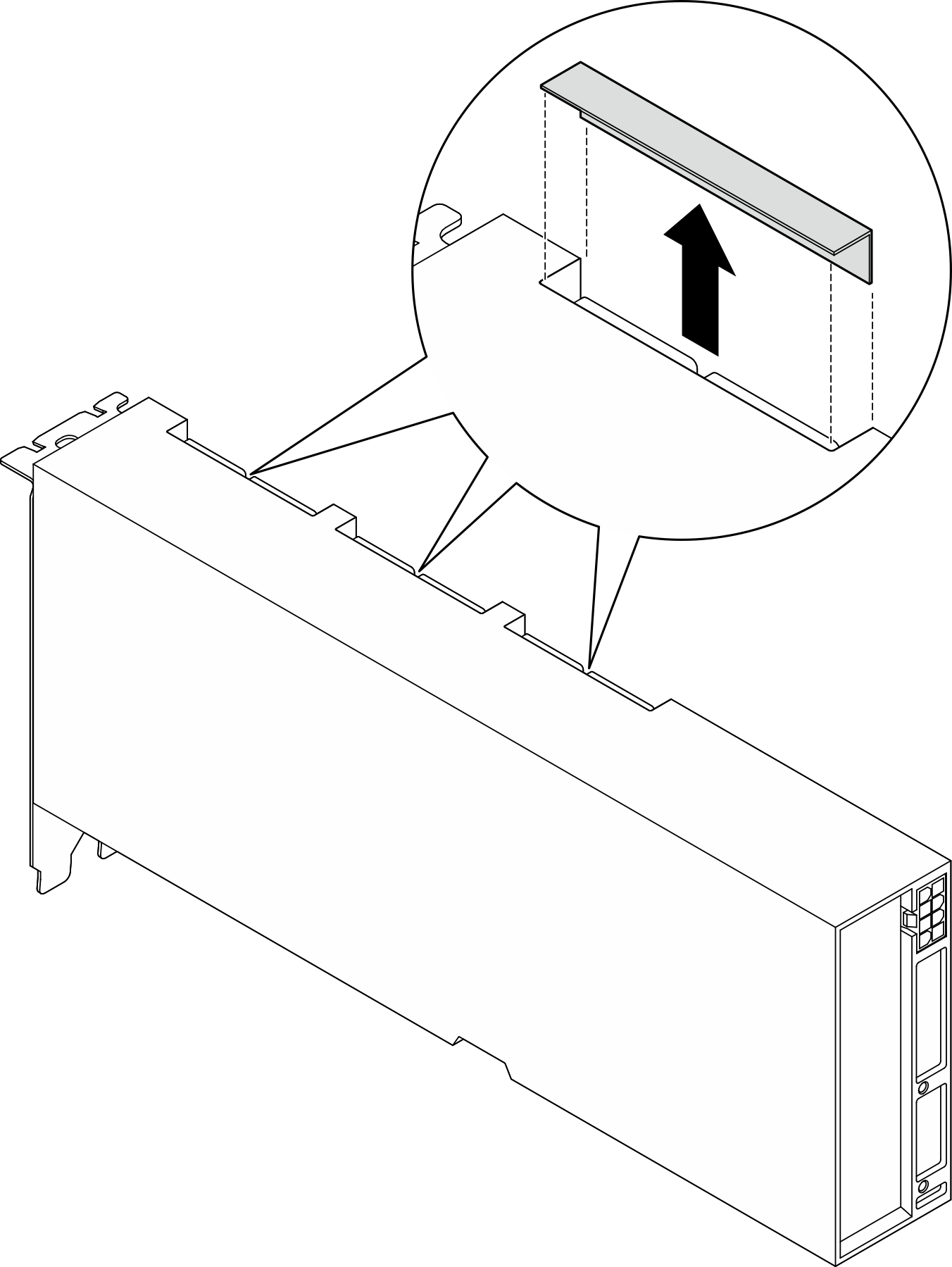
 Align the GPU adapter with the PCIe slot on the chassis. Then, carefully press both ends of the GPU adapter straight into the slot until it is securely seated.
Align the GPU adapter with the PCIe slot on the chassis. Then, carefully press both ends of the GPU adapter straight into the slot until it is securely seated. Connect the power cable to the GPU adapter.
Connect the power cable to the GPU adapter. Fasten the screw(s) that secure the GPU adapter to the chassis.
Fasten the screw(s) that secure the GPU adapter to the chassis. Fasten the five screws on the top of the cross bar.
Fasten the five screws on the top of the cross bar.