The 8-DW GPU Model front view
This section contains information about the controls, LEDs, and connectors on the front of the 8-DW GPU Model server.
Front view with 6x E1.S 5.9mm drives
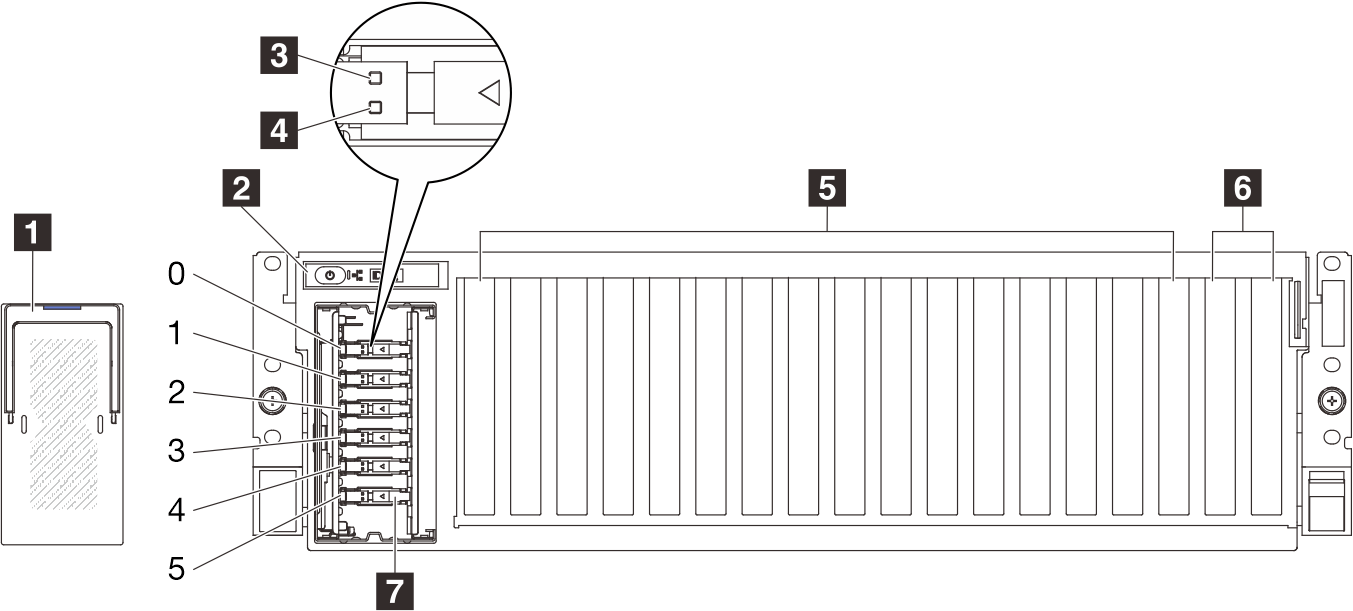
| 1 EDSFF drive cage cover | 5 PCIe slot 3-10 |
| 2 Front operator panel | 6 PCIe Slot 1-2 |
| 3 Drive activity LED (green) | 7 E1.S 5.9mm hot-swap drive bays (0 to 5) |
| 4 Drive status LED (yellow) |
1 EDSFF drive cage cover
The 8-DW GPU Model servers should always operate with the EDSFF drive cage cover installed to the chassis.
2 Front operator panel
For more information about the front operator panel, see Front operator panel LEDs.
3 Drive activity LED (green)
Each hot-swap drive comes with an activity LED. When this LED is flashing, it indicates that the drive is in use.
4 Drive status LED (yellow)
- The LED is lit: the drive has failed.
- The LED is flashing slowly (once per second): the drive is being rebuilt.
- The LED is flashing rapidly (three times per second): the drive is being identified.
5 PCIe slot 3-10
- PCIe Gen5 x16, FH/FL
6 PCIe slot 1-2
- PCIe Gen5 x16, FH/FL
7 E1.S 5.9mm hot-swap drive bays (0 to 5)
Install E1.S 5.9mm hot-swap drives to these bays. See Install an E1.S/E3.S hot-swap drive for more information.
Front view with 4x E3.S 1T drives

| 1 EDSFF drive cage cover | 5 PCIe slot 3-10 |
| 2 Front operator panel | 6 PCIe Slot 1-2 |
| 3 Drive activity LED (green) | 7 E3.S 1T hot-swap drive bays (0 to 3) |
| 4 Drive status LED (yellow) |
1 EDSFF drive cage cover
The 8-DW GPU Model servers should always operate with the EDSFF drive cage cover installed to the chassis.
2 Front operator panel
For more information about the front operator panel, see Front operator panel LEDs.
3 Drive activity LED (green)
Each hot-swap drive comes with an activity LED. When this LED is flashing, it indicates that the drive is in use.
4 Drive status LED (yellow)
- The LED is lit: the drive has failed.
- The LED is flashing slowly (once per second): the drive is being rebuilt.
- The LED is flashing rapidly (three times per second): the drive is being identified.
5 PCIe slot 3-10
- PCIe Gen5 x16, FH/FL
6 PCIe slot 1-2
- PCIe Gen5 x16, FH/FL
7 E3.S 1T hot-swap drive bays (0 to 3)
Install E3.S 1T hot-swap drives to these bays. See Install an E1.S/E3.S hot-swap drive for more information.