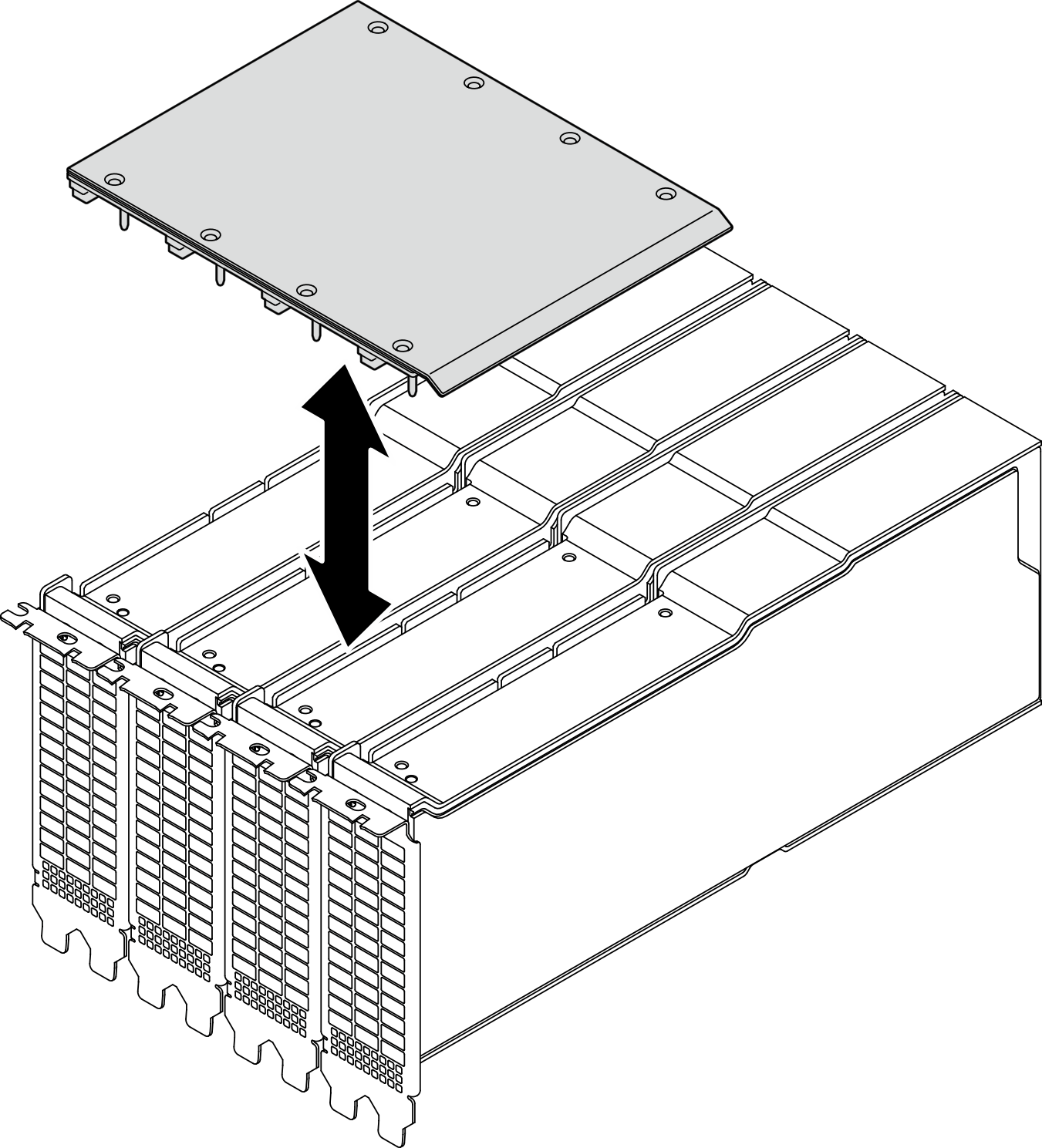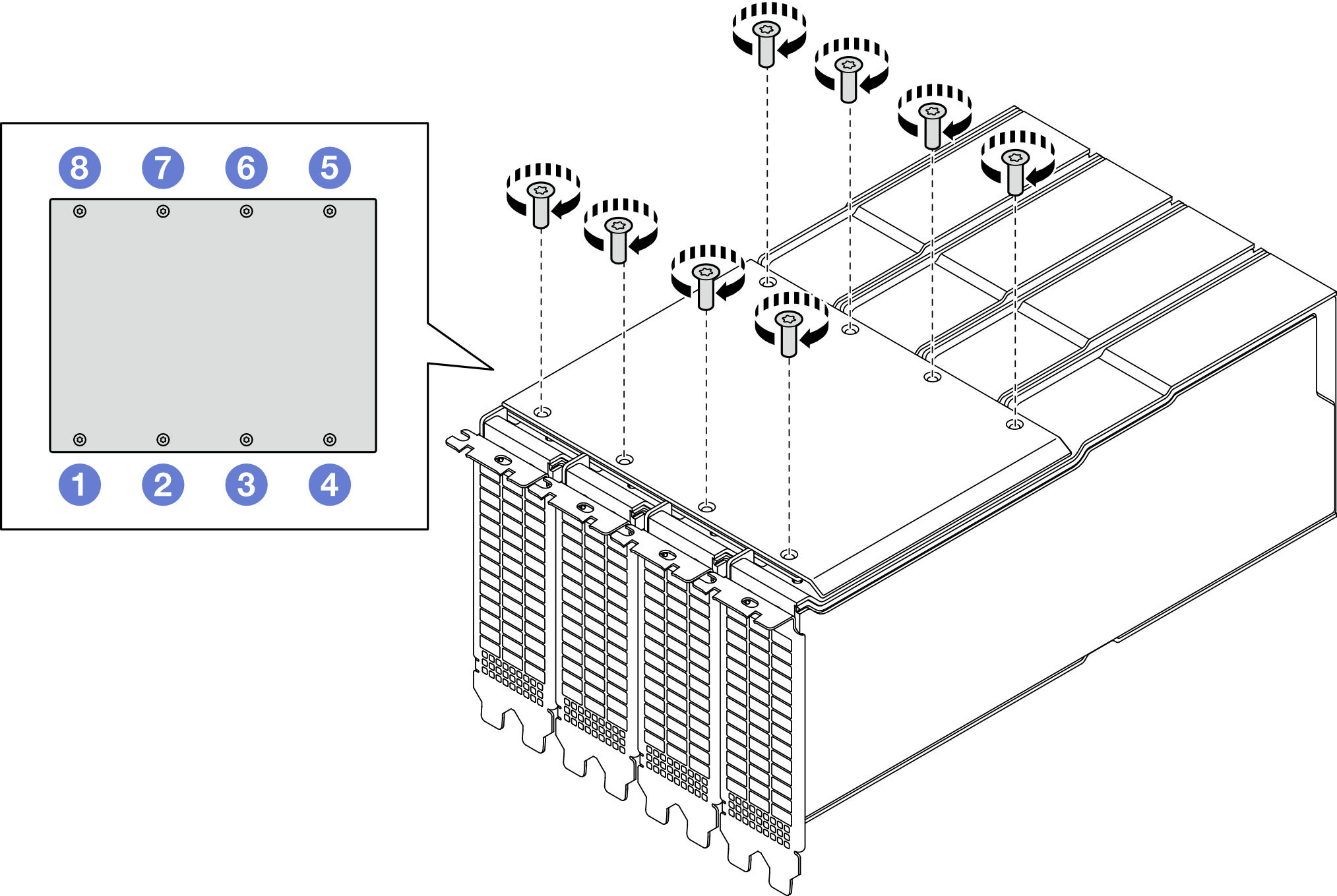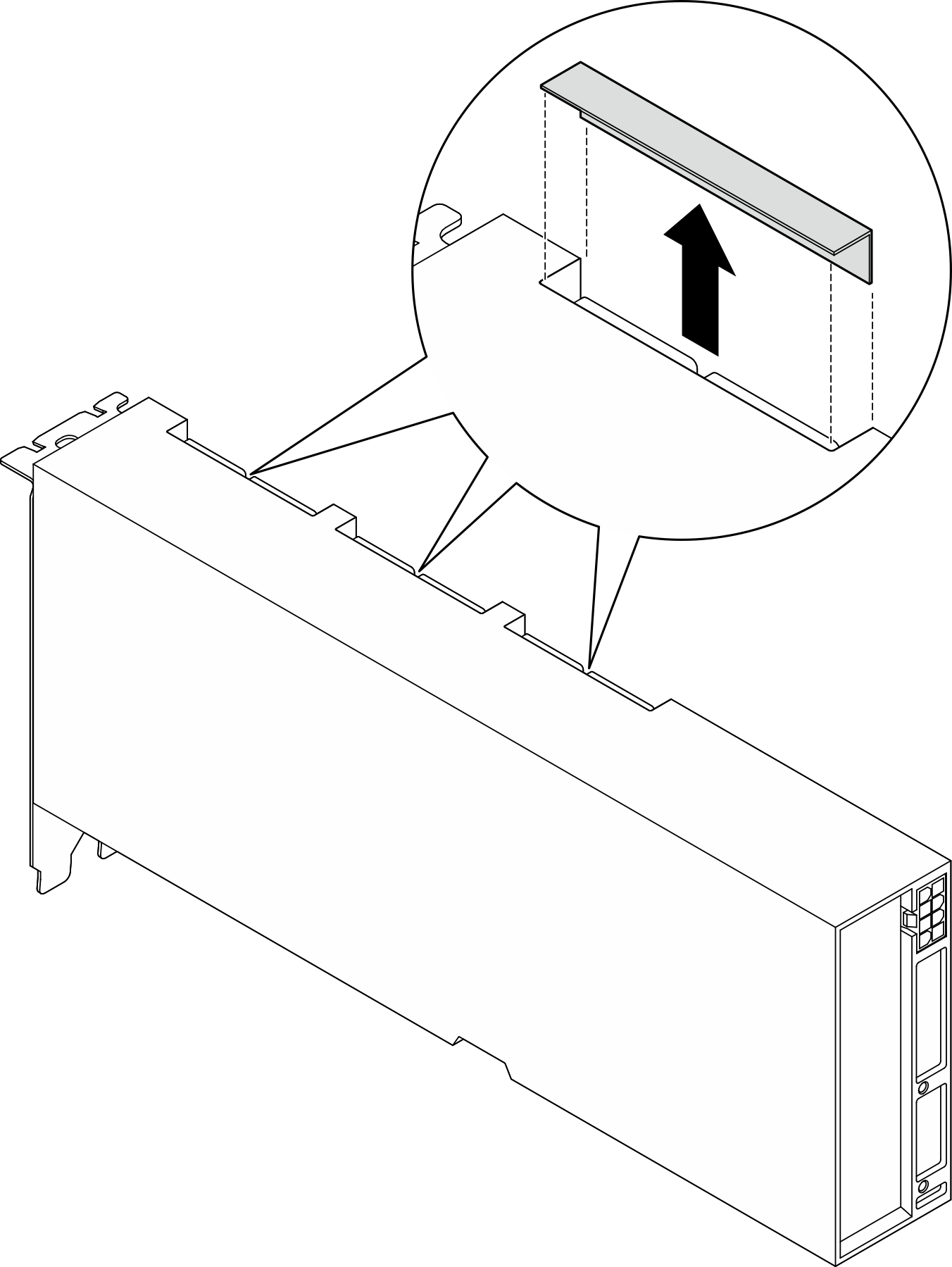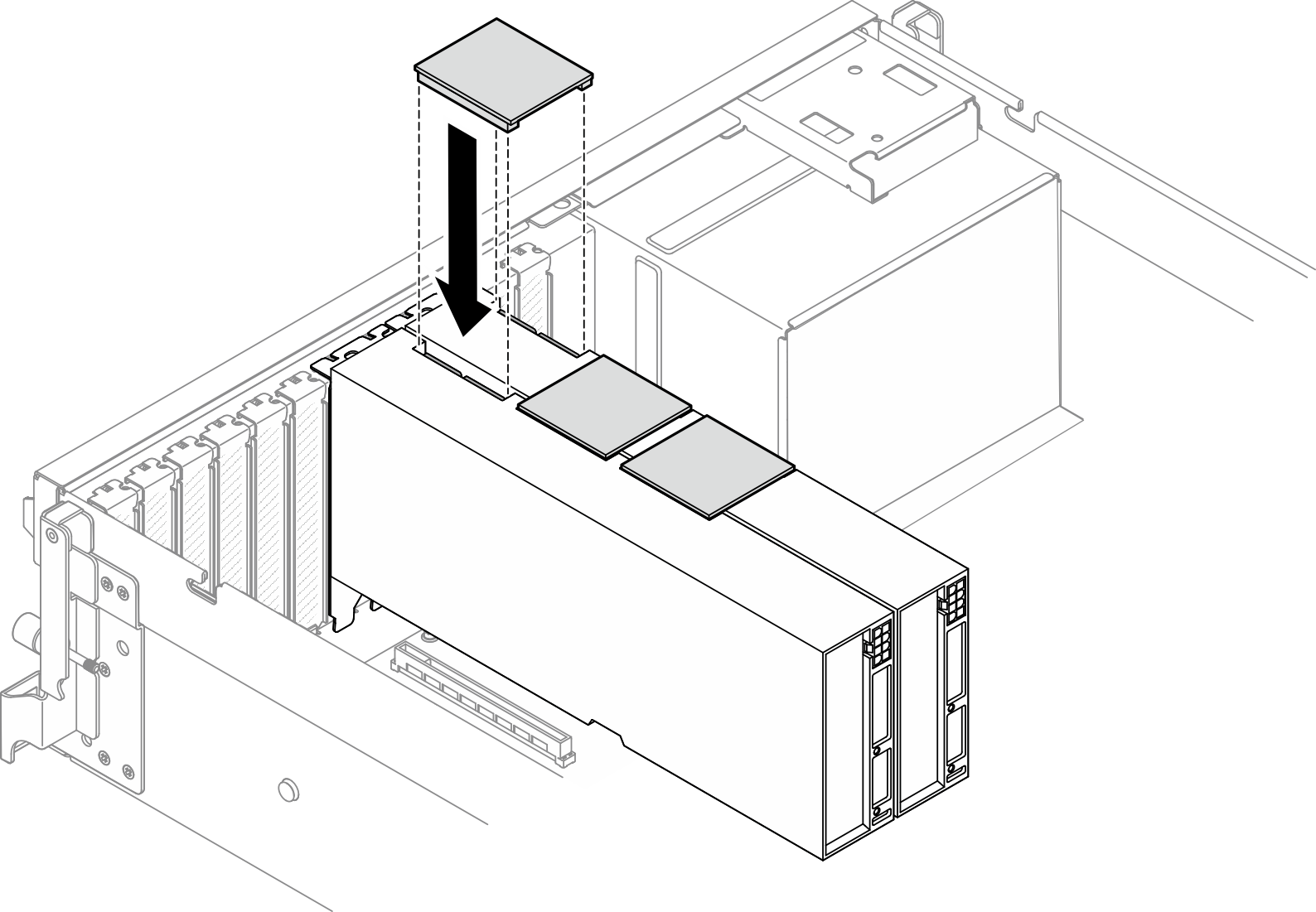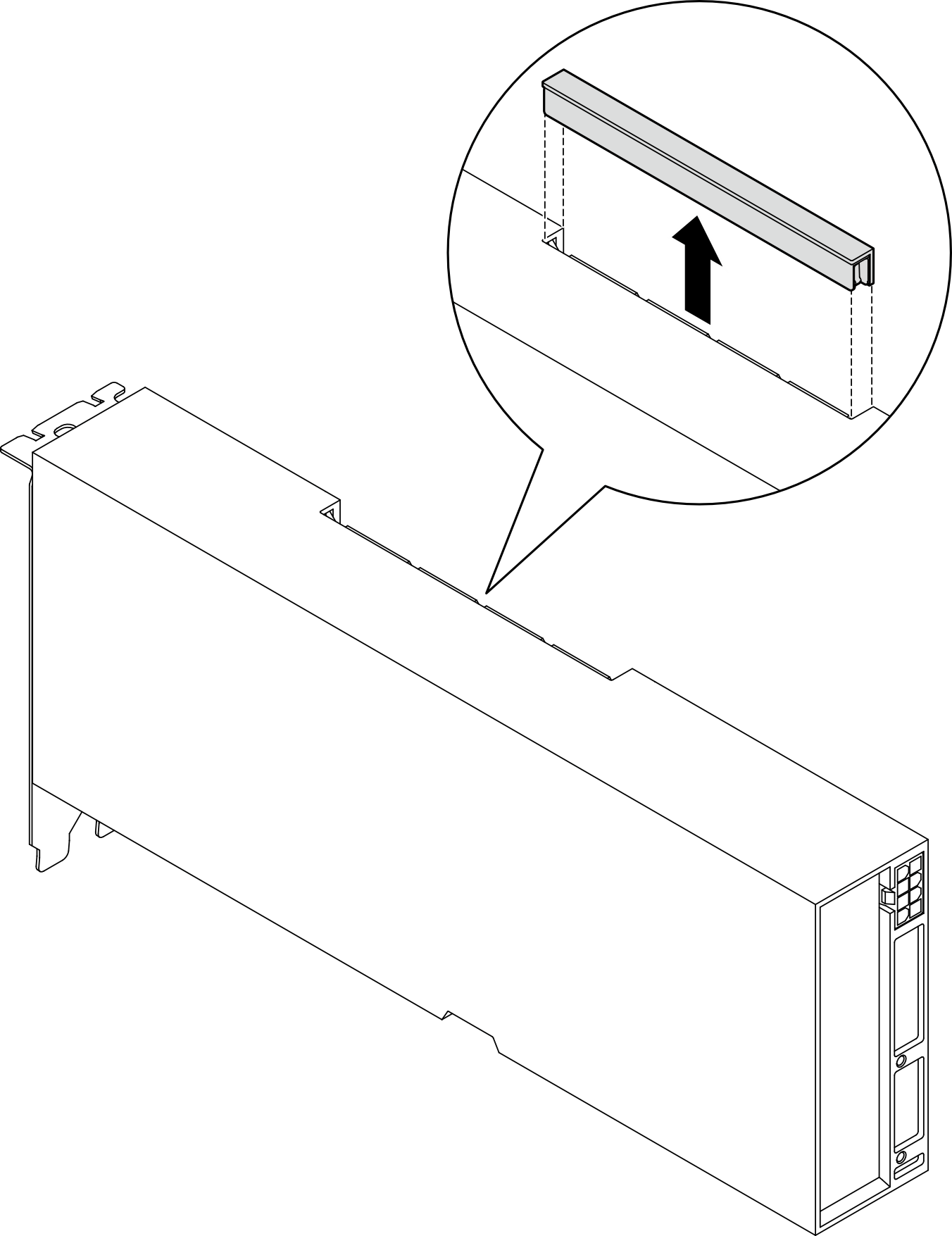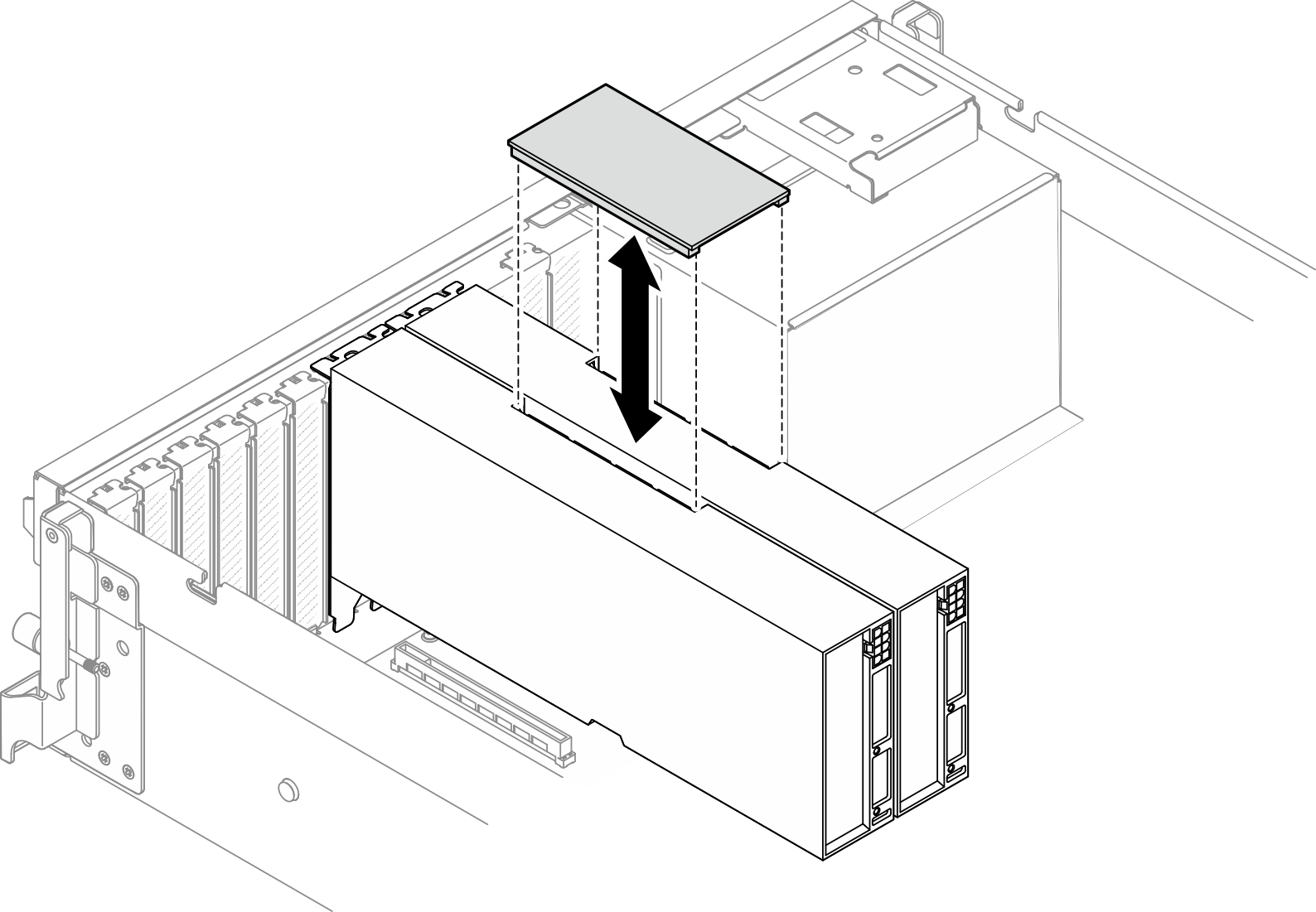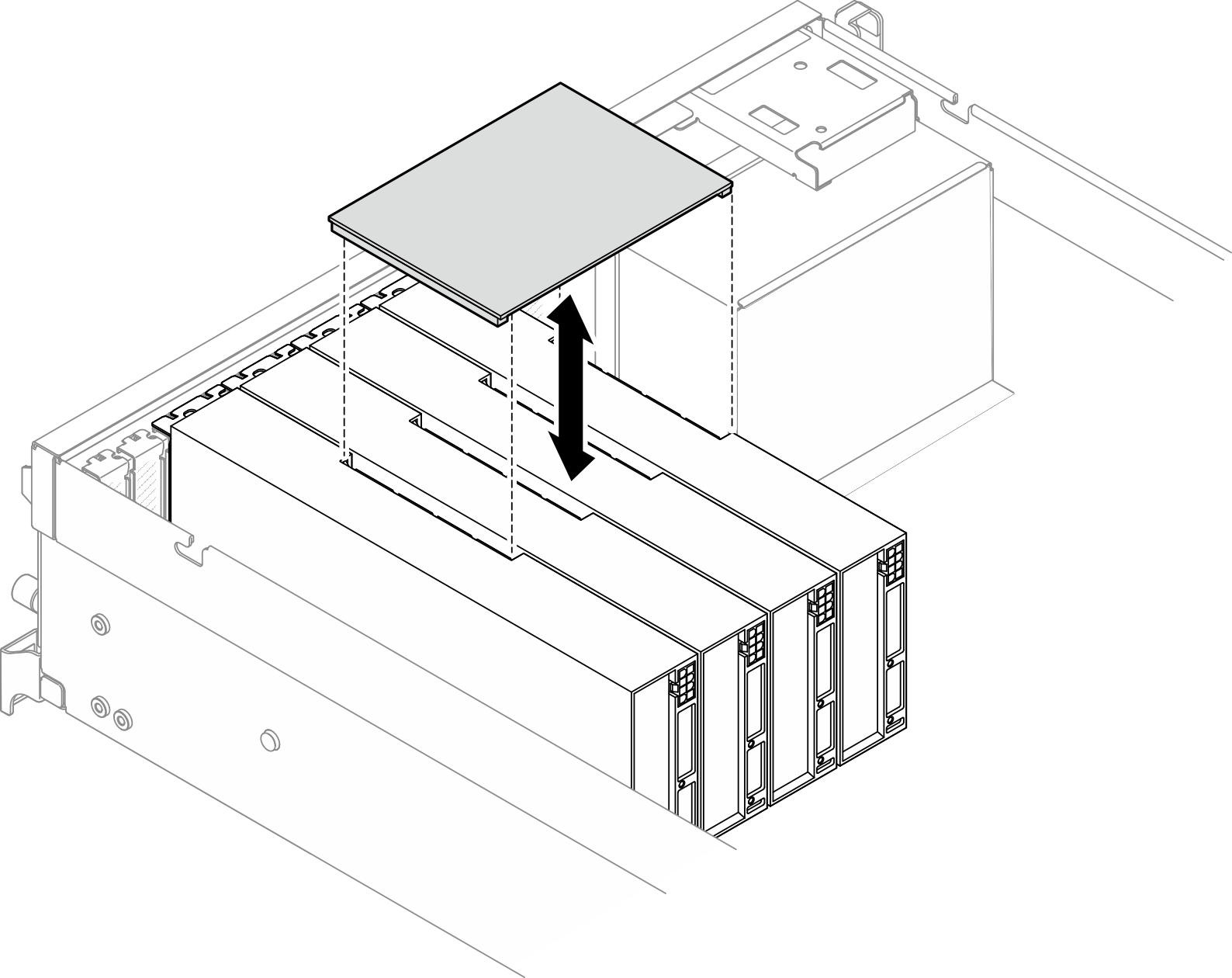Install a GPU adapter link bridge
Follow instructions in this section to install a GPU adapter link bridge.
About this task
Attention
- Read Installation Guidelines and Safety inspection checklist to ensure that you work safely.
- Touch the static-protective package that contains the component to any unpainted metal surface on the server; then, remove it from the package and place it on a static-protective surface.
- Depending on the specific type, the GPU adapter might look slightly different from the illustrations in this section.
- Follow the additional instructions in any documentation that comes with your GPU adapter.
Depending on the configuration, select the corresponding installation procedures:
AMD 4-slot link bridge
Procedure
Note
Install the GPU adapter link bridge to connect the GPU adapters listed below:
- GPU 1, GPU 2, GPU 3, and GPU 4
- GPU 5, GPU 6, GPU 7, and GPU 8
NVIDIA 2-slot link bridge
Procedure
Note
Install the GPU adapter link bridge to connect the GPU pairs listed below:
- GPU 1 and GPU 2
- GPU 3 and GPU 4
- GPU 5 and GPU 6
- GPU 7 and GPU 8
NVIDIA 2-way/4-way link bridge
Procedure
Note
Install the GPU adapter link bridge to connect the GPU adapters listed below:
- 2-way link bridge:
- GPU 1 and GPU 2
- GPU 3 and GPU 4
- GPU 5 and GPU 6
- GPU 7 and GPU 8
- 4-way link bridge:
- GPU 1, GPU 2, GPU 3, and GPU 4
- GPU 5, GPU 6, GPU 7, and GPU 8
Give documentation feedback