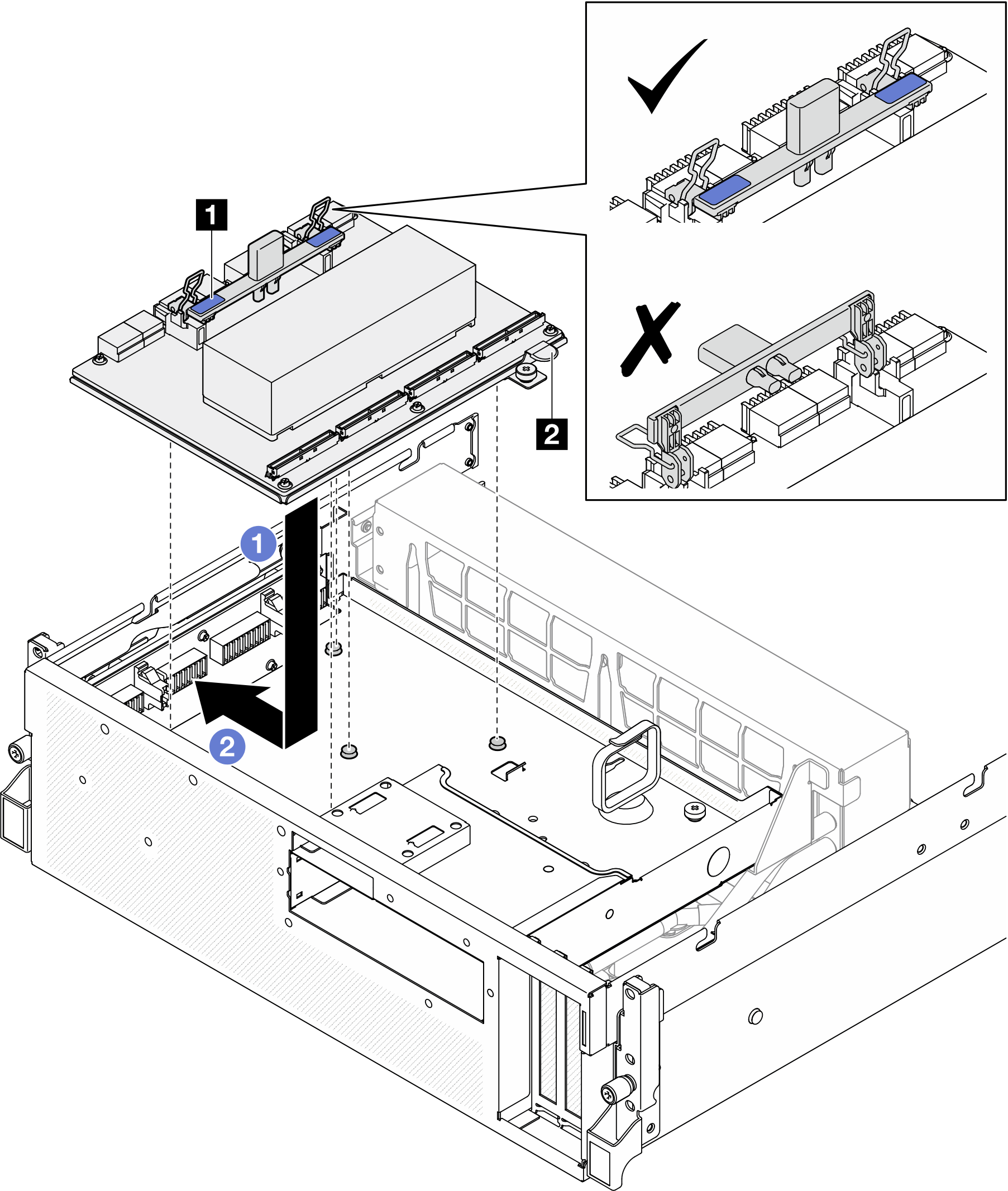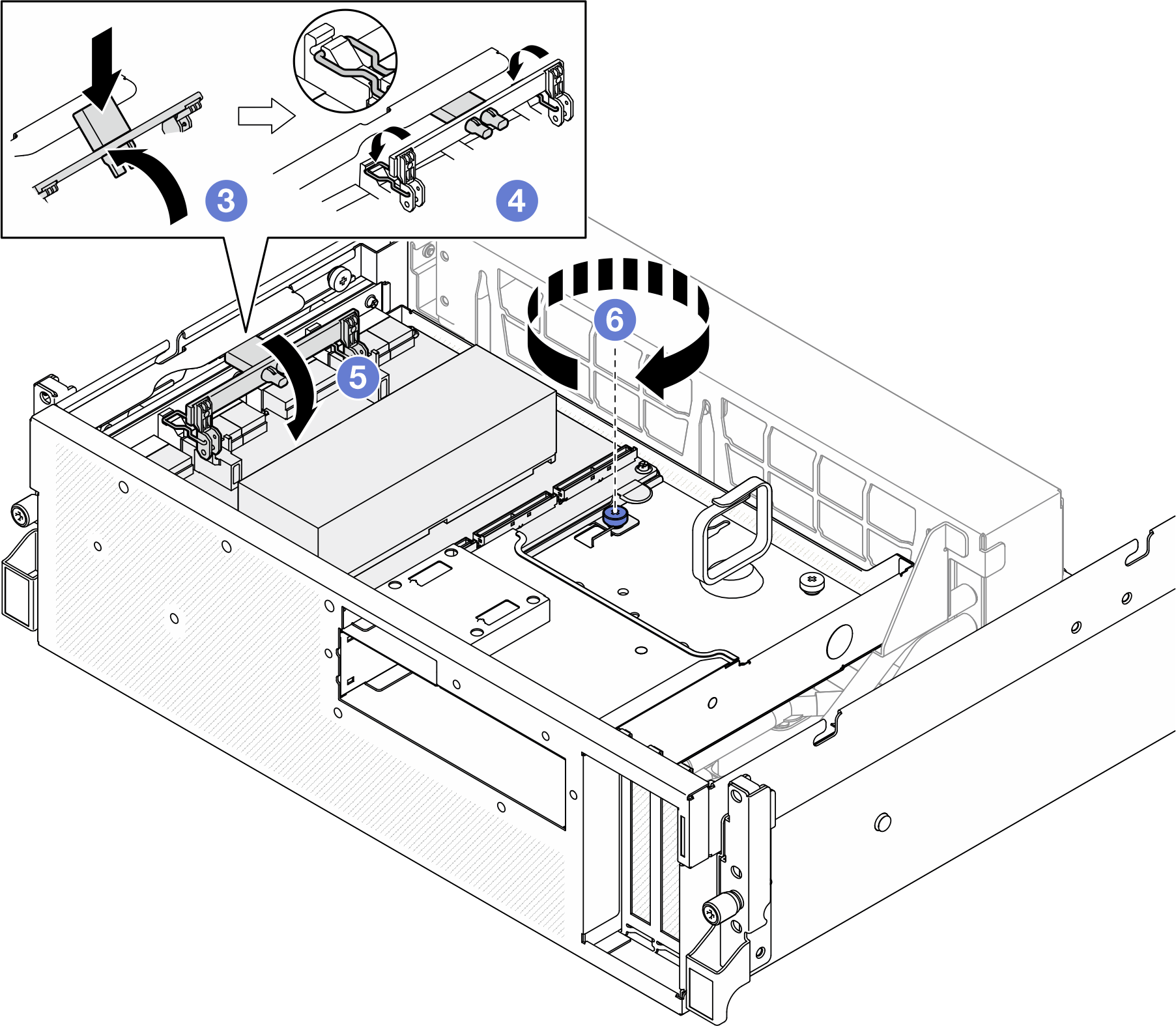Install the CX-7 assembly
Follow instructions in this section to install the CX-7 assembly. The procedure must be executed by a trained technician.
About this task
Attention
- Read Installation Guidelines and Safety inspection checklist to ensure that you work safely.
- Touch the static-protective package that contains the component to any unpainted metal surface on the server; then, remove it from the package and place it on a static-protective surface.
Procedure
After you finish
- Reconnect the cables to the CX-7 carrier board and the CX-7 mezz board. See CX-7 carrier board cable routing and OSFP port card cable routing for more information.CAUTION
- Hold the cable connector at 45 degree angle when inserting it into the port.
- Have extremely precaution when reseating the connectors that have a 45 degree label on them as they are fragile and will get damage if not installed in the correct 45 degree angle.
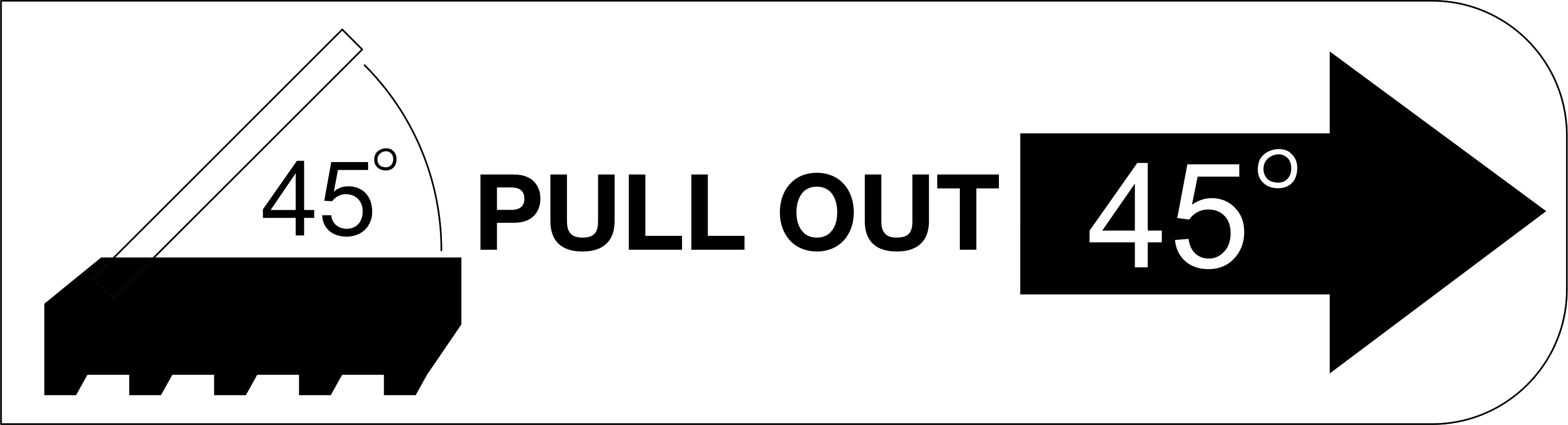
- Complete the parts replacement. See Complete the parts replacement.
Demo video
Give documentation feedback
 Hold the
Hold the  Push the
Push the  Press down the rubber pad on the
Press down the rubber pad on the  Insert the two retention clips on the
Insert the two retention clips on the  Rotate the
Rotate the  Fasten the thumbscrew to secure the
Fasten the thumbscrew to secure the