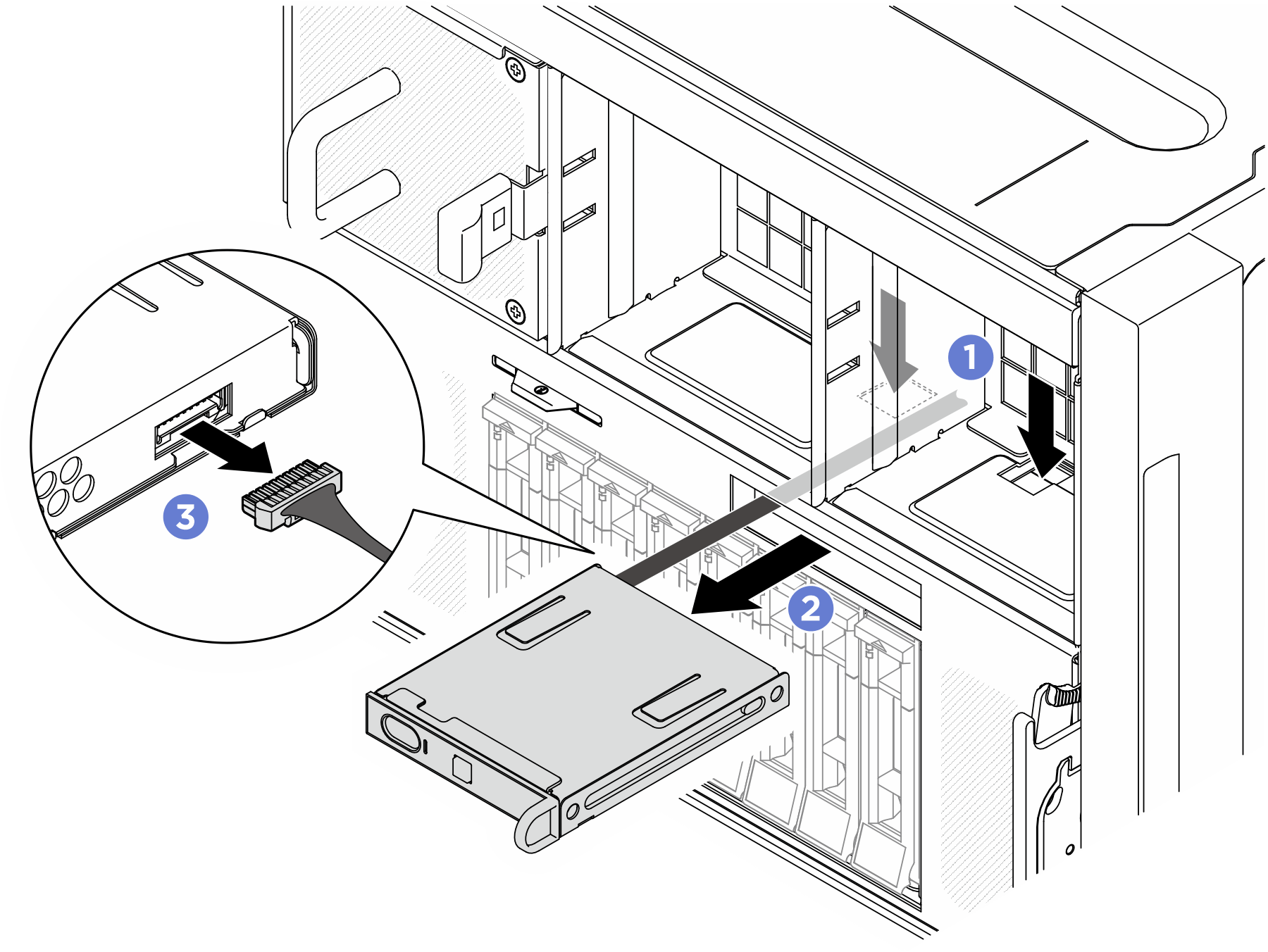Remove the integrated diagnostics panel
Follow instructions in this section to remove the integrated diagnostics panel.
About this task
Attention
Read Installation Guidelines and Safety inspection checklist to ensure that you work safely.
Procedure
After you finish
If you are instructed to return the component or optional device, follow all packaging instructions, and use any packaging materials for shipping that are supplied to you.
Give documentation feedback
 Press and hold on the two release tabs.
Press and hold on the two release tabs. Slightly disengage the integrated diagnostics panel from the
Slightly disengage the integrated diagnostics panel from the  Disconnect the cable from the integrated diagnostics panel.
Disconnect the cable from the integrated diagnostics panel.