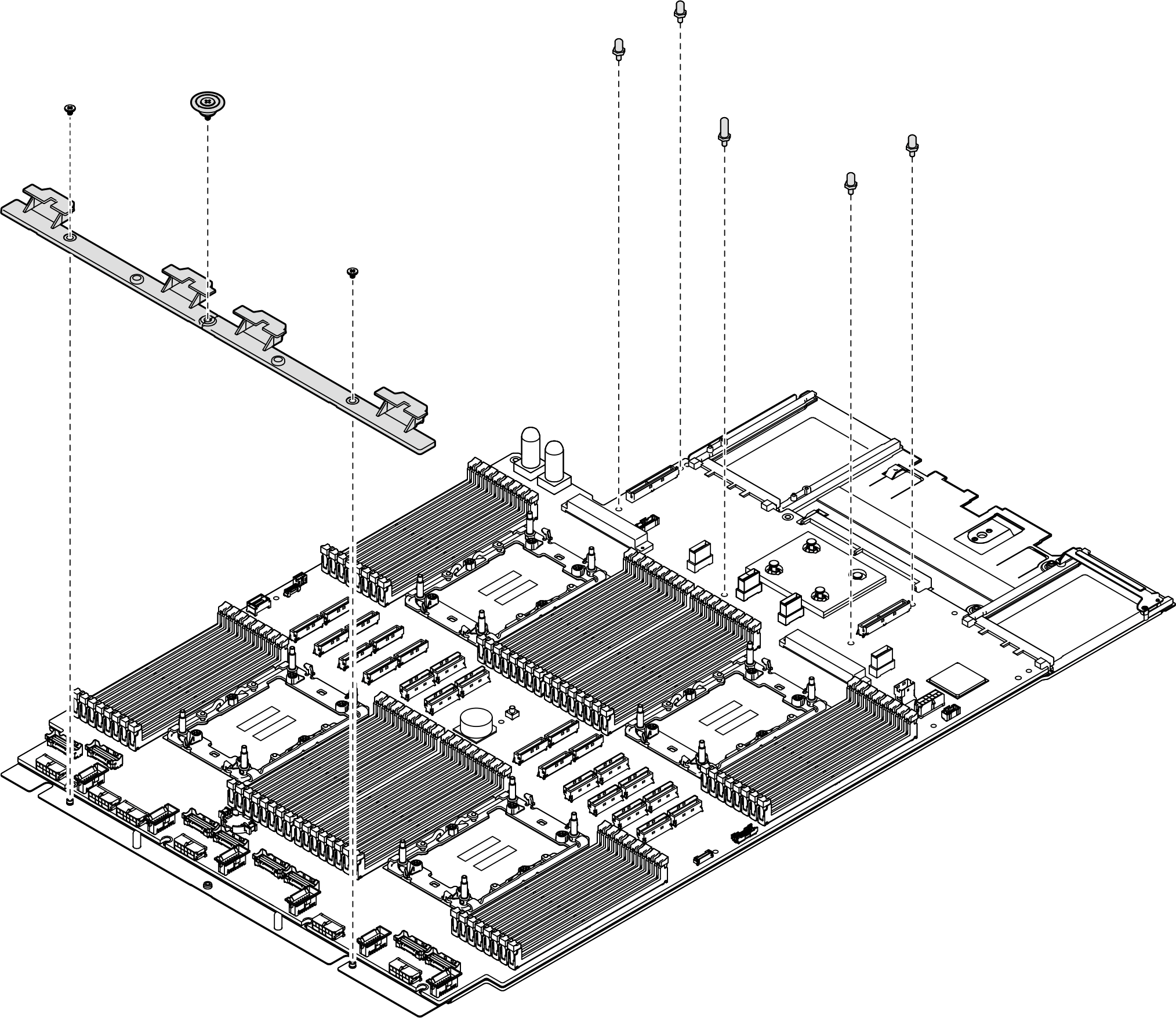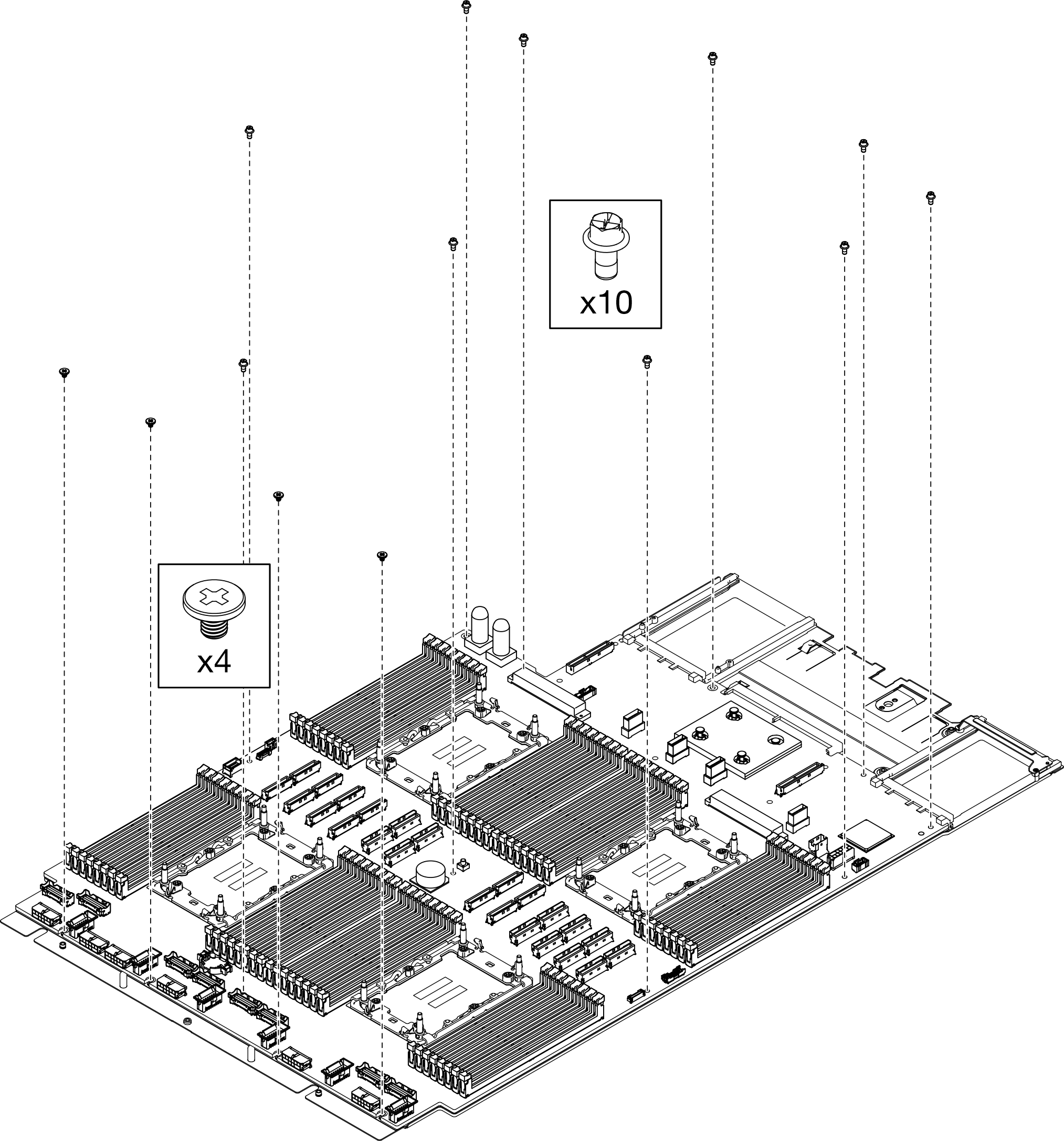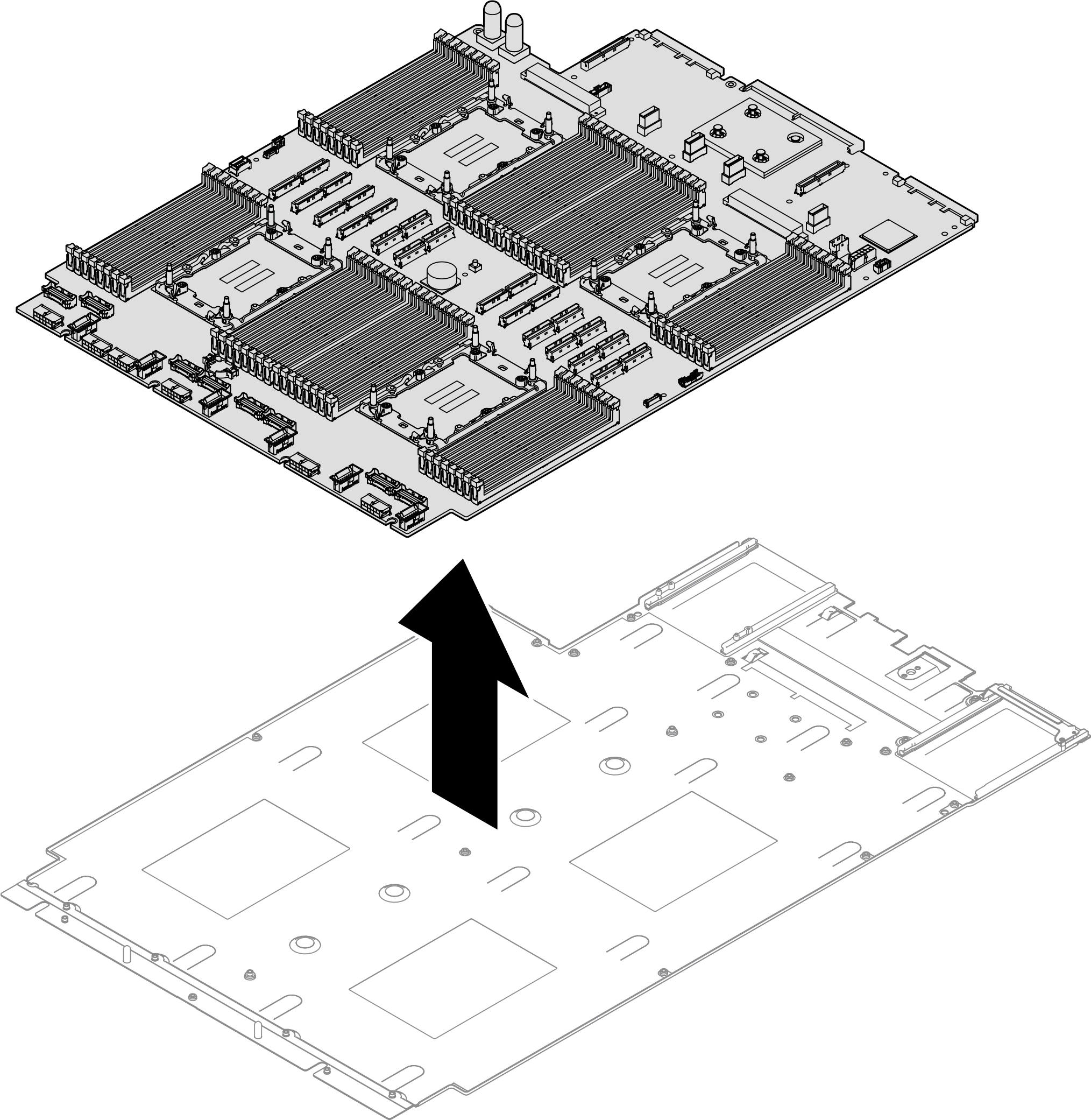Disassemble the system board assembly for recycle
Follow the instructions in this section to disassemble the system board assembly before recycling.
About this task
Before disassembling the system board assembly:
Remove the firmware and RoT security module from the system I/O board. See Remove the firmware and RoT security module.
- Separate the system I/O board from the processor board.NoteTo prevent the contact of the system I/O board from damage, pinch and lift the plunger on the system I/O board upward a little and pull out the system I/O board outward. During the entire pulling action, ensure that the system I/O board remains as horizontal as possible.Figure 1. Separating the system I/O board from the processor board
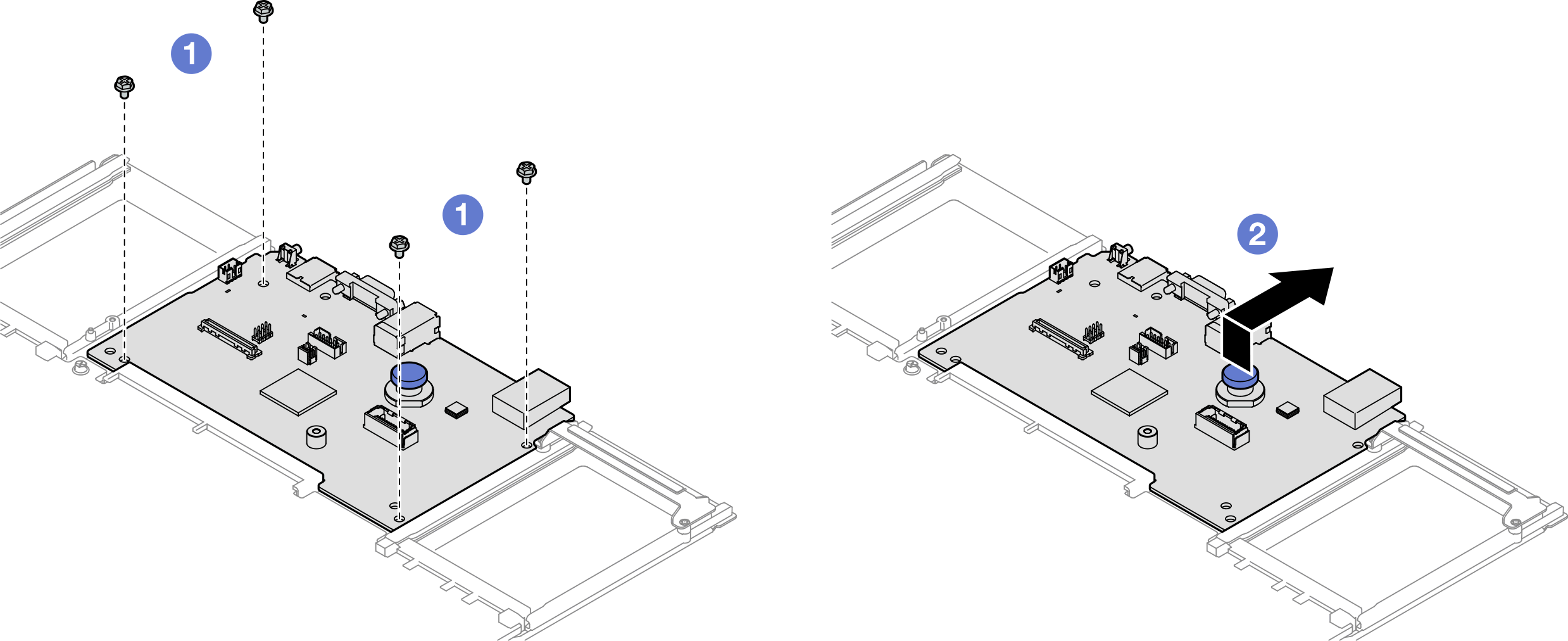
 Remove the four screws that secure the system I/O board.
Remove the four screws that secure the system I/O board. Lift and hold the rear plunger; then, slide the system I/O board towards the rear end of the chassis to disengage it from the processor board.
Lift and hold the rear plunger; then, slide the system I/O board towards the rear end of the chassis to disengage it from the processor board.
Refer to local environmental, waste or disposal regulations to ensure compliance.
Procedure
After you finish
After disassembling the system board assembly, recycle the unit in compliance with local regulations.
Give documentation feedback