Cable routing for 2.5-inch drives to two backplanes
Use this section to understand how to route cables for 2.5-inch drives to two backplanes.
Connect cable connectors vertically or horizontally in alignment with the orientations of the corresponding cable sockets, avoiding any tilt.
- To disconnect cables from the system board, do as follows:
Press and hold all latches, release tabs, or locks on cable connectors to release the cable connectors.
- Remove the cable connectors vertically or horizontally in alignment with the orientations of the corresponding cable sockets, avoiding any tilt.NoteThe cable connectors might look different from those in the illustration, but the removal procedure is the same.
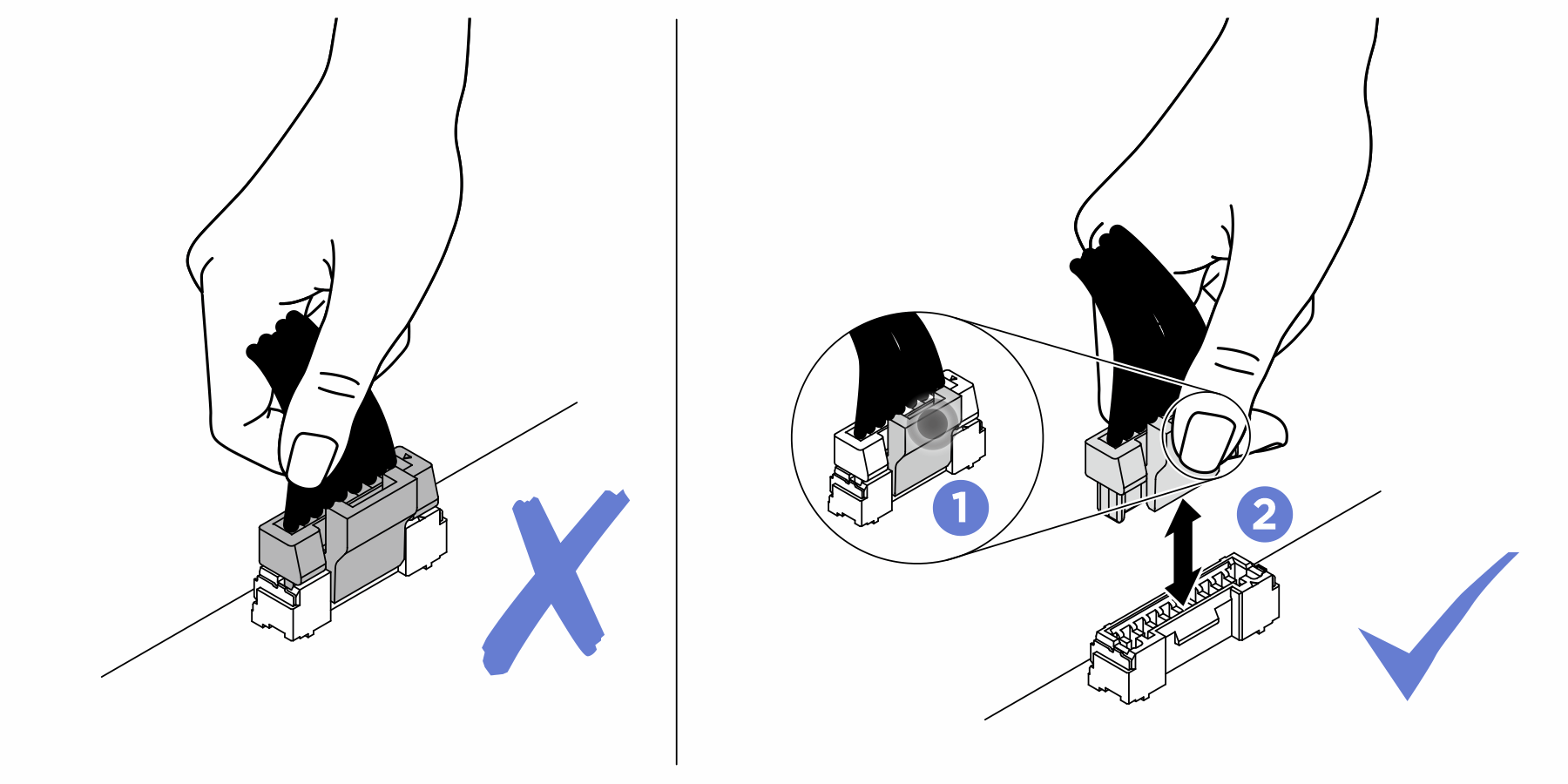
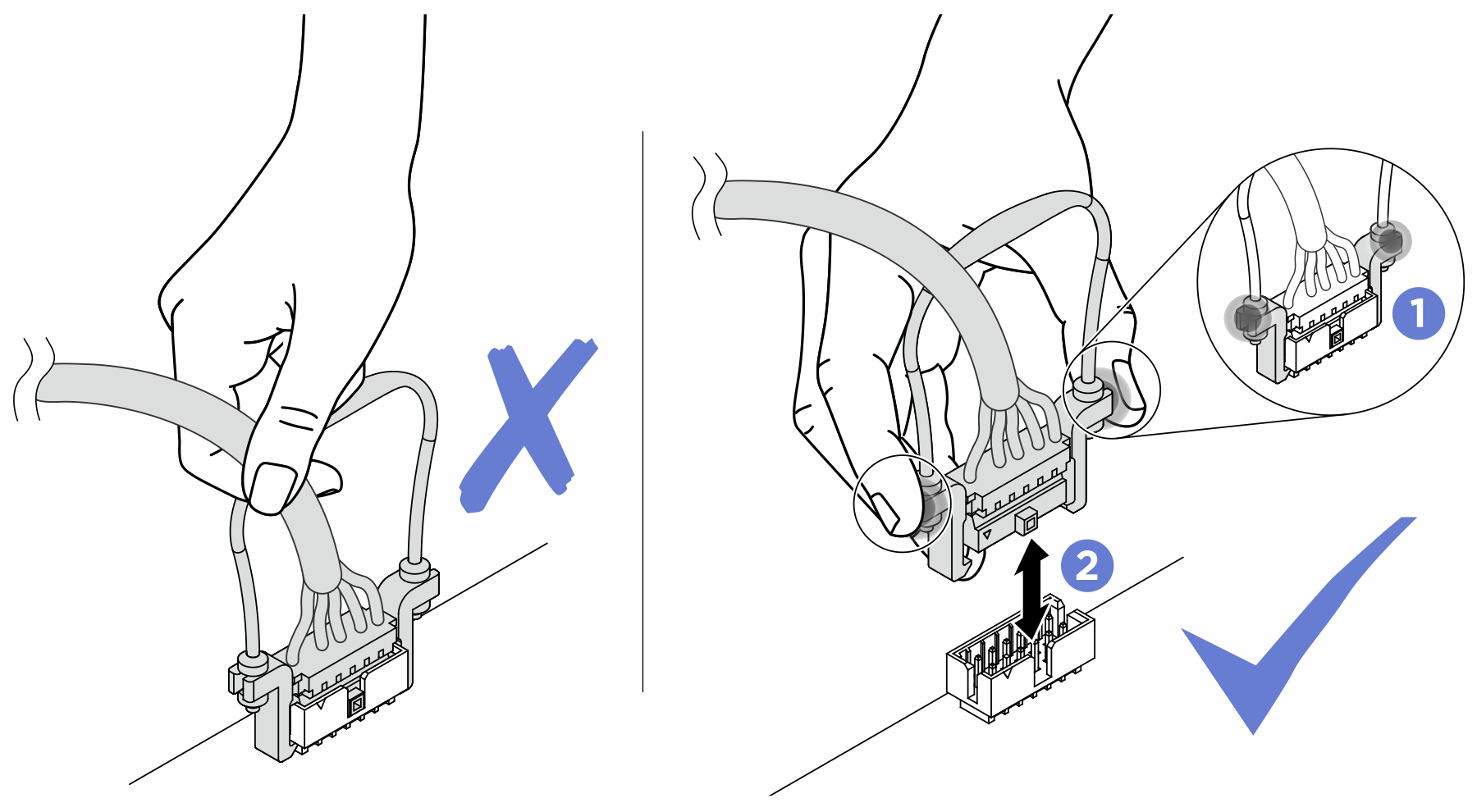
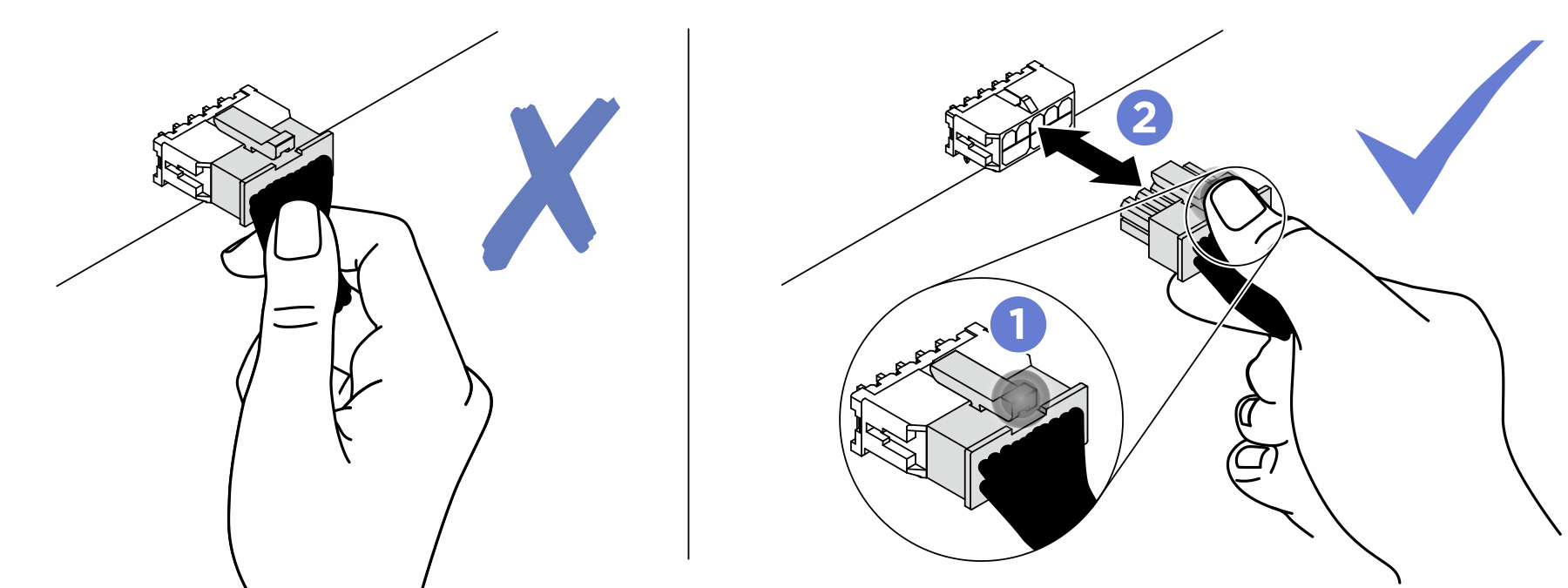
Following is the list of combinations of cable routing for 2.5-inch drives to two backplanes.
Connecting signal cables to two backplanes
When there are two backplanes installed, see the following illustrations for cable routing.
8-bay backplane + 8-bay backplane
Two options are available for this combination:
With SATA/SAS RAID adapter (16i)
Figure 1. Cable routing, 8-bay backplane + 8-bay backplane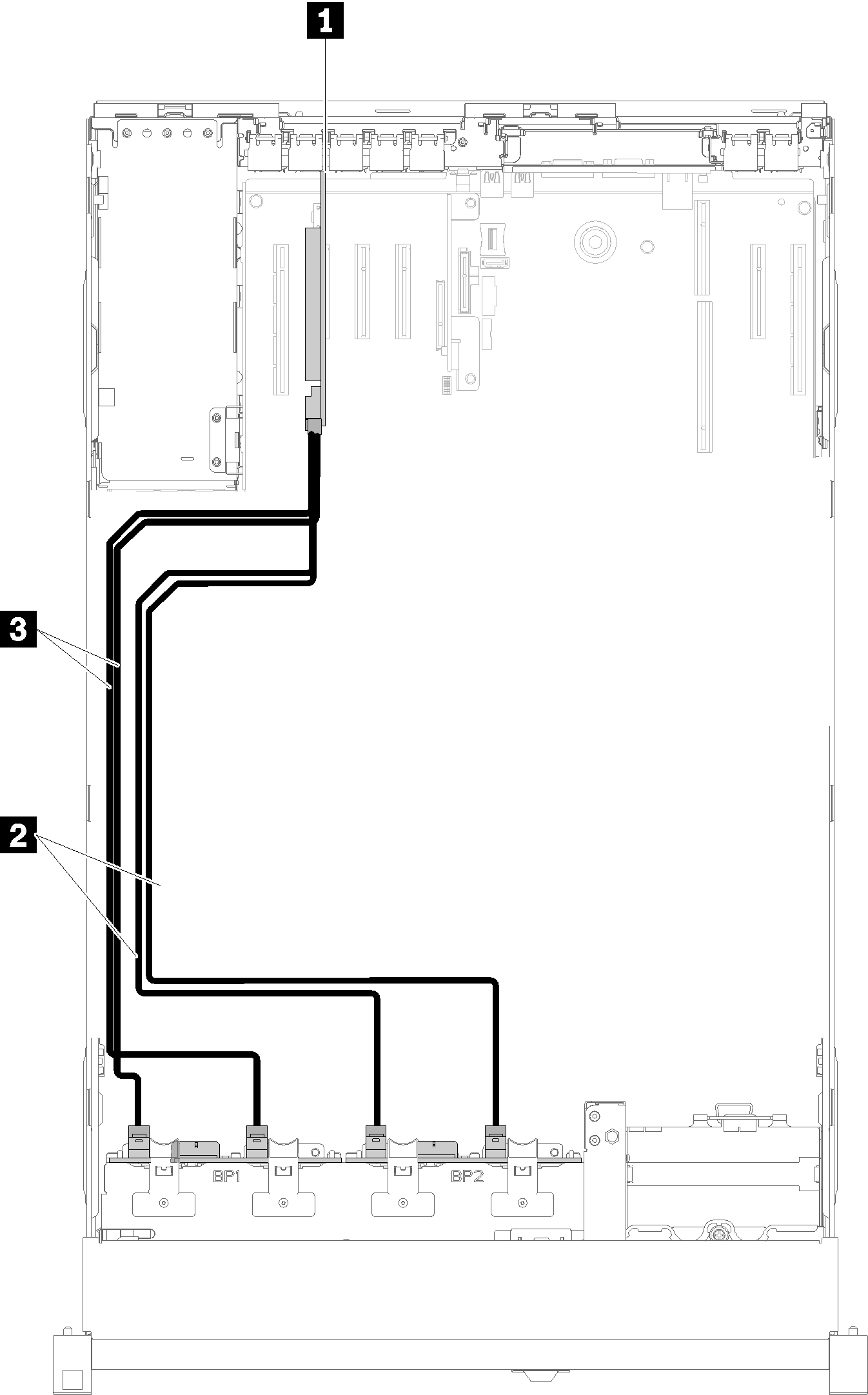
Table 1. Cables and adapters for routing 1 SATA/SAS RAID adapter (16i) 3 SATA/SAS signal cables (720 mm) 2 SATA/SAS signal cables (900 mm) With SATA/SAS RAID adapter (8i)
Figure 2. Cable routing, 8-bay backplane + 8-bay backplane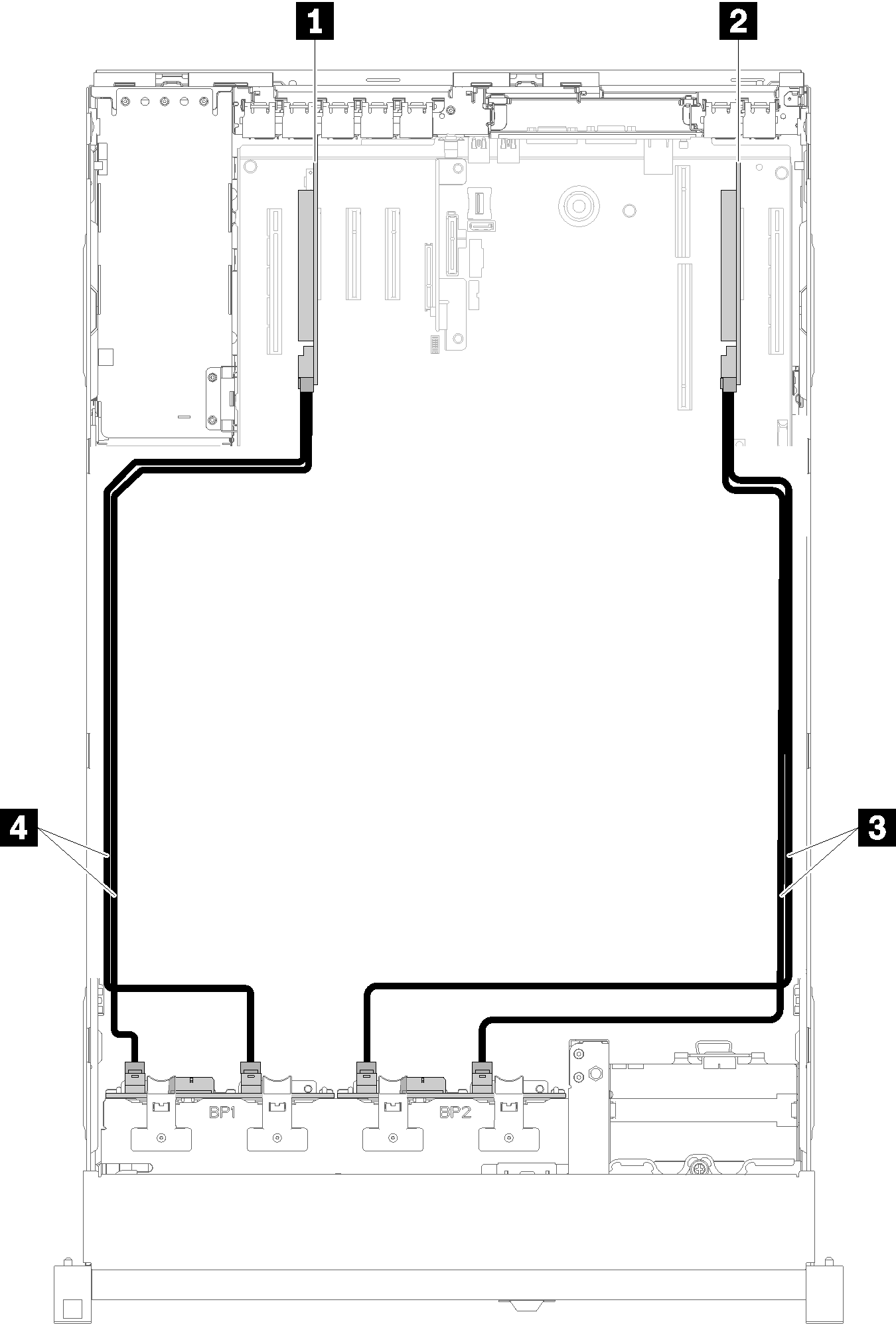
Table 2. Cables and adapters for routing 1 SATA/SAS RAID adapter (8i) 3 SATA/SAS signal cables (720 mm) 2 SATA/SAS RAID adapter (8i) 4 SATA/SAS signal cables (720 mm)
AnyBay backplane + 8-bay backplane
Two processors installed
Two options are available for this combination:
With SATA/SAS RAID adapter (16i)
Figure 3. Cable routing, AnyBay backplane + 8-bay backplane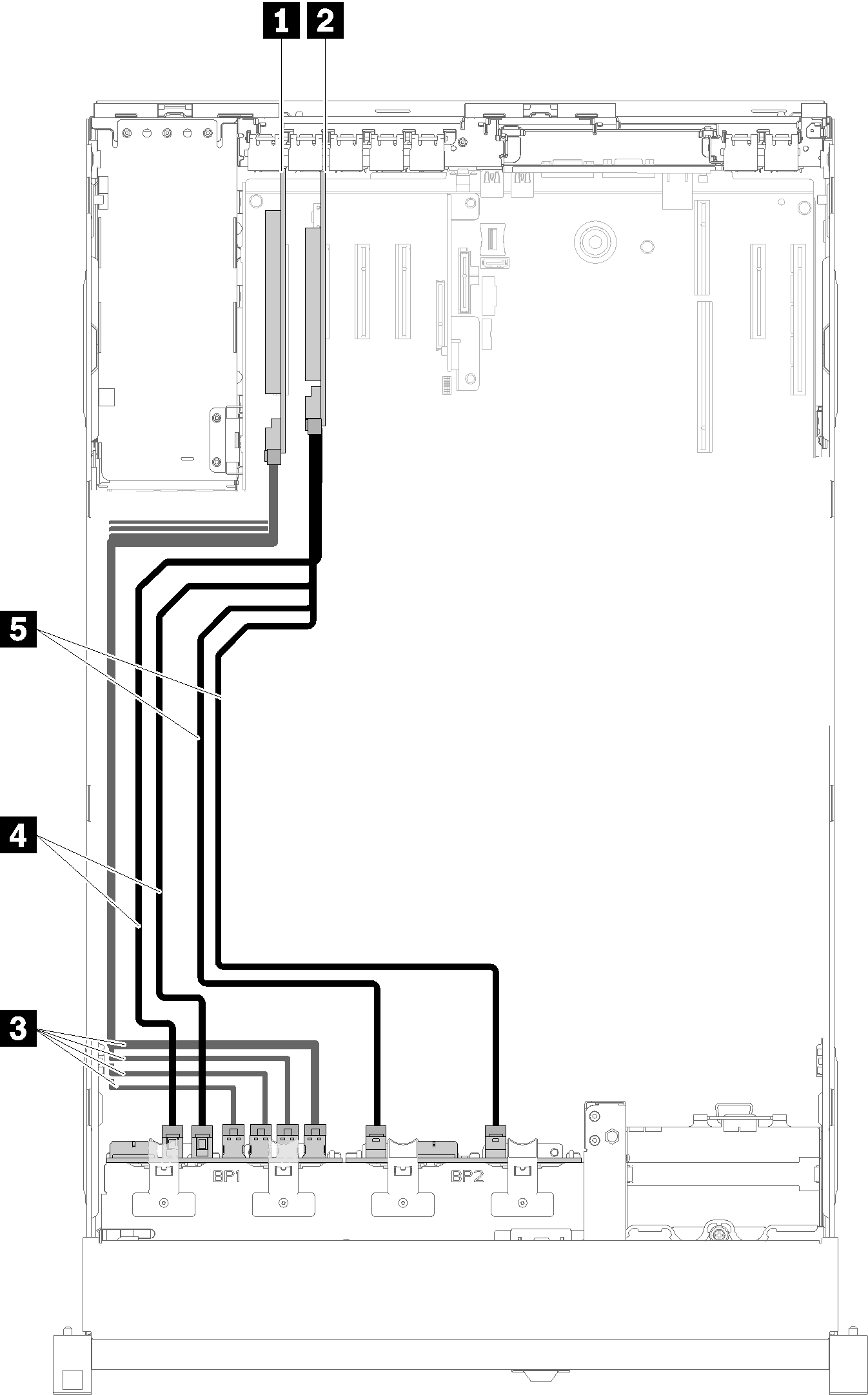
Table 3. Cables and adapters for routing 1 PCIe switch card 4 SATA/SAS signal cables (720 mm) 2 SATA/SAS RAID adapter (16i) 5 SATA/SAS signal cables (900 mm) 3 NVMe signal cables for PCIe switch card With SATA/SAS RAID adapter (8i)
Figure 4. Cable routing, AnyBay backplane + 8-bay backplane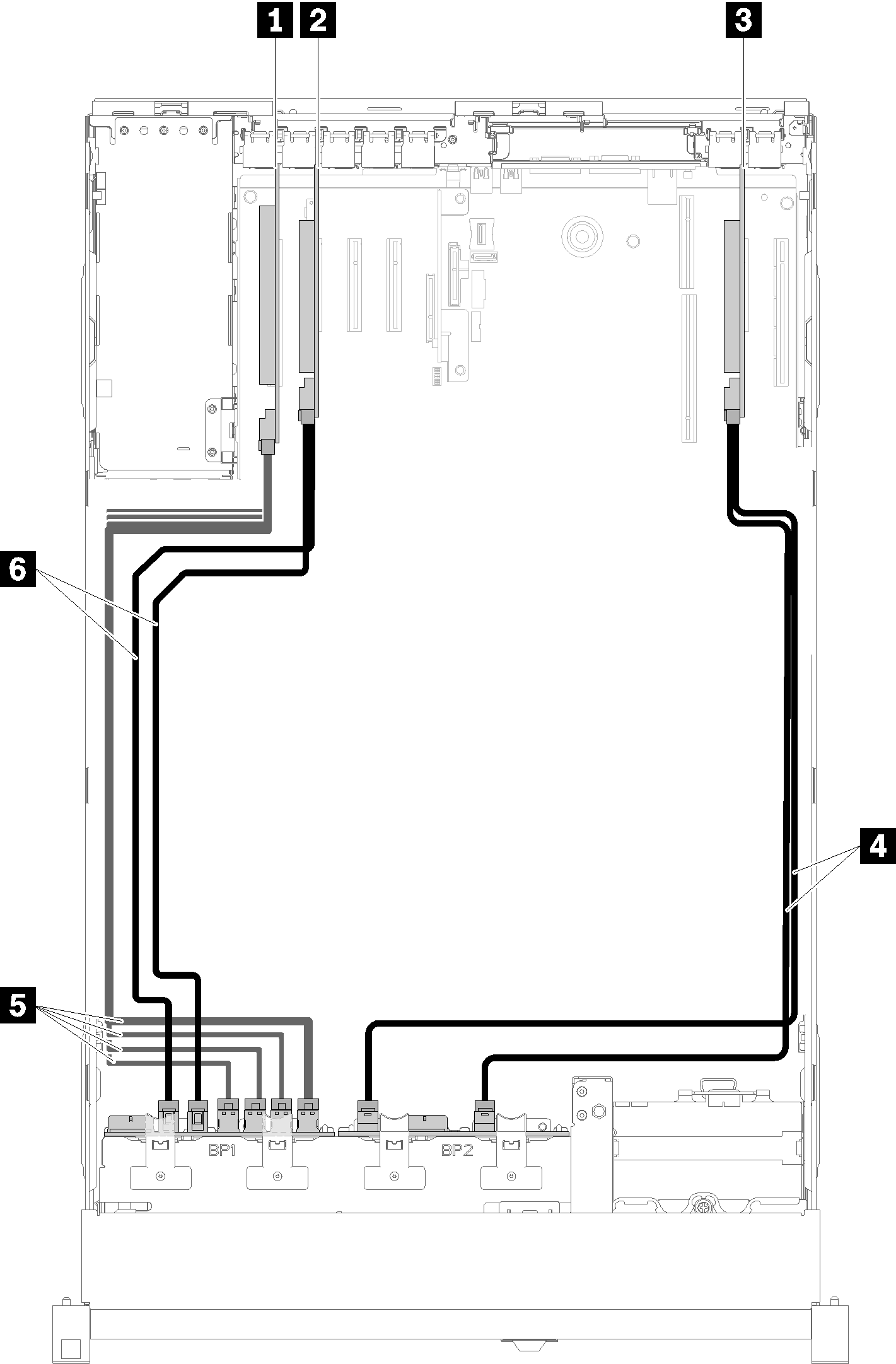
Table 4. Cables and adapters for routing 1 PCIe switch card 4 SATA/SAS signal cables (720 mm) 2 SATA/SAS RAID adapter (8i) 5 NVMe signal cables for PCIe switch card 3 SATA/SAS RAID adapter (8i) 6 SATA/SAS signal cables (720 mm)
Four processors installed
Two options are available for this combination:
- When installing a AnyBay backplane and a 8-bay backplane, always install the AnyBay backplane to drive bay 0-7, and the 8-bay backplane to drive bay 8-15.
- Install the processor and memory expansion tray before connecting the signal cables to NVMe connector on the expansion tray.
With SATA/SAS RAID adapter (16i)
Figure 5. Cable routing, AnyBay backplane + 8-bay backplane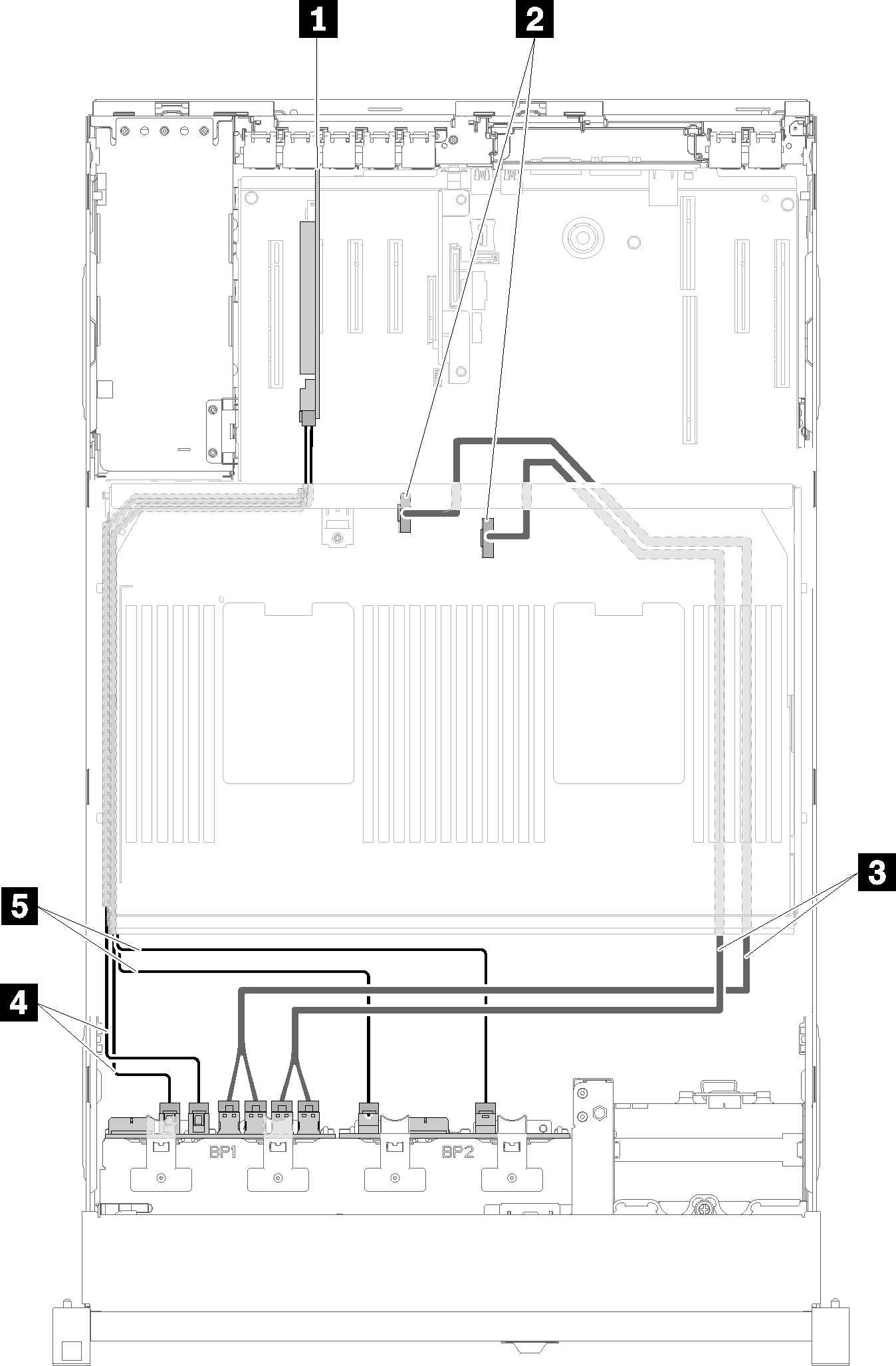
Table 5. Cables and adapters for routing 1 SATA/SAS RAID adapter (16i) 4 SATA/SAS signal cables (720 mm) 2 NVMe connectors on the processor and memory expansion tray 5 SATA/SAS signal cables (900 mm) 3 Direct NVMe signal cables for processor and memory expansion tray With SATA/SAS RAID adapter (8i)
Figure 6. Cable routing, AnyBay backplane + 8-bay backplane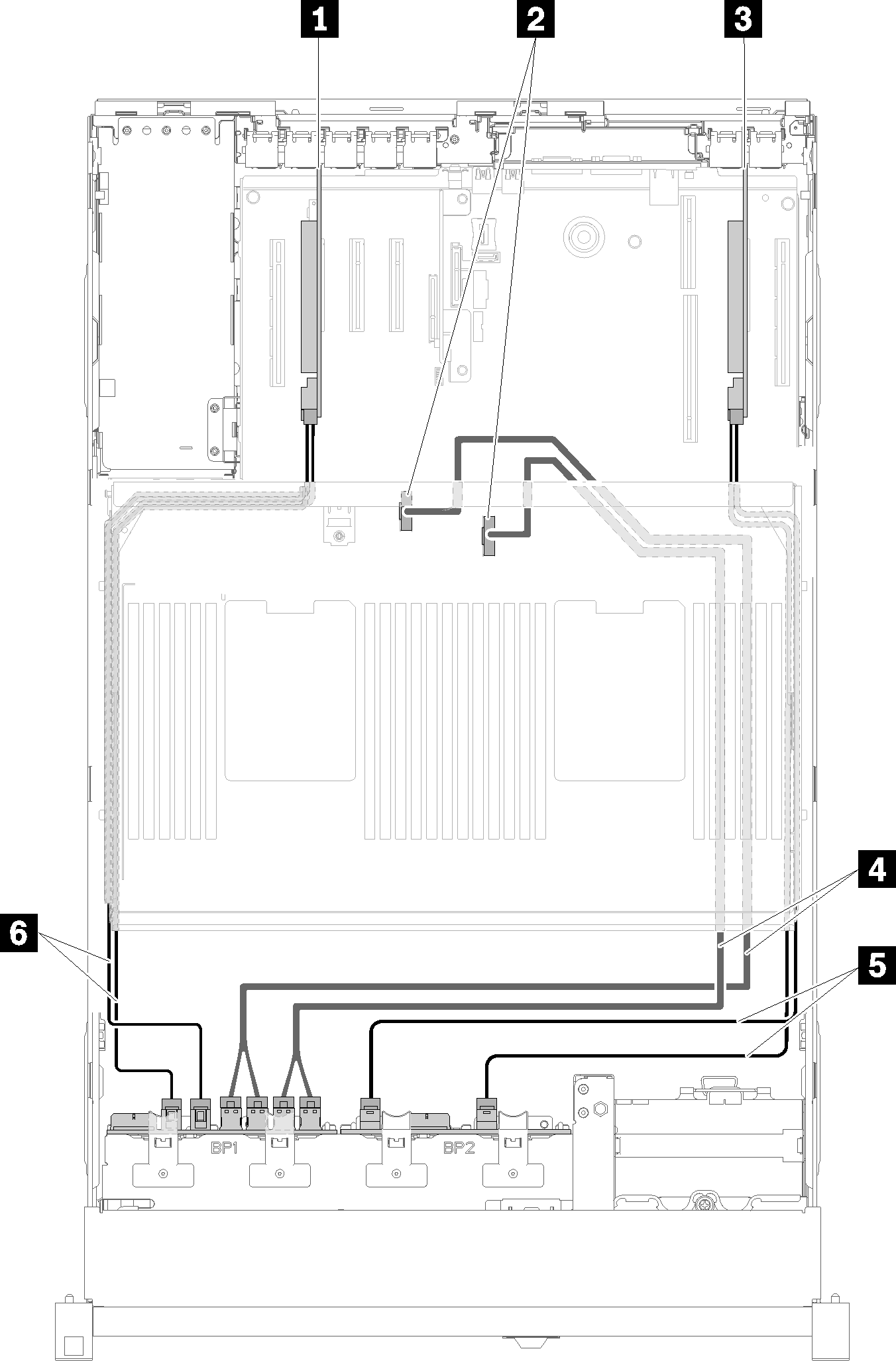
Table 6. Cables and adapters for routing 1 SATA/SAS RAID adapter (8i) 4 Direct NVMe signal cables for processor and memory expansion tray 2 NVMe connectors on the processor and memory expansion tray 5 SATA/SAS signal cables (720 mm) 3 SATA/SAS RAID adapter (8i) 6 SATA/SAS signal cables (720 mm)
AnyBay backplane + AnyBay backplane
Two processors installed
Two options are available for this combination:
With SATA/SAS RAID adapter (16i)
Figure 7. Cable routing, AnyBay backplane + AnyBay backplane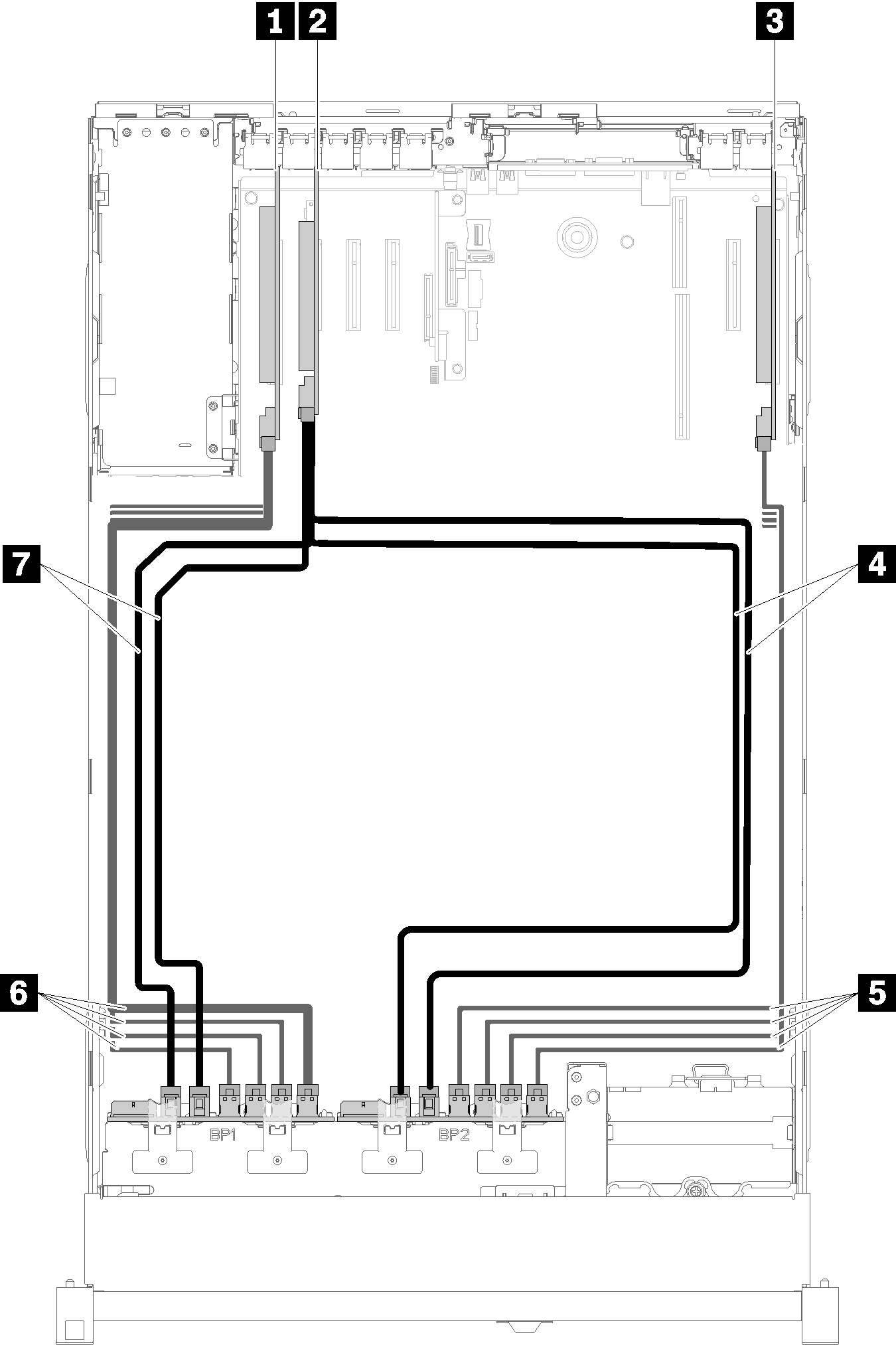
Table 7. Cables and adapters for routing 1 PCIe switch card 5 NVMe signal cables for PCIe switch card 2 SATA/SAS RAID adapter (16i) 6 NVMe signal cables for PCIe switch card 3 PCIe switch card 7 SATA/SAS signal cables (720 mm) 4 SATA/SAS signal cables (900 mm) - With SATA/SAS RAID adapter (8i)Figure 8. Cable routing, AnyBay backplane + AnyBay backplane
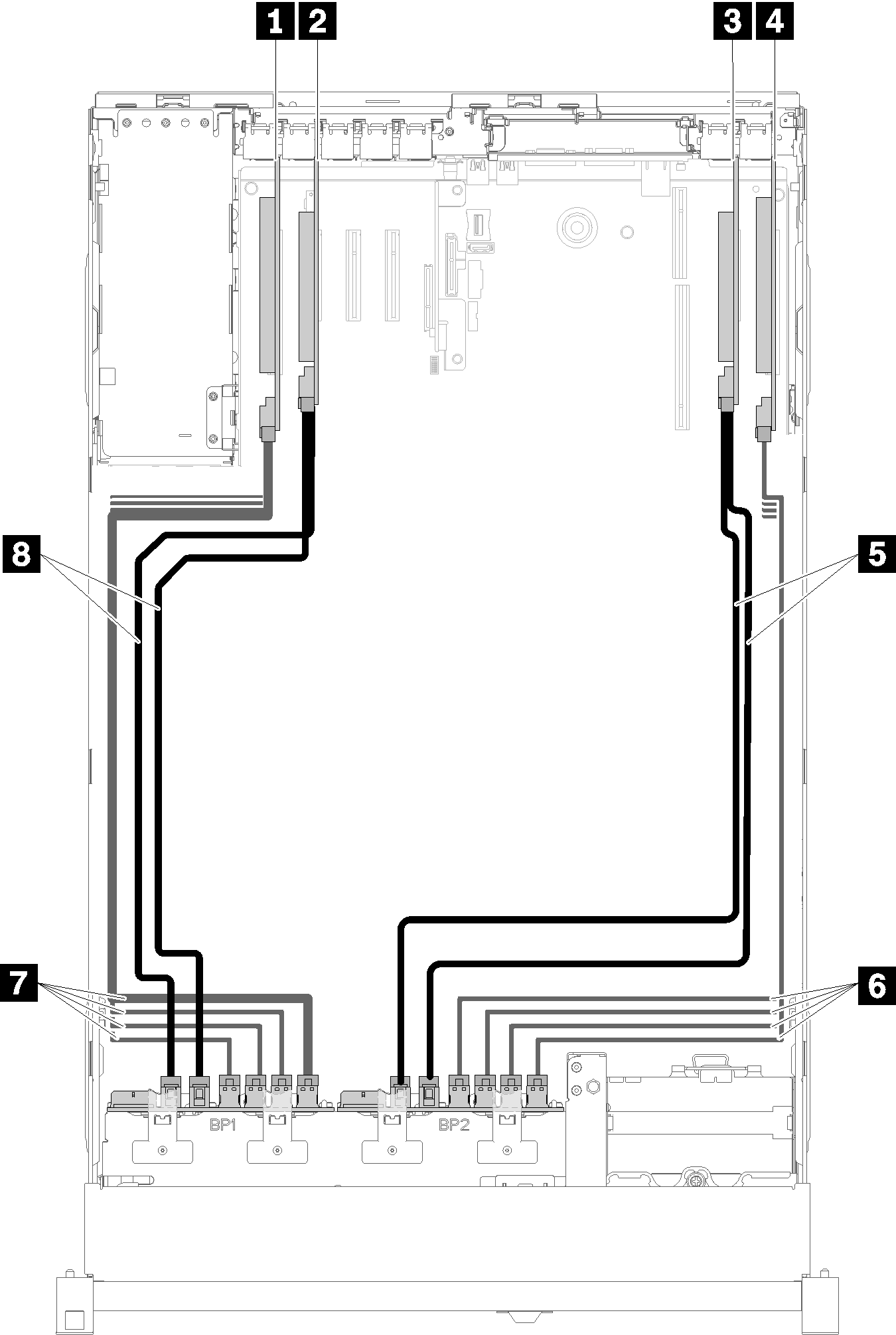
Table 8. Cables and adapters for routing 1 PCIe switch card 5 SATA/SAS signal cables (720 mm) 2 SATA/SAS RAID adapter (8i) 6 NVMe signal cables for PCIe switch card 3 SATA/SAS RAID adapter (8i) 7 NVMe signal cables for PCIe switch card 4 PCIe switch card 8 SATA/SAS signal cables (720 mm)
Four processors installed
Four options are available for this combination:With SATA/SAS RAID adapter (16i)
Figure 9. Cable routing, AnyBay backplane + AnyBay backplane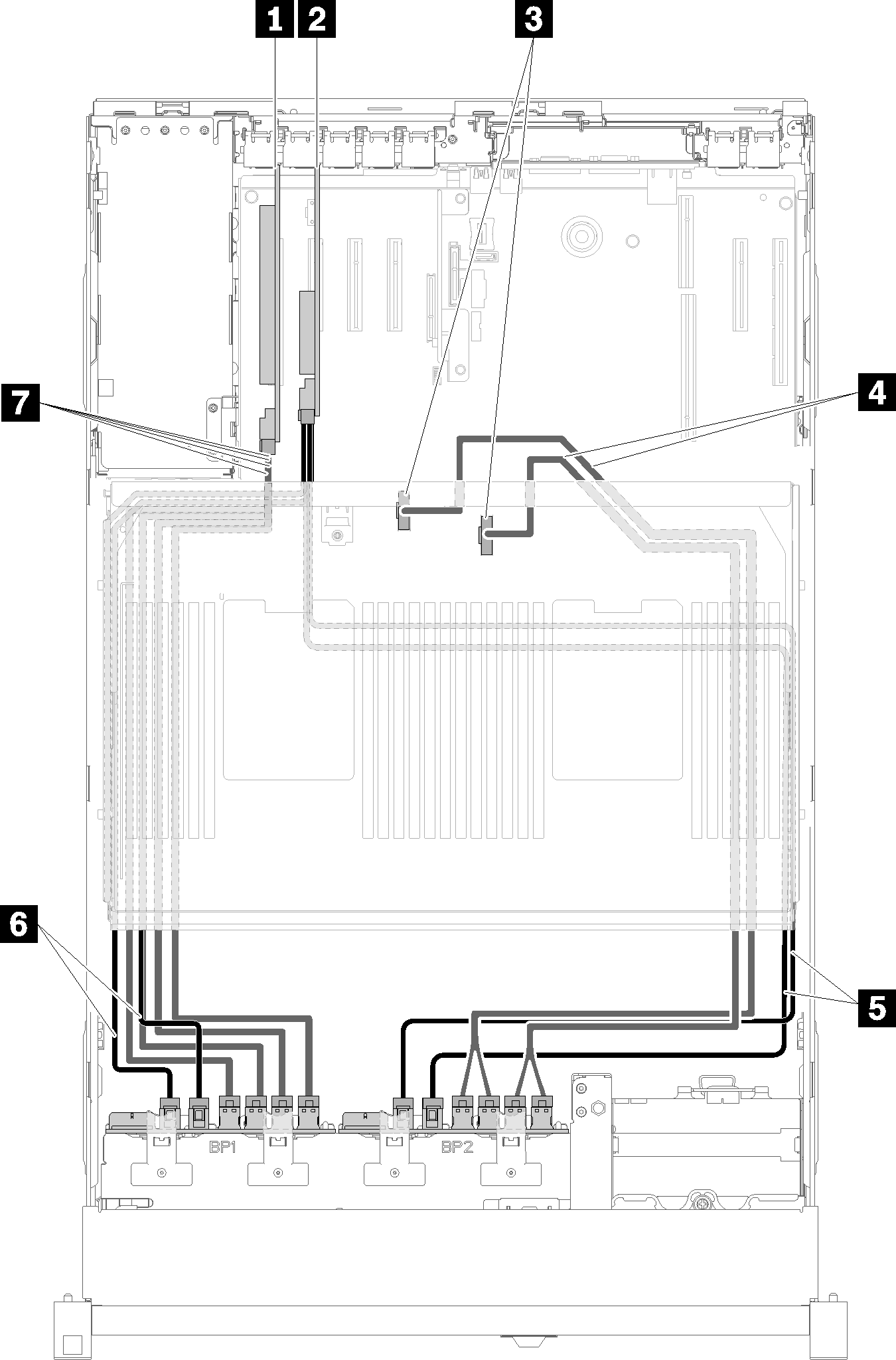
Table 9. Cables and adapters for routing 1 PCIe switch card 5 SATA/SAS signal cables (900 mm) 2 SATA/SAS RAID adapter (16i) 6 SATA/SAS signal cables (720 mm) 3 NVMe connectors on the processor and memory expansion tray 7 NVMe signal cables for PCIe switch card 4 Direct NVMe signal cables for processor and memory expansion tray With SATA/SAS RAID adapter (16i)
Figure 10. Cable routing, AnyBay backplane + AnyBay backplane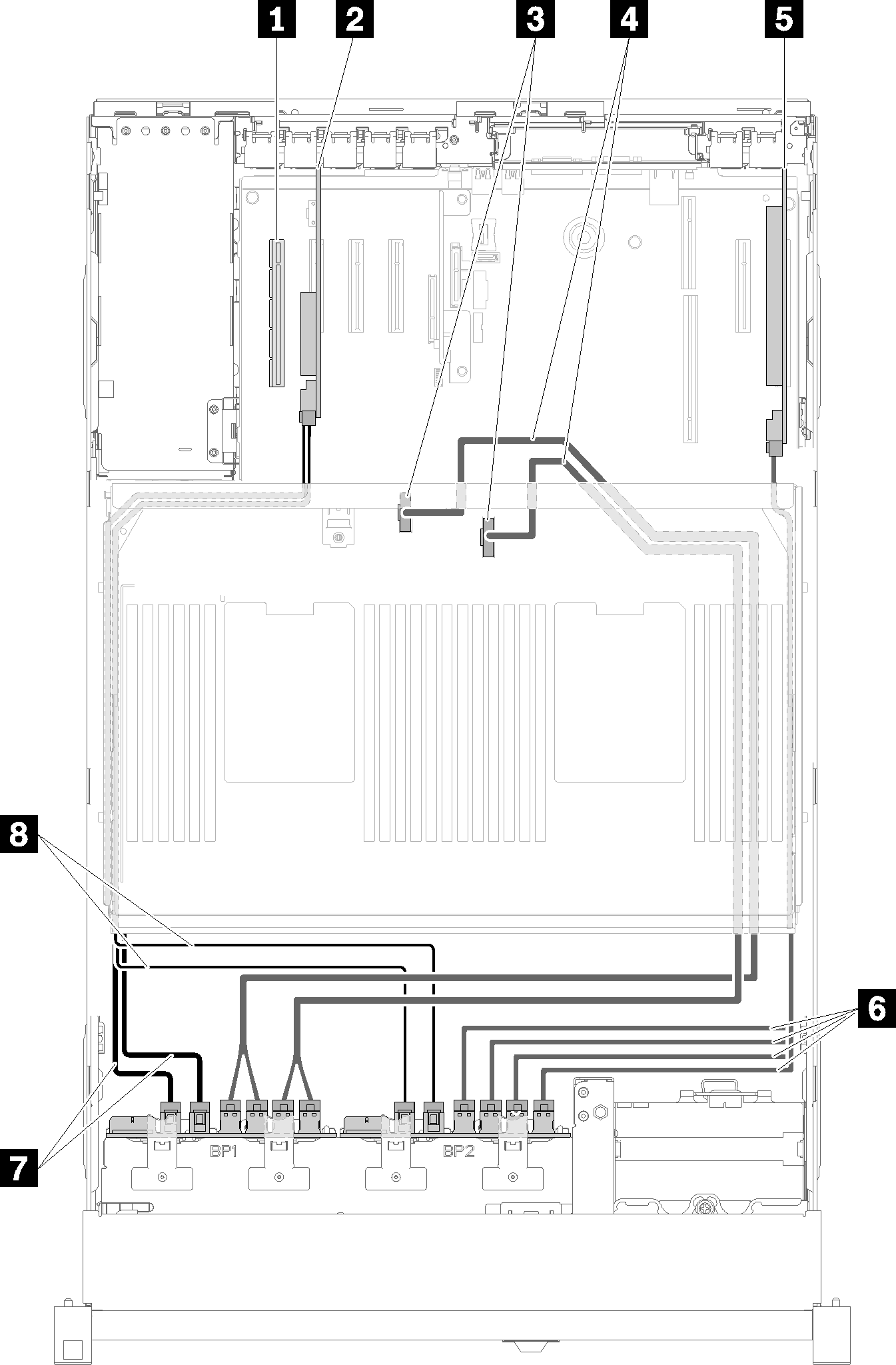
Table 10. Cables and adapters for routing 1 4U PCIe riser card 5 PCIe switch card 2 SATA/SAS RAID adapter (16i) 6 NVMe signal cables for PCIe switch card 3 NVMe connectors on the processor and memory expansion tray 7 SATA/SAS signal cables (720 mm) 4 Direct NVMe signal cables for processor and memory expansion tray 8 SATA/SAS signal cables (900 mm) With SATA/SAS RAID adapter (8i)
Figure 11. Cable routing, AnyBay backplane + AnyBay backplane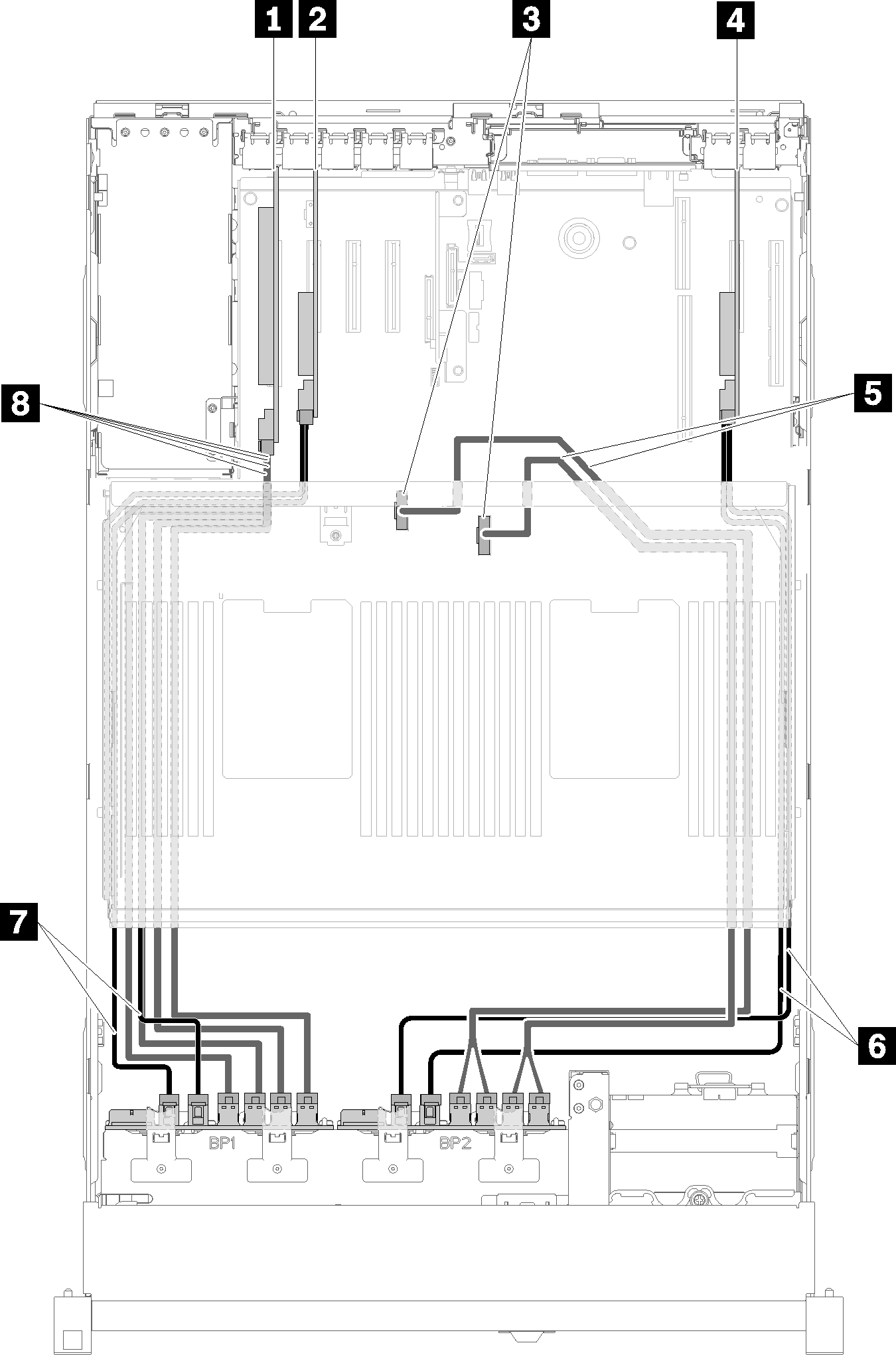
Table 11. Cables and adapters for routing 1 PCIe switch card 5 Direct NVMe signal cables for processor and memory expansion tray 2 SATA/SAS RAID adapter (8i) 6 SATA/SAS signal cables (720 mm) 3 NVMe connectors on the processor and memory expansion tray 7 SATA/SAS signal cables (720 mm) 4 SATA/SAS RAID adapter (8i) 8 NVMe signal cables for PCIe switch card With SATA/SAS RAID adapter (8i)
Figure 12. Cable routing, AnyBay backplane + AnyBay backplane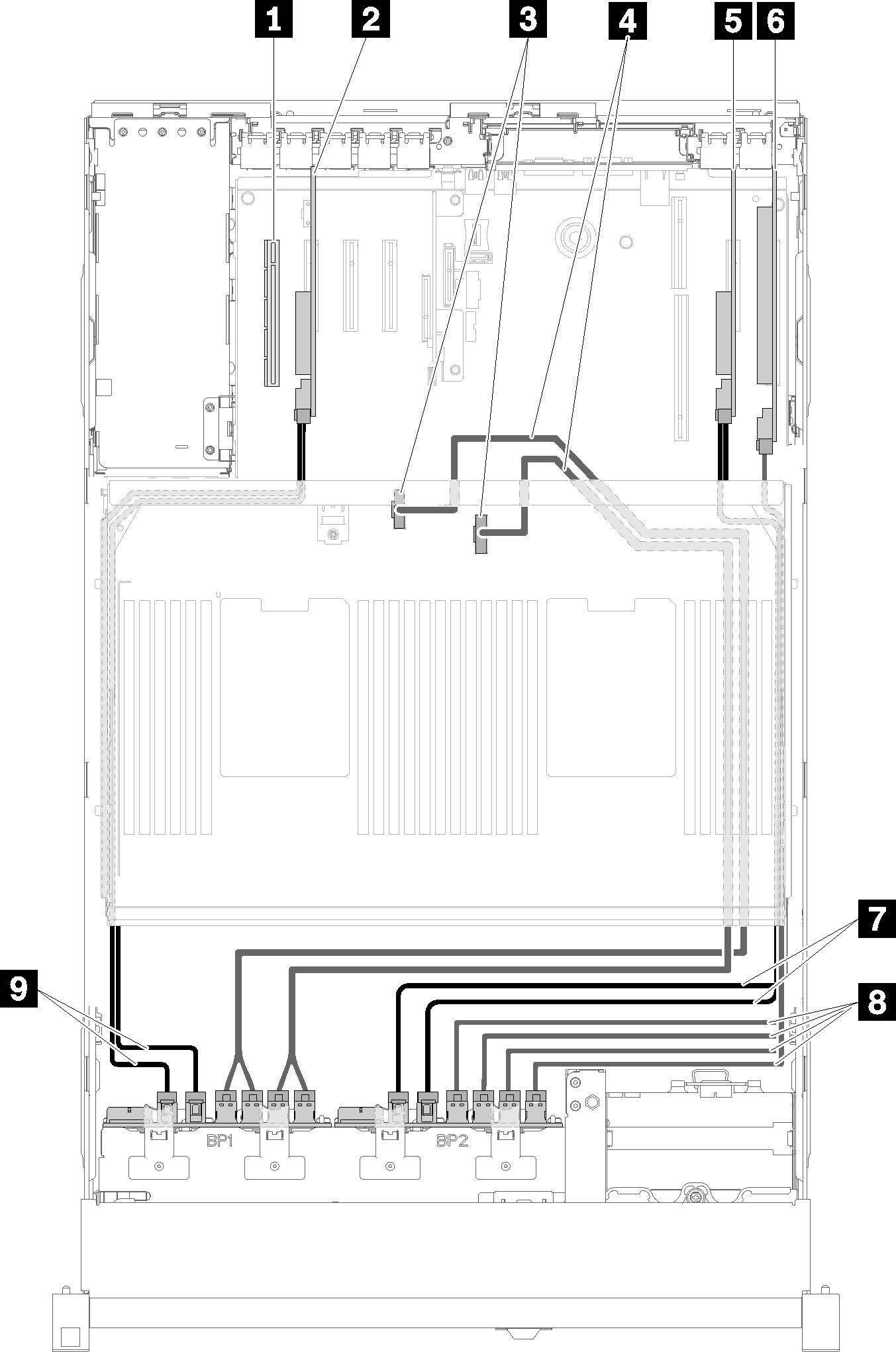
Table 12. Cables and adapters for routing 1 4U PCIe riser card 6 PCIe switch card 2 SATA/SAS RAID adapter (8i) 7 SATA/SAS signal cables (720 mm) 3 NVMe connectors on the processor and memory expansion tray 8 NVMe signal cables for PCIe switch card 4 Direct NVMe signal cables for processor and memory expansion tray 9 SATA/SAS signal cables (720 mm) 5 SATA/SAS RAID adapter (8i)