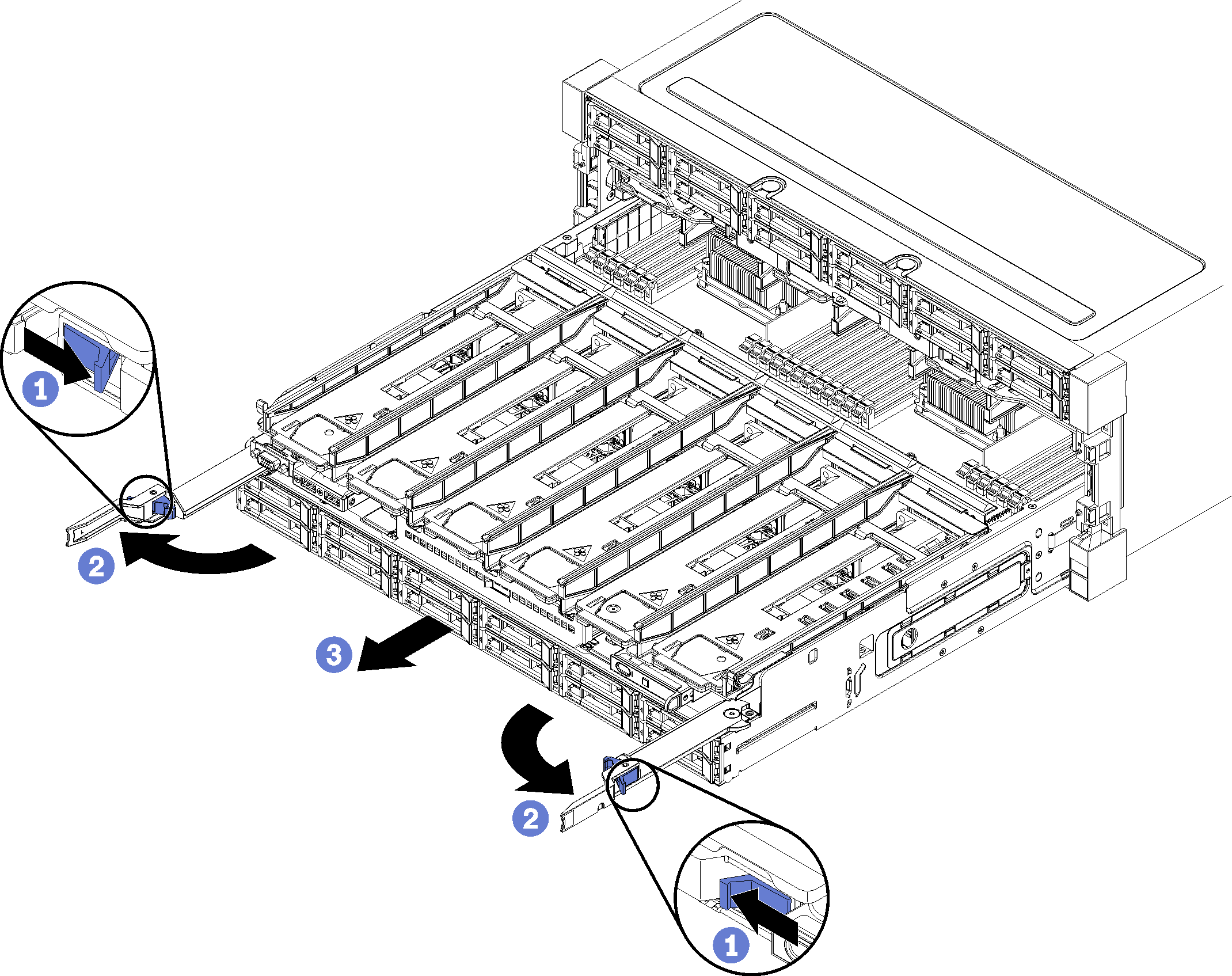卸下计算托盘
可从服务器正面操作上方和下方计算托盘。打开释放杆并抽出计算托盘,并在其停止时按住解锁卡扣,以将托盘从机箱中完全卸下。
S002
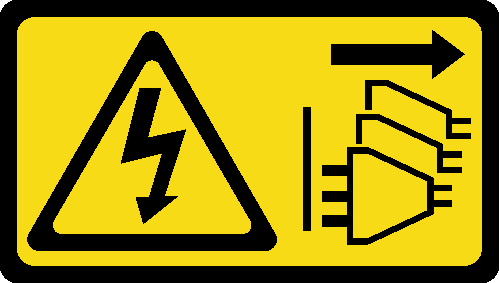
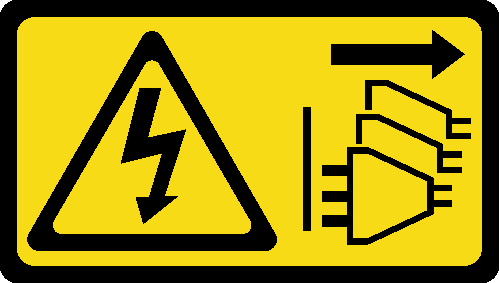
警告
设备上的电源控制按钮和电源模块上的电源开关不会切断设备的供电。设备也可能有多根电源线。要使设备彻底断电,请确保拔下所有电源线。
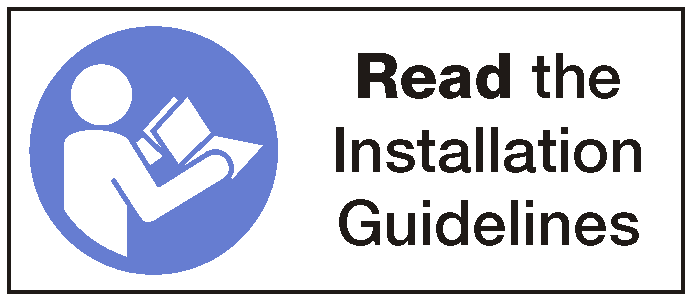
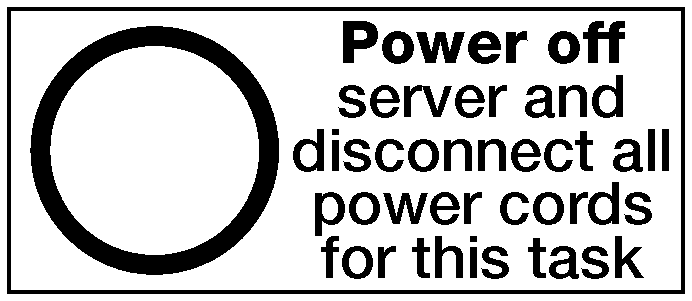
警告
执行此过程之前,确保断开所有服务器电源线的连接。
卸下计算托盘之前,请先卸下正面外盖。请参阅卸下正面外盖。
完成以下步骤以卸下计算托盘:
图 1. 将计算托盘卸下至停止位置
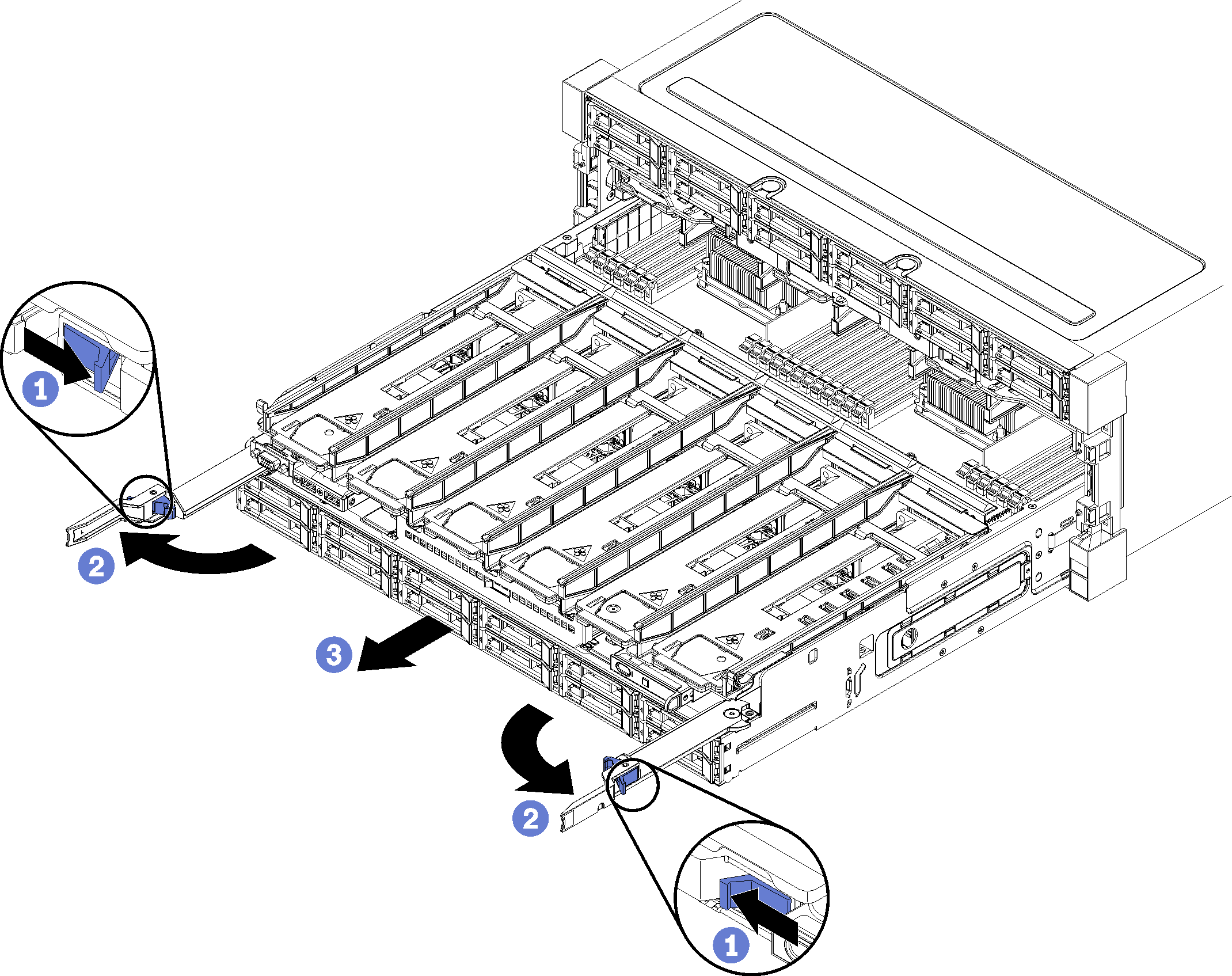
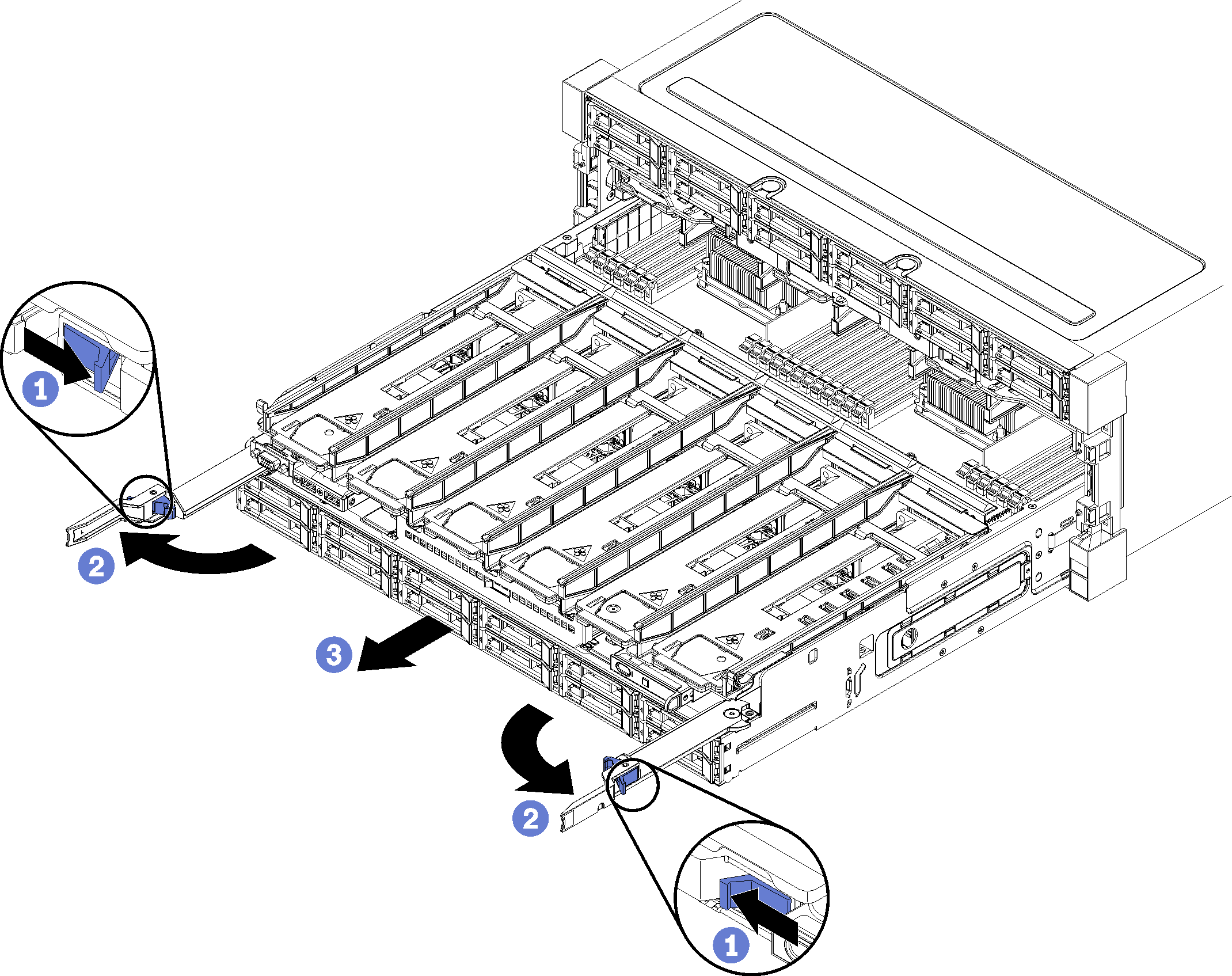
提供反馈
可从服务器正面操作上方和下方计算托盘。打开释放杆并抽出计算托盘,并在其停止时按住解锁卡扣,以将托盘从机箱中完全卸下。
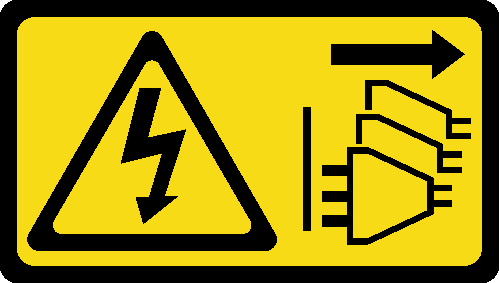
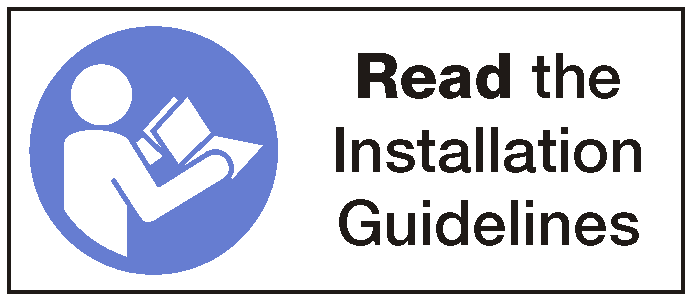
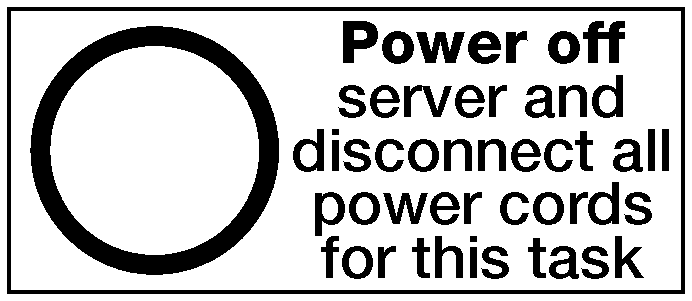
卸下计算托盘之前,请先卸下正面外盖。请参阅卸下正面外盖。
完成以下步骤以卸下计算托盘: