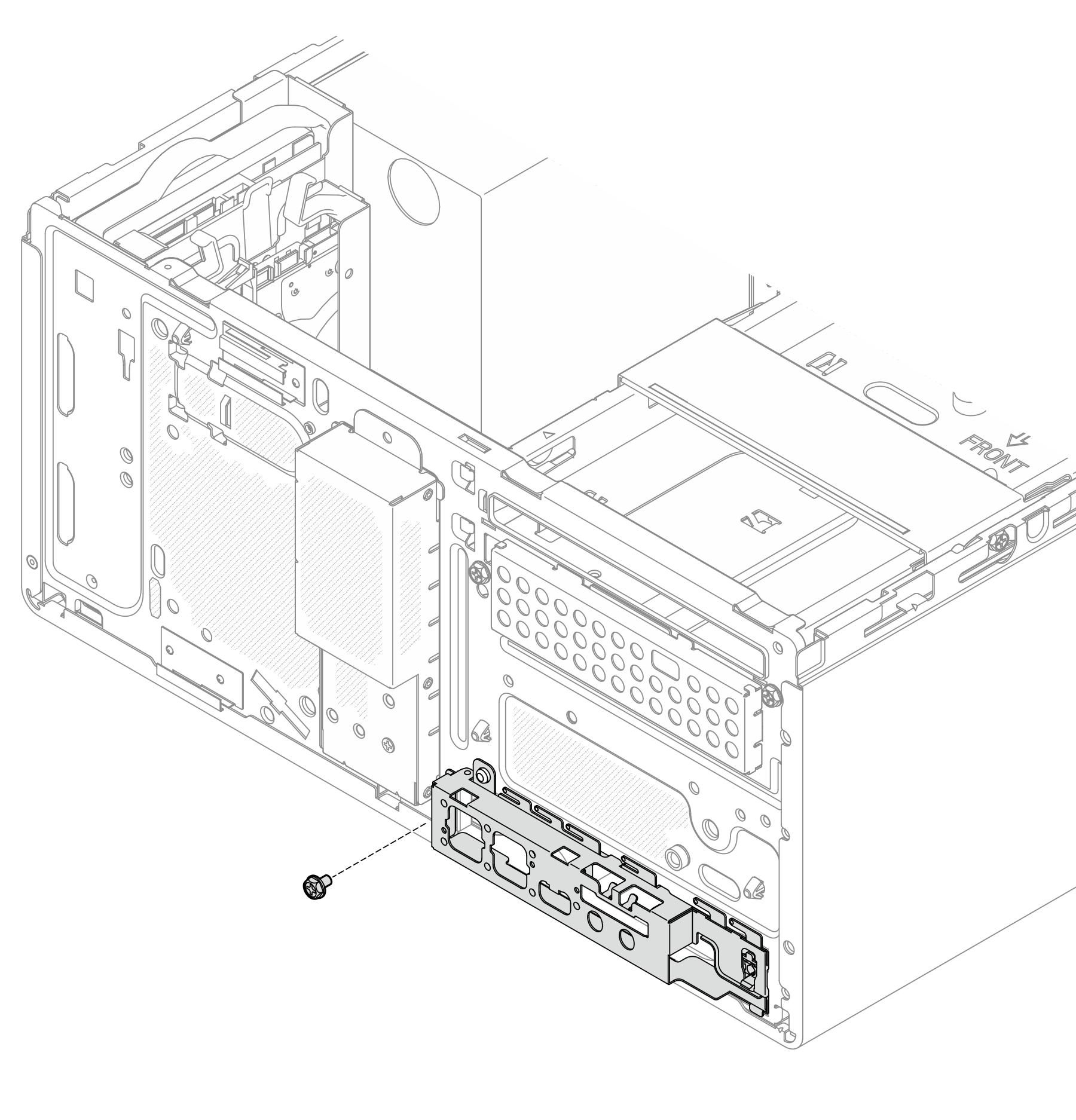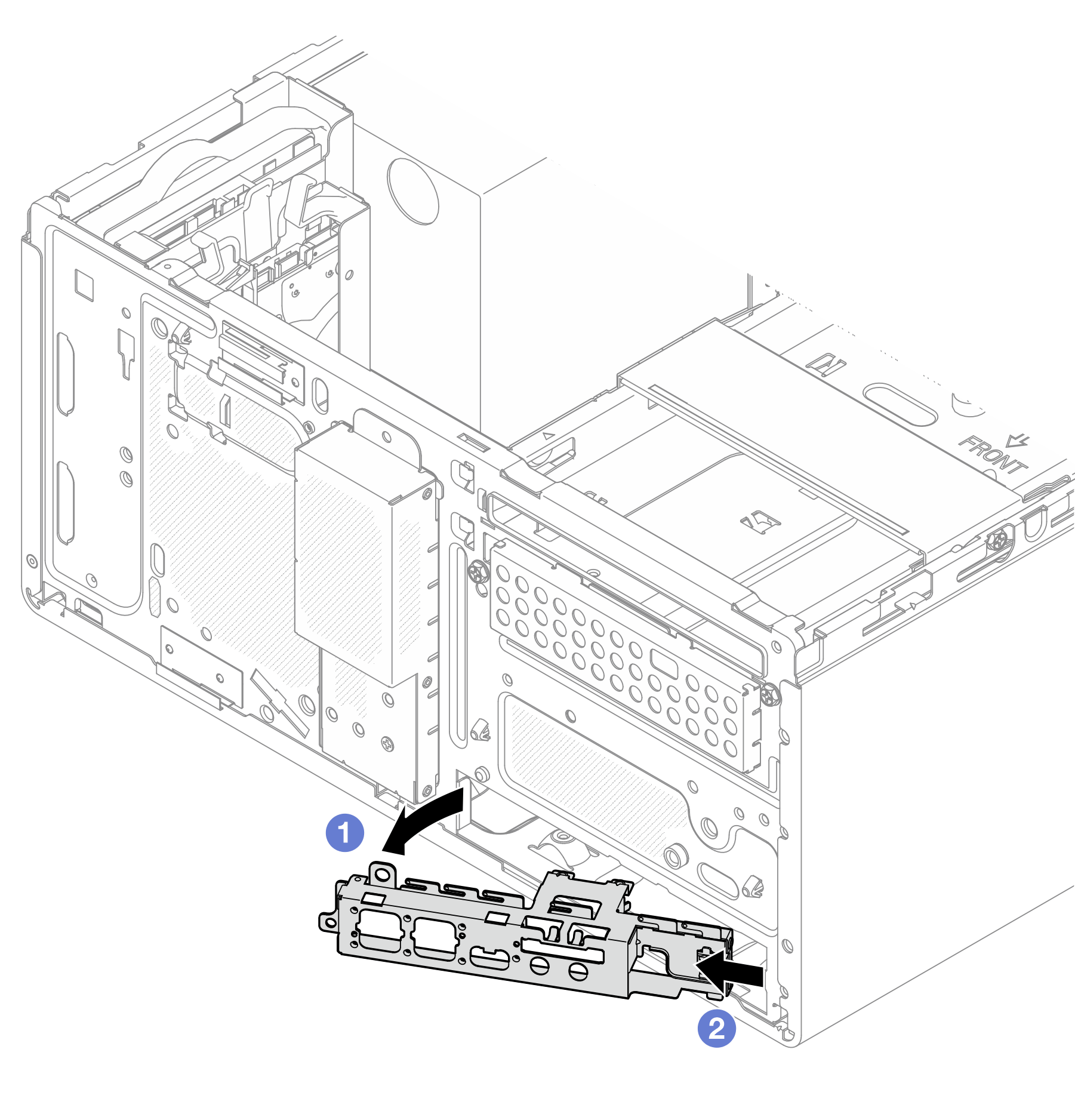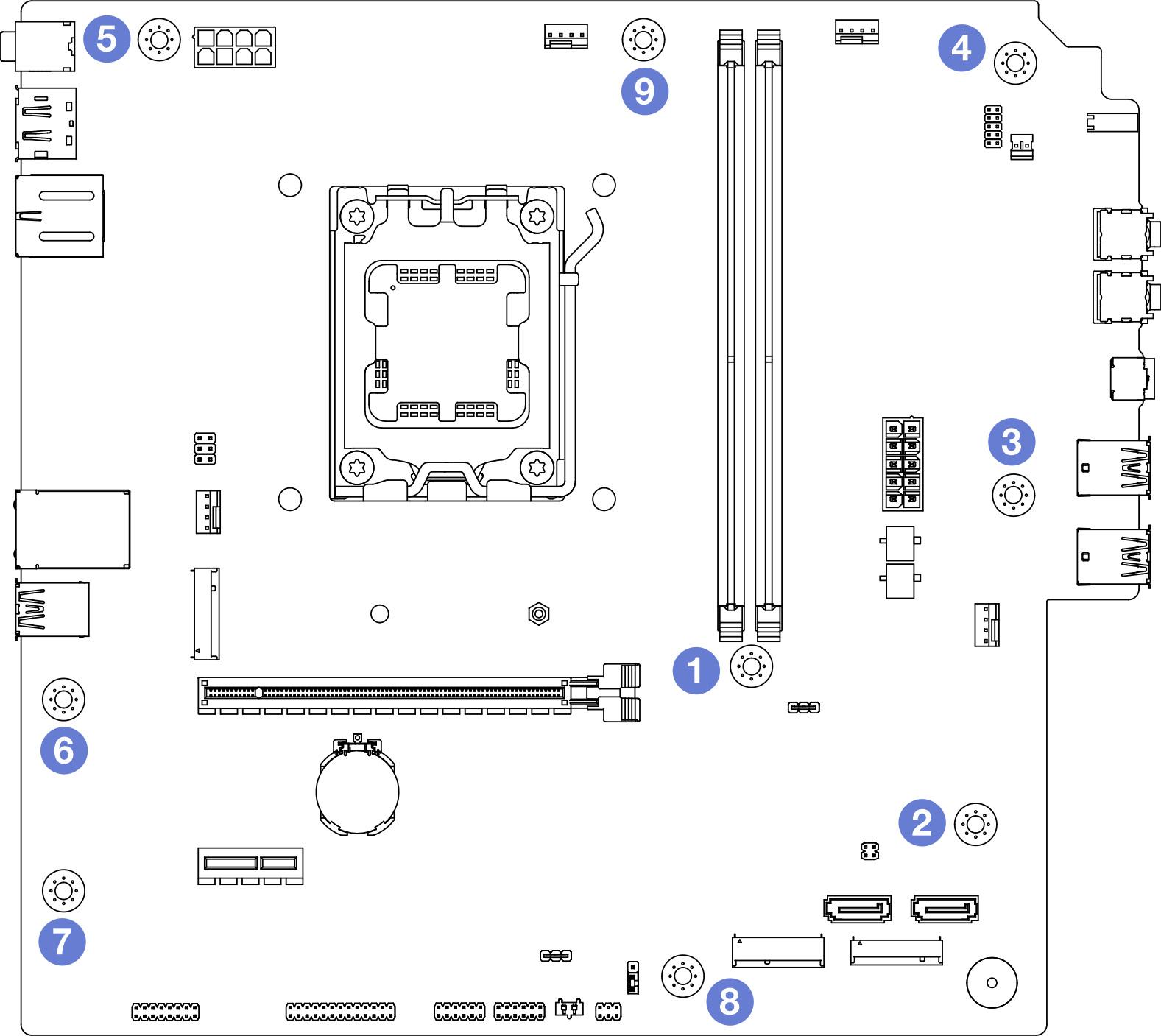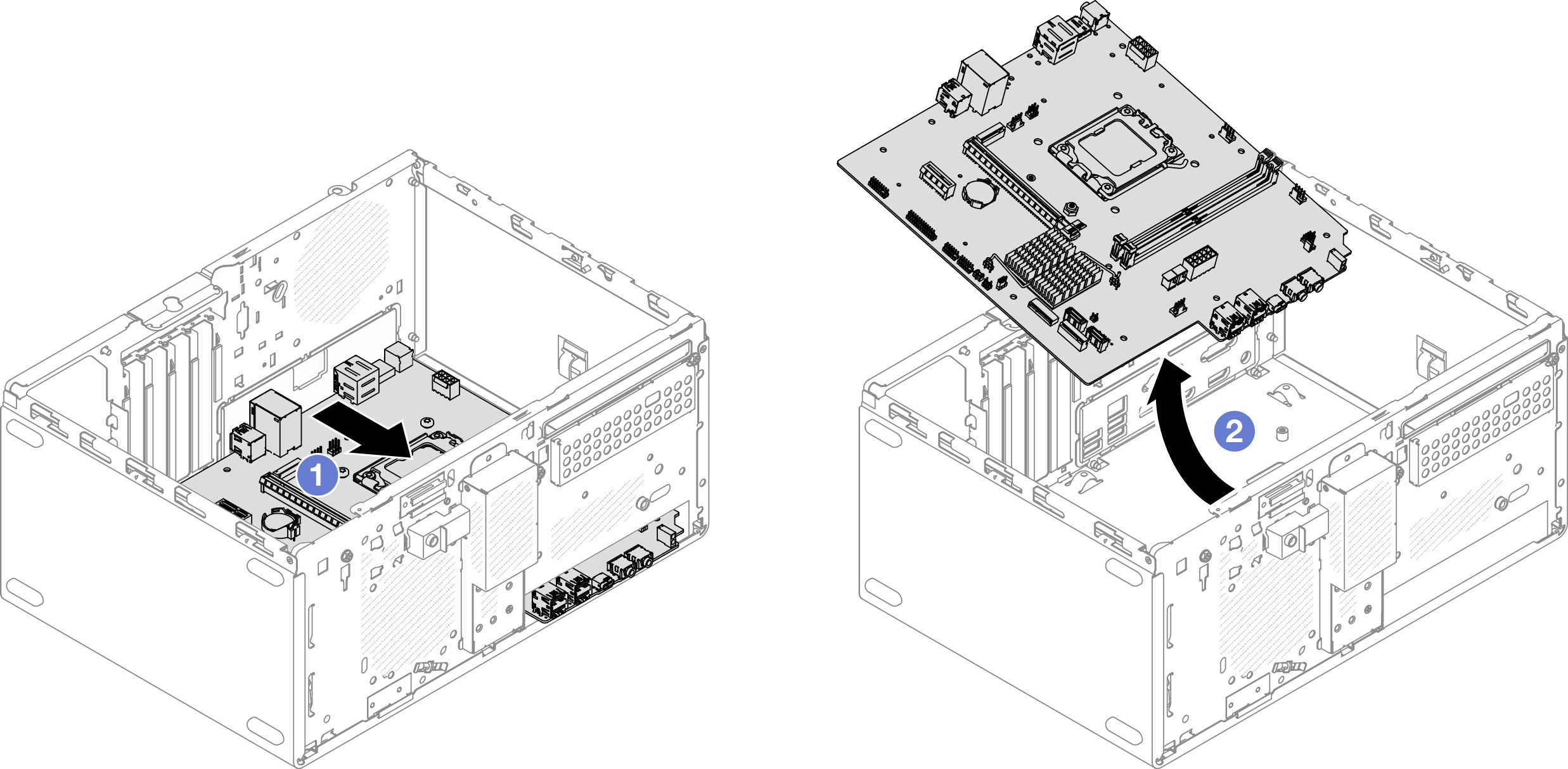Disassemble the system board for recycle
Follow the instructions in this section to disassemble the system board before recycling.
About this task
Attention
- Read Installation Guidelines and Safety inspection checklist to ensure that you work safely.
- Power off the server and peripheral devices and disconnect the power cords and all external cables. See Power off the server.
- If the server is in a rack, remove it from the rack. See Remove the server from rack.
- Remove any locking device that secures the server, such as a Kensington lock or a padlock.
- Place the server on its side with the cover up.
Procedure
After you finish
After disassembling the server, recycle the unit in compliance with local regulations.
Give documentation feedback