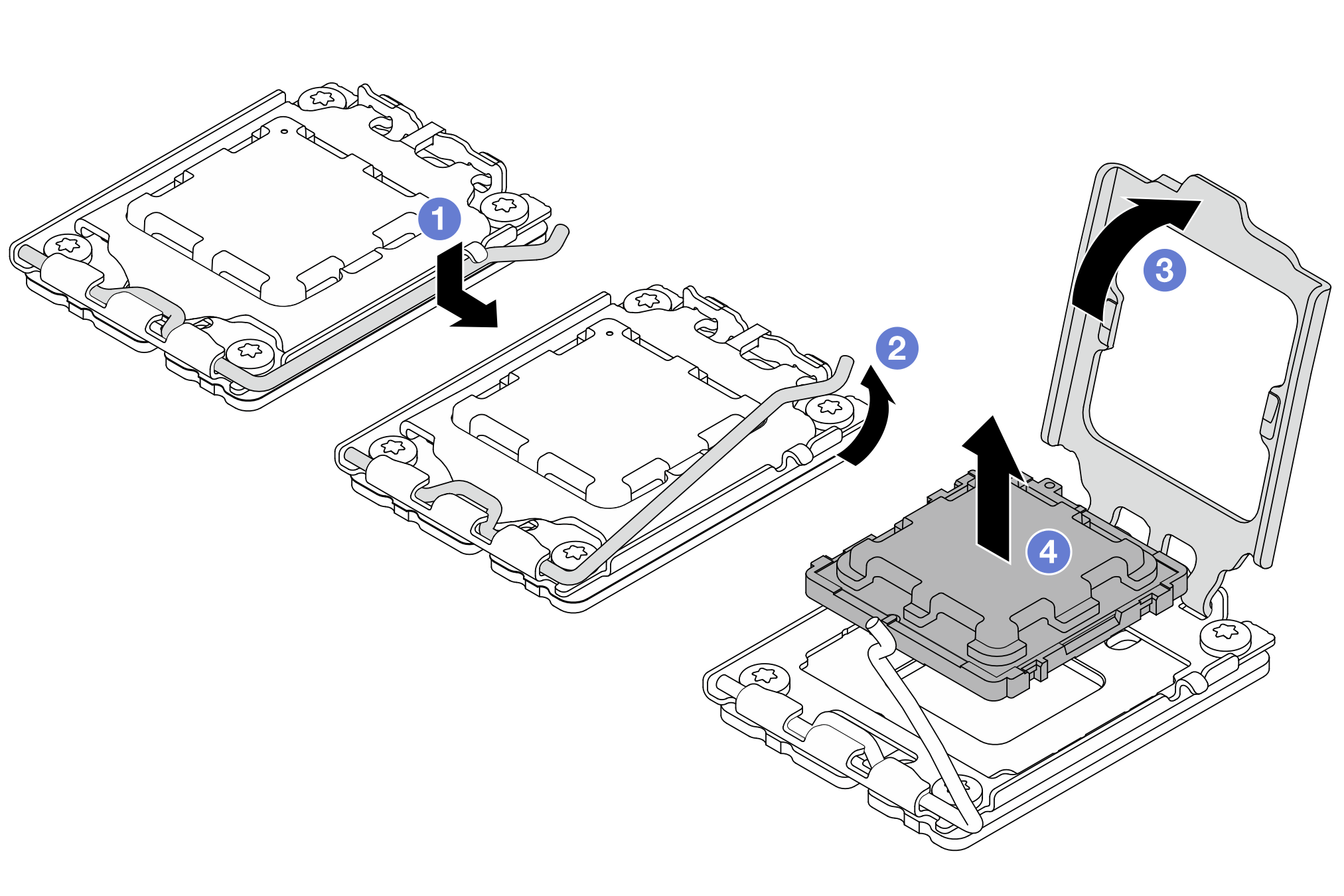Remove the processor (trained technician only)
Follow instructions in this section to remove the processor. The procedure must be executed by a trained technician.
About this task
S002
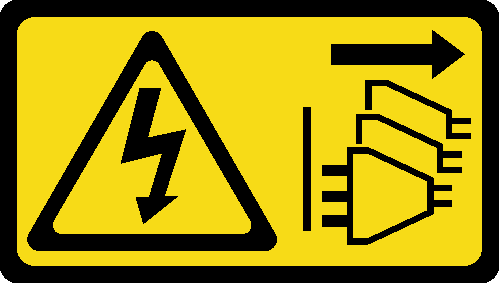
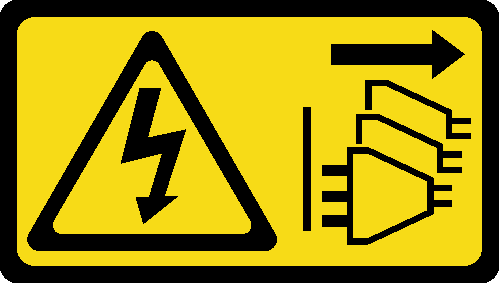
CAUTION
The power-control button on the device and the power switch on the power supply do not turn off the electrical current supplied to the device. The device also might have more than one power cord. To remove all electrical current from the device, ensure that all power cords are disconnected from the power source.
Attention
- Read Installation Guidelines and Safety inspection checklist to ensure that you work safely.
- Power off the server and peripheral devices and disconnect the power cords and all external cables. See Power off the server.
- If the server is in a rack, remove it from the rack. See Remove the server from rack.
- Remove any locking device that secures the server, such as a Kensington lock or a padlock.
- Place the server on its side with the cover up.
Make sure to manually record the UEFI settings before processor removal because the system will load default UEFI settings when the processor is removed.
Procedure
After you finish
After removing the processor, perform one of the following tasks immediately:
- Install the replacement processor.
- Install the replacement processor to the system board. See Install the processor (trained technician only).
- Package the defective processor that was removed, and return it to Lenovo. To prevent any shipping damage, reuse the packaging of the new processor, and follow all available packaging instructions.
- Install the processor that you removed to the replacement system board.
- Install the removed processor to the replacement system board. See Install the processor (trained technician only).
- Package the defective system board, and return it to Lenovo. To prevent any shipping damage, reuse the packaging of the new system board, and follow all available packaging instructions.
Demo video
Give documentation feedback