Microsoft Server 2022 activation problem
Use this information to activate Windows Server 2022.
Power on the system to enter Windows Server 2022. Then, right-click on the Start button and select Settings from the menu.
Select .
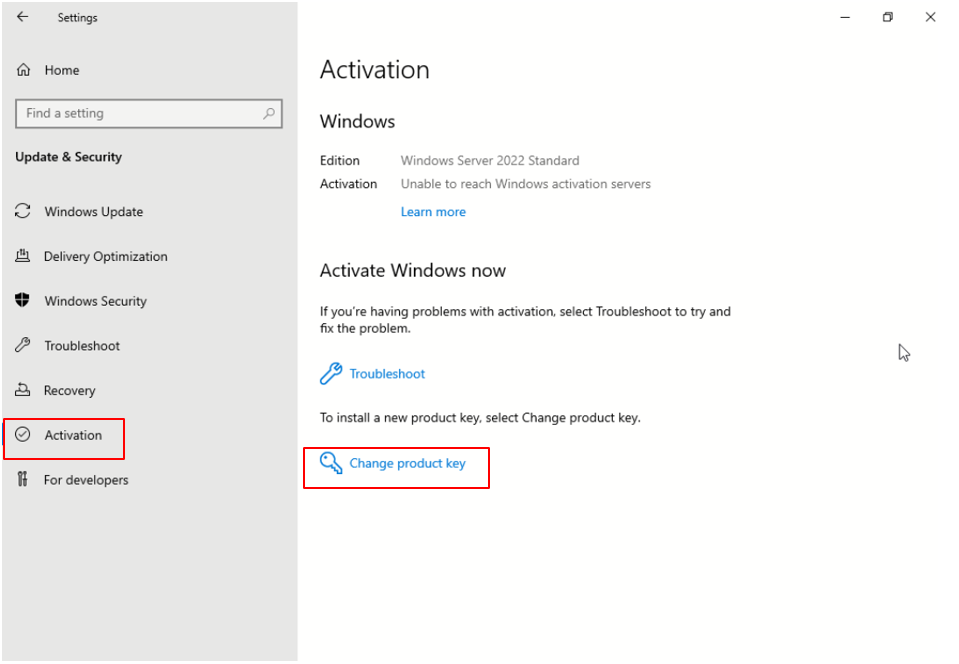
- Enter the product key and click Next.
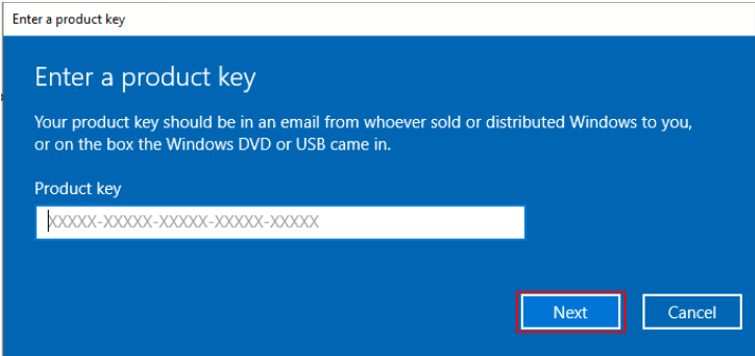 NoteThe product key is available on the Certificate of Authenticity (COA) label
NoteThe product key is available on the Certificate of Authenticity (COA) label1. 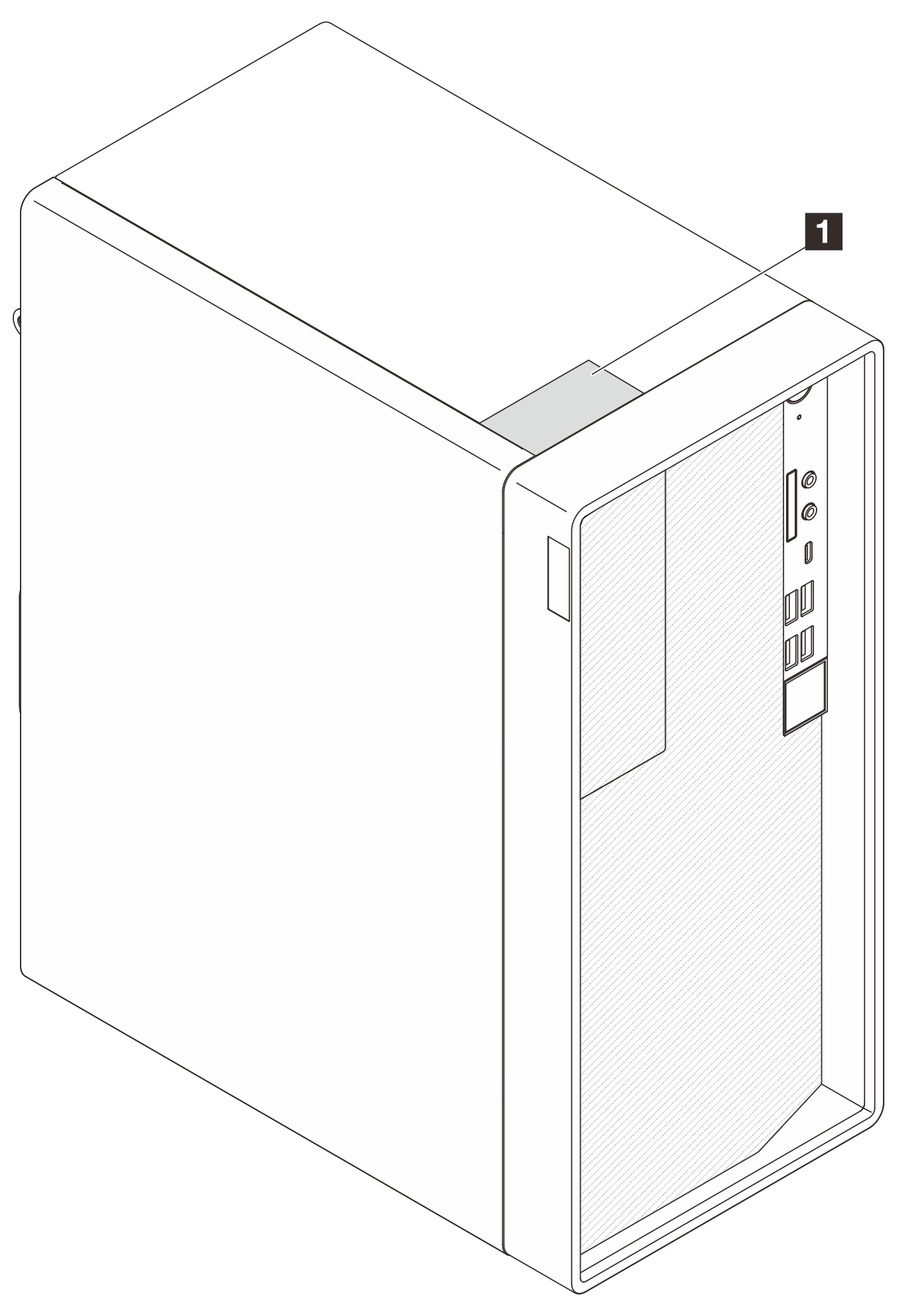
Give documentation feedback