2.5-inch drive cable routing
See this topic to learn how to do cable routing for server models with 2.5-inch drive backplanes.
Complete the following routing for power cables corresponding to the backplanes that are installed in the system.
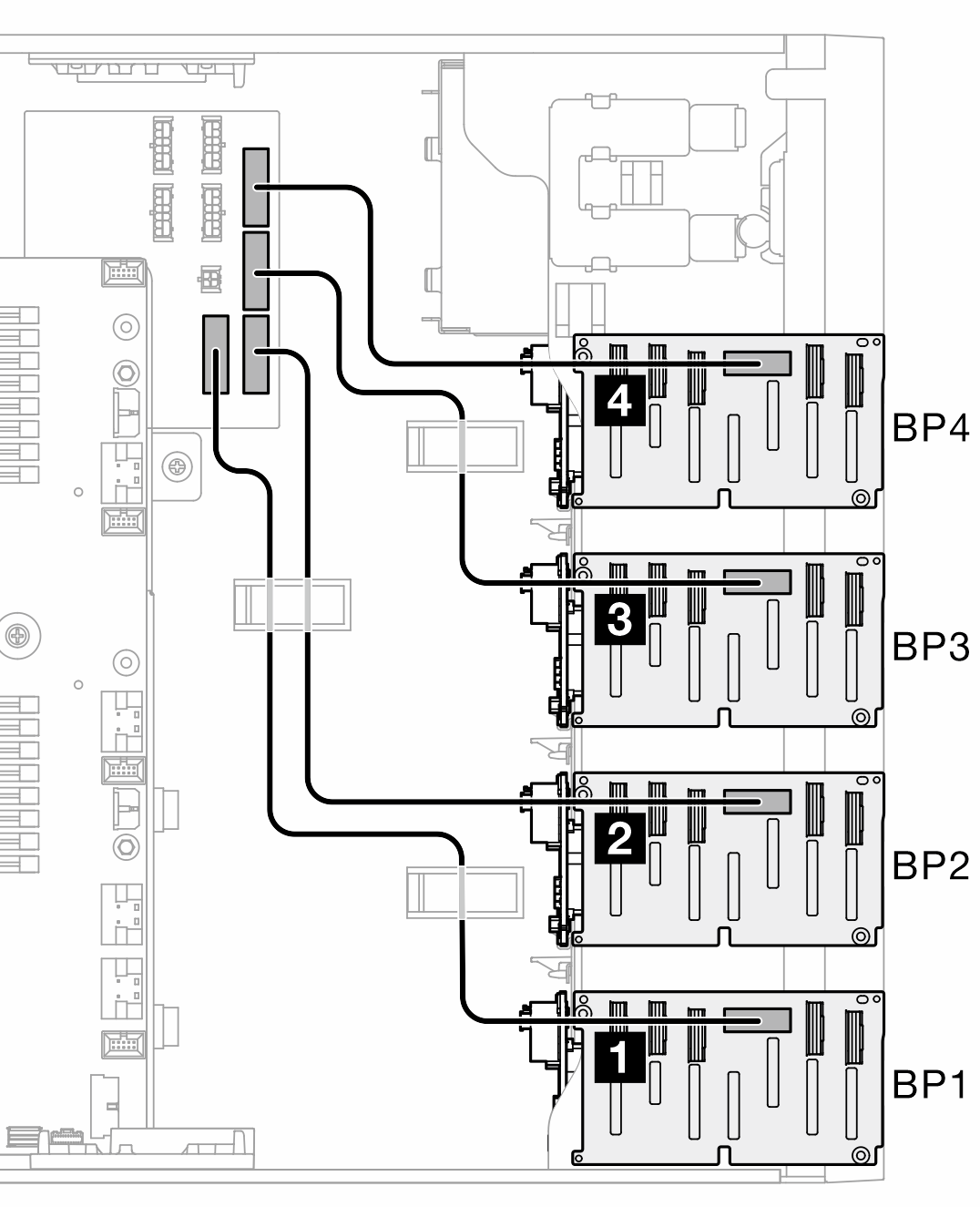 | From (backplane) to power distribution board | Length | |
| 4 BP4 | BP4 power connector | 355mm | |
| 3 BP3 | BP3 power connector | ||
| 2 BP2 | BP2 power connector | 455mm | |
| 1 BP1 | BP1 power connector | ||
Then, proceed to the table of combinations that correspond to the system configuration:
Note
Depending on models, the server supports up to three 2.5-inch NVMe backplanes.
Pure SAS/SATA combinations
| BP1 | BP12 | BP123 | BP1234 | |
| BP4 | |||
|
| BP3 | ||
|
|
| BP2 | |
|
|
|
| BP1 |
Pure NVMe combinations
| BP4 | BP34 | BP234 | |
|
|
| BP4 |
|
| BP3 | |
| BP2 | ||
| BP1 | |||
Mixed combinations
| BP1 | BP4 | BP12 | BP34 | BP14 | BP234 | BP124 | BP1234 | |
|
|
|
|
|
| BP4 | ||
|
|
| BP3 | |||||
|
|
|
| BP2 | ||||
|
|
|
|
| BP1 | |||
Give documentation feedback