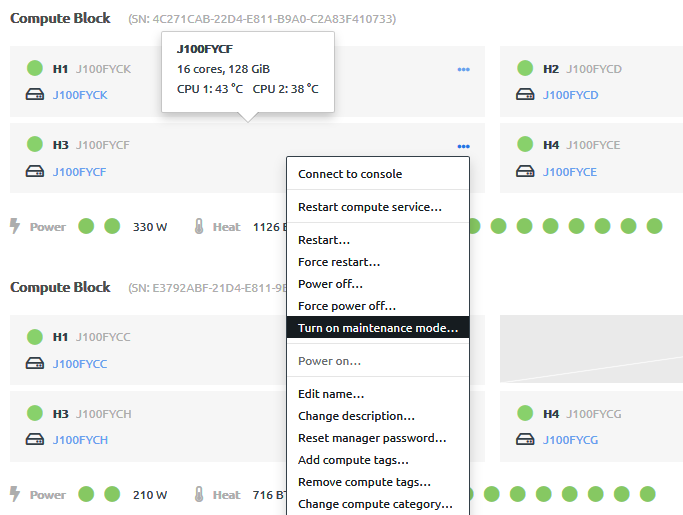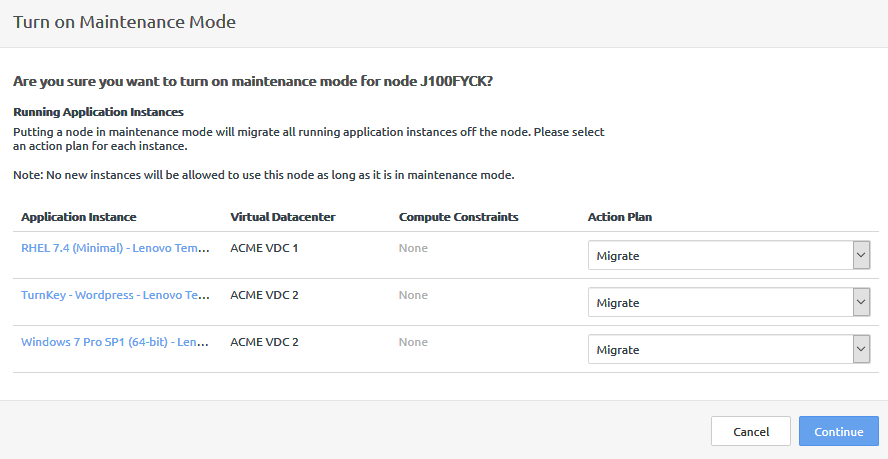This section covers the procedure to enable maintenance mode for compute blocks.
Complete the following steps to enable Maintenance Mode for a compute block:
- Log into your ThinkAgile CP portal.
- From the left menu select Hardware.
- Navigate to the Compute Block section.
- Click the
 button next to the desired node and select Turn on maintenance mode....
button next to the desired node and select Turn on maintenance mode....Figure 1. Enable Maintenance Mode for a Node 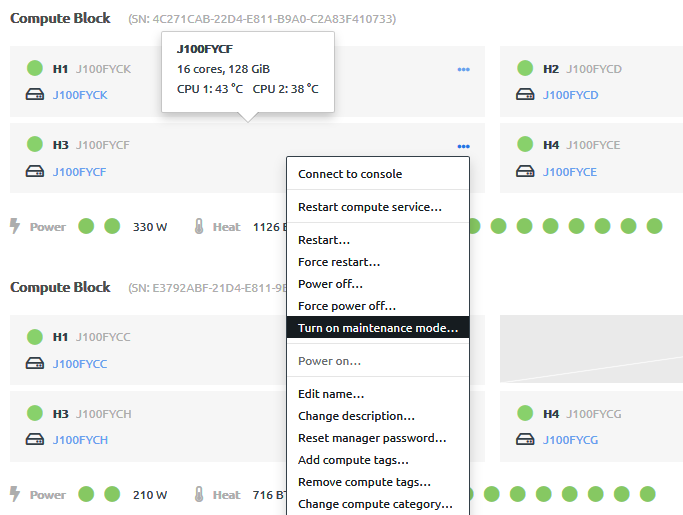
- If there are any application instances currently running on the compute node, you must select an action for each instance from the Action Plan drop-down menu and then click Continue:
Figure 2. Maintenance Mode dialog box 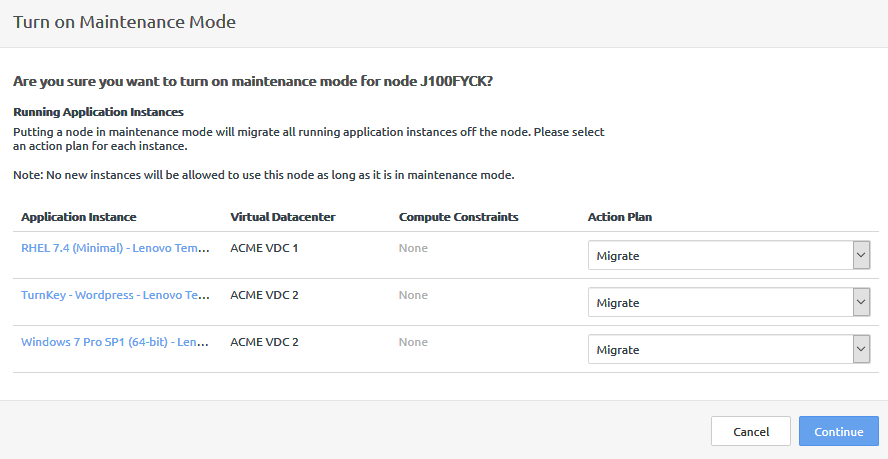
- If the system encounters any errors when resolving the selected actions, a pop-up box appears with information about the errors.
The errors must be resolved to turn on Maintenance Mode.
Maintenance Mode for the selected compute node is now enabled.