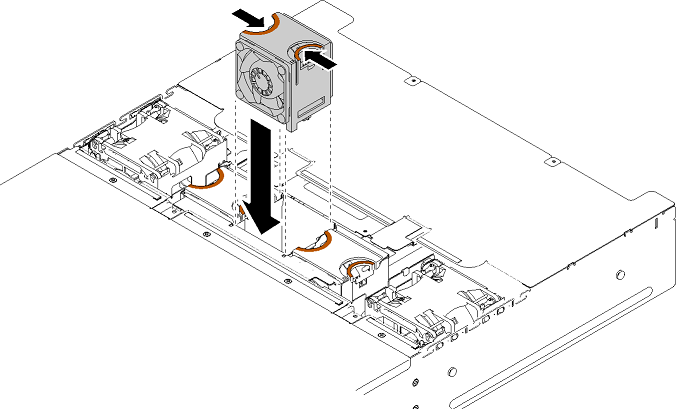Install a 60x60x56 mm Fan
Use this information to install a 60x60x56 mm fan in the compute enclosure.
Procedure performed by: customer or field service
Complete the following steps to install a fan.
To install a 60x60x56mm fan, follow these steps:
The installation of the fan is now complete.
After installing a fan, complete the following steps.
Reinstall the fan cover (see http://thinksystem.lenovofiles.com/help/topic/7X21/install_the_fan_cover.html).
Verify that the system fan is replaced successfully:
The error LED for the replaced system fan is off.
The amber warning LED on the node front panel is off.
If you are instructed to return the component or optional device, follow all packaging instructions, and use any packaging materials for shipping that are supplied to you.
Give feedback