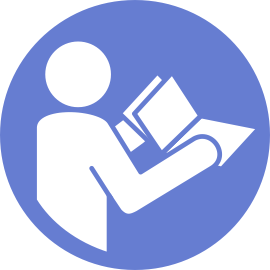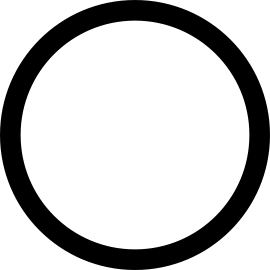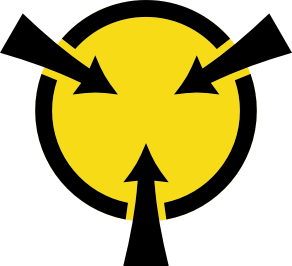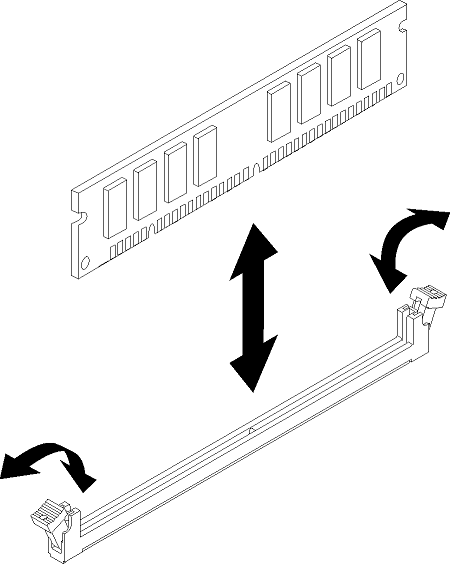Remove DIMM
Use this information to remove a memory module.
Memory modules are sensitive to static discharge and require special handling. In addition to the standard guidelines for Handling static-sensitive devices:
Always wear an electrostatic-discharge strap when removing or installing memory modules. Electrostatic-discharge gloves can also be used.
Never hold two or more memory modules together so that they touch. Do not stack memory modules directly on top of each other during storage.
Never touch the gold memory module connector contacts or allow these contacts to touch the outside of the memory-module connector housing.
Handle memory modules with care. Never bend, twist, or drop a memory module.
Before you remove a DIMM:
Identify the failed DIMM by either checking the event logs in UEFI setup or use the Cloud Controller to browse the post event log. The event log contains information about the location of the DIMM fault.
Place the node in maintenance mode.
Power off the node and if the cable management arm is not in place, disconnect all the cables.
Remove the compute node from the enclosure (see http://thinksystem.lenovofiles.com/help/topic/7X21/remove_a_compute_node_from_the_chassis.html).
Remove the compute node cover (see http://thinksystem.lenovofiles.com/help/topic/7X21/remove_the_compute_node_cover.html).
Remove the air baffle (see http://thinksystem.lenovofiles.com/help/topic/7X21/remove_the_air_baffle.html).
Procedure performed by: Customer or field service
Complete the following steps to remove a DIMM:
The removal of the DIMM is now complete.
After removal of the DIMM:
Install a new DIMM. See Memory module installation
If you are instructed to return the component or optional device, follow all packaging instructions, and use any packaging materials for shipping that are supplied to you.