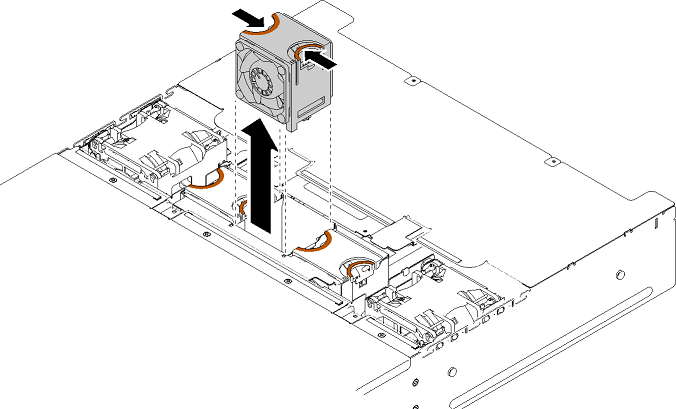Remove a 60x60x56 mm Fan
Procedure for removing a 60x60x56 mm fan from the compute enclosure.
Procedure performed by: customer or field service
Complete the following steps to remove a fan:
To remove a 60x60x56 mm fan, follow these steps:
The removal of the fan is now complete.
After the removal of the fan:
Install a new fan. See Install a fan
If you are instructed to return the component or optional device, follow all packaging instructions, and use any packaging materials for shipping that are supplied to you.
Give feedback