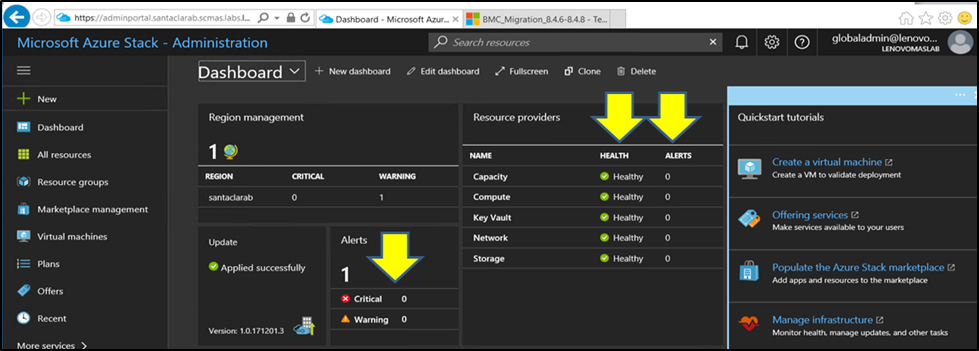Prepare XClarity Administrator to update switch firmware
Follow the instructions in this topic to prepare XClarity Administrator to update Lenovo switch firmware.
Using XClarity Administrator to update Lenovo switch firmware is straightforward and quick. Before updating, the switches must be managed by XClarity Administrator. To verify that XClarity Administrator manages the switches, use the top menu in XClarity Administrator to navigate to . If you do not see all the solution switches as shown in the screen capture below, refer to the “Manage the switches” topic in Appendix A: XClarity Administrator deployment and configuration for steps to manage the switches.
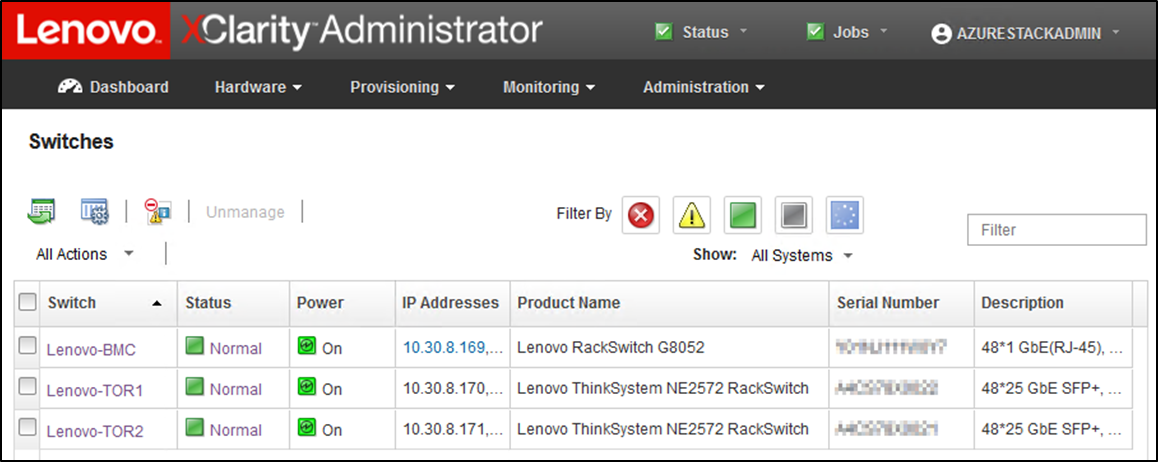
XClarity Administrator must be prepared to perform switch firmware updates exactly as it is prepared to update node firmware. If not already done, refer to Preparing to update ThinkAgile SXM firmware and Configure XClarity Administrator for a specific Best Recipe to prepare XClarity Administrator to update the switch firmware.