Memory
This menu displays and provides options to change the memory setting.
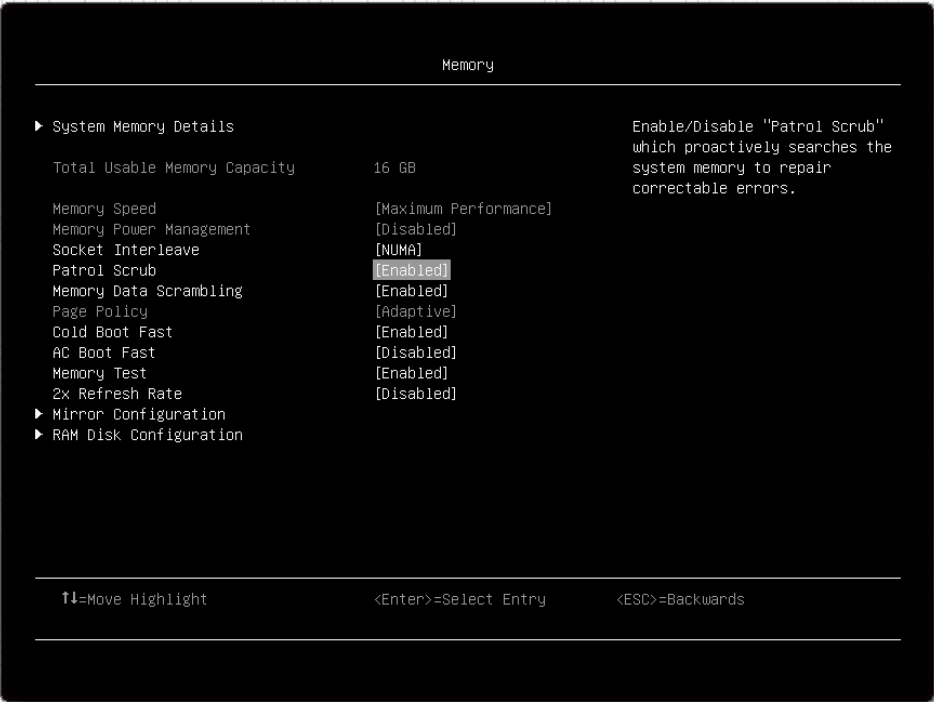
| Item | Options | Description |
| System Memory Details | N/A | Provides status of System Memory. |
| Total Usable Memory Capacity | yyyy GB | Display the total usable memory capacity. |
| Mirror Mode |
Note Partial is only available on Intel Xeon Gold, Platinum processors. | For Intel Xeon Bronze, Silver processors Mirror Type configures the system hardware to shadow all memory writes to secondary memory. Full mirroring reduces the available system memory by half of the total installed memory. For Intel Xeon Gold, Platinum processors Mirror Type configures the system hardware to shadow all memory writes to secondary memory. Full mirroring reduces the available system memorprocessoty by half of the total installed memory. Partial mirroring reduces the available system memory by a maximum of 36 GB per Disable is the default setting. |
Mirror below 4GB |
| Mirrors all available system memory below the 4GB address limit when enabled; typically 1 to 3 GB. |
| Sparing |
| Rank Sparing is supported but default mode of leaving it disabled as ADDDC gives a similar protection without losing capacity. Disable is the default setting. |
| Memory Speed |
| Select the desired memory speed. [Maximum Performance] mode maximizes performance. [Balanced] mode offers a balance between performance and power. [Minimal power] mode maximizes power savings. When a preset mode is selected, the low-level settings are not changeable and will be grayed out. If user would like to change the settings, choose [Custom Mode] in “Operating Mode” located under “System Setting” submenu. Max Performance is the default setting. |
| Memory Power Management |
| [Disable] provides maximum performance but minimum power savings. [Automatic] is suitable for most applications. When a preset mode is selected, the low-level settings are not changeable and will be grayed out. If user would like to change the settings, please choose [Custom Mode] in “Operating Mode” located under “System Setting” submenu. Disable is the default setting. |
| Socket Interleave |
| Sets Socket Interleave to NUMA(Non Unified Memory Architecture) or Non-NUMA. [NUMA]: Memory is not interleaved across processors. [Non-NUMA]: Memory is interleaved across processors. Note Changing this setting will require a Power Good reset to take effect. |
| Patrol Scrub |
| Enable/Disable “Patrol Scrub” which proactively searches the system memory to repair correctable errors. Enable is the default setting. |
| Memory Data Scrambling |
| Memory Data Scrambling Disable/Enable. Enable is the default setting. |
| ADDDC Sparing |
| Enable/Disable ADDDC Sparing. This setting is [Disabled] and grayed out when Page Policy is [Adaptive]. Enabling ADDDC may cause reduced reliability of memory error correction in virtual lockstep under rare conditions. Disabled is the default setting. Note When the system uses x8 Dimm, this item will be hidden. |
| Page Policy |
| Adaptive Page Policy can improve performance for applications with a highly localized memory access pattern; Closed Page Policy can benefit applications that access memory more randomly. This setting is [Closed] and grayed out when ADDDC Sparing is [Enable]. Adaptive is the default setting. |
| Cold Boot Fast |
| Enable/Disable “Cold Boot Fast”. Enable is the default setting. |
| Memory Test |
| [Enable] Enables memory test during normal boot. [Disable] - Disables this feature. [Automatic] - Skip memory test by default unless memory configuration changed or greater than 90 days since last time test ran. Automatic is the default setting. |
| 2x Refresh Rate |
|
Choose a memory refresh rate of 2x to mitigate the rowhammer issue that may have a performance side effect. Note When the system has 16Gb 3DS LRDIMM/RDIMM or 16Gb Quad Rank LRDIMMS, 2x refresh rate is not supported. |
| Refresh Watermarks |
|
|
| Mirror Configuration | N/A | Display and configure memory mirror state. Note Mirror Configuration can be configured only when |
| RAM Disk Configuration | N/A | Press Enter to create/remove RAM disks. |
Mirror Configuration
Item | Options | Description |
Configuration Made From OS | N/A | Show the memory mirror configuration state that was defined from OS utility. When a definition is found, you can use Delete Configuration Made From OS to clear it. |
Mirror Below 4GB | N/A | Display the mirroring configuration of memory below 4 GB. Note This option may be |
Partial Mirror Ratio In Basis Points | N/A | Display the memory mirror ratio for the memory above 4 GB in basis points value. The valid range is 1 – 5000, meaning 0.01% to 50%. For example, to mirror 12.75% of memory, input the value 1275. Note After the OS is configured Mirror, this option may display a range of 1 – 5000. |
Delete OS Configuration |
| Remove the memory mirror configuration that was made from OS utility. System reboot is required to take effect. Note
|
Configuration Made From UEFI | N/A | Show the memory mirror configuration state that was defined from UEFI system utility. In case of conflicting configuration values from OS and UEFI, the values from OS take precedence. |
Full Mirror |
| Full mirroring reduces the available system memory by half of the total installed memory. |
Partial Mirror |
| Partial mirroring reduces the available system memory by percentage of up to 50% per processor. The percentage is set by Partial Mirror Ratio In Basis Points. Note Partial Memory Mirroring is a sub-function of memory mirroring. It requires to follow the memory population for memory mirroring. |
Mirror Below 4GB |
| Mirrors all available system memory below the 4GB address limit when enabled; typically 1 to 3 GB. Note Note: This item is only displayed when “Partial Mirror” is set to Enabled. |
Partial Mirror Ratio In Basis Points | 200 | Configure the memory mirror ratio for the memory above 4 GB in basis points value. The valid range is 1 – 5000, meaning 0.01% to 50%. For example, to mirror 12.75% of memory, input the value 1275. Note This item is only displayed when “Partial Mirror” is set to Enabled. |
RAM Disk Configuration
Item | Options | Description |
Disk Memory Type |
| Specify type of memory to use from available memory pool in system to create a disk. Boot Service Data is the default setting. |
Create raw | N/A | Create a raw RAM disk. |
Create from file | N/A | Create a RAM disk from a given file. |
Create RAM disk list | N/A | Specify RAM disk list. |
Remove selected RAM disk(s) | N/A | Remove selected RAM disk(s) |