Network
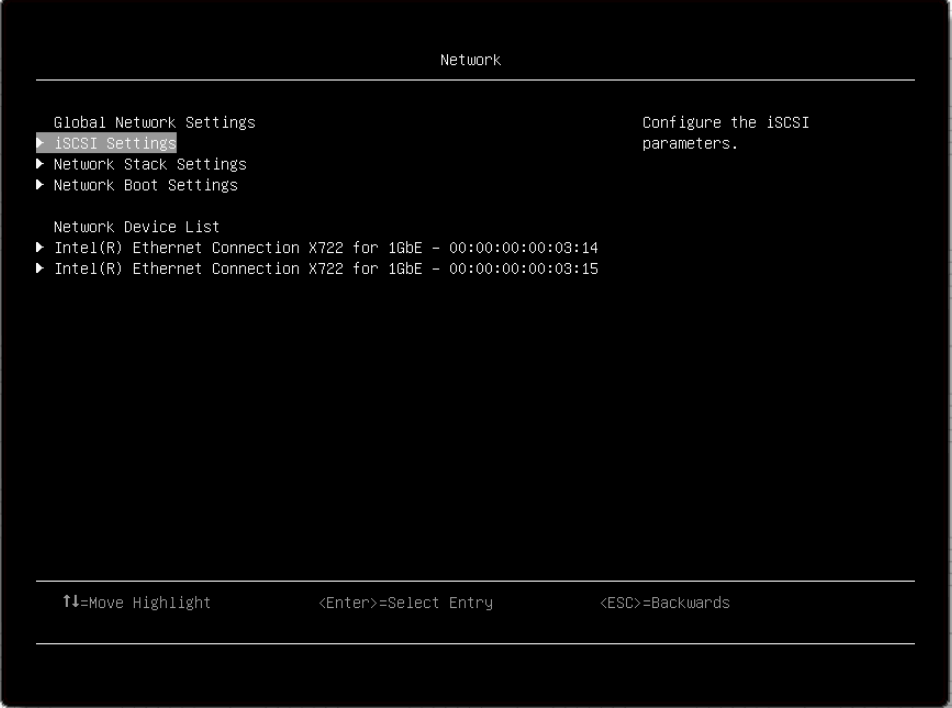
| Item | Options | Description |
| Global Network Settings | N/A | Specify global network settings. |
| iSCSI Settings | N/A | Configure the iSCSI parameters. |
| Network Stack Settings | N/A | Specify Network Stack Settings. |
| Network Boot Settings | N/A | Configure the network boot parameters |
| Network Device List | N/A | Specify network device list. |
iSCSI Settings
Item | Options | Description |
iSCSI Initiator Name | Iqn.1986-03.com.example | The worldwide unique name of iSCSI Initiator. Only IQN format is accepted. Range is from 4 to 233. |
Add an Attempt | N/A | Add an Attempt |
List of Attempts. Note Only appears when attempts exist. Selecting an item will lead to Attempt Configuration page in 2.1.10.1.1.1. | N/A | MAC: XX:XX:XX:XX:XX:XX, PFA: Bus XX | Dev XX | Func XX, “iSCSI Mode”: [%s1], “Internet Protocol”: [%s2] Exact value will be different depends on the attempt settings. %s1 will be option name for iSCSI Mode. %s2 will be the setting name for Internet Protocol. |
Delete Attempts | N/A | Delete one or more attempts |
Change Attempt Order | N/A | Change the order of Attempts using +/- keys. Use arrow keys to select the attempt then press +/- to move the attempt up/down in the attempt order list. |
Network Stack Settings
Item | Options | Description |
Network Stack |
| Enable/Disable UEFI Network Stack. Enable is the default setting. |
IPv4 PXE Support |
| Enable IPv4 PXE Boot Support. If disabled IPv4 PXE boot option will not be created. Enable is the default setting. |
IPv4 HTTP Support |
| Enable IPv4 HTTP Boot Support. If disabled IPv4 HTTP boot option will not be created. Enable is the default setting. |
IPv6 PXE Support |
| Enable IPv6 PXE Boot Support. If disabled IPv6 PXE boot option will not be created. Enable is the default setting. |
IPv6 HTTP Support |
| Enable IPv6 HTTP Boot Support. If disabled IPv6 HTTP boot option will not be created. Disable is the default setting. |
PXE boot wait time | 0 | Wait time in seconds to press ESC key to abort the PXE boot. Use either +/- or numeric keys to set the value. Note When inputting an invalid value, the following popup message box will show up:
|
Media detect count | 1 | Number of times presence of media will be checked. Use either +/- or numeric keys to set the value. Note When inputting an invalid value, the following popup message box will show up:
|
Network Boot Settings
Item | Options | Description |
List of NICs in the system e.g. MAC:XX:XX:XX:XX:XX:XX Onboard PFA XX:XX:XX | N/A | Set the boot configuration parameters on MAC XX:XX:XX:XX:XX:XX PCI Function Address: Bus XX:Dev XX:Func: XX |