Connecting the cables
Use this information to connect the cables.
Attention
To prevent damage to equipment, connect the power cords last.
If the server cables and connector panel have color-coded connections, match the color of the cable end with the color of the connector. For example, match a blue cable end with a blue panel connector, a red cable end with a red connector, and so on.
The following illustration shows the input/output (I/O) connectors on the rear of the rear of server models with non-hot-swap power supplies (4U chassis).
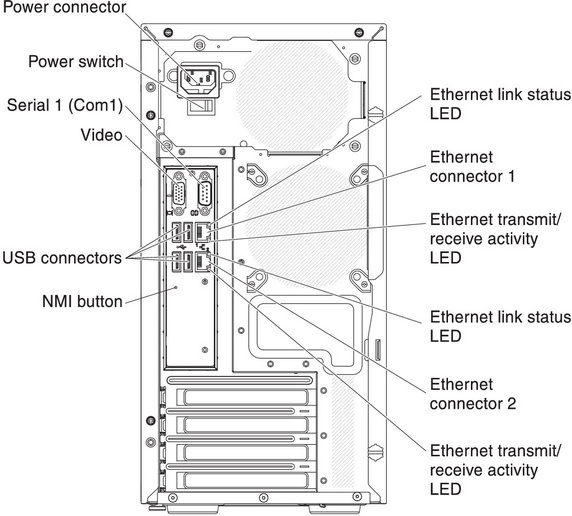
The following illustration shows the input/output (I/O) connectors on the rear of the 5U server model with hot-swap power supplies (Model name: 2582-F4x).
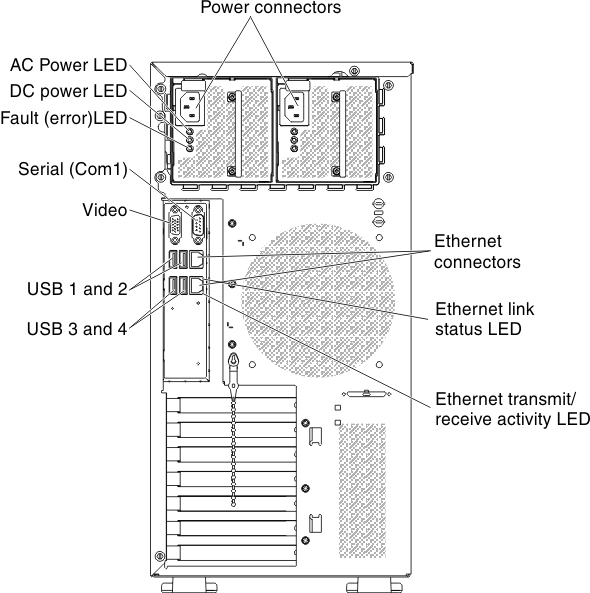
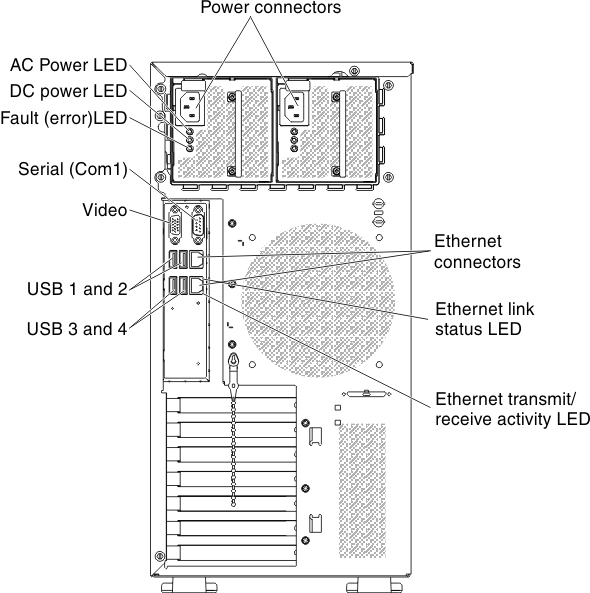
Give documentation feedback