Replacing the hot-swap drive backplane
Use this information to install the hot-swap drive backplane.
To install the replacement hot-swap drive backplane, complete the following steps:
- Read the safety information that begins in Safety and Installation guidelines.
- Align the sides of the drive backplane with the guide rails and lower the drive backplane into the server.NoteYou can reconnect the cables to the drive backplane before installing the backplane onto the cage or you can connect the cables after you install the backplane, if that is easier for you.Figure 1. Hot-swap drive backplane installation
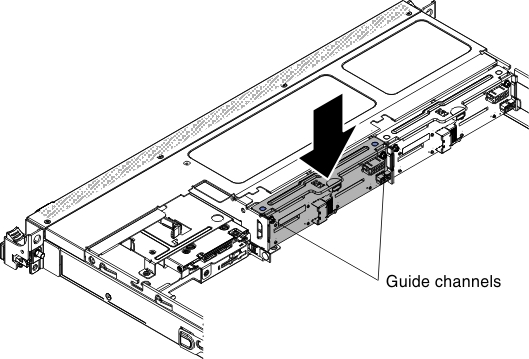
- Reconnect the configuration, power, and SAS signal cables to the connectors on the backplane. Route the cables as shown in the following illustration.
- Reinstall the drives and filler panels.
- Reinstall the cover (see Replacing the server top cover).
- Reconnect the power cords and any cables that you removed.
- Turn on the peripheral devices and the server.
Give documentation feedback