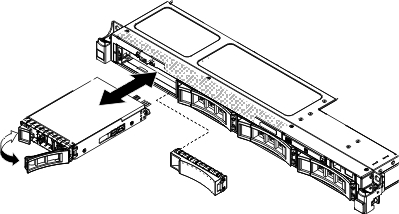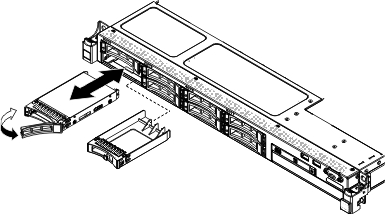Installing hot-swap drives
Use this information to install a hot-swap hard disk drive.
Note
If you install only one drive, you must install it in drive bay 0.
To install a hot-swap SAS or SATA drive, complete the following steps:
For information on the supported combination of drive backplane configurations, see Supported SAS/SATA drive backplane configurations.
Give documentation feedback