IDs for hot-swap drives
The drive ID that is assigned to each drive is printed on the front of the server. The following illustrations show the locations of the IDs of the drives. The ID numbers and the drive bay numbers are the same.
The following illustration shows the drive bay IDs on a 3.5-inch drive server model.
Figure 1. 3.5-inch hot-swap hard disk drive IDs
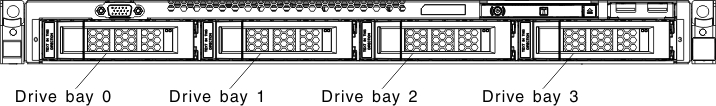
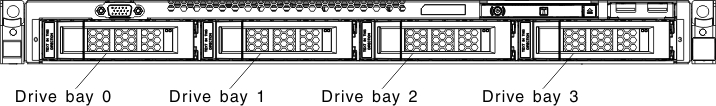
The following illustration shows the drive bay IDs on a 2.5-inch drive server model.
Figure 2. 2.5-inch hot-swap hard disk drive IDs
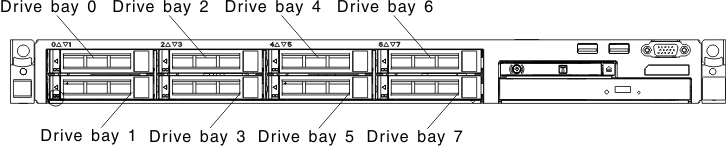
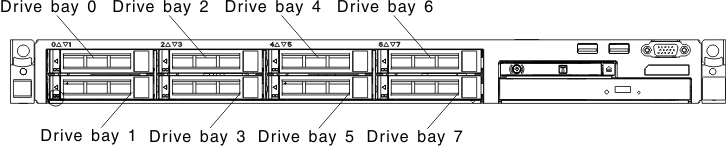
Give documentation feedback